How to Word Press DB Export?
Follow the steps below to DB Export Word Press.
1: Click on the Server.
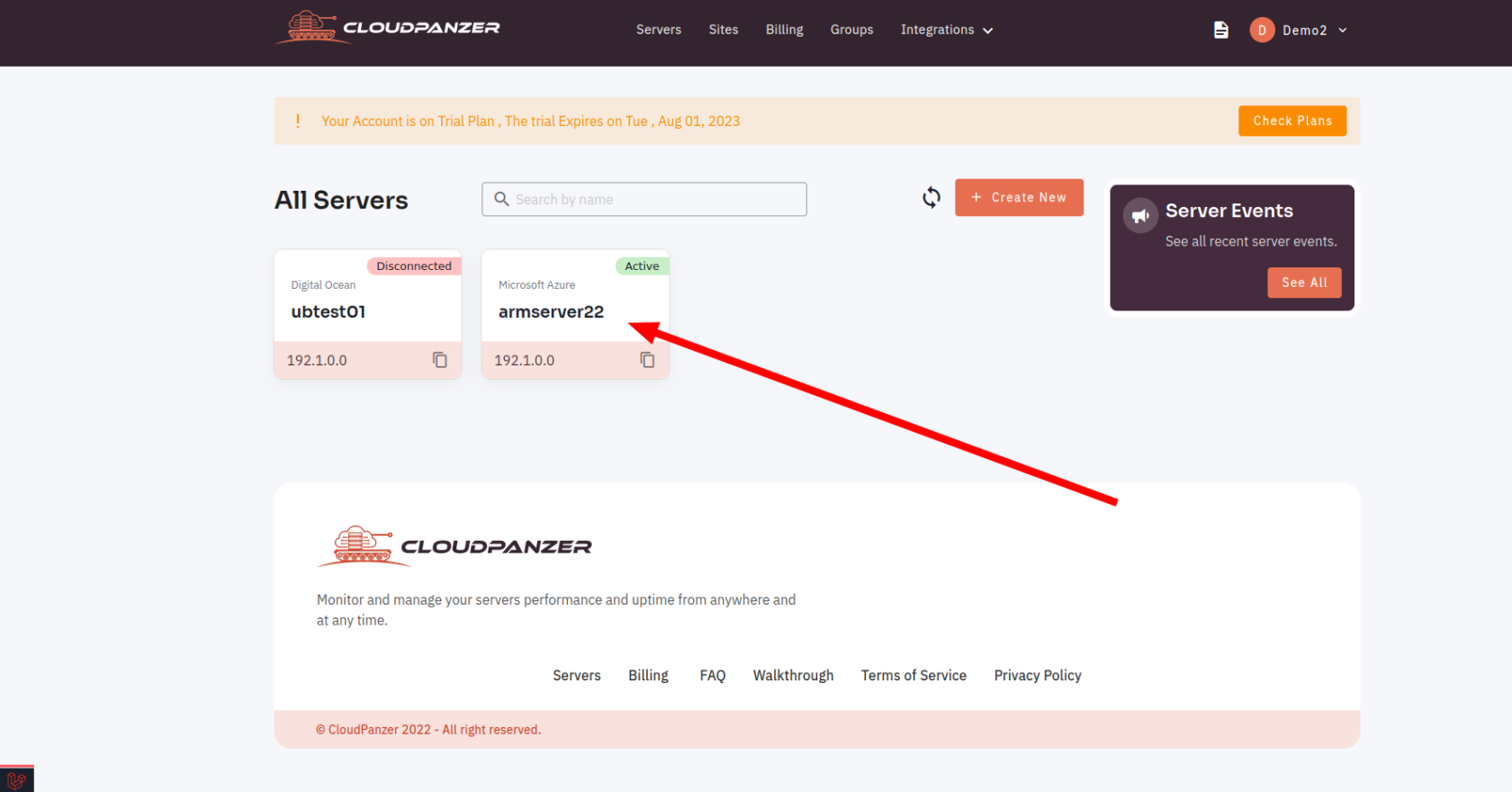
2. Select the Site Option.
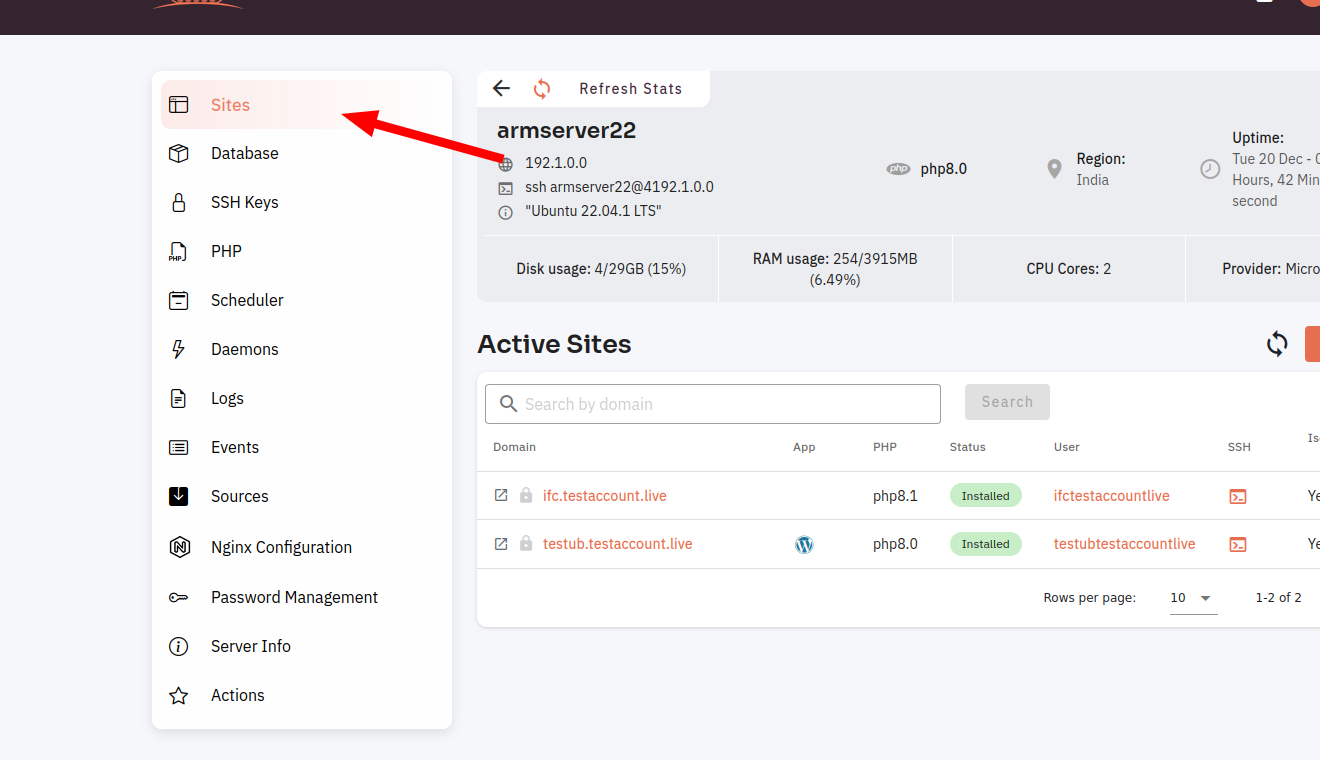
3. Selected site.
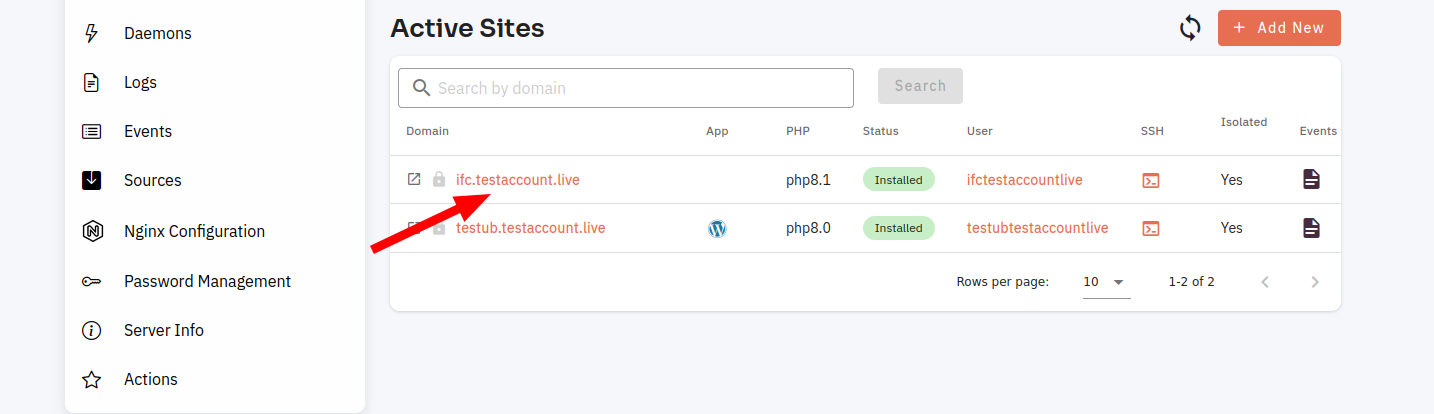
4. Select the Site app Option.
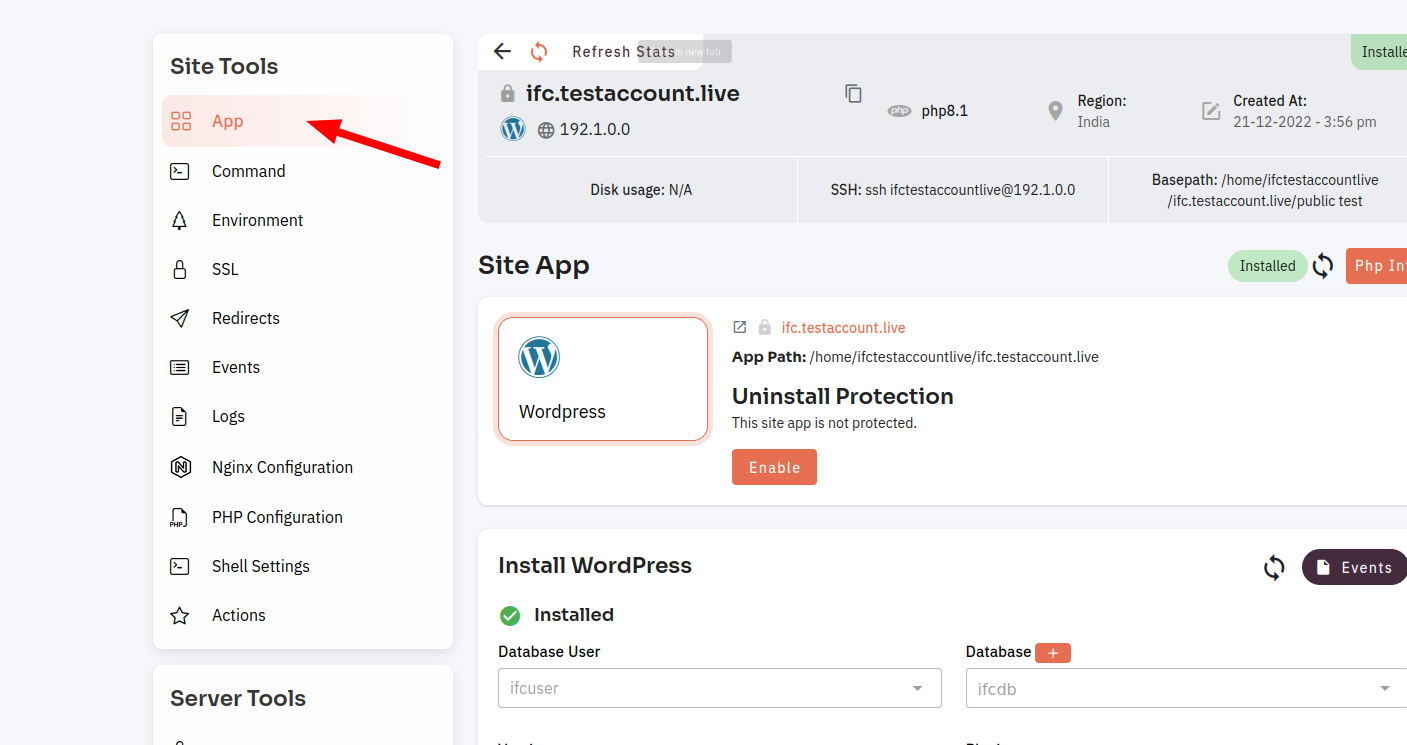
5. Click on the word Press card.
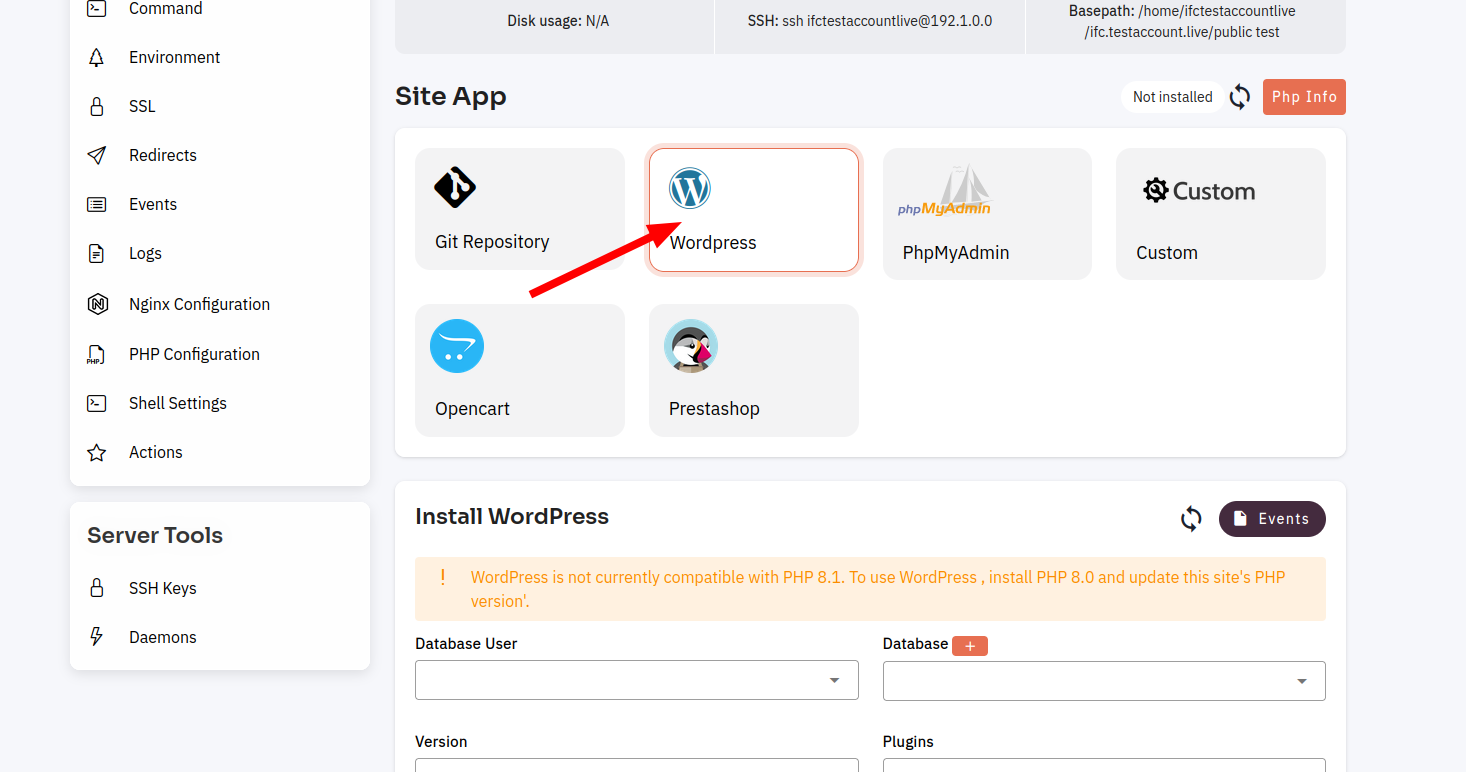
6. Click on DB Export.
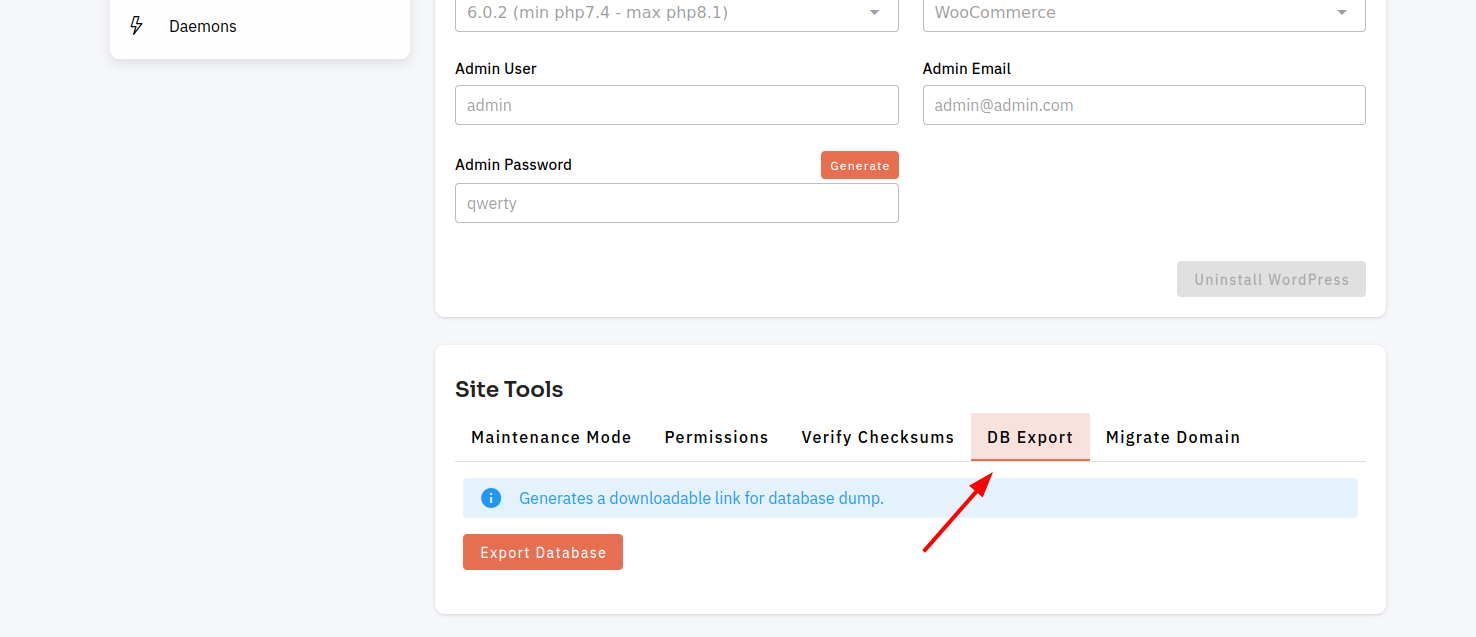
7. Click on Export Database Button.
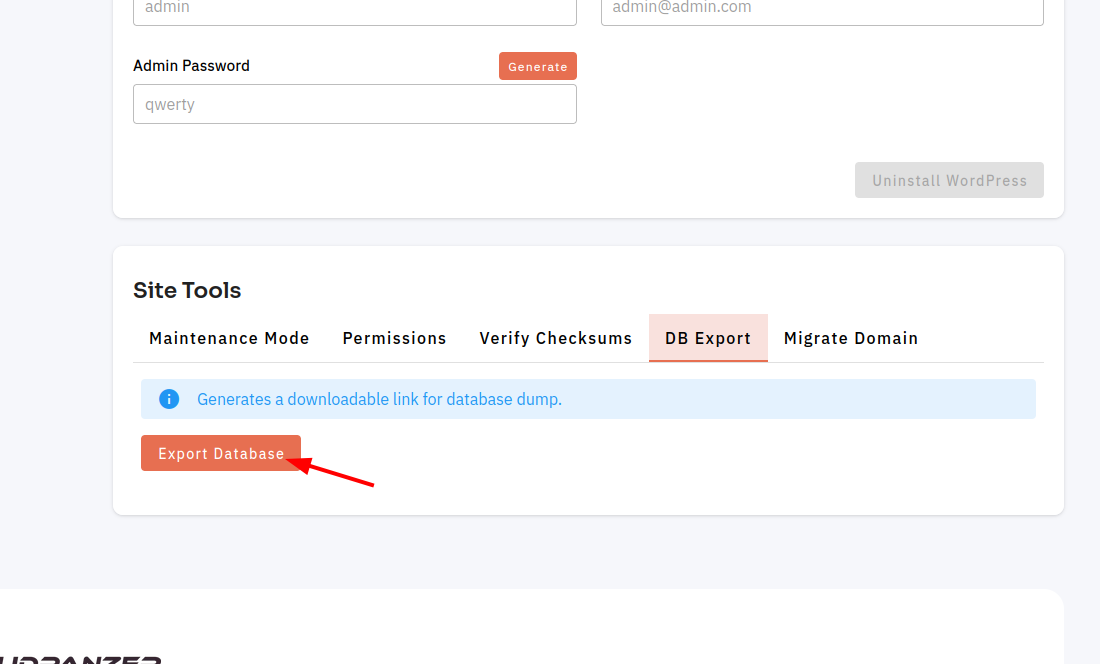
Looking for Web Instructions?
Available at https://kb.cloudpanzer.com/books/mobile-app/page/how-to-word-press-db-export