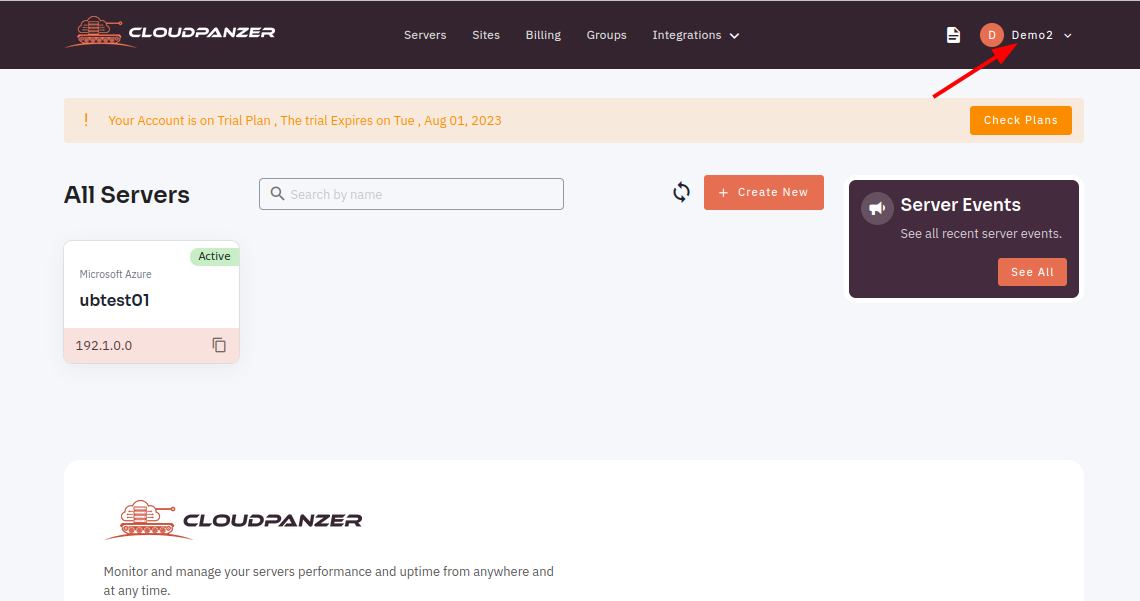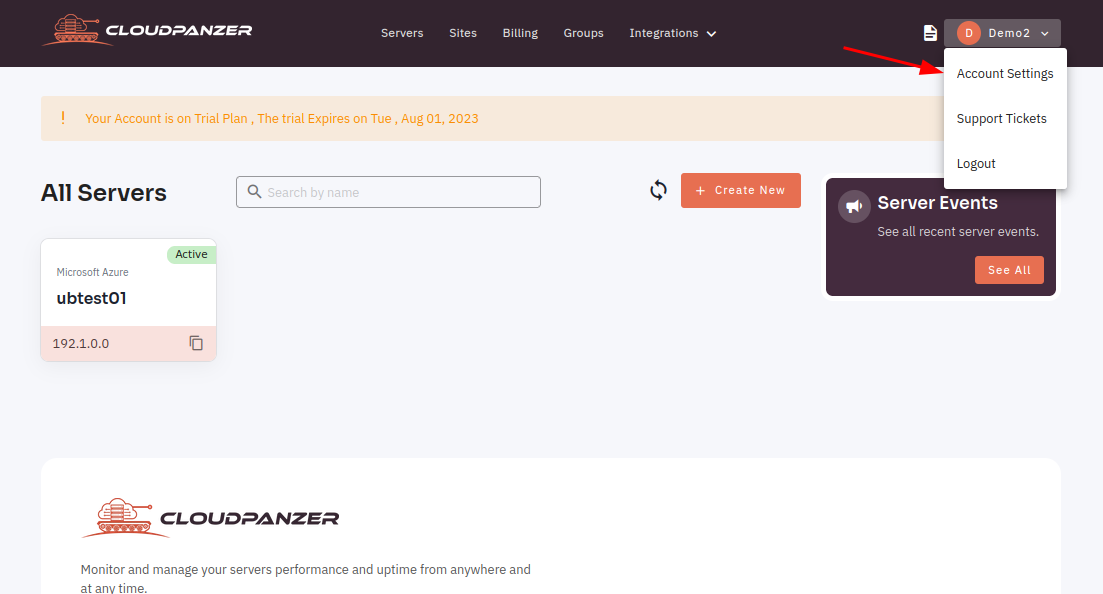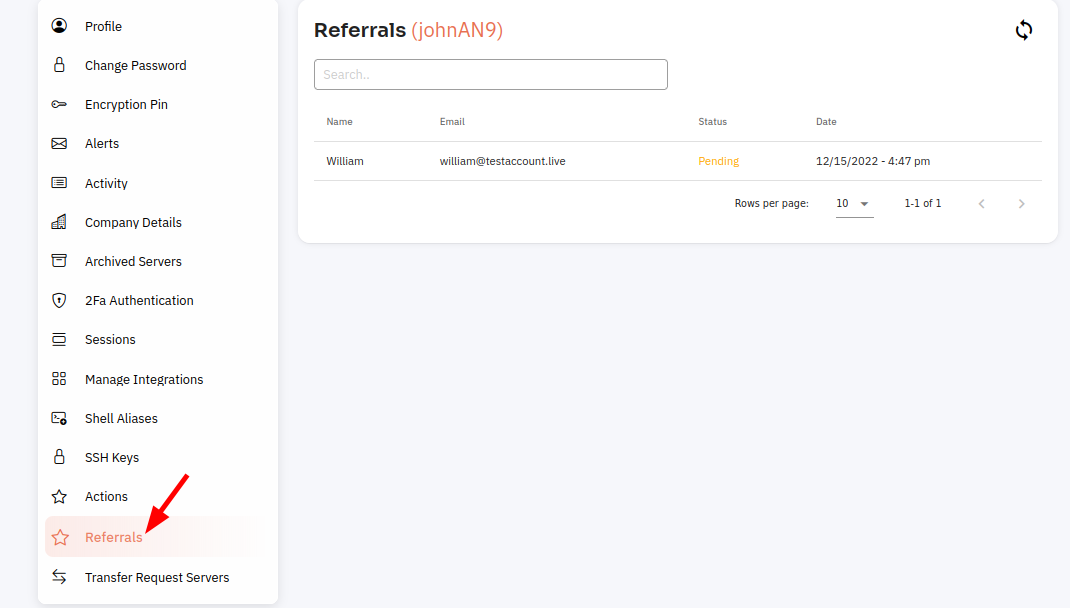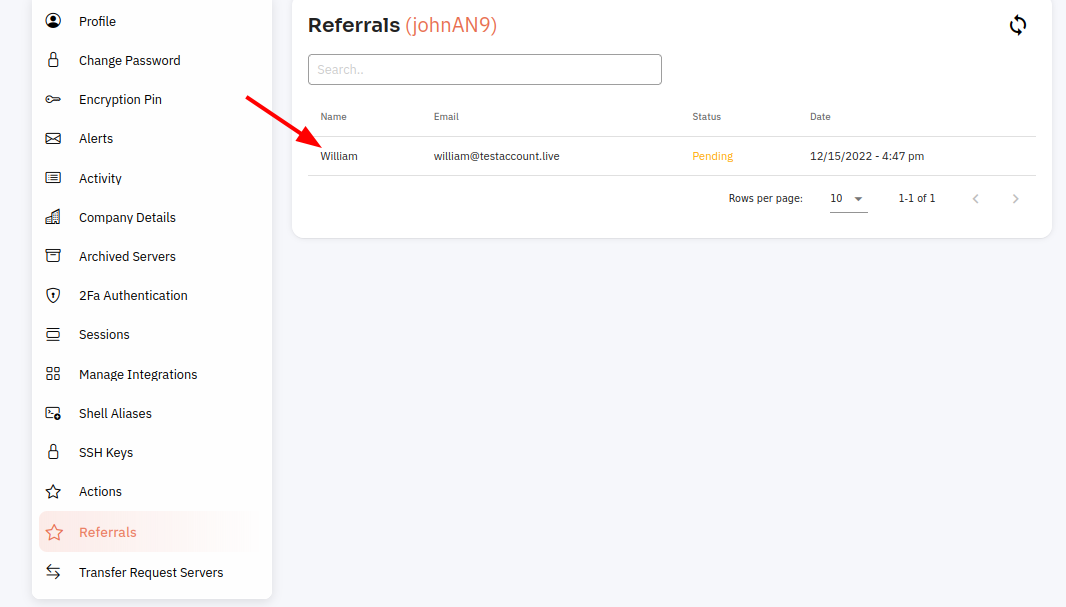Where you can see Referrals users list?
As a Cloudpanzer administrator, you may want to incentivize your users to refer their friends or colleagues to your platform. One way to do this is by offering a referral code that can be shared with others.
1: After logging in, locate the "Account Settings" option in the menu, which can be found in a drop-down menu under your username or as a separate tab in the main menu.
2: Select the Referrals option.
You may view the list of referred users here.