How to Config PHP Version Forge?
Follow the steps below Check the PHP version.
1: Once you are logged in, select "Forge" integration, look for a "Server" and click on it.
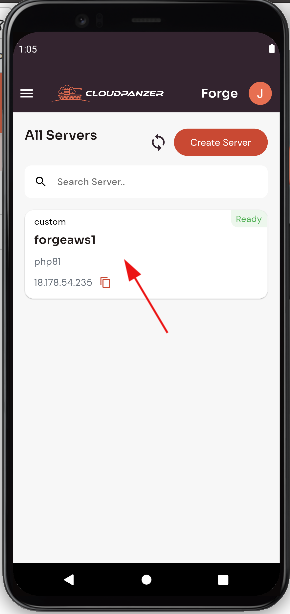
Click on the "PHP" button.
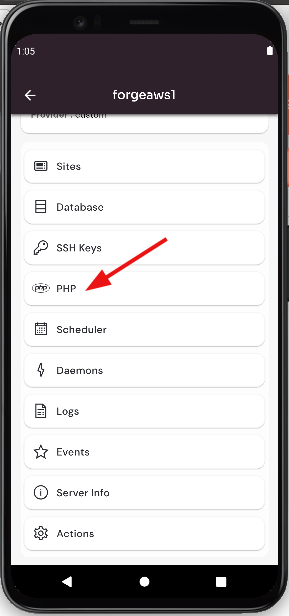
Here, you can see the PHP Versions.
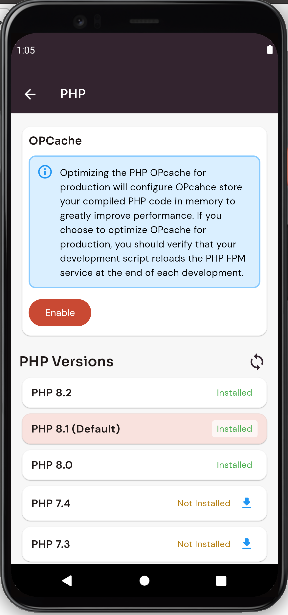
Refresh Version :
Click on the "sync" icon.
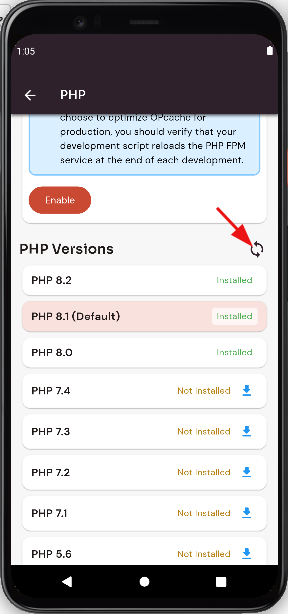
No Comments