How to use Nginx actions on server?
Follow the steps below to use Nginx actions on the server in Forge.
Navigate to the Home Page of Forge
(Use this link to view How to Navigate).
use Nginx actions on the server:
1. Select the Actions option.
2. Click on the Test button.
3. Click on the yes button to Test Nginx Service.
Here, you can see Test Nginx successfully.
4. Click on the Restart button.
5. Click on the yes button to restart nginx.
6. Click on the Stop button.
7. Click on the yes button to stop Nginx.

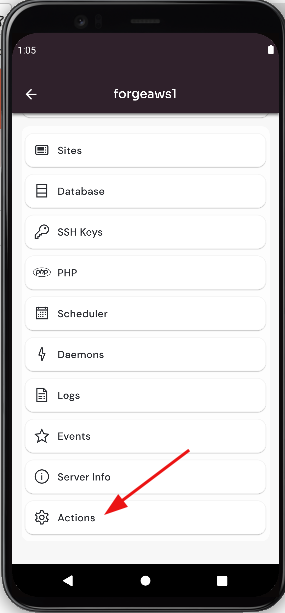
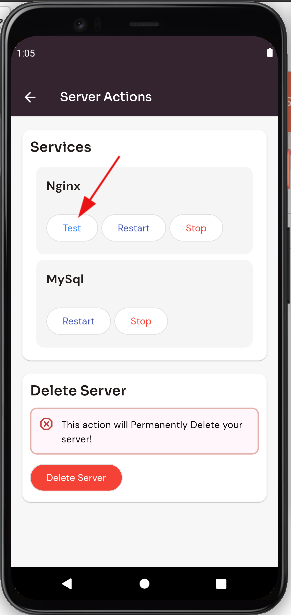
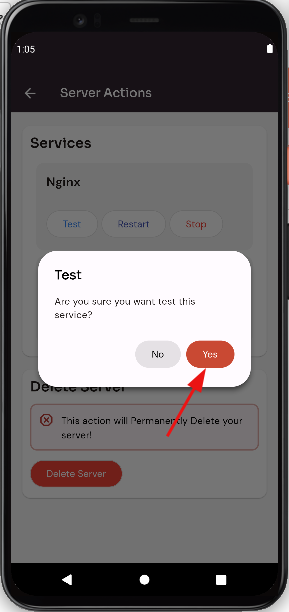
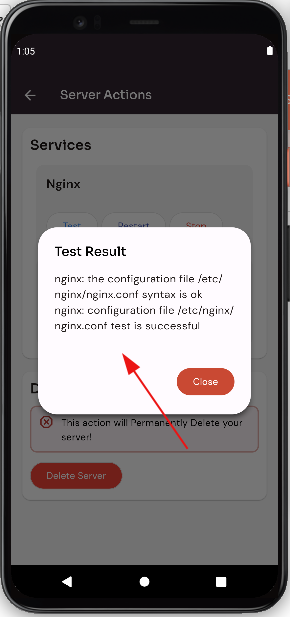
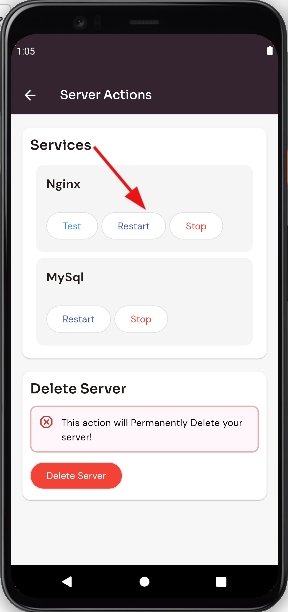
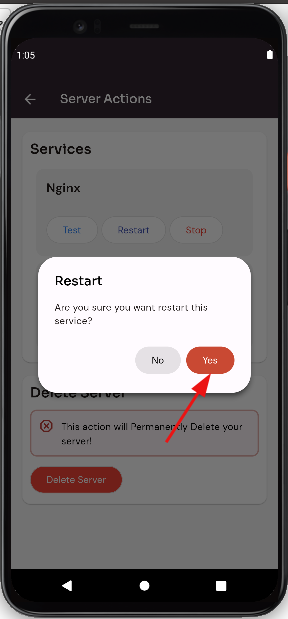
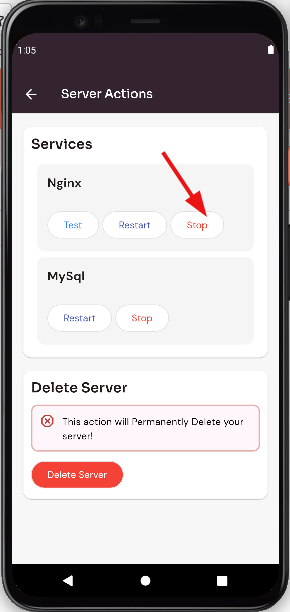
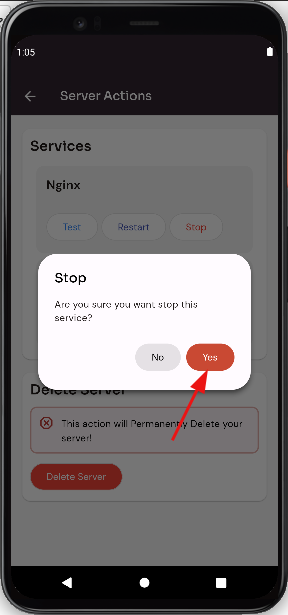
No Comments