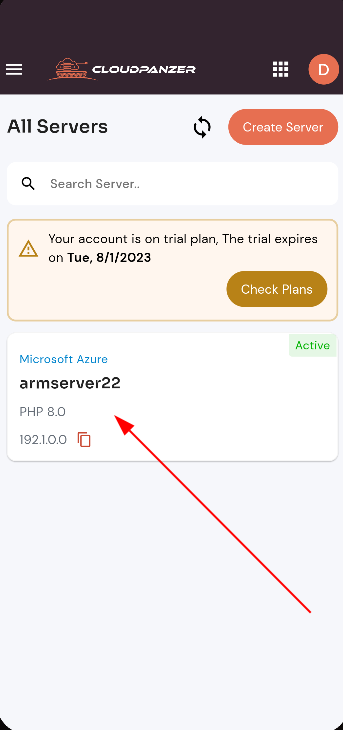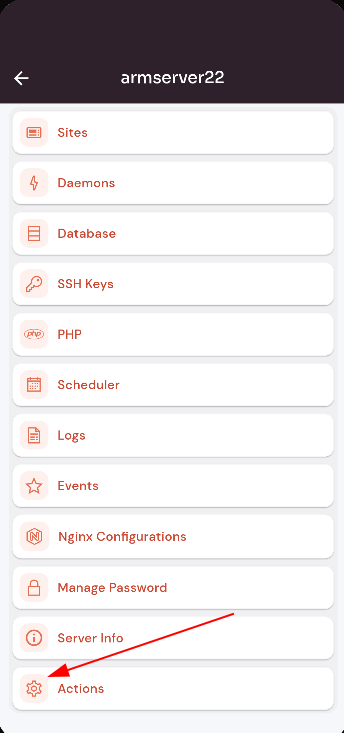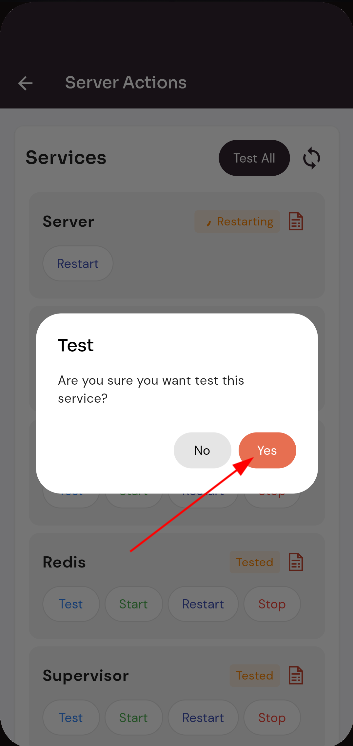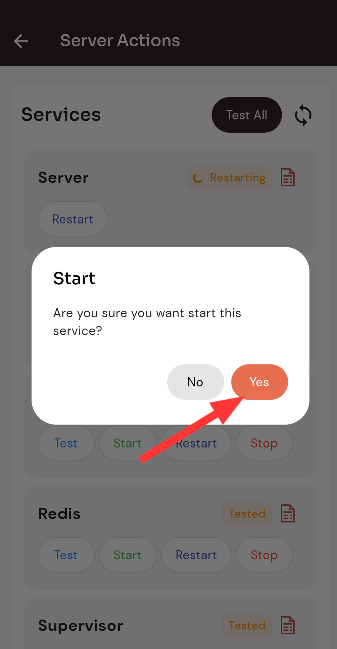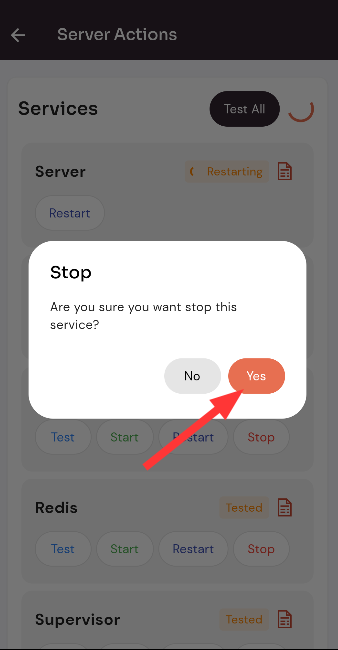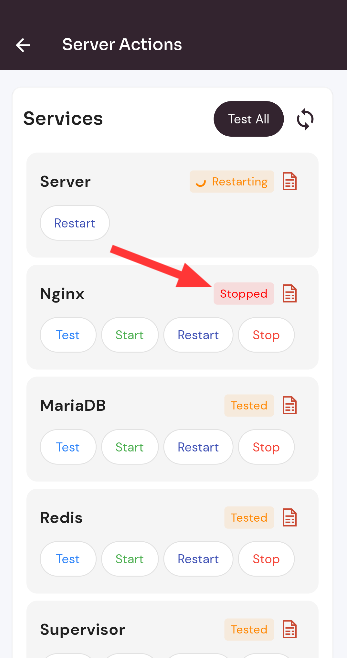How to use Nginx actions on server?
NGINX is a popular open-source web server that can be used to host websites and applications. It is known for its high performance and ability to handle a large number of concurrent connections. You can perform many actions such as Test Nginx, Start, stop and restart Nginx.
Follow the steps below to use Nginx actions on the server.server in Forge.
1:
Navigate Firstlyto youthe areHome loggedPage in,of lookForge
(Use athis "Server"link andto clickview How to Navigate).
use Nginx actions on it.the server:
(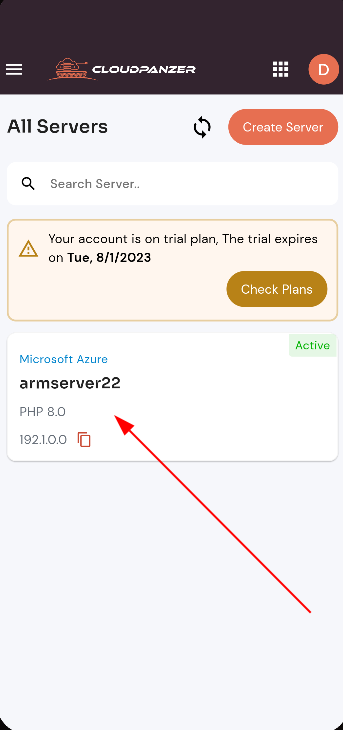
2.this Selectlink to view how to use Nginx actions on the Action Option.
A. Nginx Test ).
1. Then, click on Nginx Test Button.
2. Click on Yes Button to Test Nginx.
Here, you can see the Nginx was Tested.
B. Nginx Start
1. Then, click on Nginx Start Button
2. Click on Yes Button to Start Nginx.
Here, you can see the Nginx was Started.
C. Nginx Stop
1. Then, click on Nginx Stop Button.
2. Click on Yes Button to Stop Nginx.
Here, you can see the Nginx was Stoped.
D. Nginx Restart
1. Then, click on Nginx Restart Button
2. Click on Yes Button to Restart Nginx.
Here, you can see the Nginx was Restart.