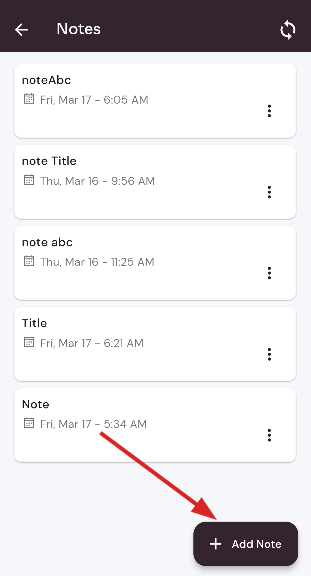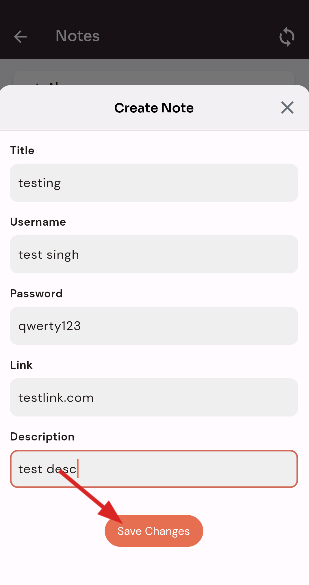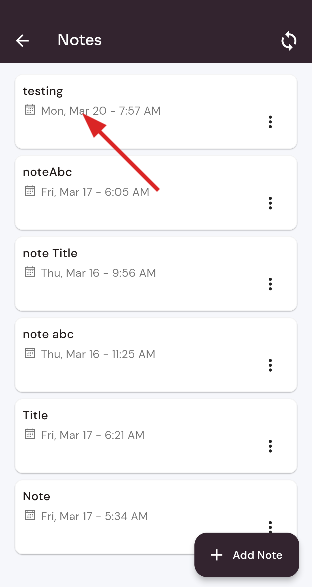How to Add Notes in Mobile App?
Follow the steps below to Add Notes.
Navigate to the Note
(Use this link to view How to Navigate).
3: Click on the Add Note Button.
4: Fill in all fields and Click on the Save Changes Button
5. Create a New Note Successfully.