How to add Server Notes through the cloudpanzer mobile application?
It's important to note that the availability of this feature can vary widely depending on the specific app you are using. Some server management or process control apps may offer this functionality, while others may not have dedicated note-taking features.
Prerequisites :
You must have an Active Server. You can jump to the tutorial section if the above conditions are proper, Or first follow the links below to set up the prerequisites.
How to install a Server
Tutorial :
You can watch the Video or Continue reading the post.
Follow the steps below to add notes on the server:
Navigate to the Note (Use this link to view How to Navigate).
1. Click on the Add Note Button.
2. Fill in all fields and Click on the Save Changes Button.
Here, you can see the server note added successfully.

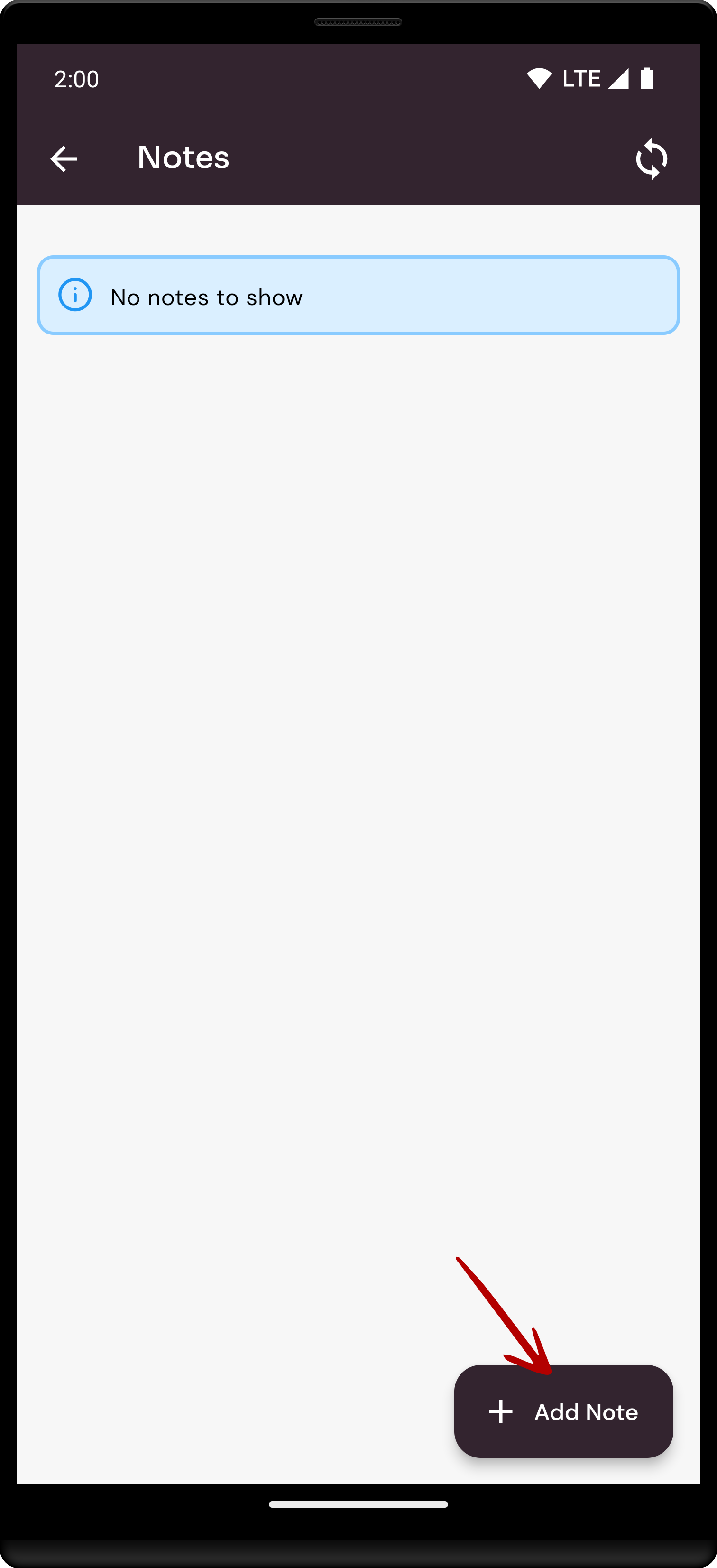
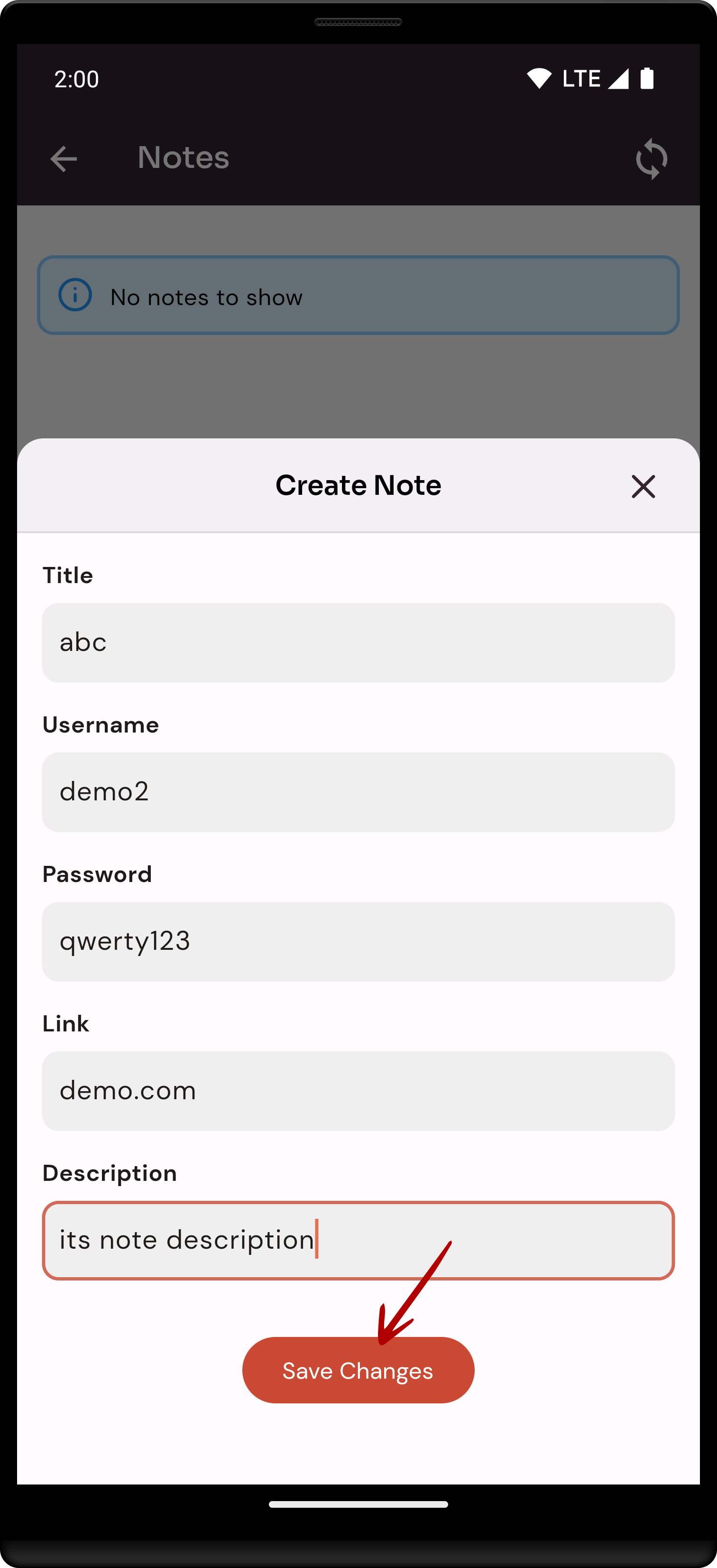
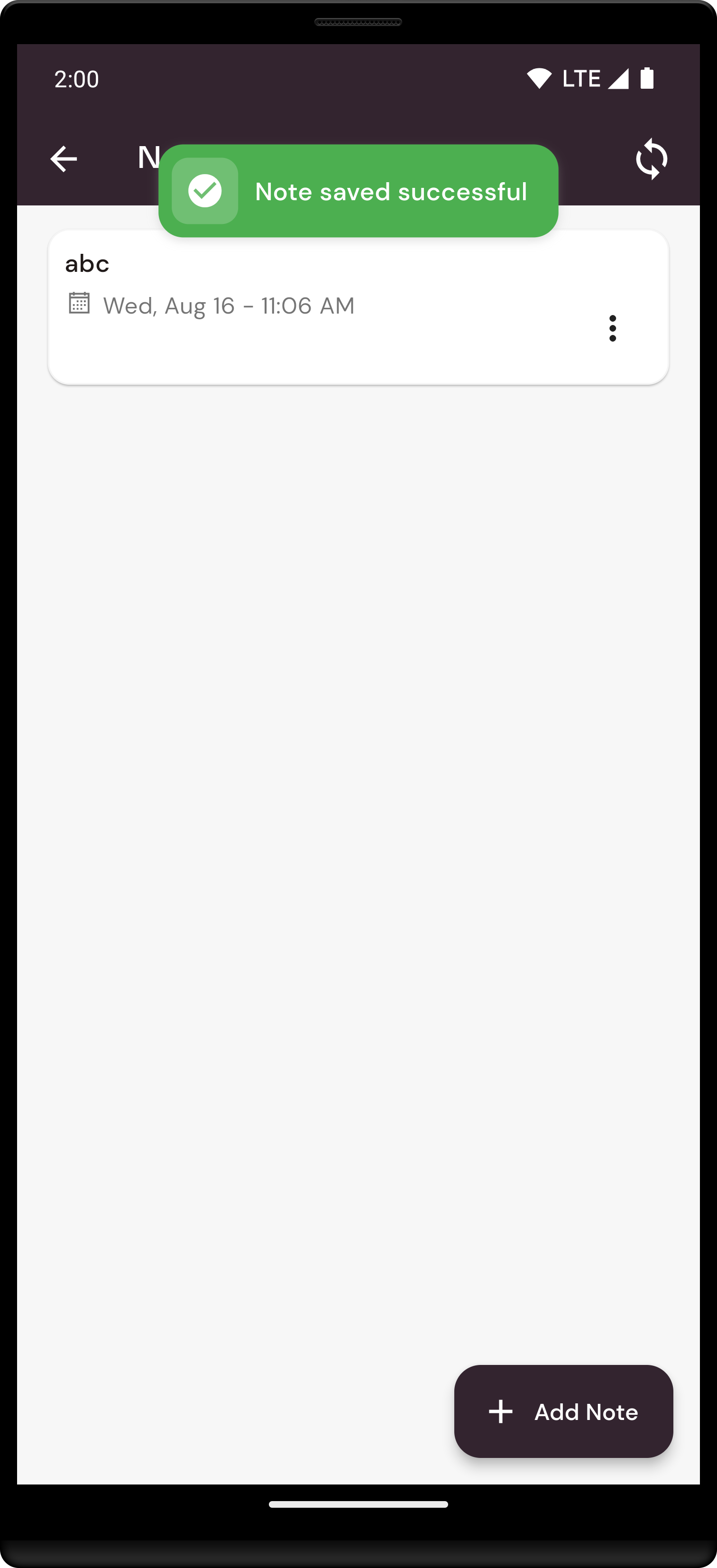
No Comments