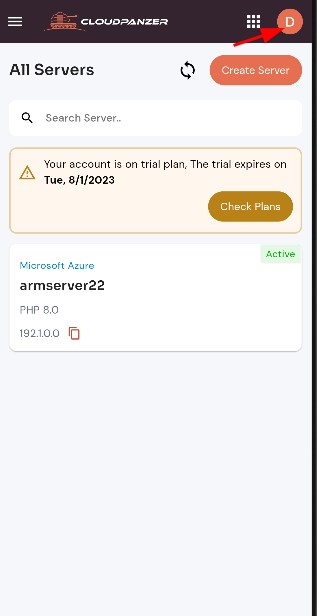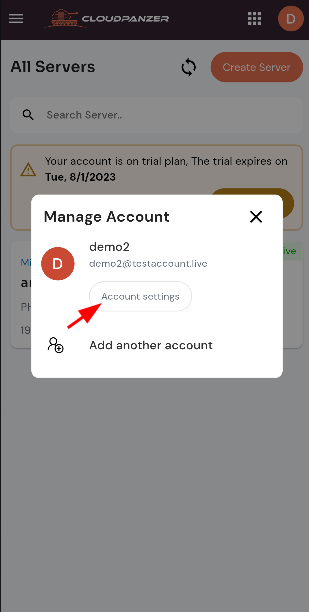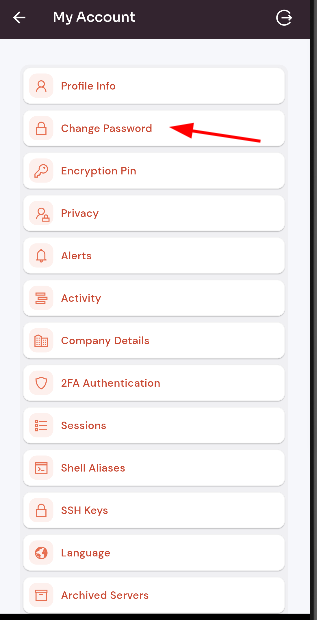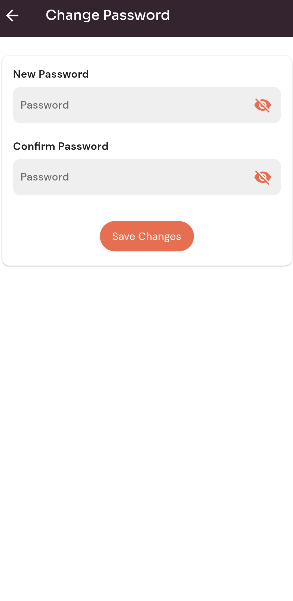How do I change my password?
Follow the steps below to change your password.
1: Once you are logged in, look for an "Account Settings" option in the menu. This is located in a drop-down menu under your username, or it may be a separate tab in the main menu.
2: Select the Change option.
4:Follow the prompts to enter your new password. Make sure to choose a strong password that is unique and not easily guessable. Confirm the new password by entering it again. Click the "Save Change" button to update your password. Now, you can see the password has been Changed Successfully.