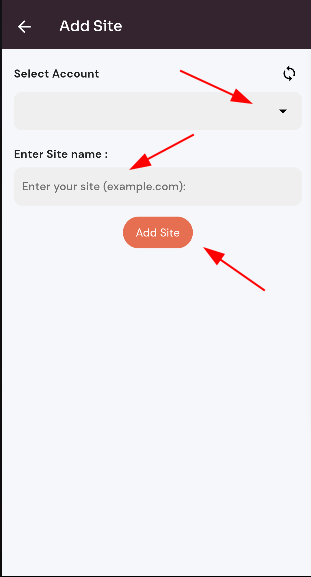How to Add Cloudflare Websites ?
Follow the steps below to check Cloudflare Websites.
Navigate to the Website Dashboard (Use this link to view How to Navigate)
Click on the "Create Website" button.
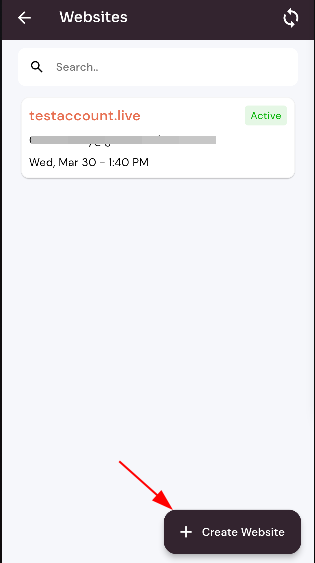
Select the account, enter a website name and Click on the "Add site" button.