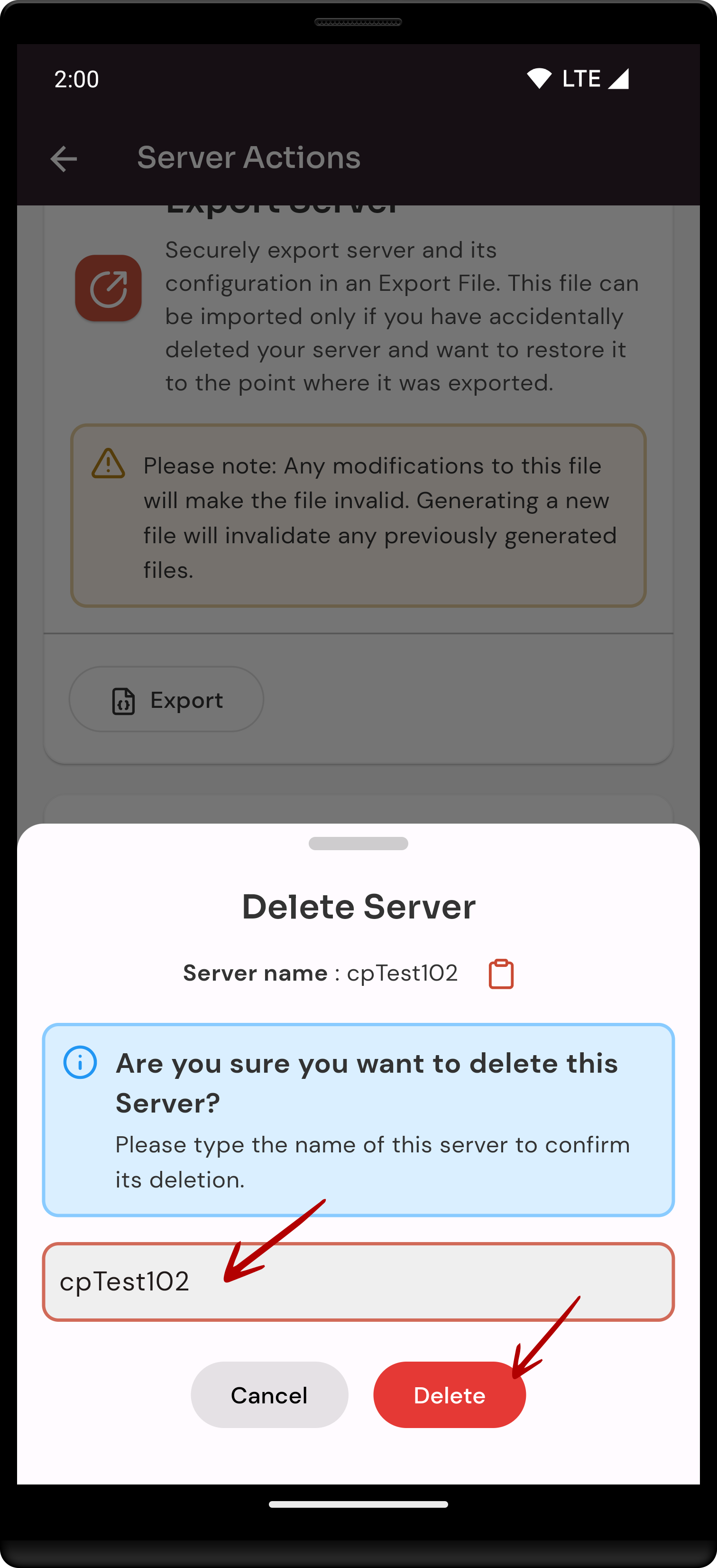How to delete a server through the cloudpanzer mobile application?
Follow the steps below to create redirect rules.
1: Once logged in, look for a "Server" and click on it.
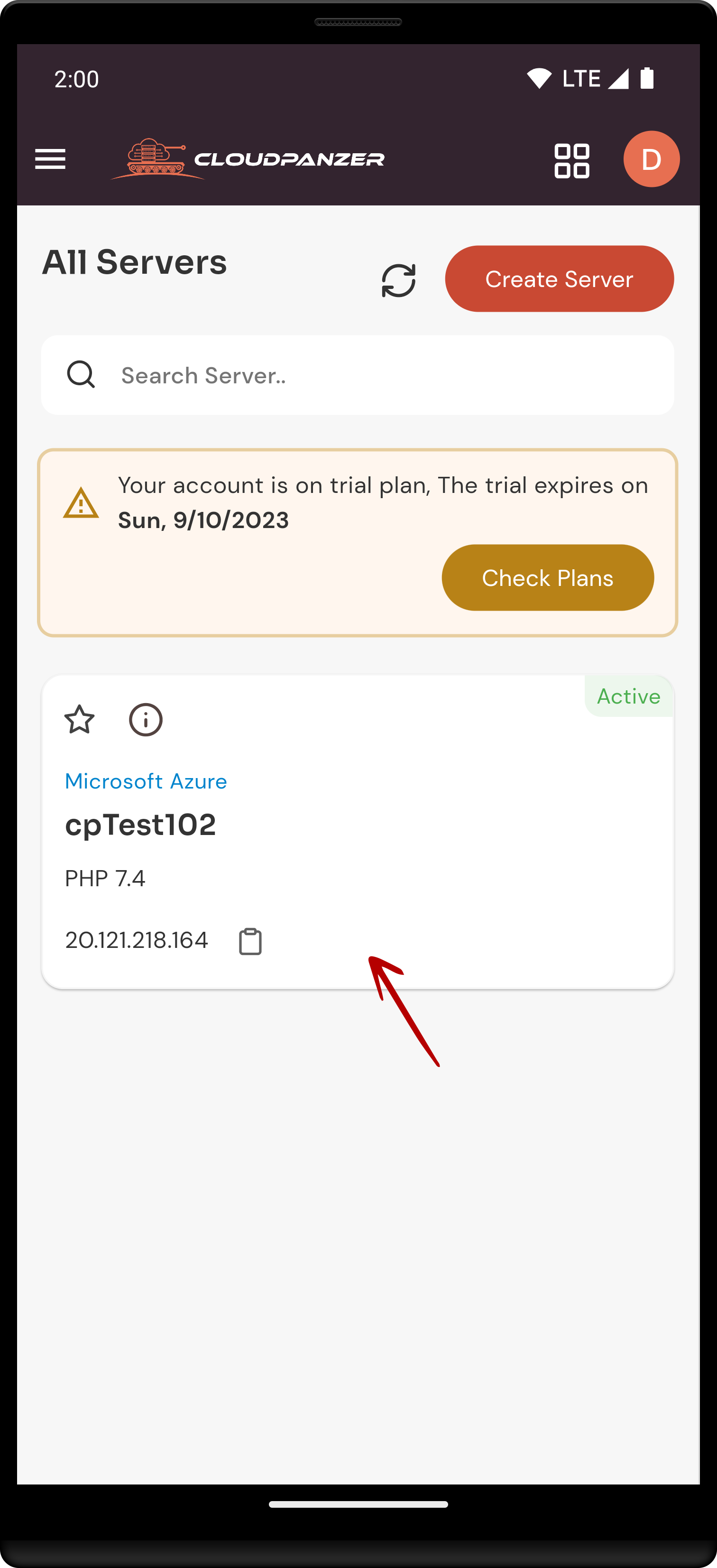
2: Click on the Actions option.
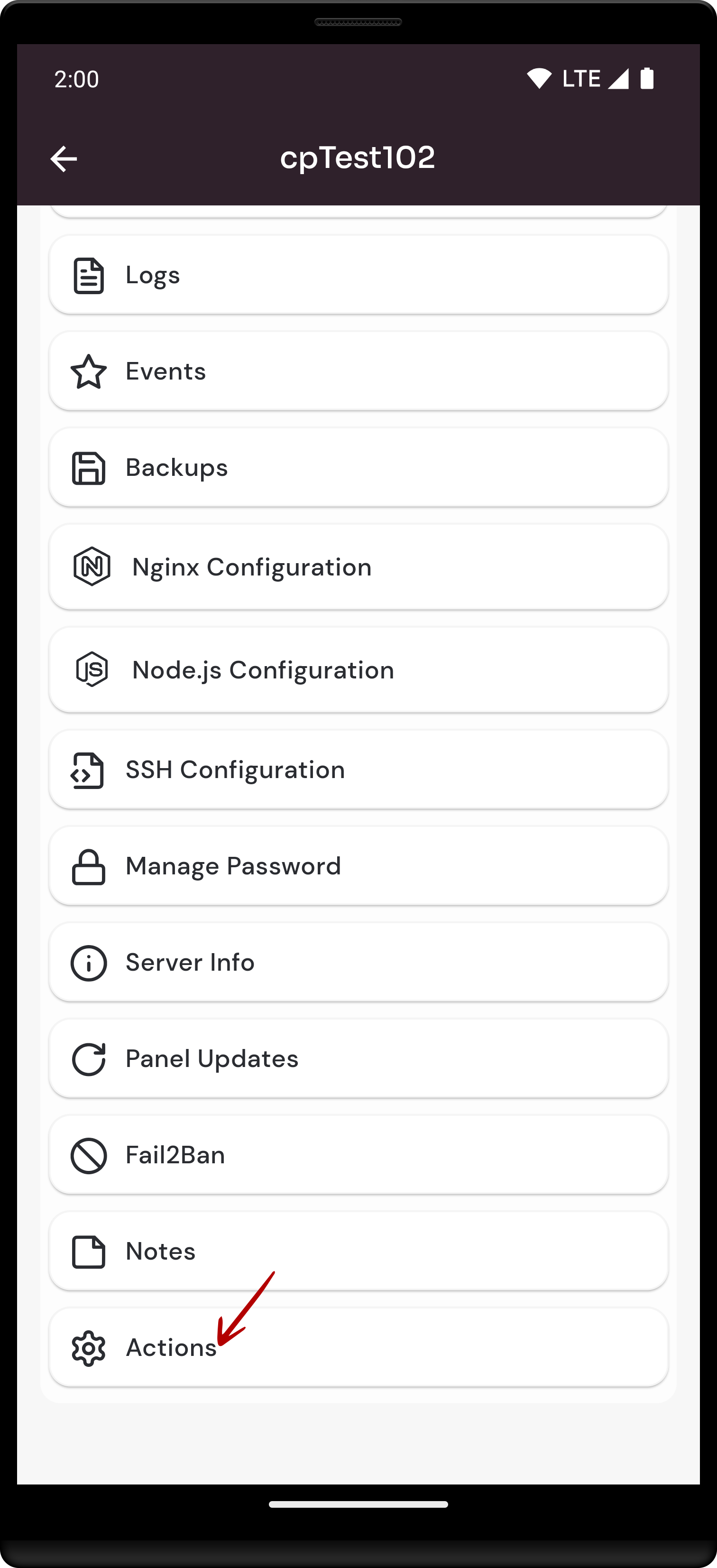
3. Click on Delete Server.
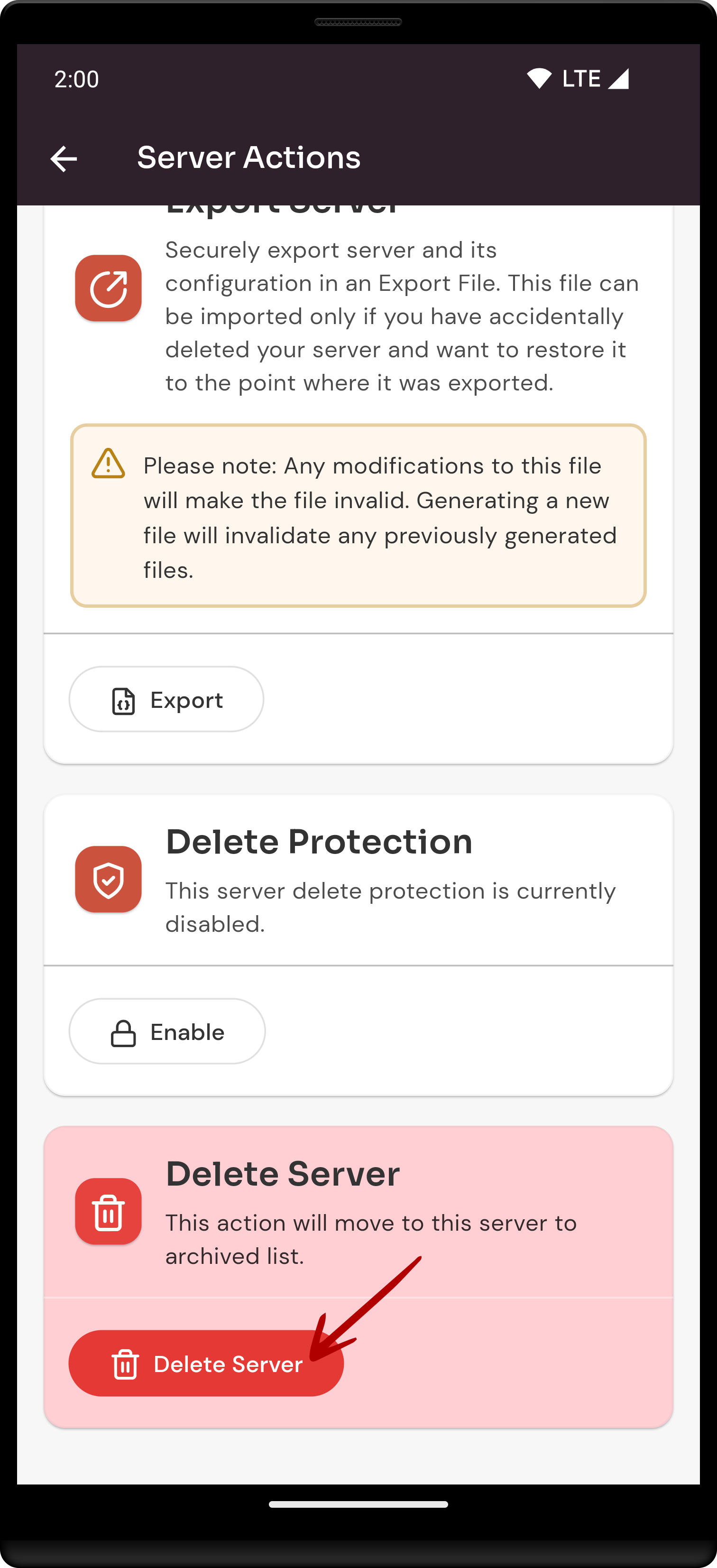
4. Enter the Server Name and click on the delete Button.