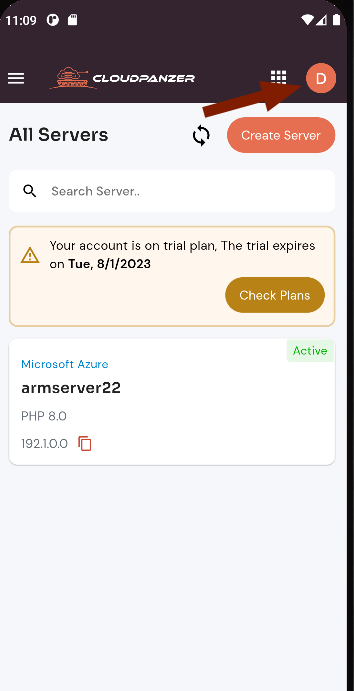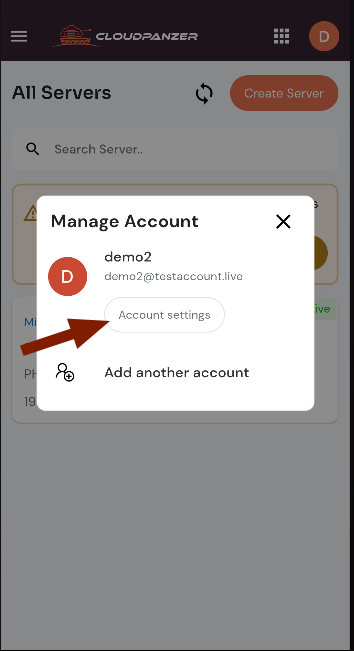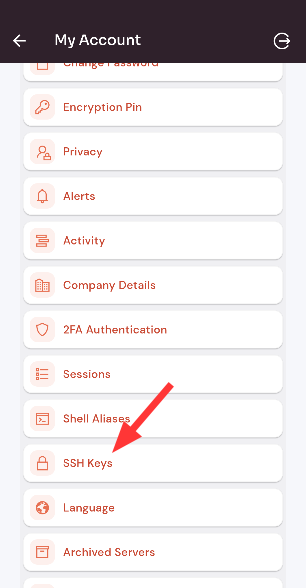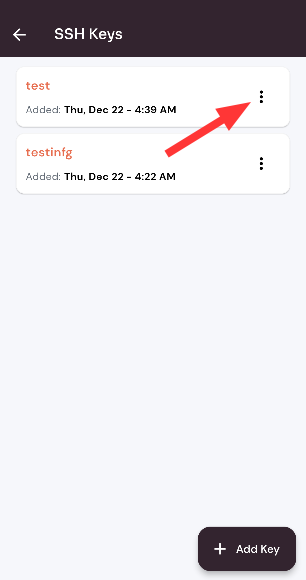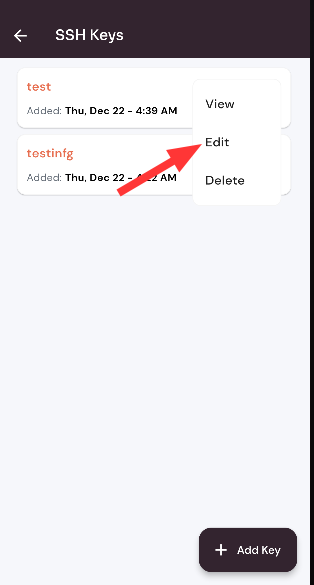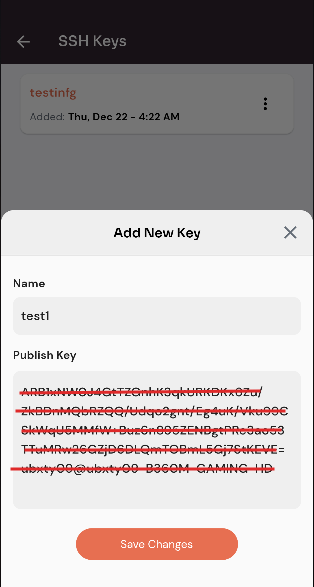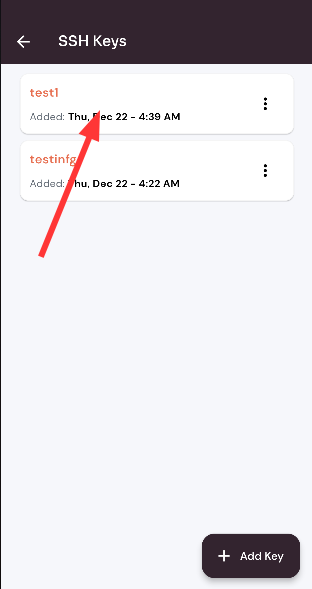How to edit User SSH Key?
Follow the steps below to edit the User Ssh key.
1: Once logged in, look for the " Account Setting" option in the dialog. This is located in a dialog under your username.
2: Select an SSH Key.
4: Click on the Edit option.
5. Locate the SSH key you want to edit and make the necessary changes. You can add new keys, delete existing keys, or modify the key options and click on the "save Changes" button.
Here, you can see the updated SSH Key Successfully.