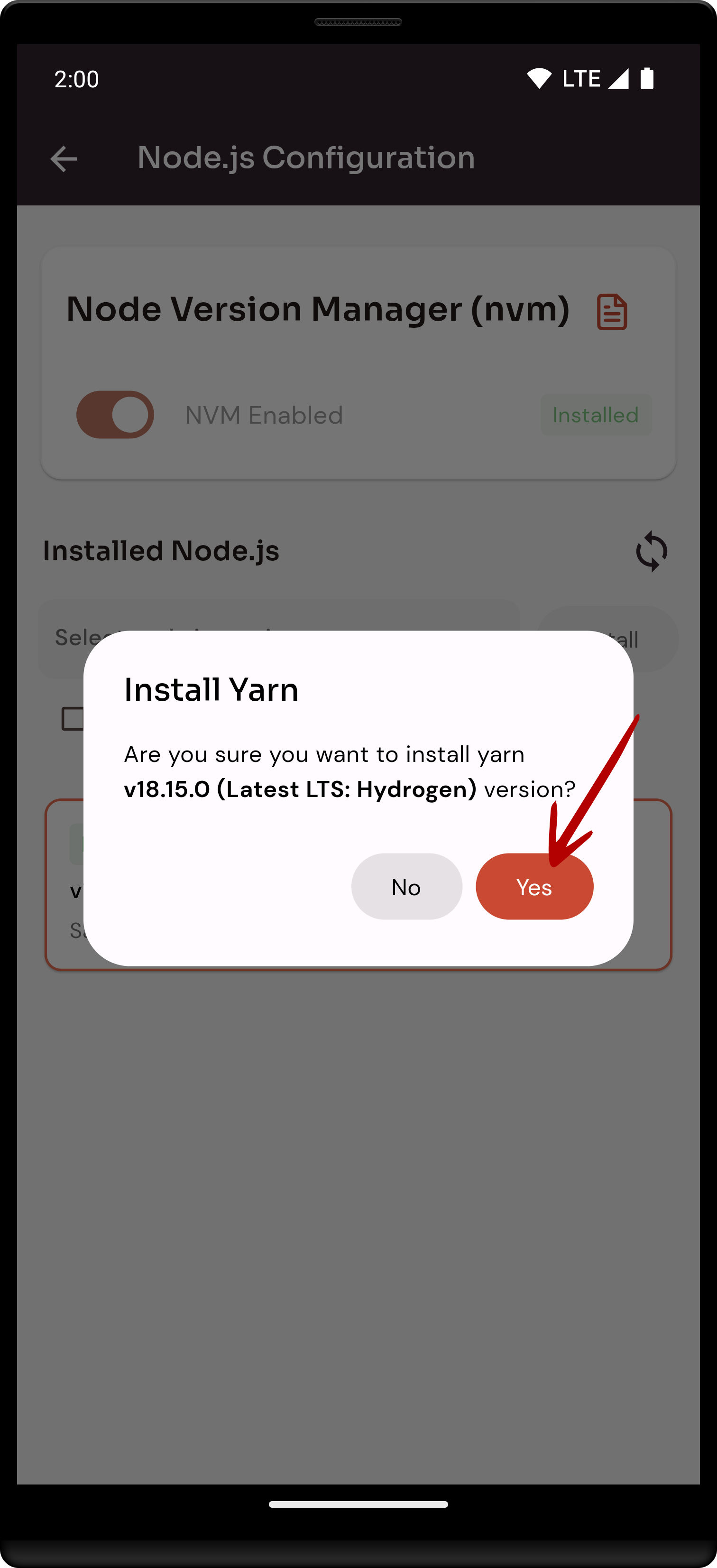How to install Yran in node.js through the cloudpanzer mobile application?
Follow the steps below to install Yran in node.js.
Navigate to the site Dashboard (Use this link to view How to Navigate)
- Select the Node js Configuration option.
3. Select an Install Yran Option.
4. Click on the yes button.
Here, you can see Yran Installed successfully.