How to Navigate Site Node.js.config through the Cloudpanzer website?
Follow the steps below to check the apps.
1: Once logged in, look for a "Server" and click on it.
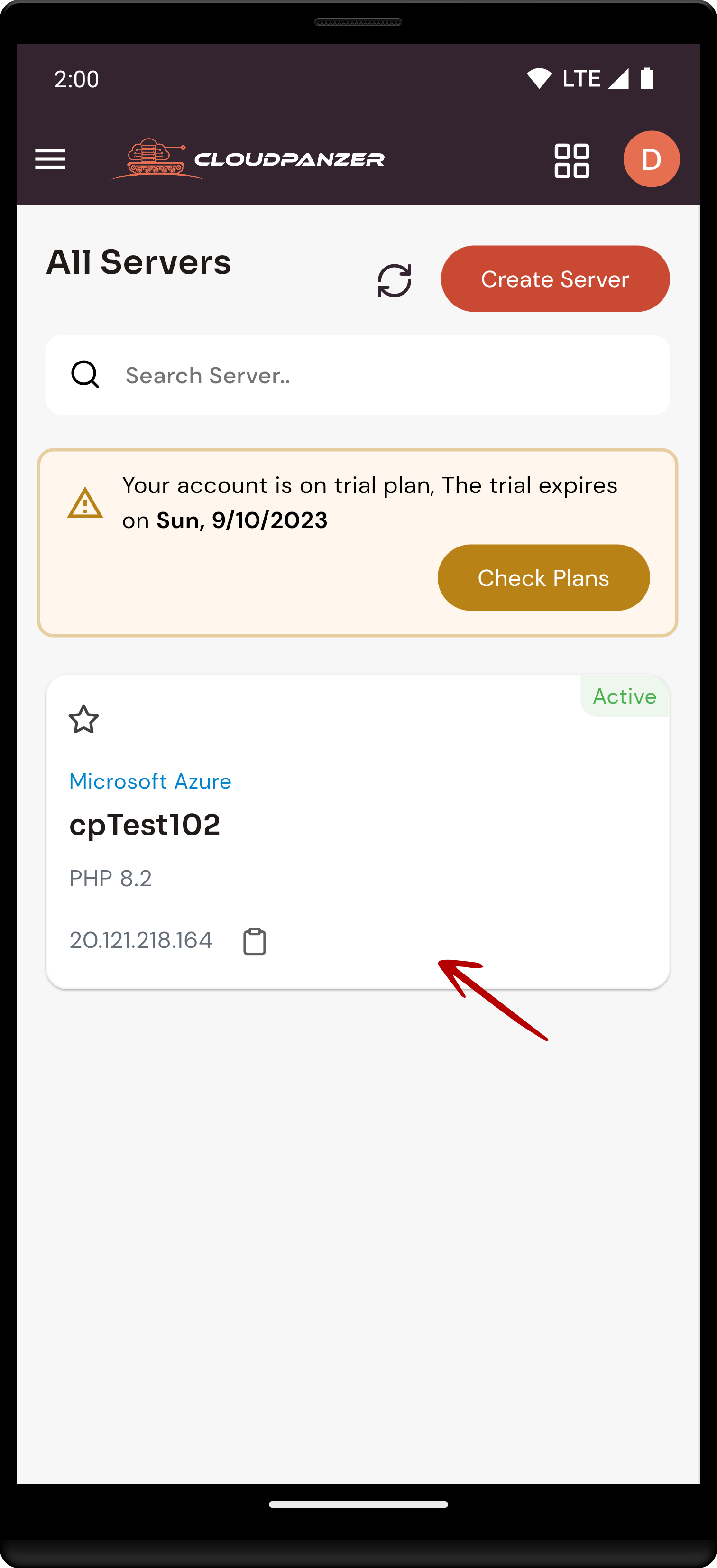
2. Click on the Site option.
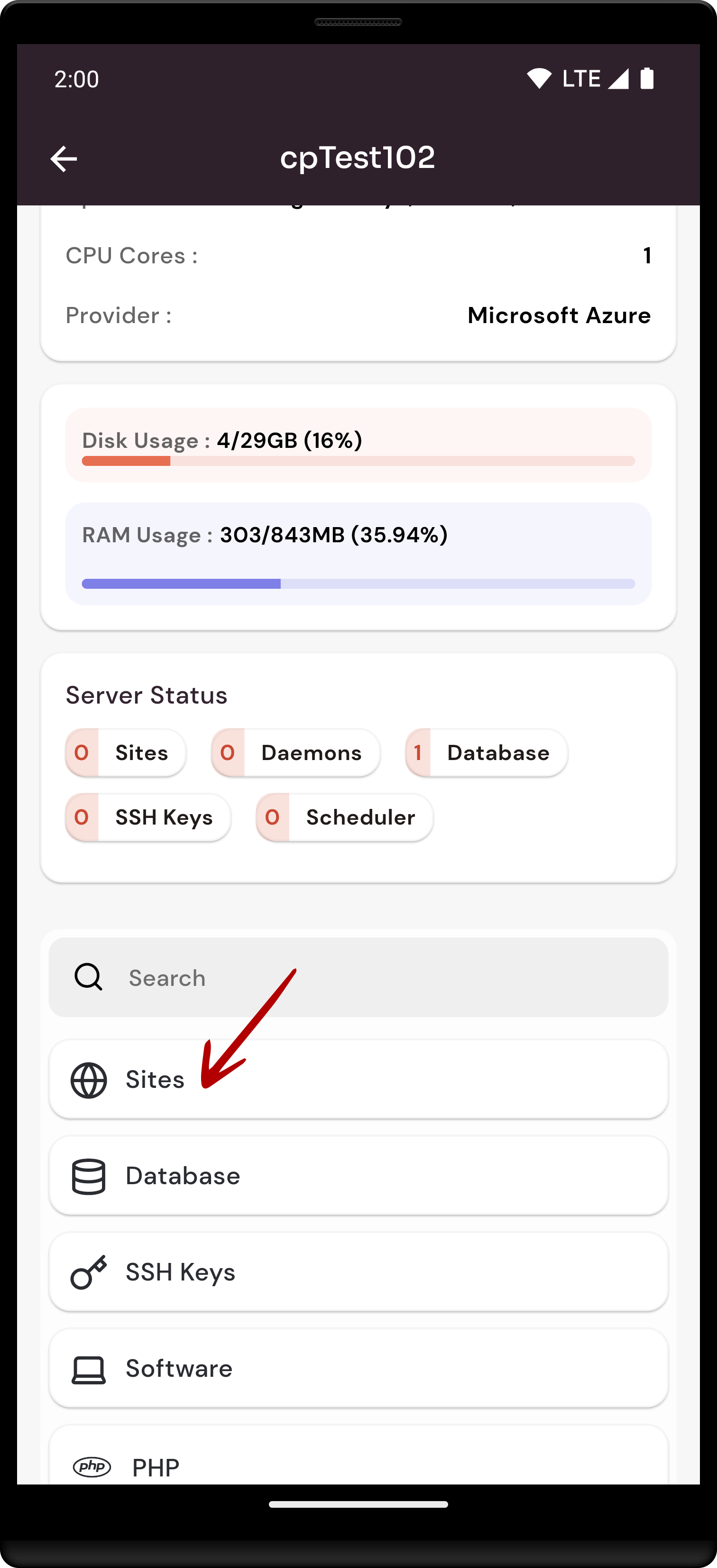
3. Click on the Active Site.
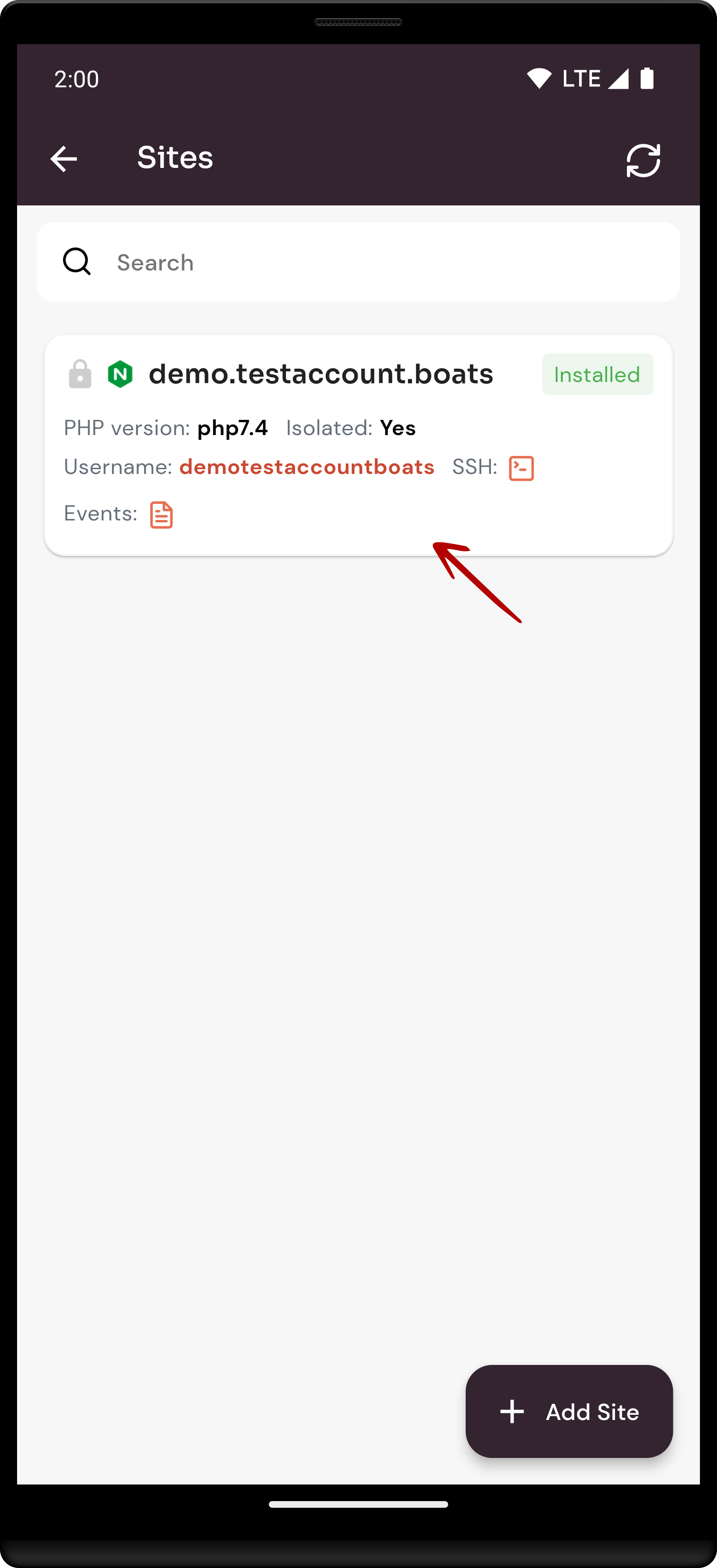
4. Select the Site app Option.
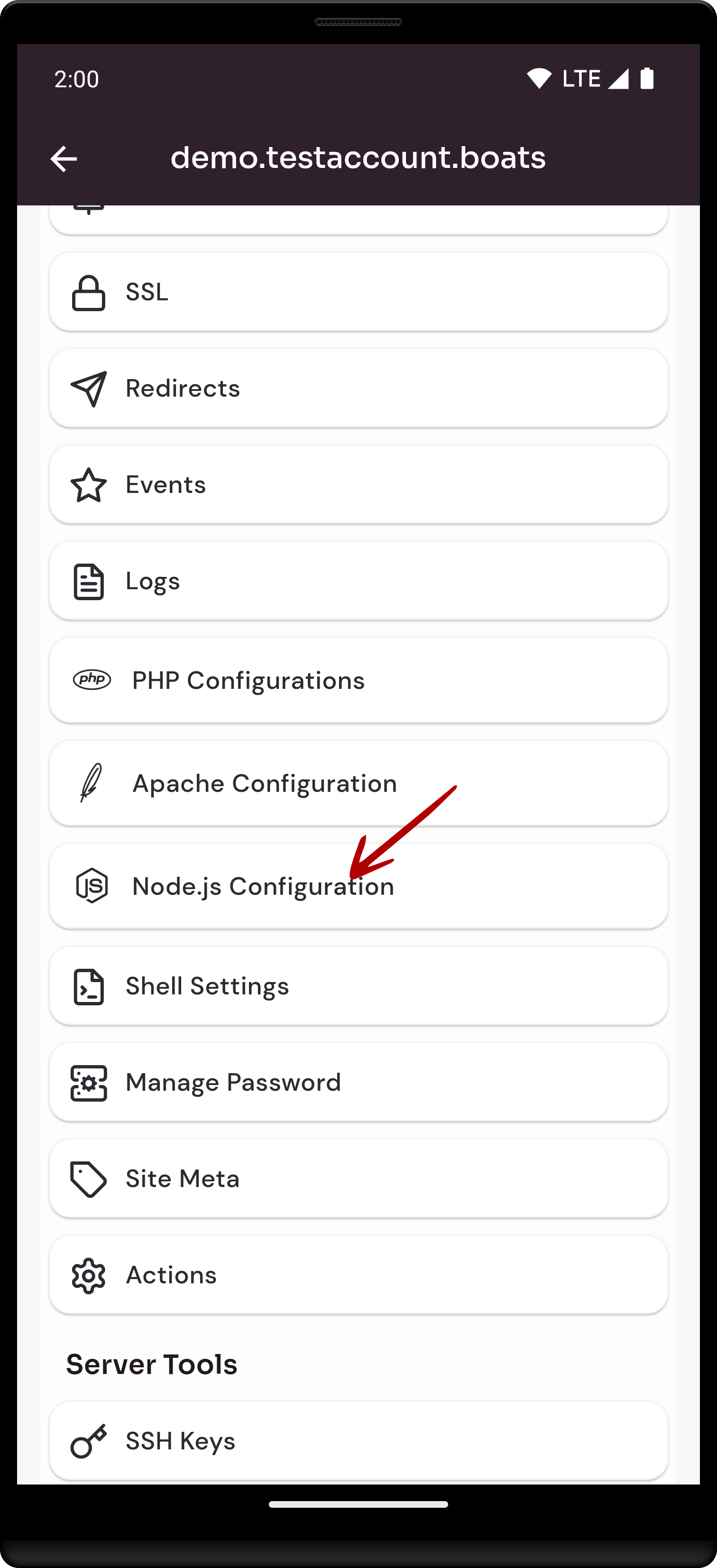
No Comments