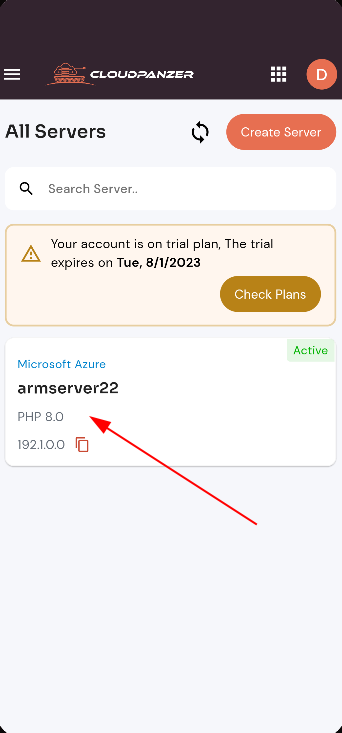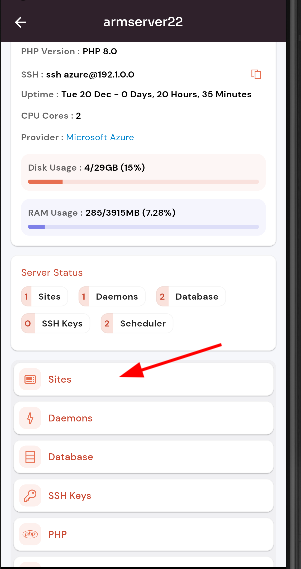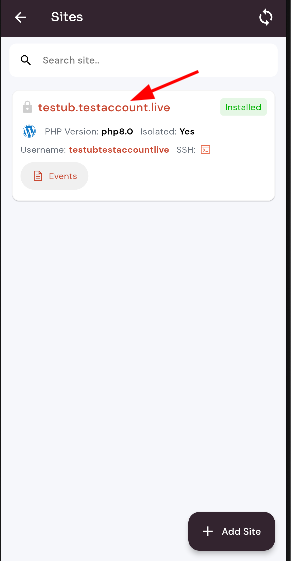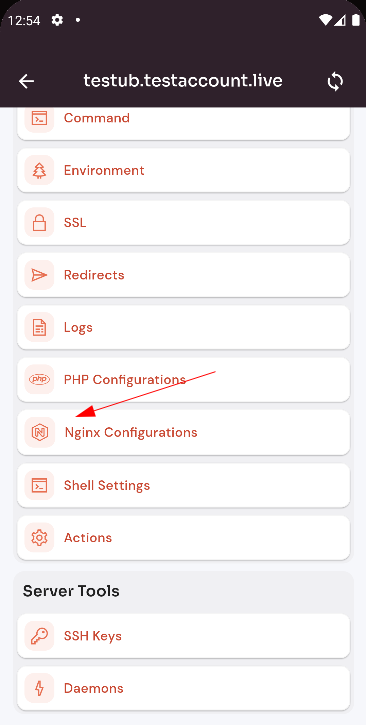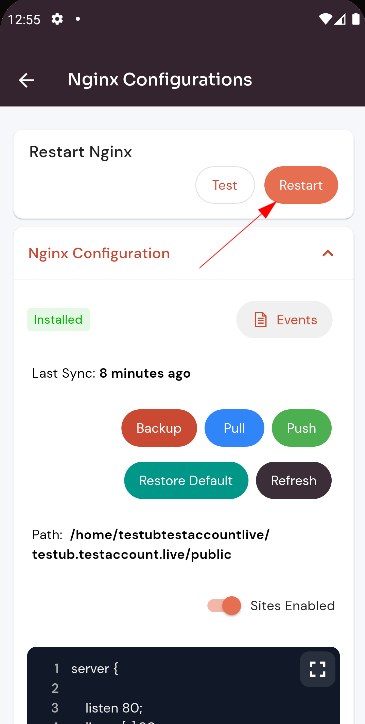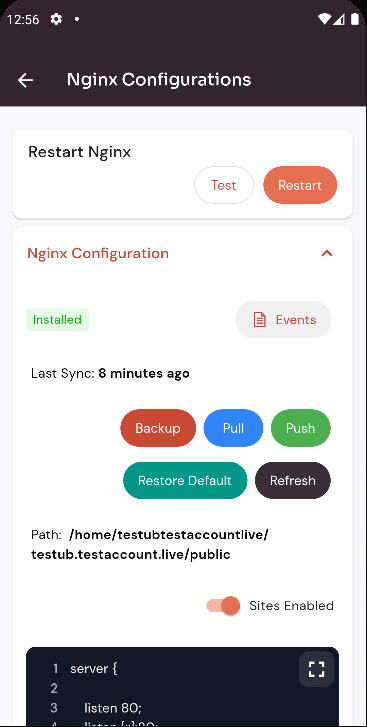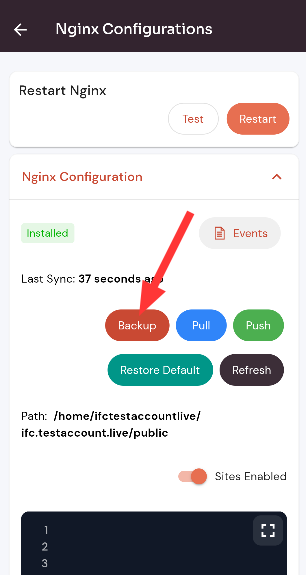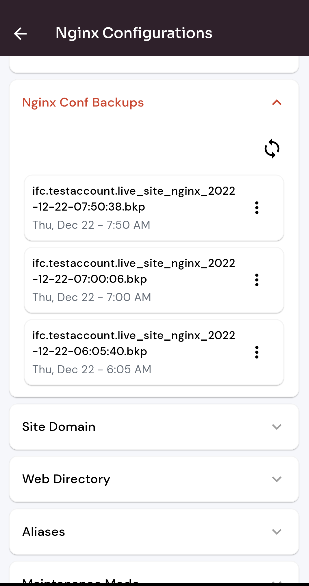How to Site Config Nginx ?
Follow the steps below to Config Nginx.
1: Click on the Server.
2. Select the Site Option.
3. Selected site.
4. Select the Site Nginx Configuration Option.
Restart Nginx Config :
Click on the Restart button.
Here, you can see the Site Nginx Restarted successfully.
Test Config :
Click on the Test button.
Here, you can see the Site Nginx Tested successfully.
Restore Default :
Click on the Restore Default button.
Click on the yes button.
Here, you can see the Site Nginx Tested successfully.
Backup Nginx Config :
Click on the Backup button.
Here, you can see the Site Nginx Backup successfully.
Pull Nginx Config :
Click on the Pull button.
Push Nginx Config :
Click on the Push button.
Refresh Nginx Config :
Click on the refresh button.