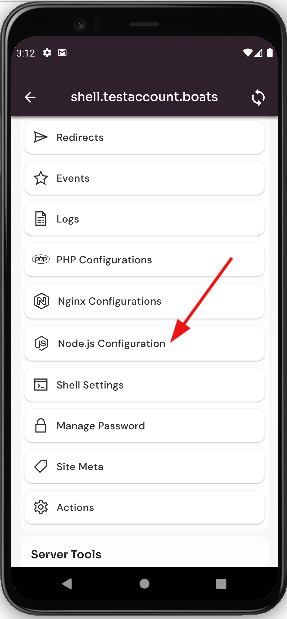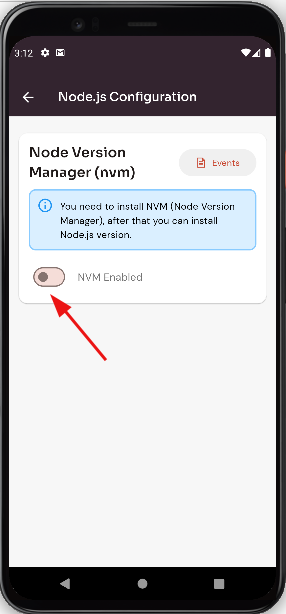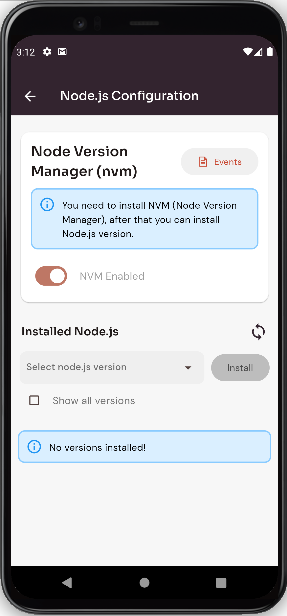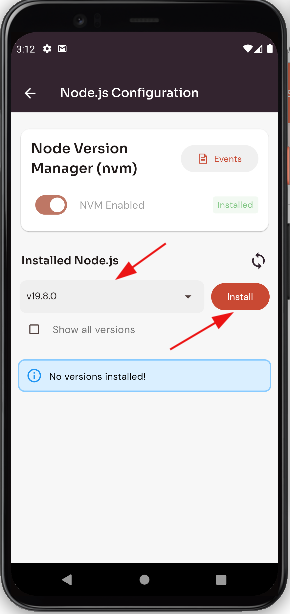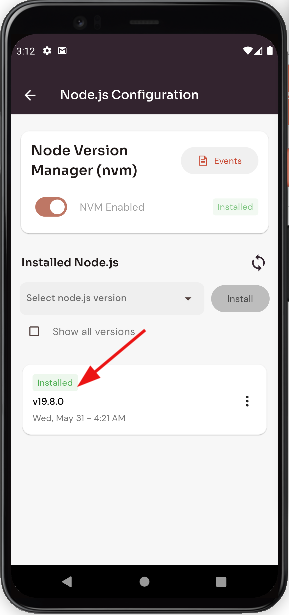How to Configuration of Node js in site?
This is a basic setup for configuring Node.js in a website. Depending on your project's requirements, you may need to install additional dependencies, set up a database connection, handle sessions, or implement other functionality.
Tutorial :
You can watch the Video or Continue reading the post.
Follow the steps below to Configuration of Node.js.
Navigate to the site Dashboard (Use this link to view How to Navigate)
- Select the Node js Configuration option.
2. Click on NVM Enable switch.
3. Install Node.js Version from the dropdown.
Here, you can see install Node.js successfully.