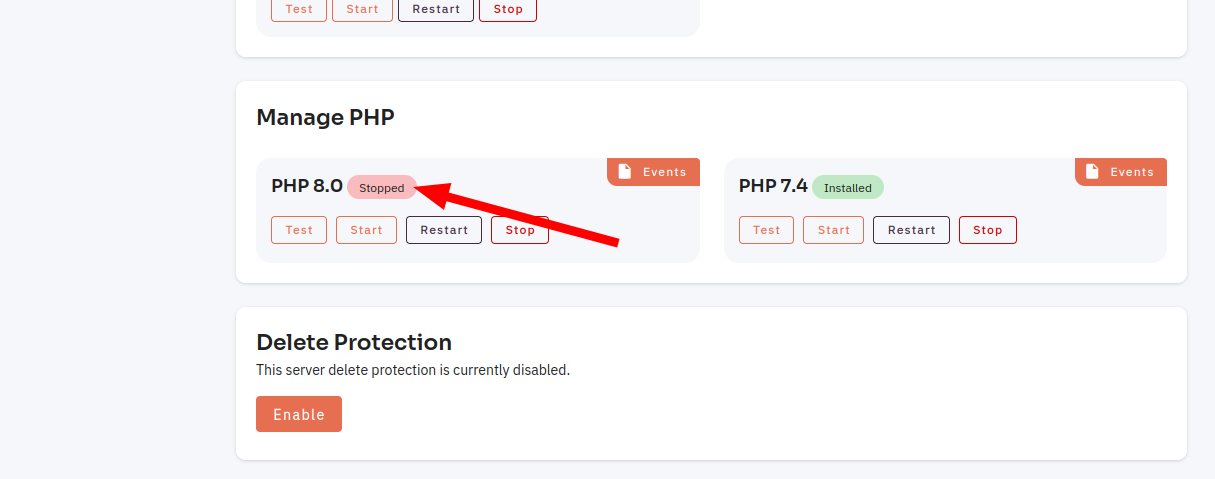How to Stop the Manage PHP Version?
Follow the steps below to Stop the Manage PHP Version.
1: Click on the Server.
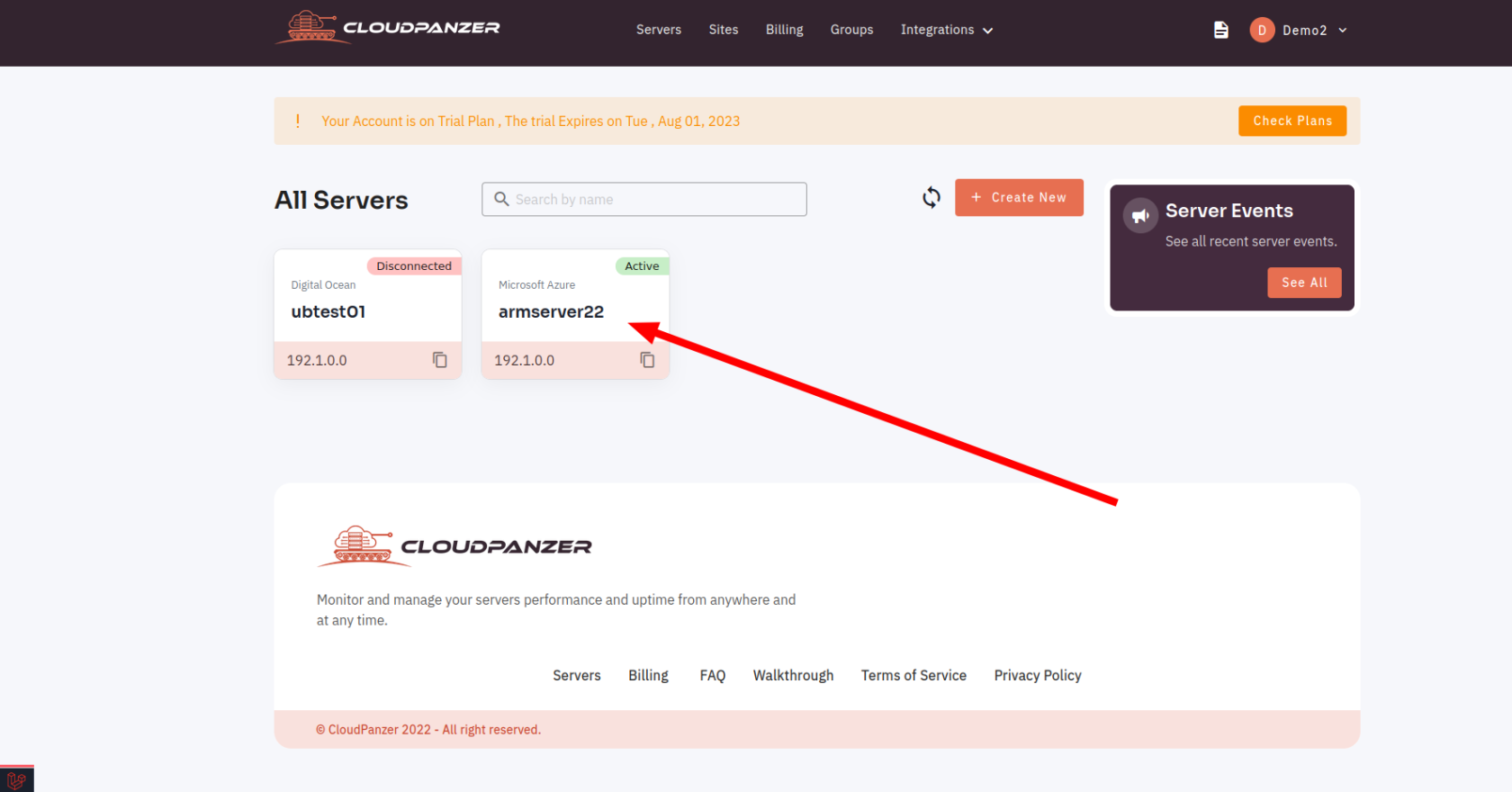
2. Select the Action Option.
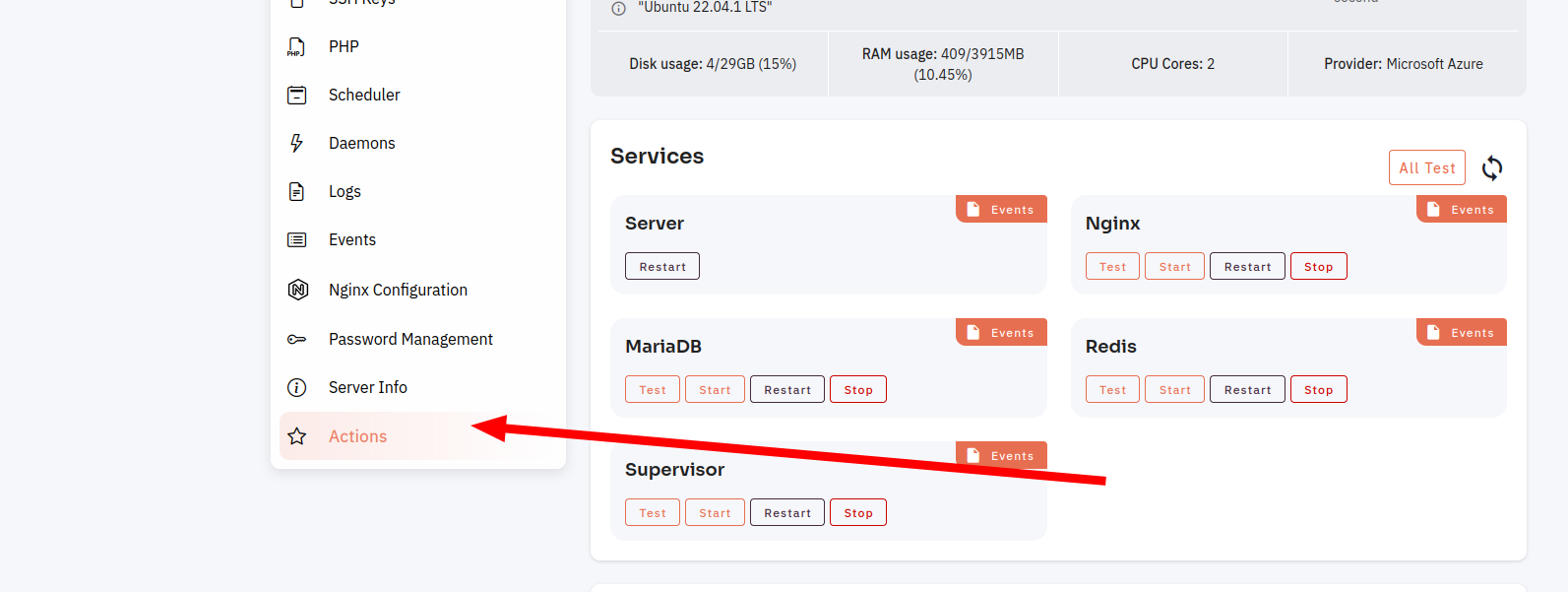
3. Then, click on Manage PHP Version Stop Button
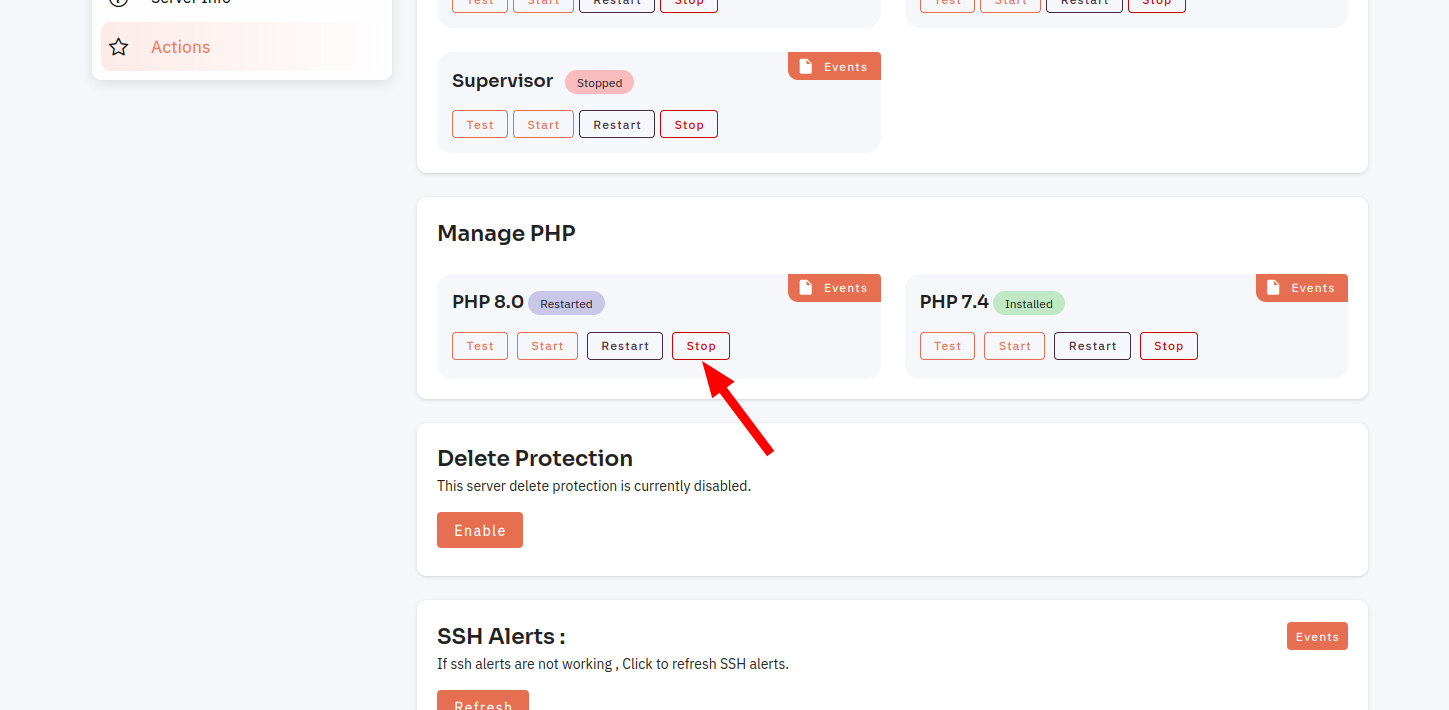
4. Click on Yes Button to Stop Manage PHP Version.
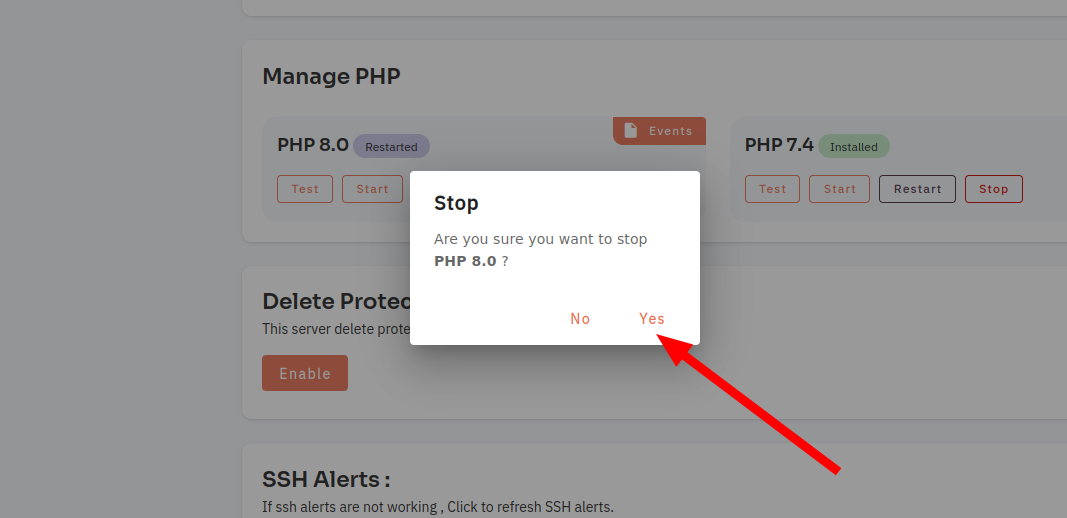
Here, you can see that Manage PHP Version was stopped.