How to view Recent Events in Mobile App?
Follow the steps below to View Recent Events.
1: Firstly you are logged in, Click on the menu icon.
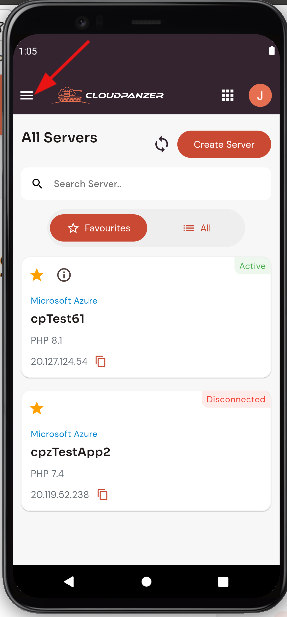
2. You can see the Recent Event option in the list, Click on it.
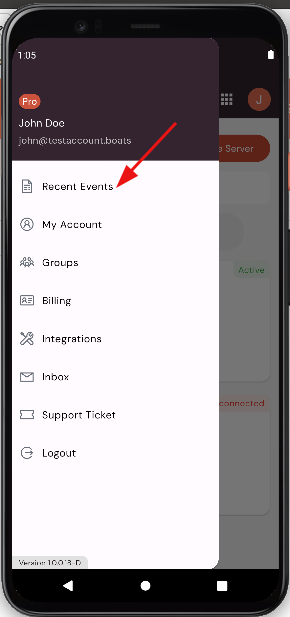
3. Here you can see the recent events list.
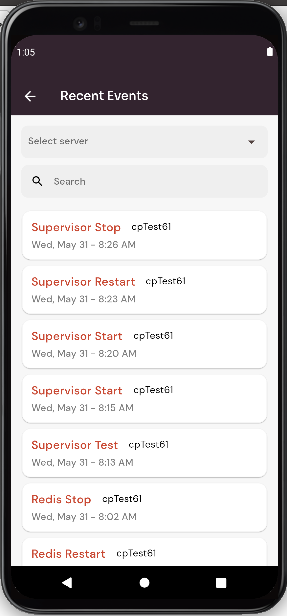
4. Click on anyone you can see event logs.
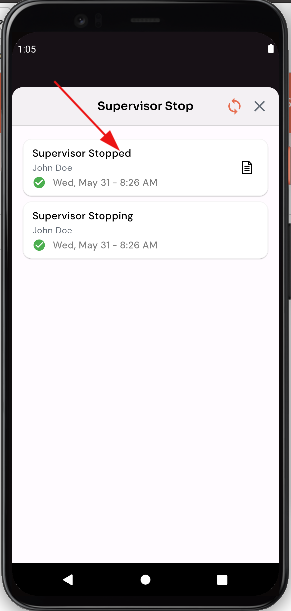
Looking for Web App Instructions?
Available at https://kb.cloudpanzer.com/books/web-portal/page/how-to-view-recent-events