How to view Recent Events through the cloudpanzer mobile application?
Tutorial :
You can watch the Video or Continue reading the post.
Follow the steps below to View Recent Events.
1: Firstly you are logged in, Click on the menu icon.
2. You can see the Recent Event option in the list, Click on it.
3. Click on any one event card.
4. Click on the Event Button.
Here, you can see the Recent Event data successfully.

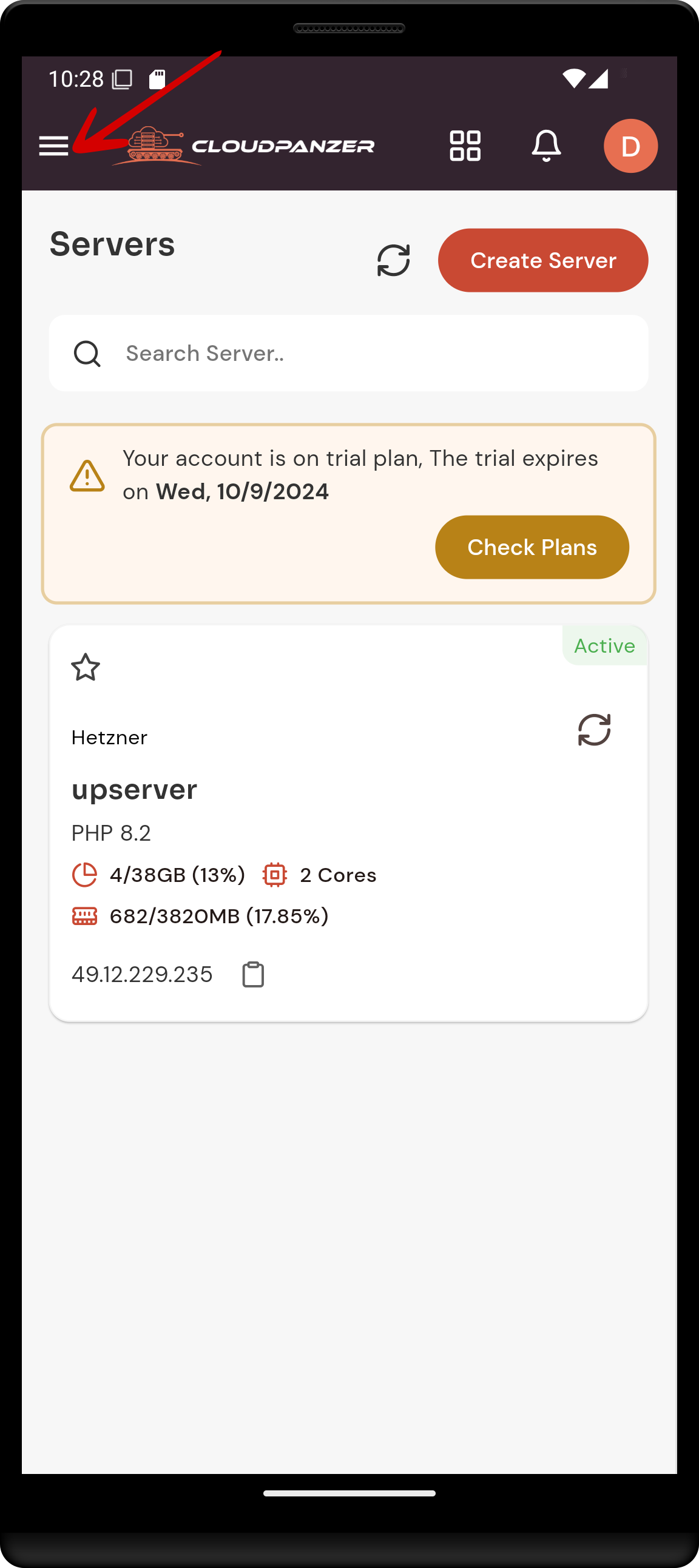
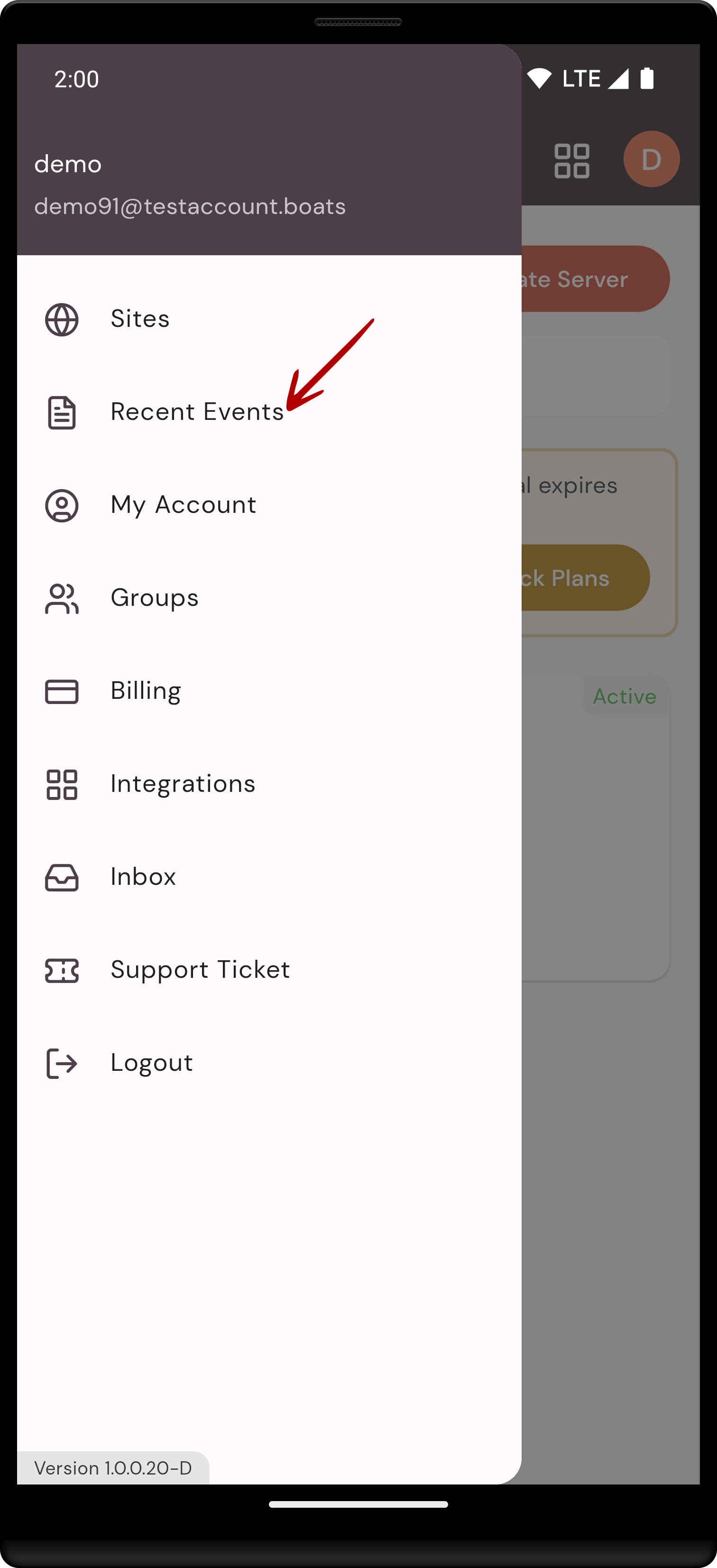
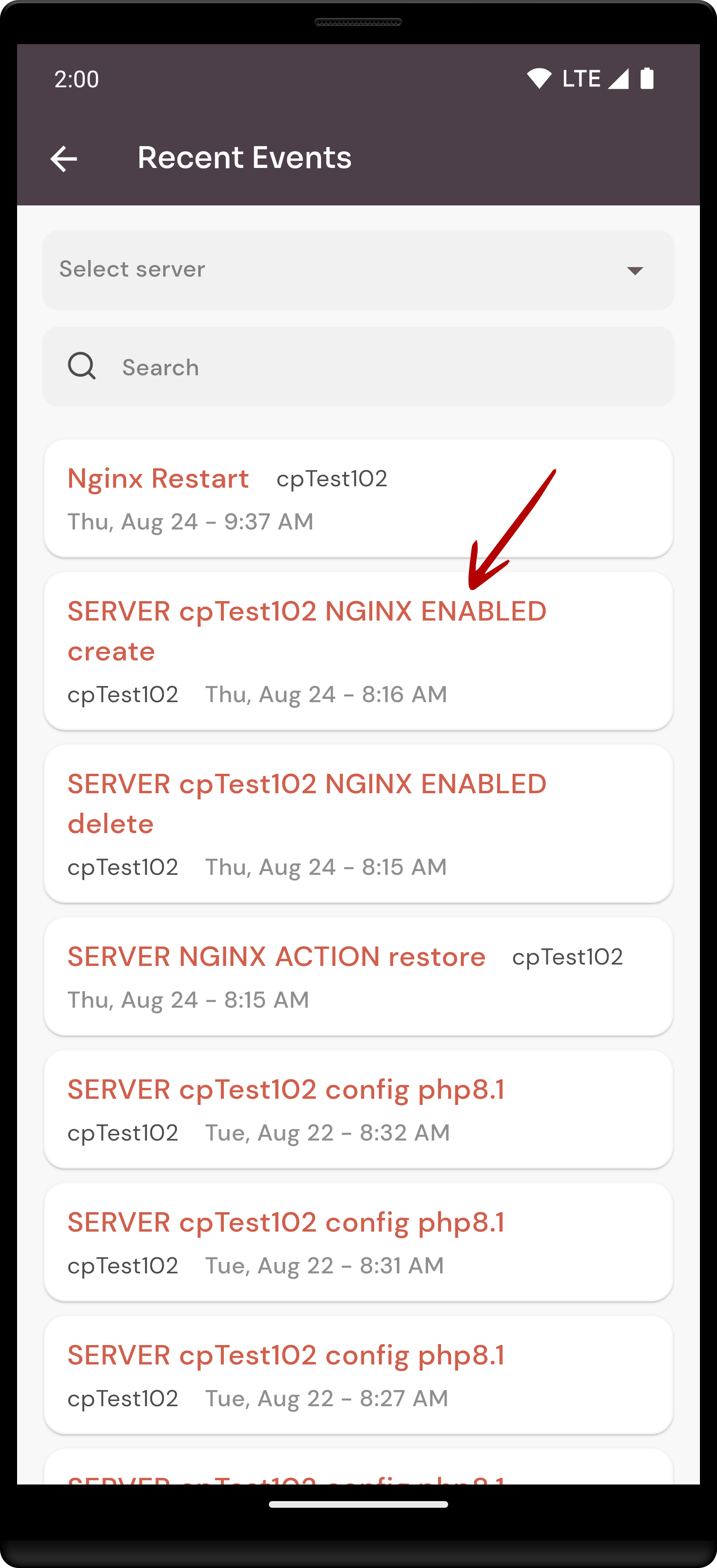
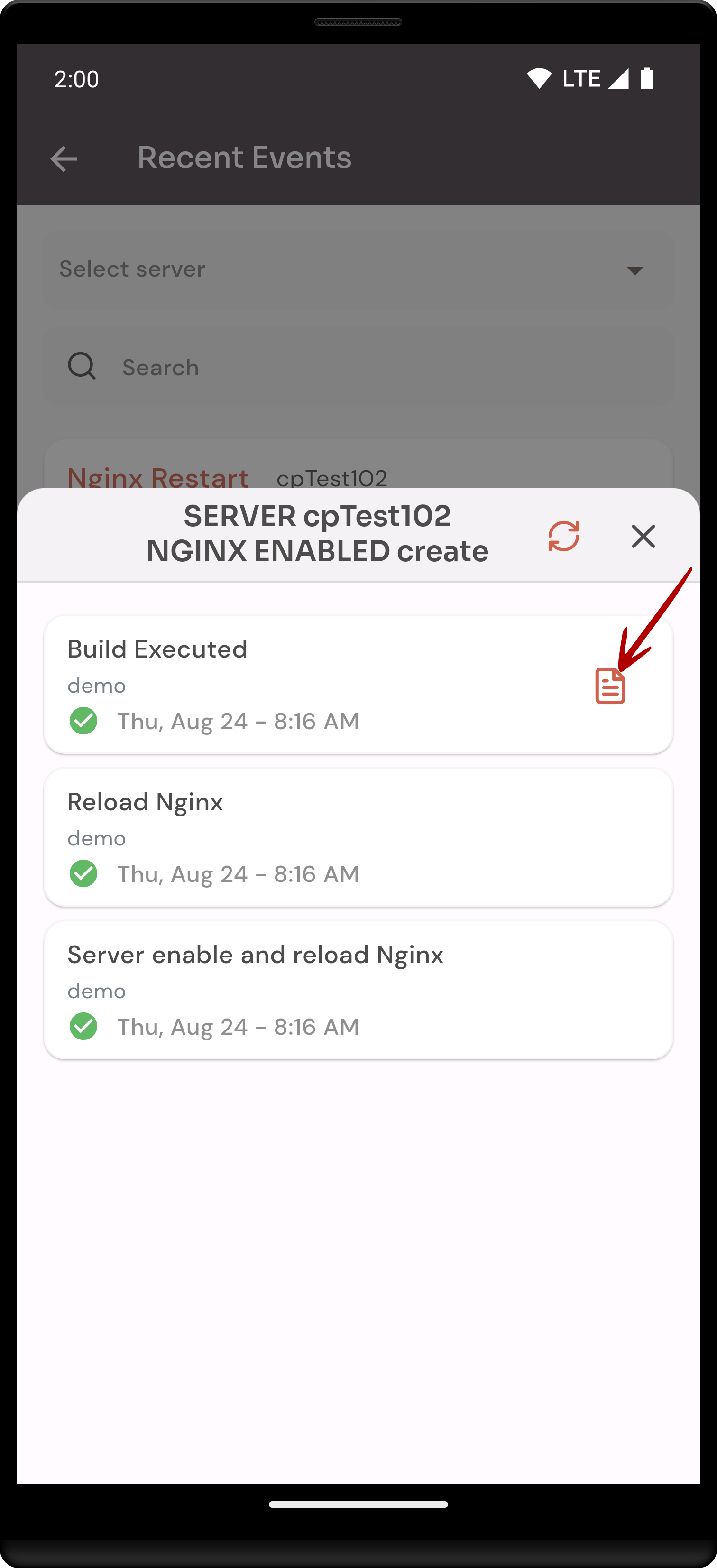
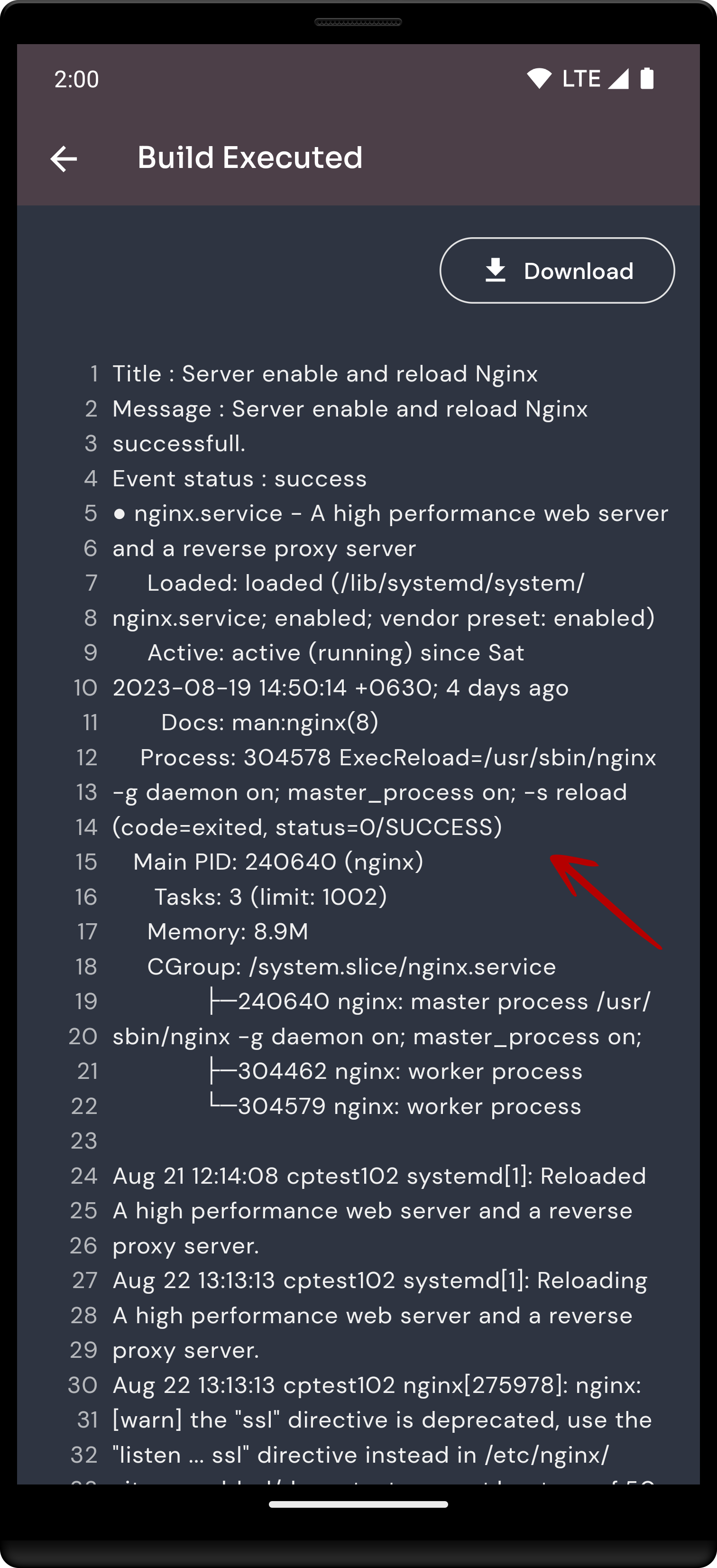
No Comments