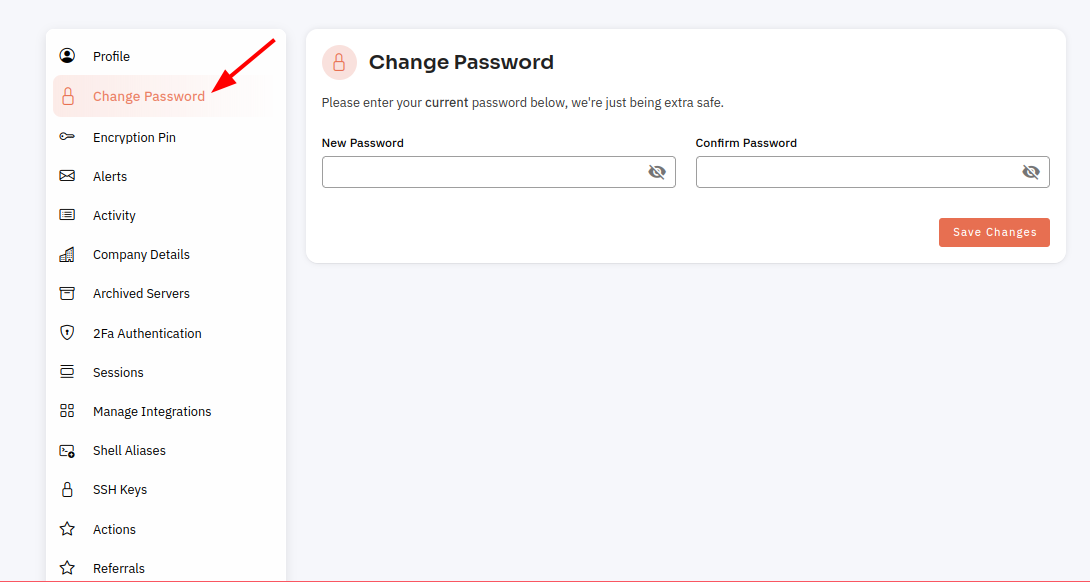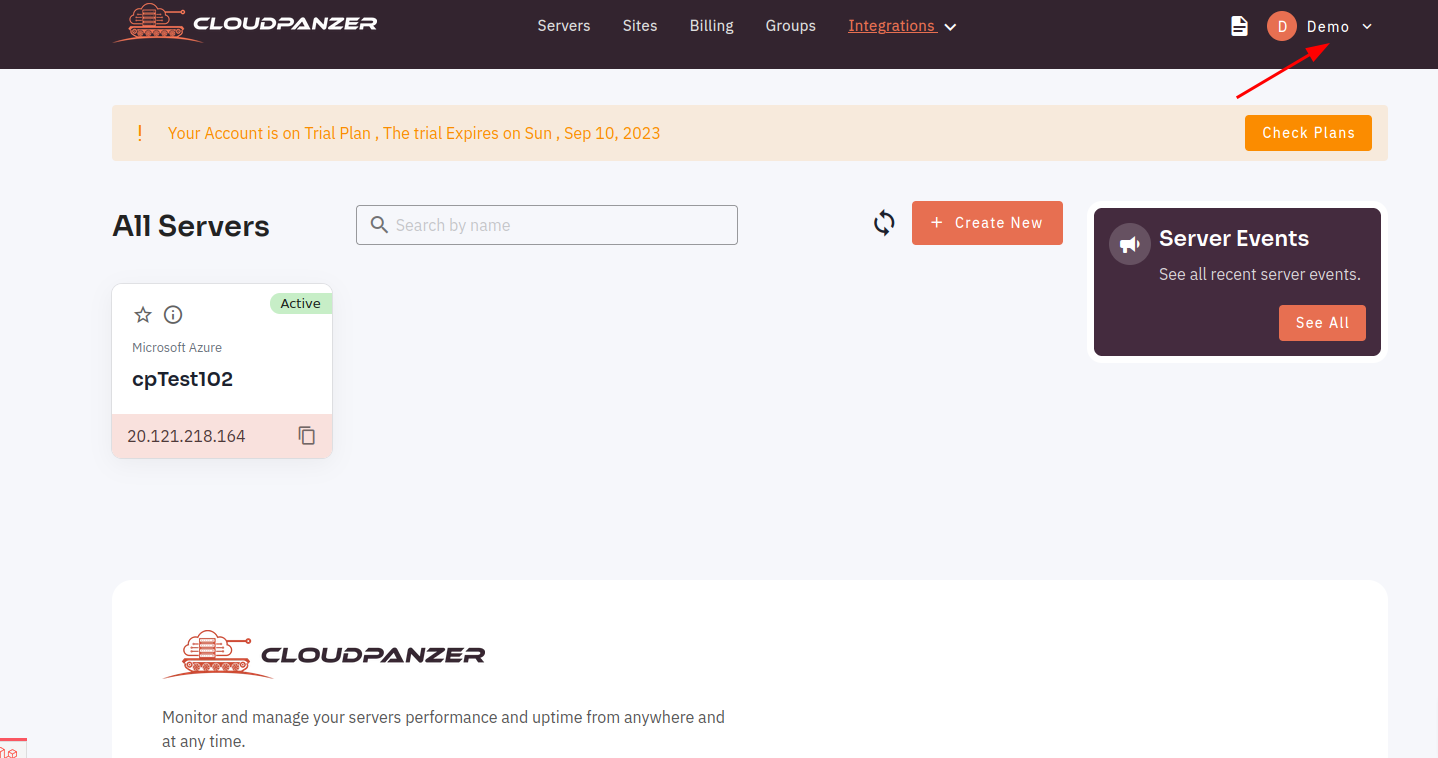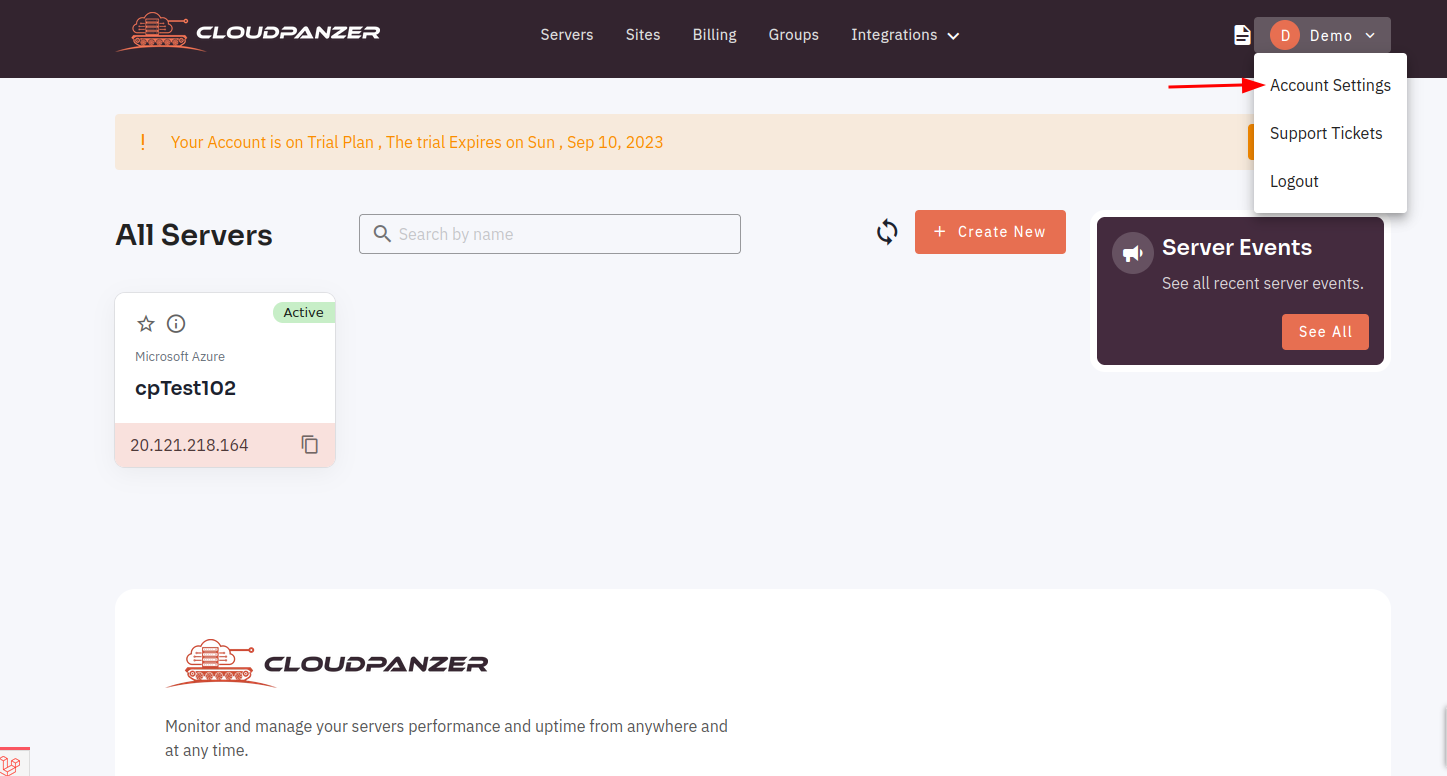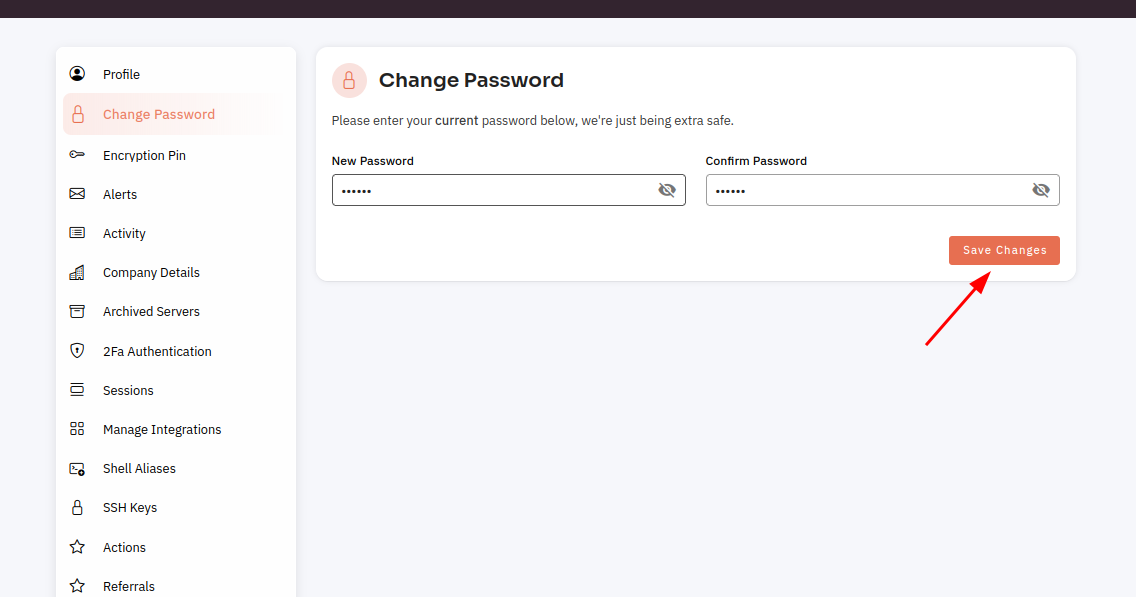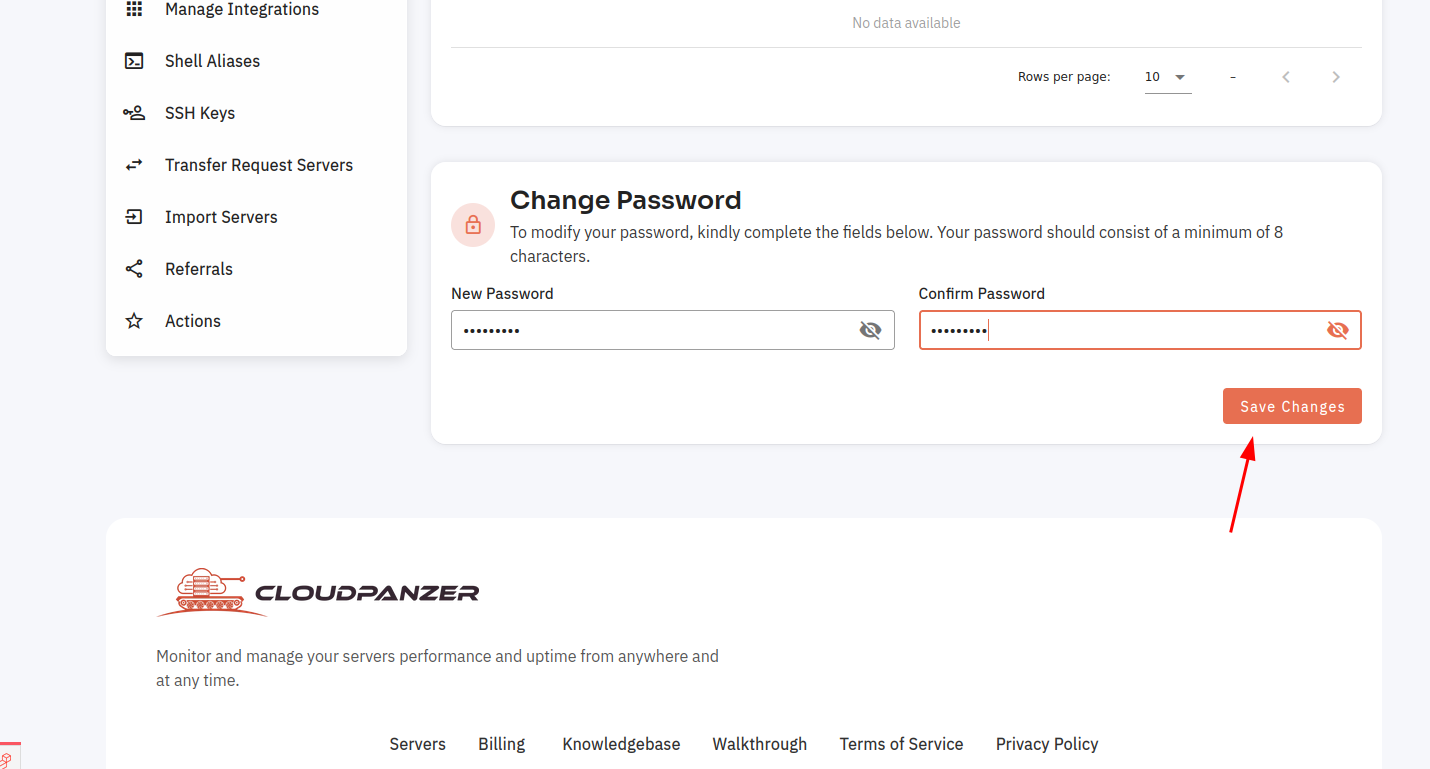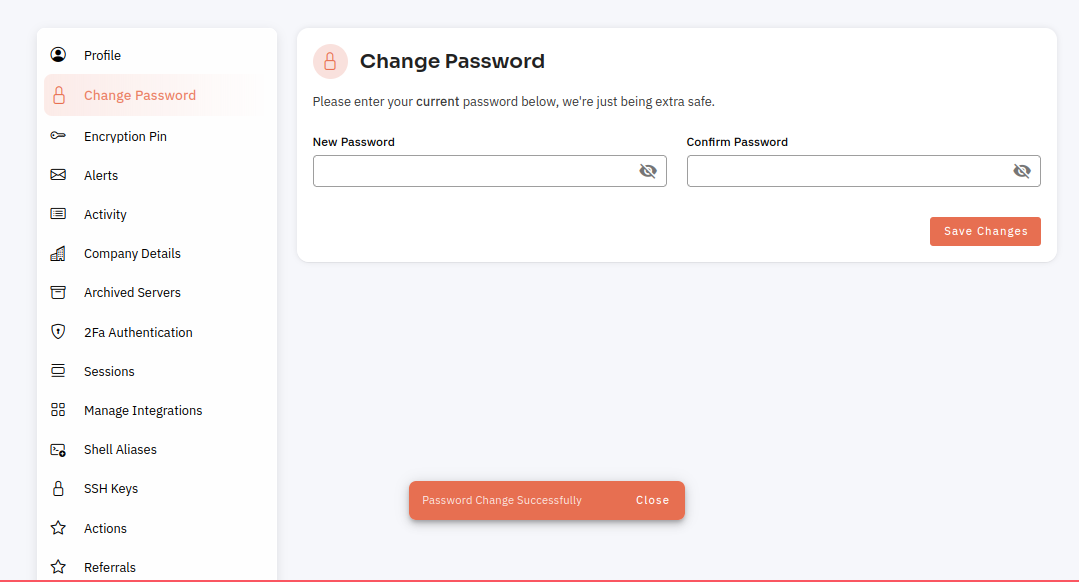How do I change my password for CloudPanzer Account?
It's importantessential to keep your password secure and not share it with anyone. If you suspect that your password has been compromised, change it immediately. By regularlyRegularly updating your password and using strong, unique passwords, youpasswords can help protect your account and personal information.
Tutorial :
You can watch the Video or Continue reading the post.
Follow the steps below to change my password
Navigate1. Once logged in, go to the Accountuser Setting
(Use this link to view How to Navigate
3: Please choose the "Change" option.profile.
2. Go to Account Settings.
3. Please adhere to the prompts provided in order to set your new password. It is recommended that you selectSelecting a strong password that is distinctive and not easily predicted.predicted is recommended. To confirm the new password, kindly enter it again. Finally, to update your password, click on the "Change Save" button.
5:4. The password has been changed successfully and can now be viewed.