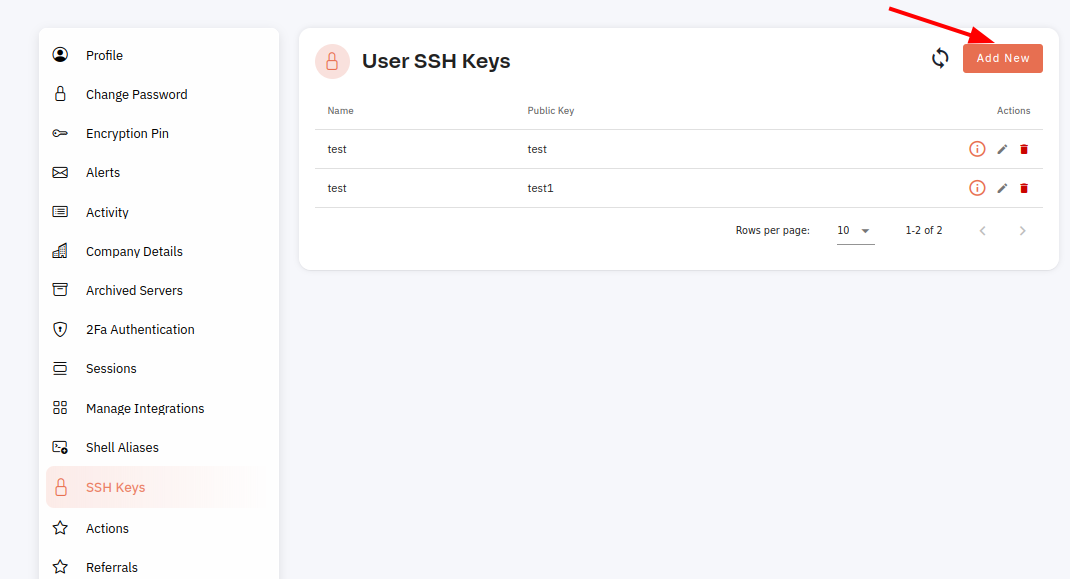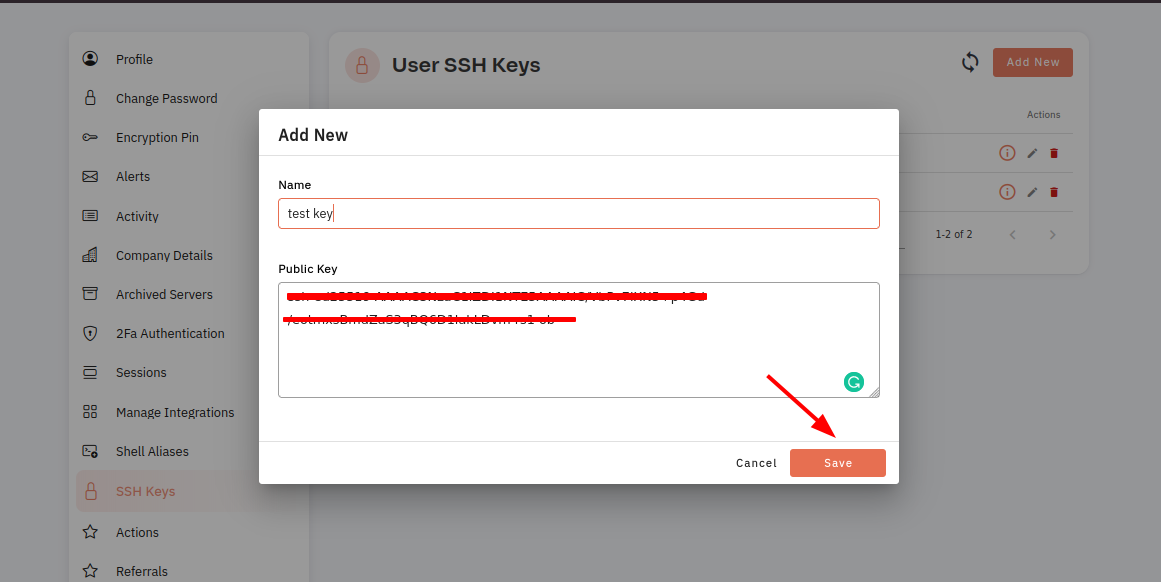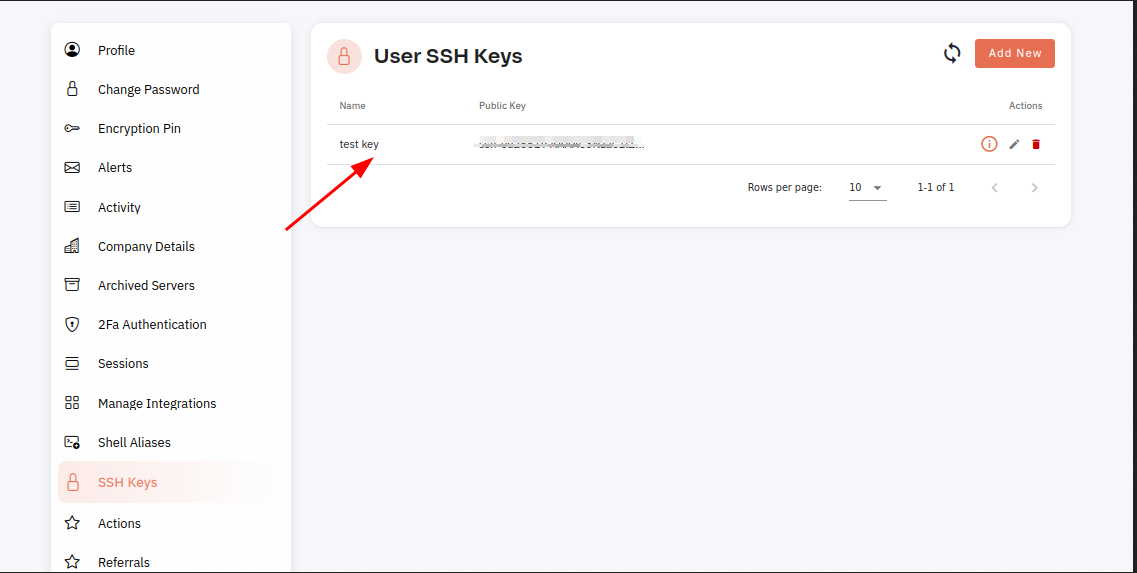How to add User SSH Keys ?
Secure Shell (SSH) is a network protocol that allows secure remote login and other secure network services between two networked computers. One of the ways to secure an SSH connection is to use SSH keys.
Tutorial :
You can watch the Video or Continue reading the post.
Follow the steps below to add User SSH Keys
Navigate to the SSH Keys
(Use this link to view How to Navigate
4: Click on Add new button.
5: Fill in the fields and click on the save button.
5.1: Generate an SSH key pair on the client machine
5.2: Copy the public key to the server
Here, you can see SSH Keys Added Successfully.