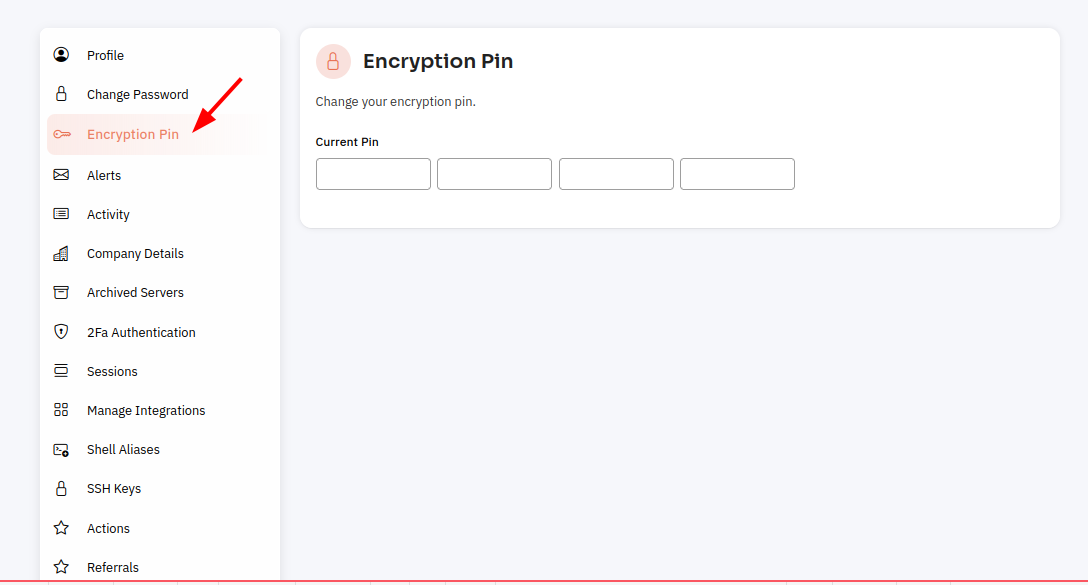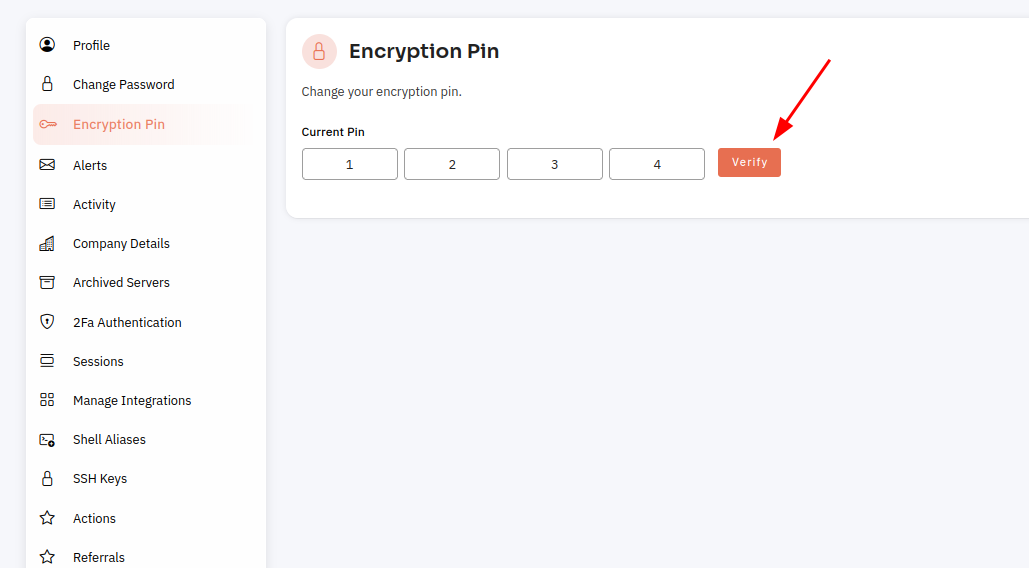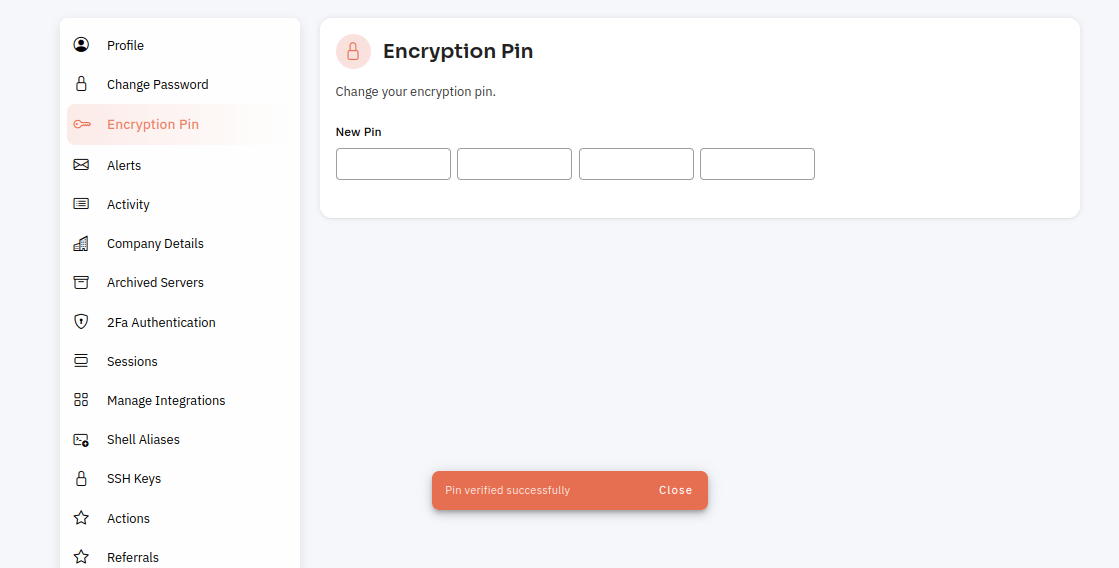How to verify Encryption Pin ?
It is important to regularly verify your encryption PIN to ensure that your data remains secure. If you have forgotten your PIN, you may need to reset it or use a recovery key to access your data. It is also a good idea to use a strong and unique PIN for your encryption to prevent unauthorized access to your data. A strong PIN should be at least 8 characters long and should include a combination of numbers, letters, and special characters.
Tutorial :
You can watch the Video or Continue reading the post.
Follow the steps below to verify Encryption Pin
Navigate to the Account Setting
(Use this link to view How to Navigate
3: Please choose the encryption pin option.
4: Please complete the required fields and click the "Verify" button.
The PIN has been successfully verified.