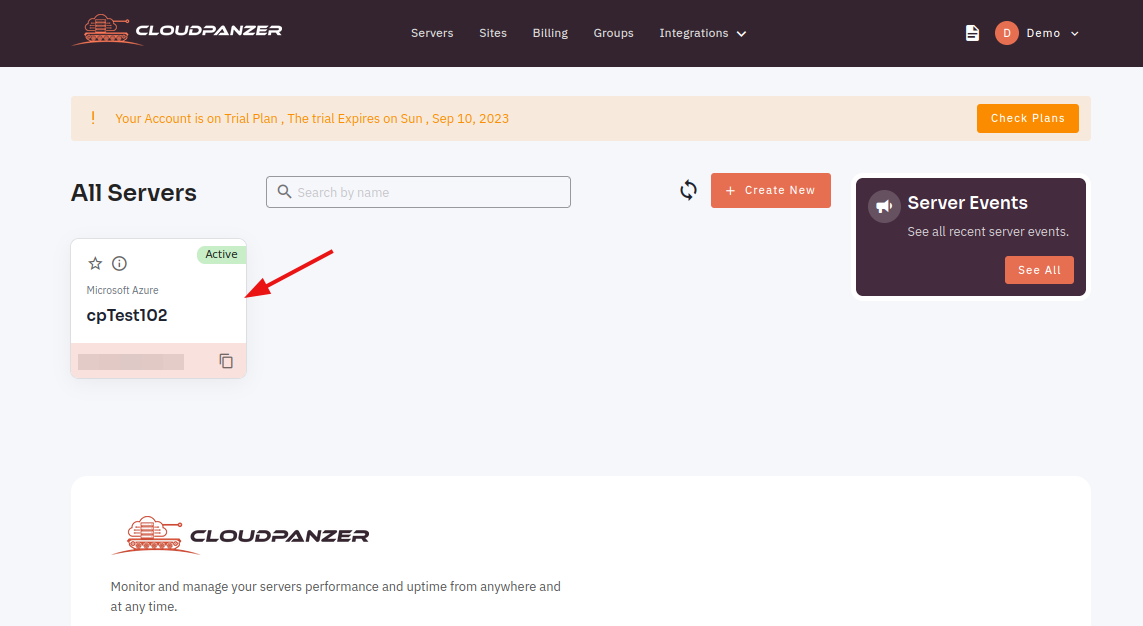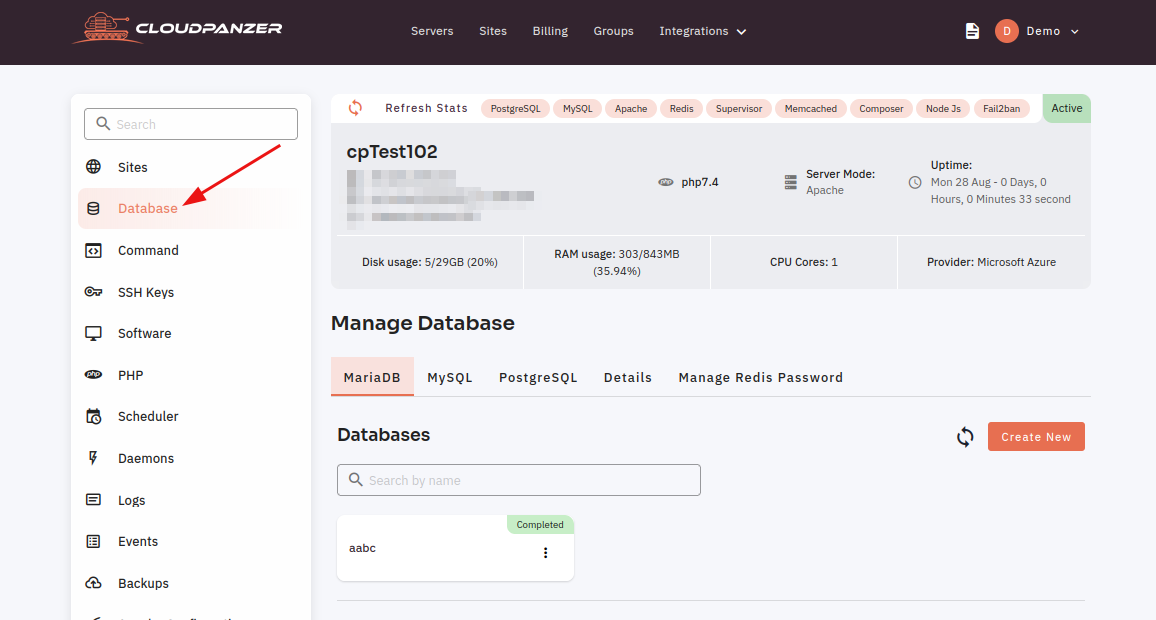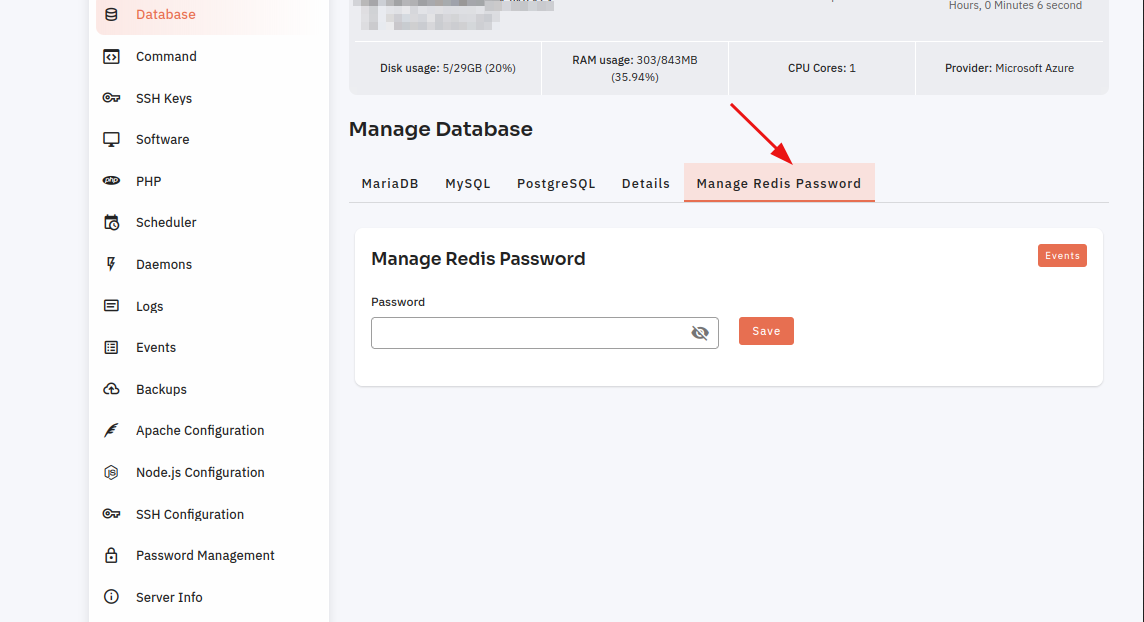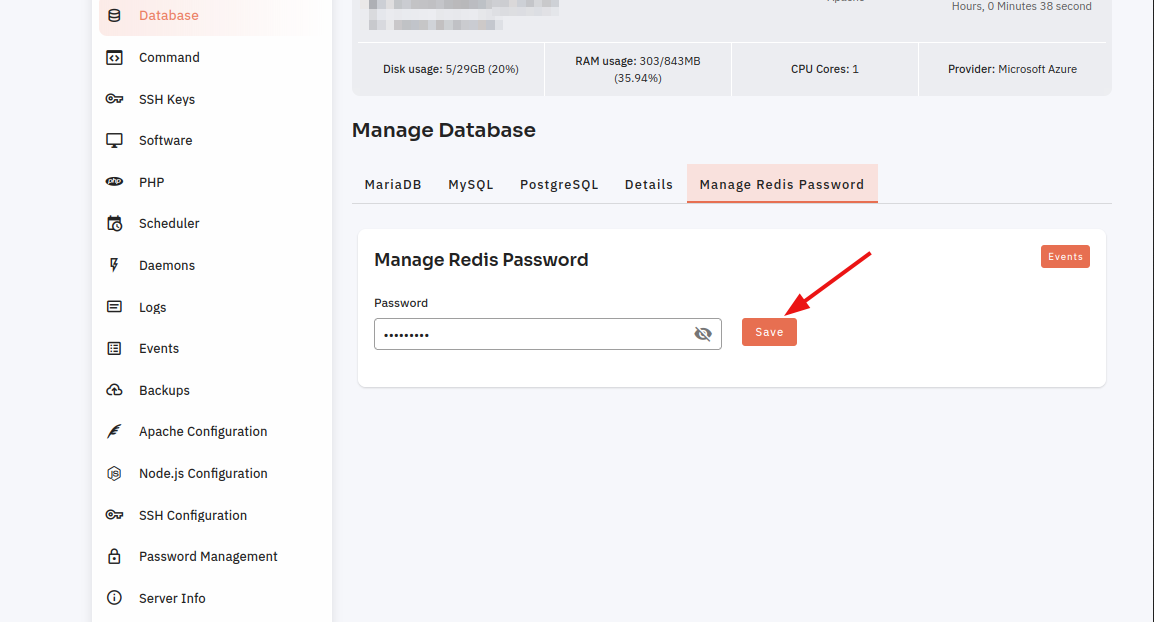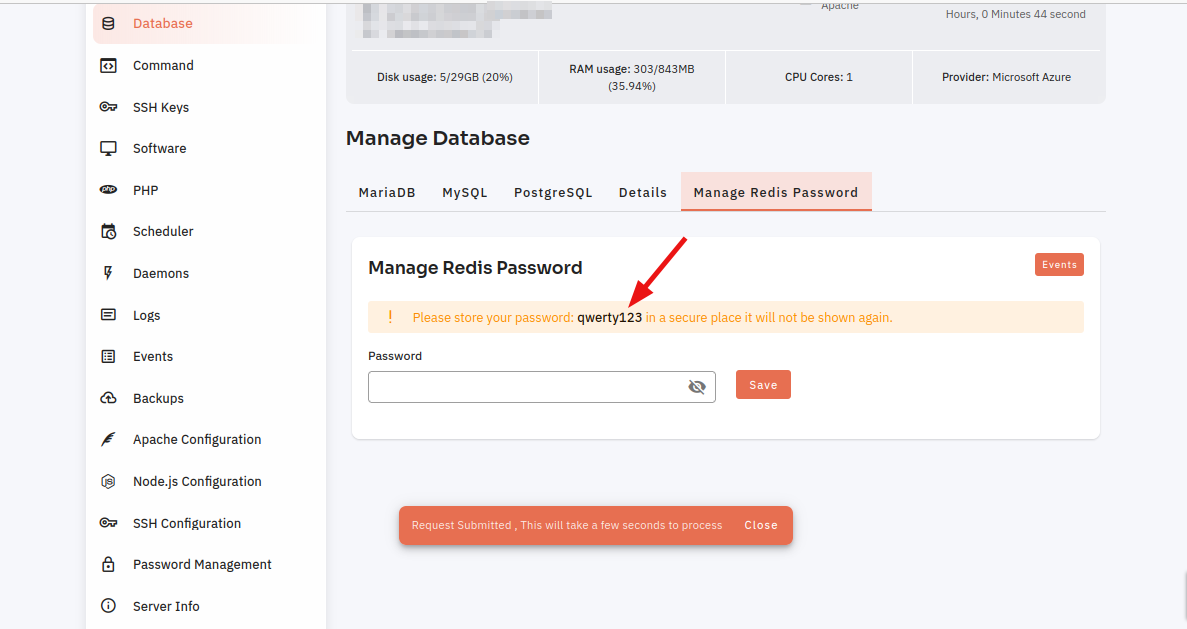How to Change Redis Password through the Cloudpanzer website?
How to install a Server
Tutorial :
You can watch the Video or Continue reading the post.
Follow the steps below to Change your Redis Password
1: Once you are logged in, look for a "Server" and click on it.
2. Select the Database option.
3: Select the Manage Redis Password option.
4: Fill in the field and click on the Save button.
Here, you can see Redis password was changed successfully.