How to create a server on CloudPanzer?
Creating a server seems like a frightening task, but it doesn't have to be. With the right tools and a bit of knowledge, you can easily set up a server that can handle a variety of tasks. After the server has been configured, it's important to test it to ensure that it is functioning properly. This can be done by running a series of tests or by simply using the server to perform tasks. Once you are satisfied with the performance of the server, you can further use it.
Tutorial :
You can watch the Video or Continue reading the post.
Follow the steps below to create a server.
1: Click on the "Create new" Button.
2: Click on the "Next" button.
3: Fill in the fields.
4: Click on the "Next" button.
Here, you can see Provision Custom VPS Card and click on the Done button.
Here, you can see Server created successfully.

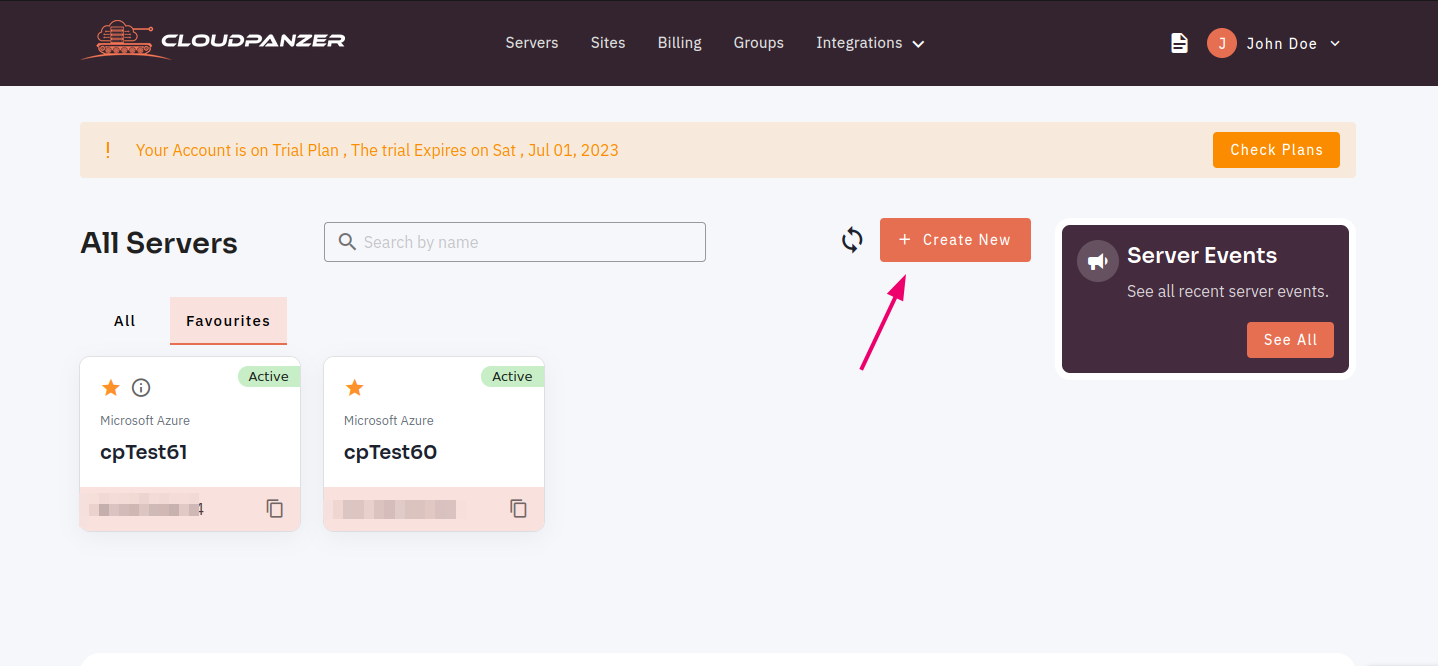




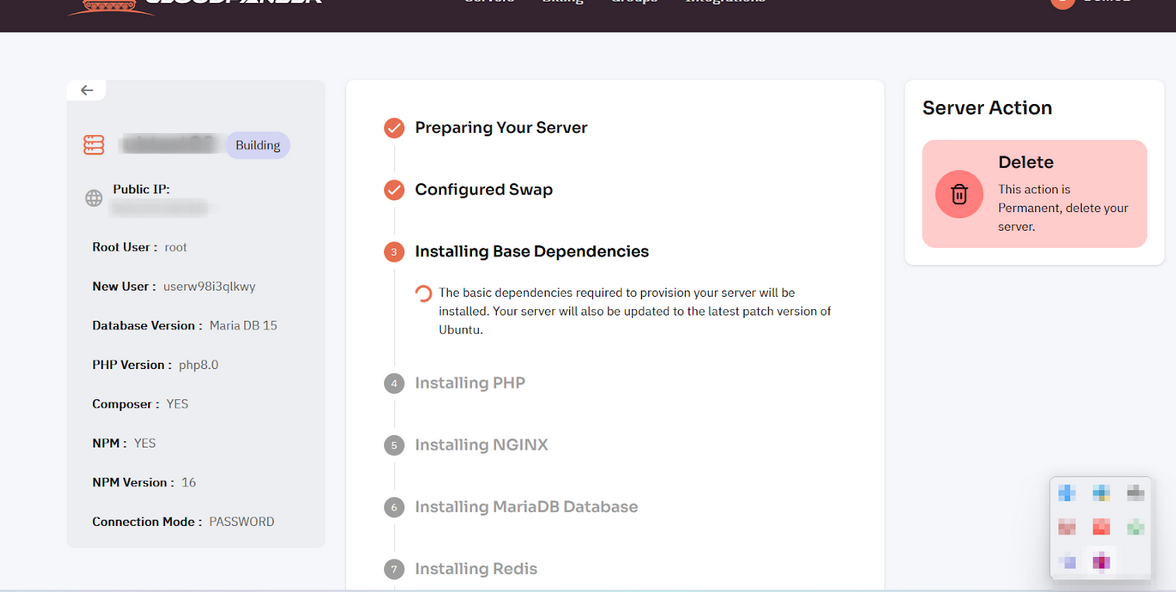
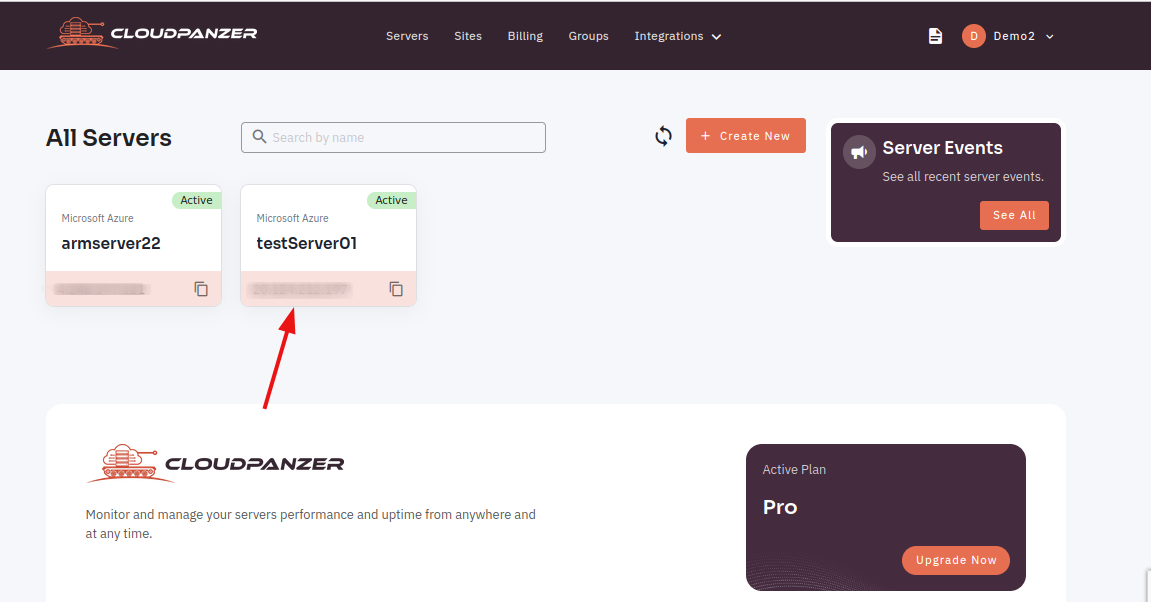
No Comments