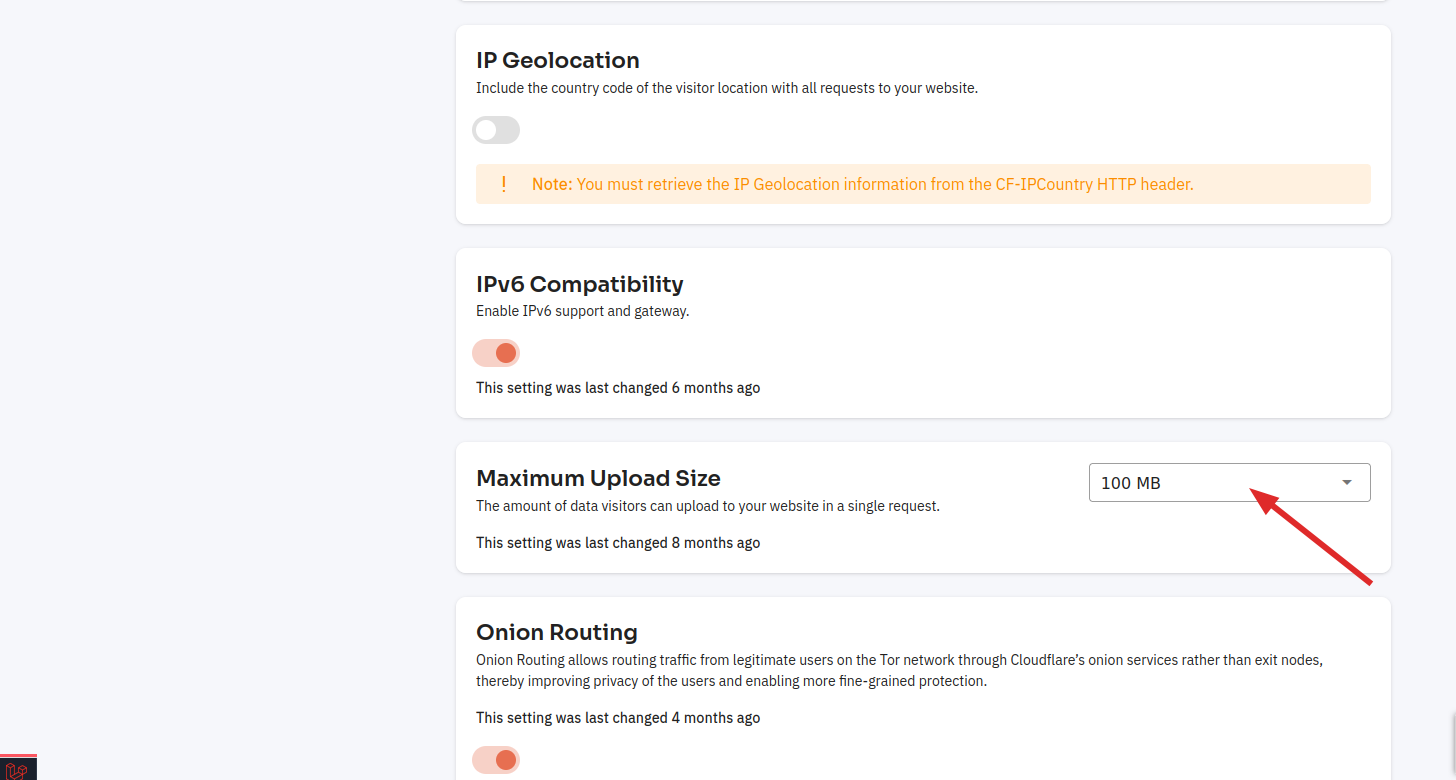How to change the maximum upload size?
If you are trying to upload a file to a Cloudpanzer and are encountering an error message stating that the file exceeds the maximum upload size, it is likely that the Cloudpanzer has a set limit on the size of files that can be uploaded. This limit is often imposed to prevent users from uploading excessively large files, which can consume a lot of server resources and potentially cause performance issues.
Follow the steps below to change the Maximum upload size.
Navigate to the Network Settings of Cloudflare (Use this link to view How to Navigate).
Here you can change the Maximum Upload Size.