How to Navigate Network Settings?
In today's increasingly connected world, having a solid understanding of your network settings is crucial for both personal and professional use. Whether you're setting up a home network or managing a corporate network, understanding how to navigate and configure these settings can help ensure smooth and reliable network performance.
Follow the steps below to Use DNS records.
Navigate to the Home Page of CloudFlare(Use this link to view How to Navigate).
- Select your account.
2. Click on the Domain.
3. Click on the "Setting" button.
4. Click on the "Network" Tab.
You can search the all settings here.
Here You can see Network settings.

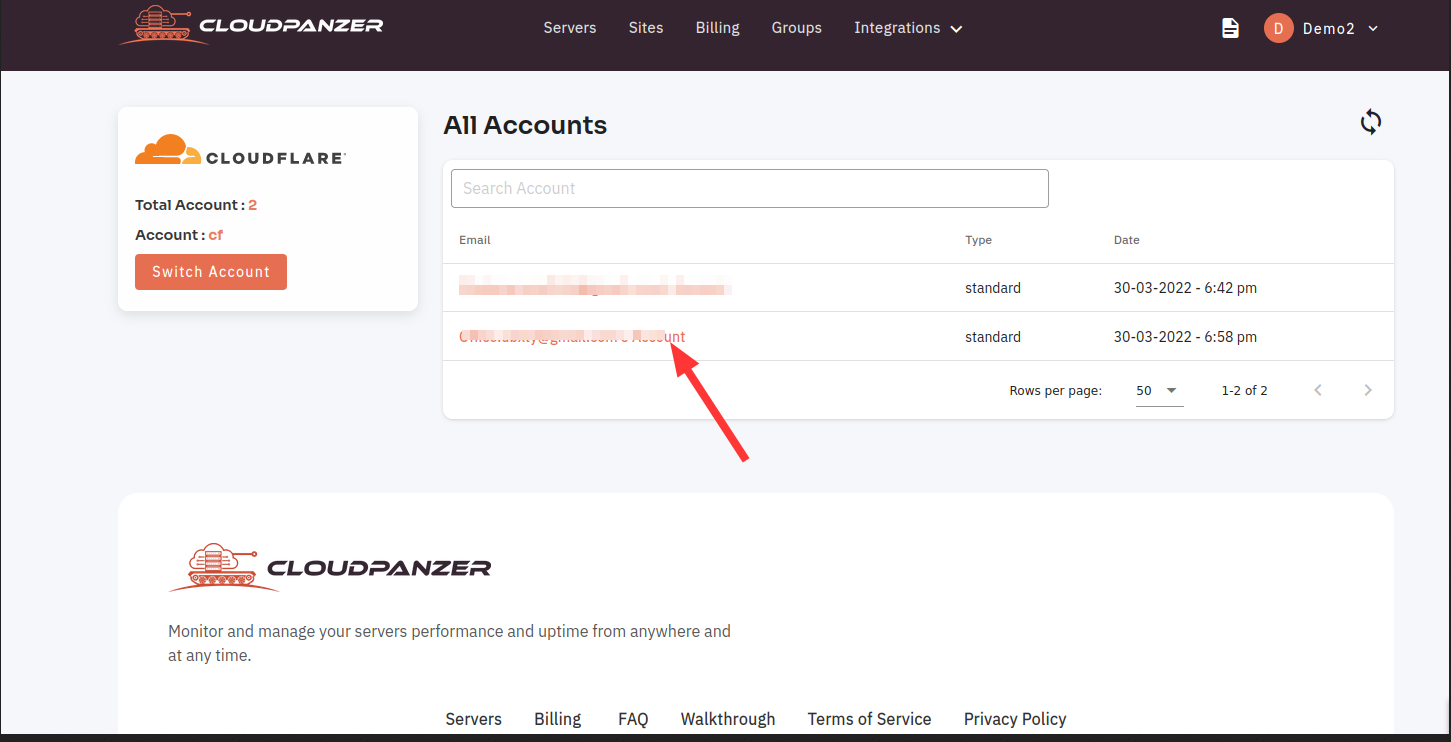
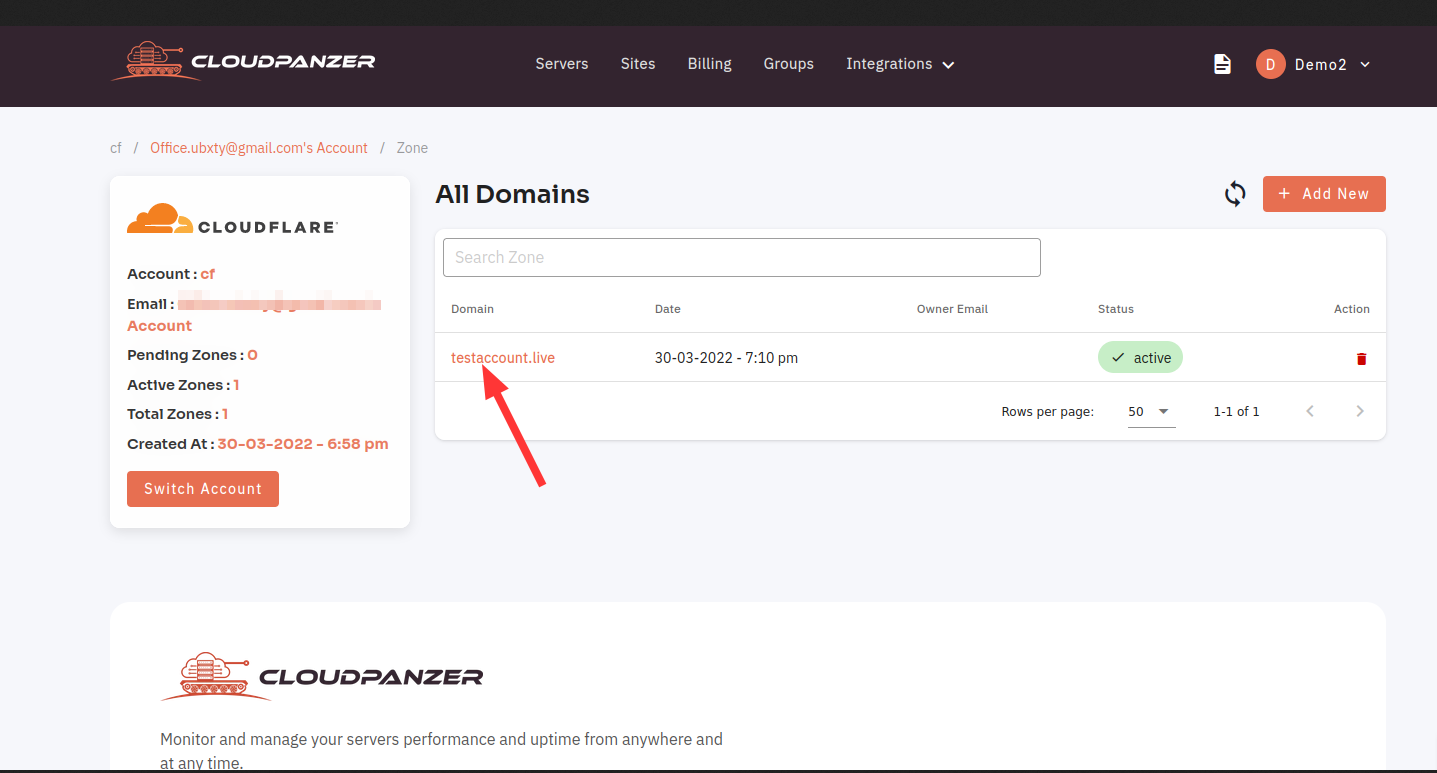
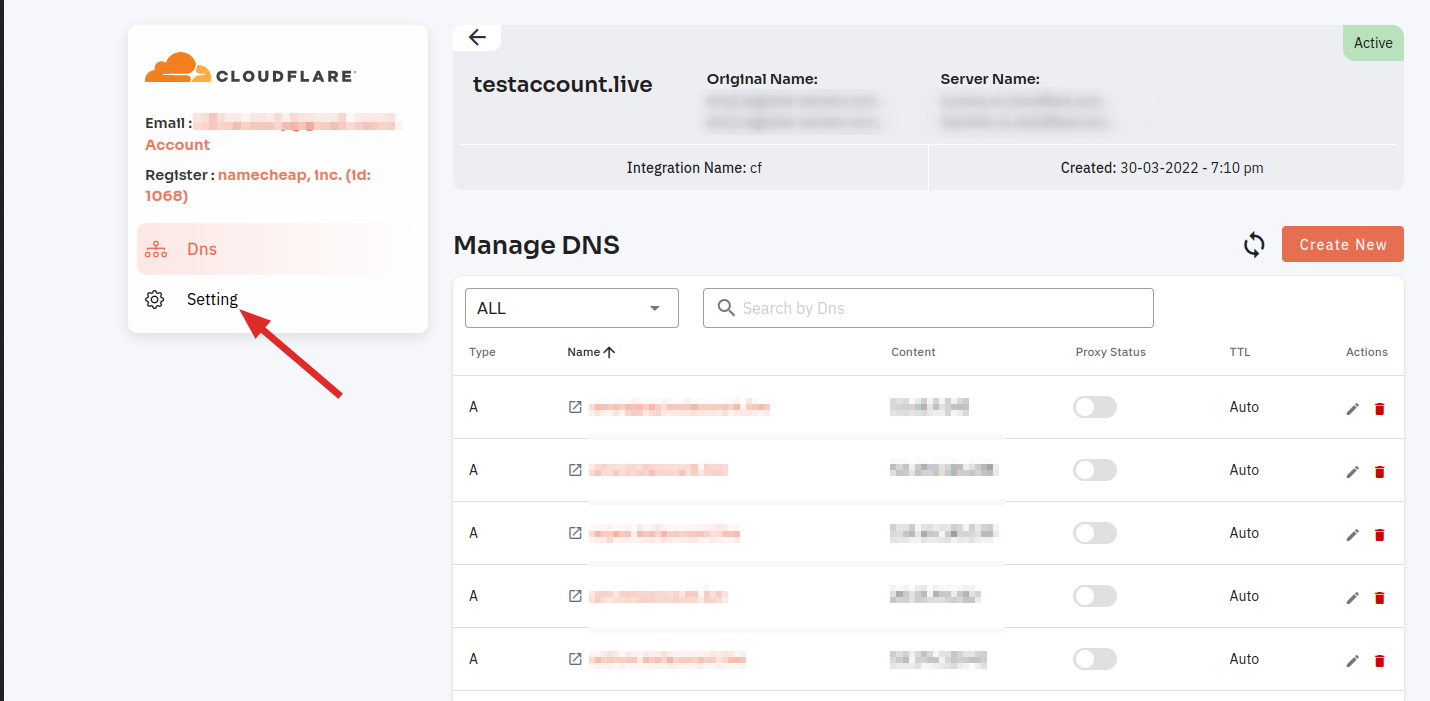
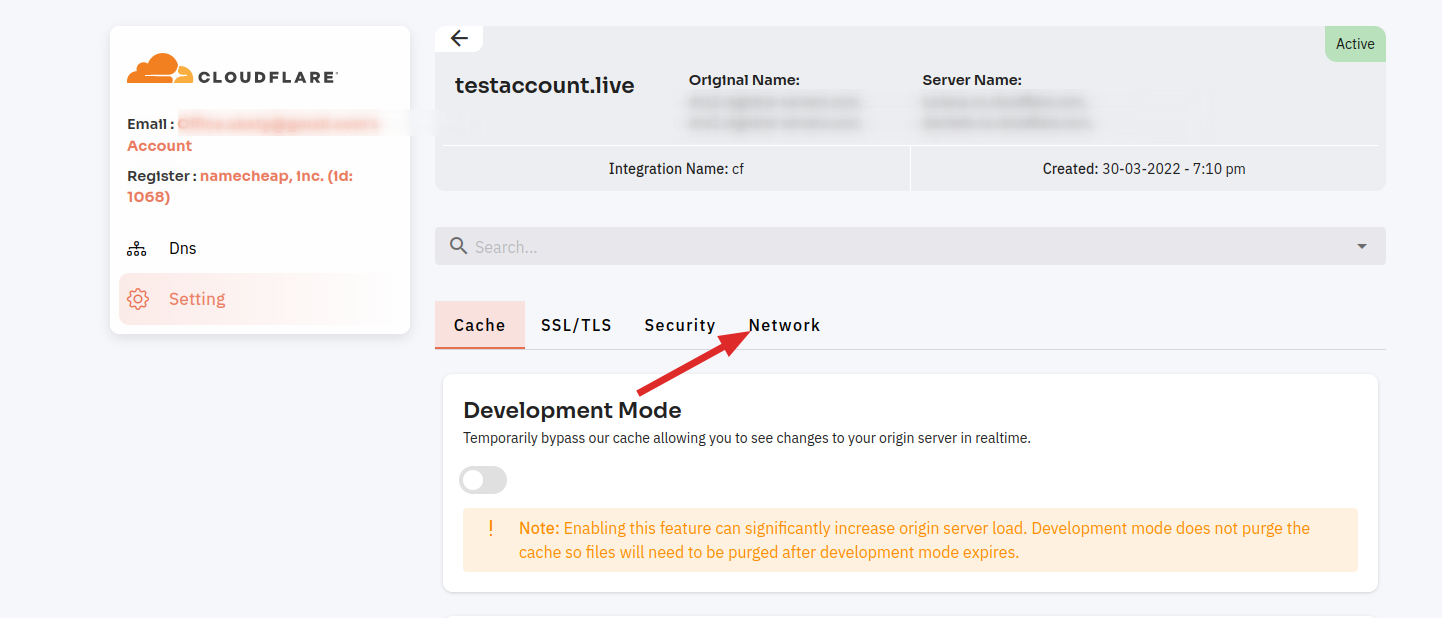
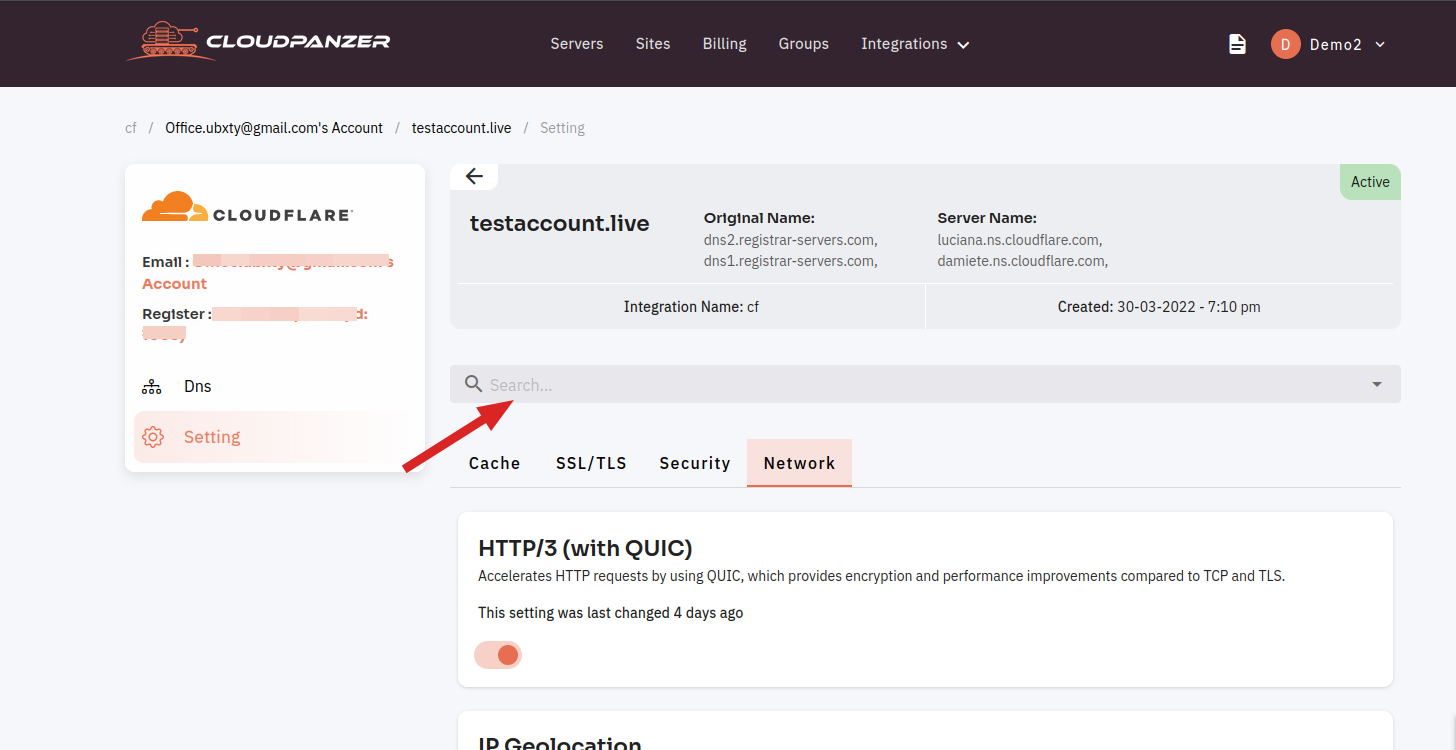
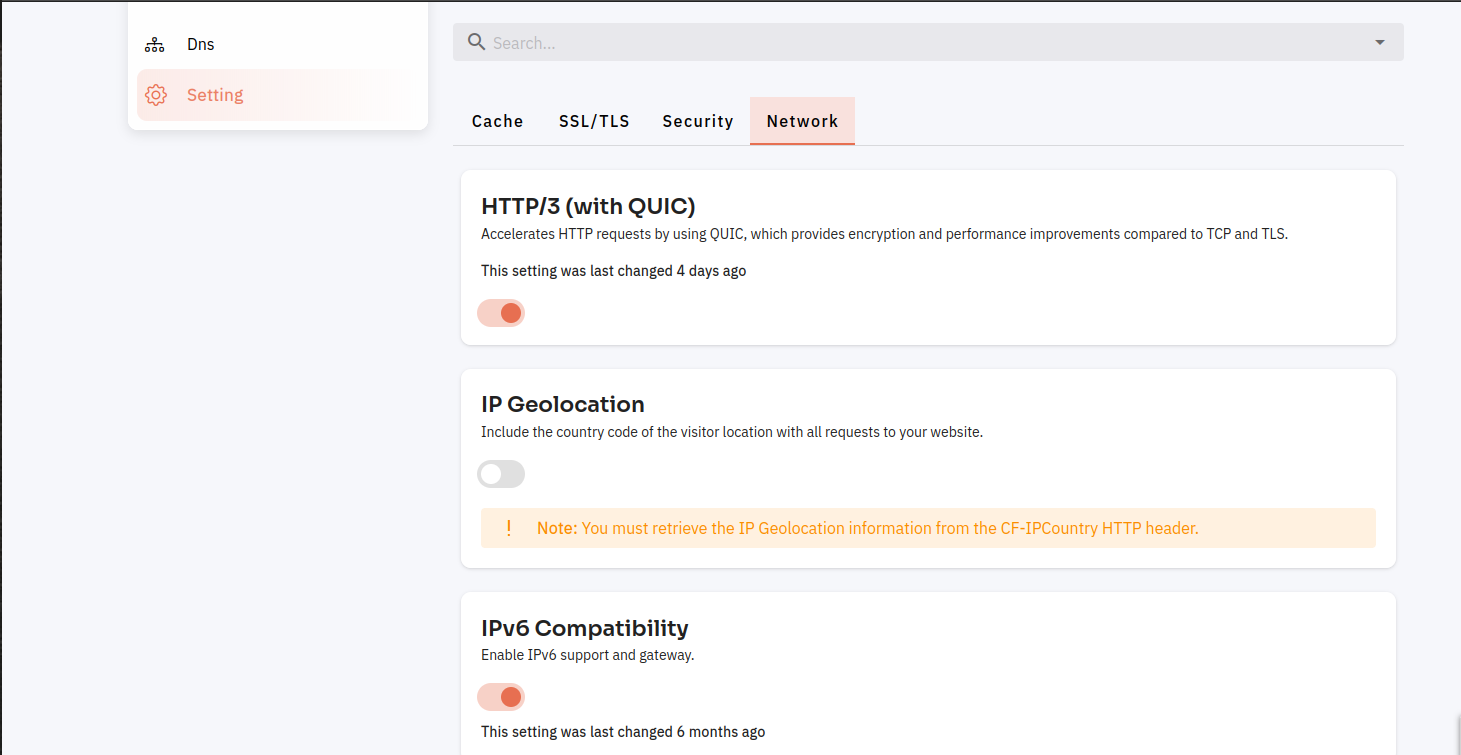
No Comments