How to check Account Activity?
1: Once logged in, look for an "Account Settings" option in the menu. This is located in a drop-down menu under your username, or it may be a separate tab in the main menu.
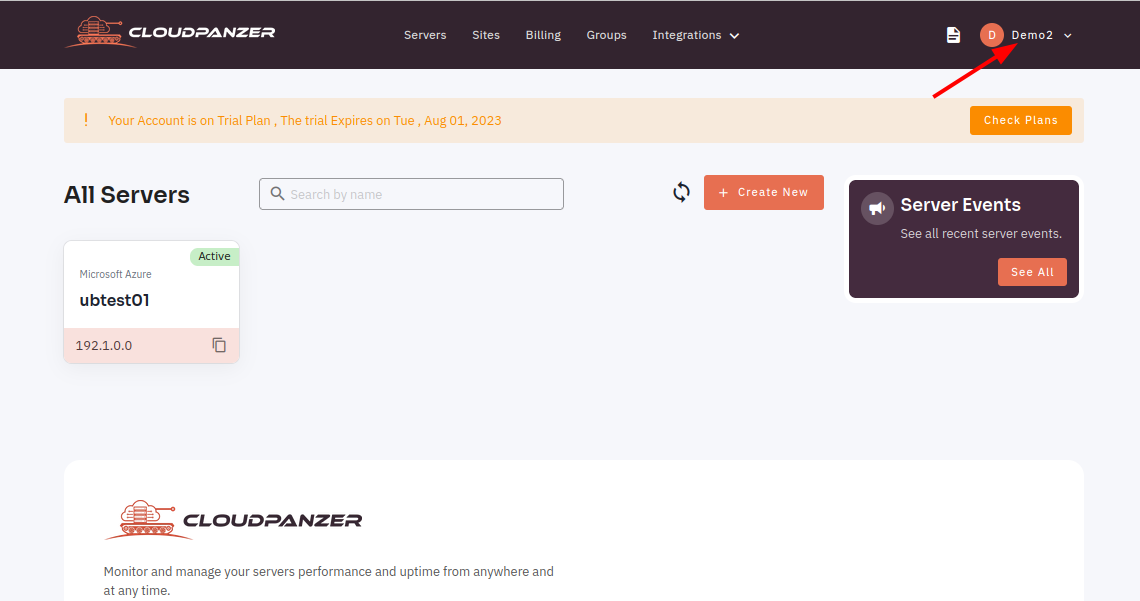
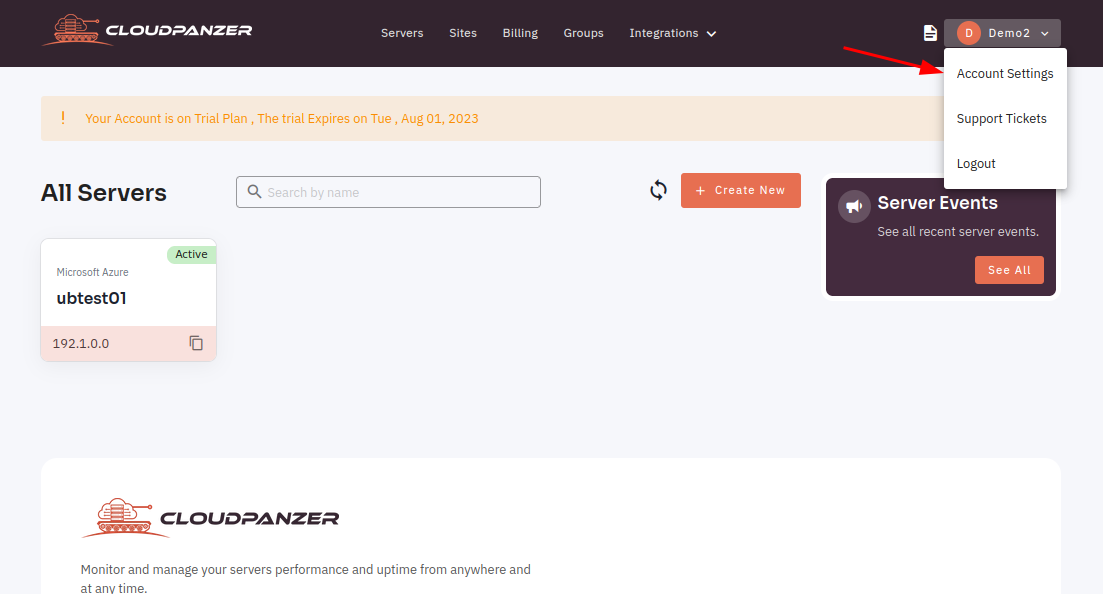
2.
Click on the Activity option.
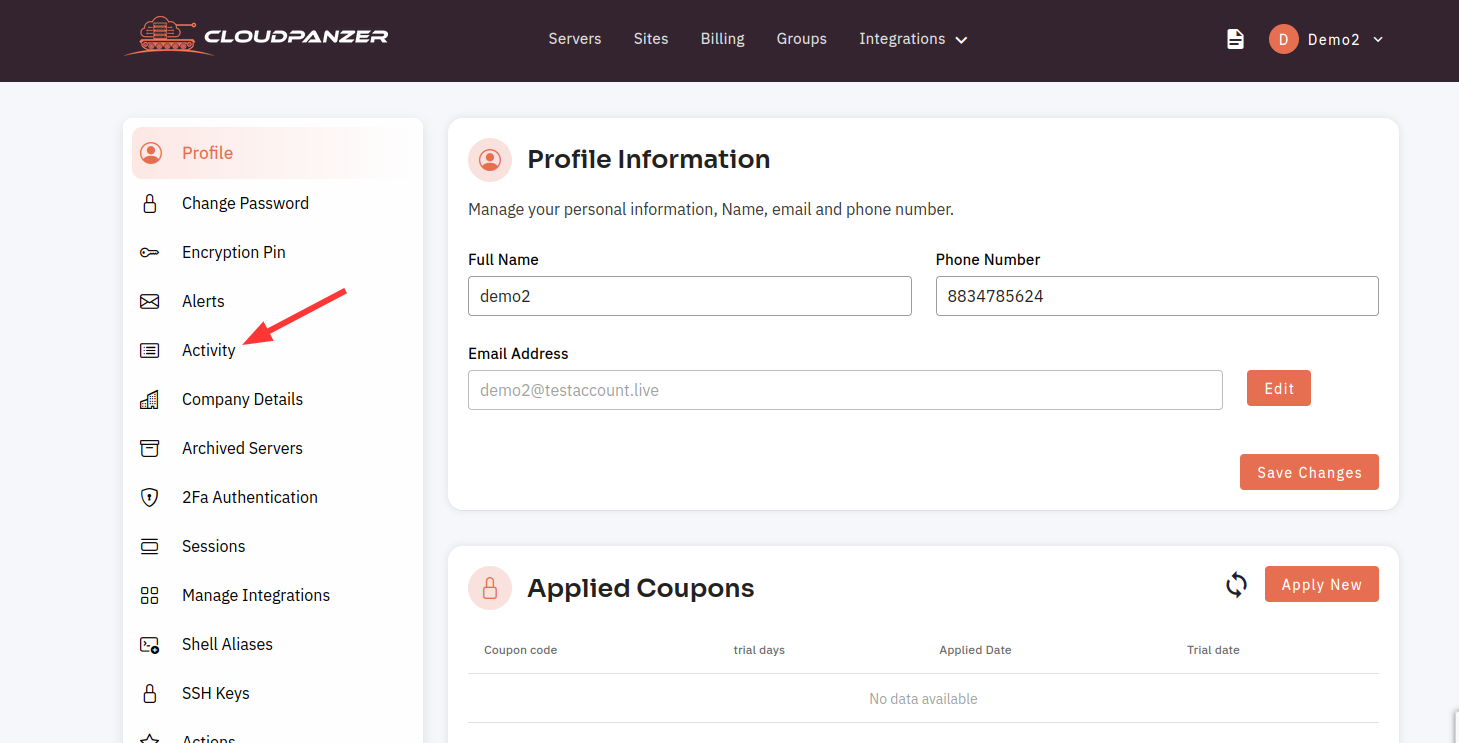
Here, you can see Account activity.
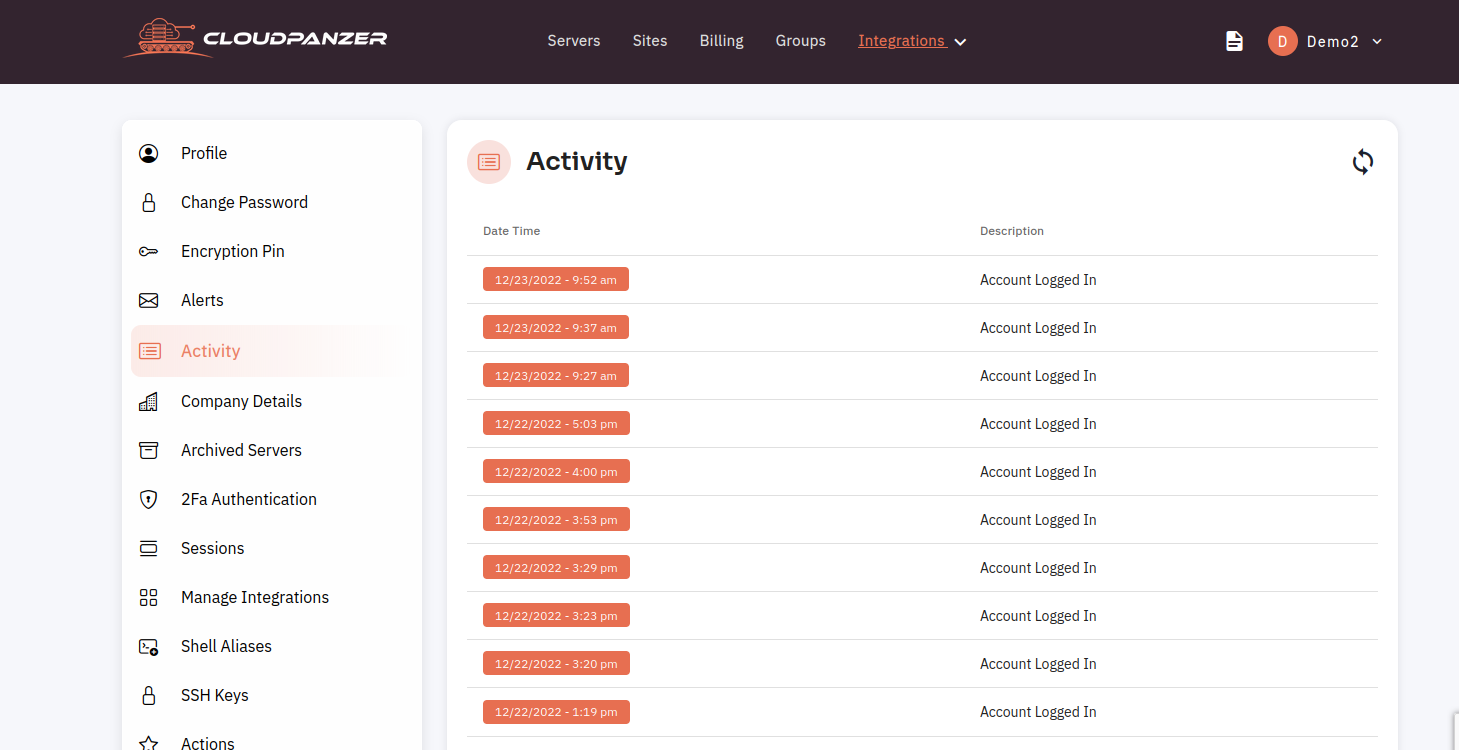
Looking for Mobile App Instructions?
Available at https://kb.cloudpanzer.com/books/mobile-app/page/how-to-check-account-activity