How to check Account Activity through the cloudpanzer mobile application?
Checking your account activity is an important step in managing your finances and protecting your personal information. By regularly reviewing your account activity and taking action if you notice any suspicious activity, you can safeguard your account and avoid potential financial losses.
Tutorial :
You can watch the Video or Continue reading the post.
Follow the steps below to check Account Activity.
1: Once you are logged in, look for an "Account Settings" option in the menu. This is located in a drop-down menu under your username, or it may be a separate tab in the main menu.
2: Select the Activity option.
Here, you can see Account activity.

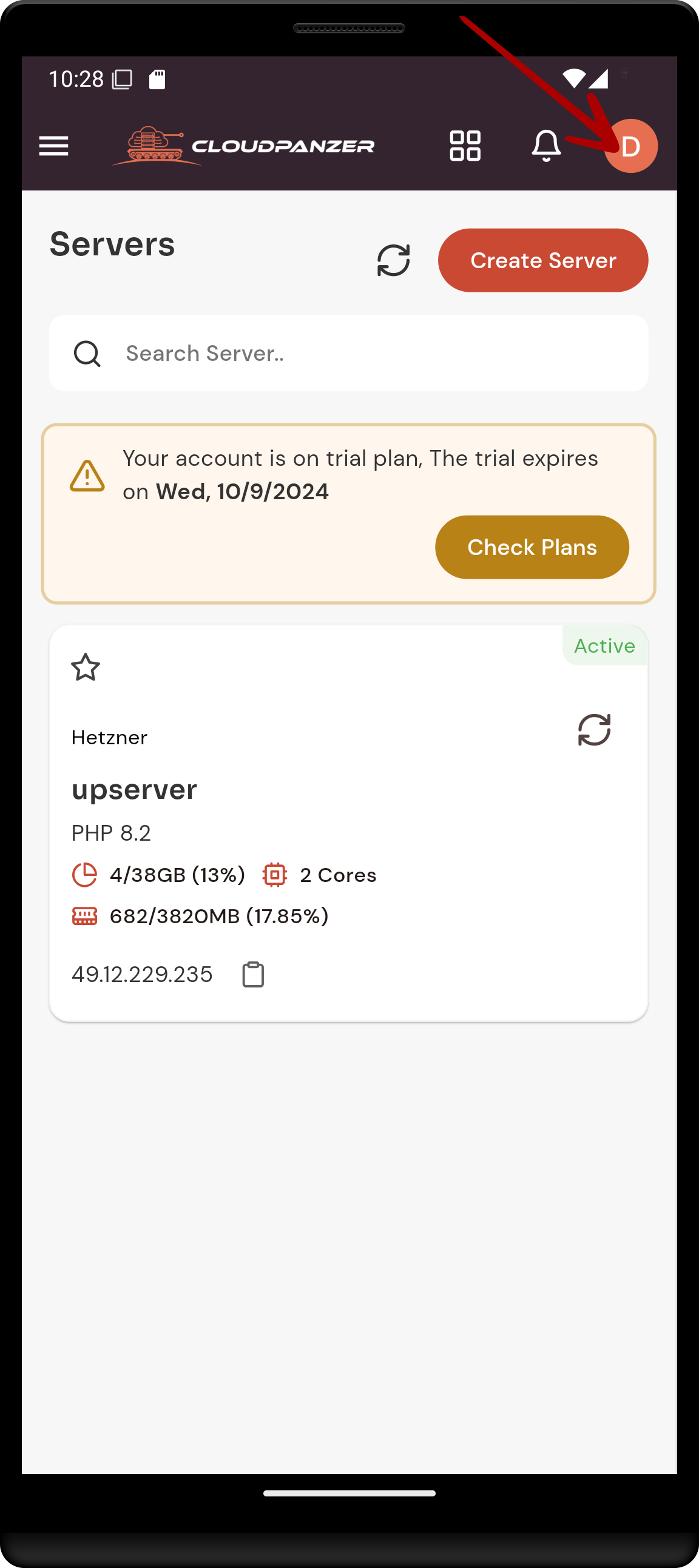
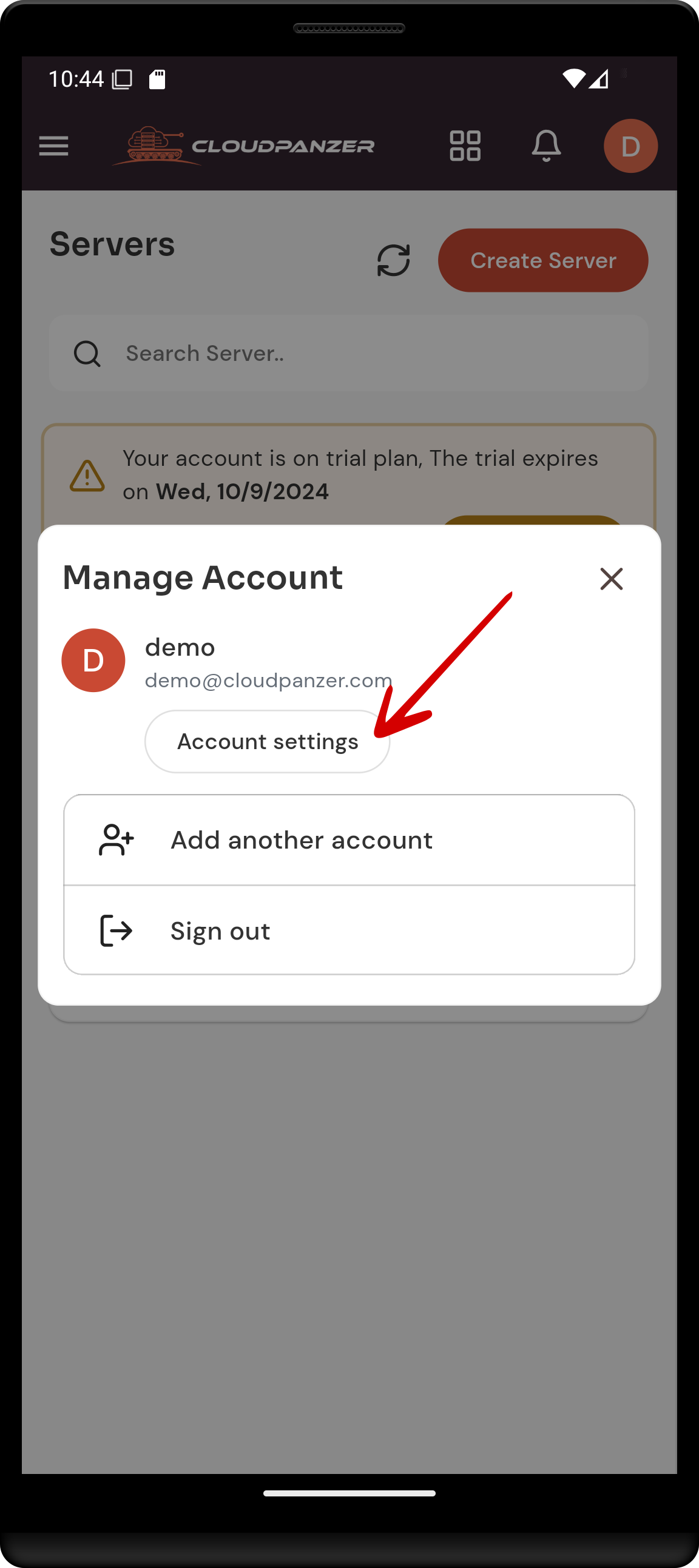
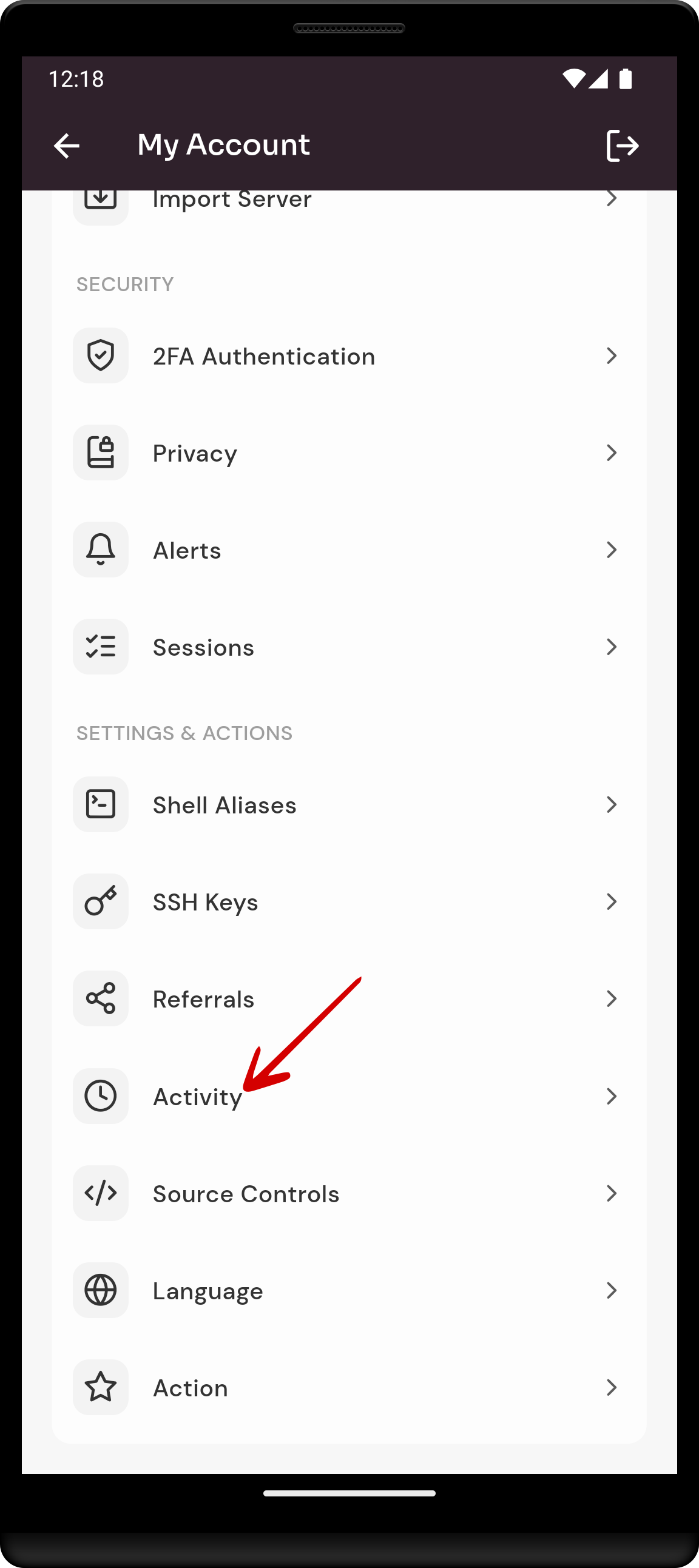
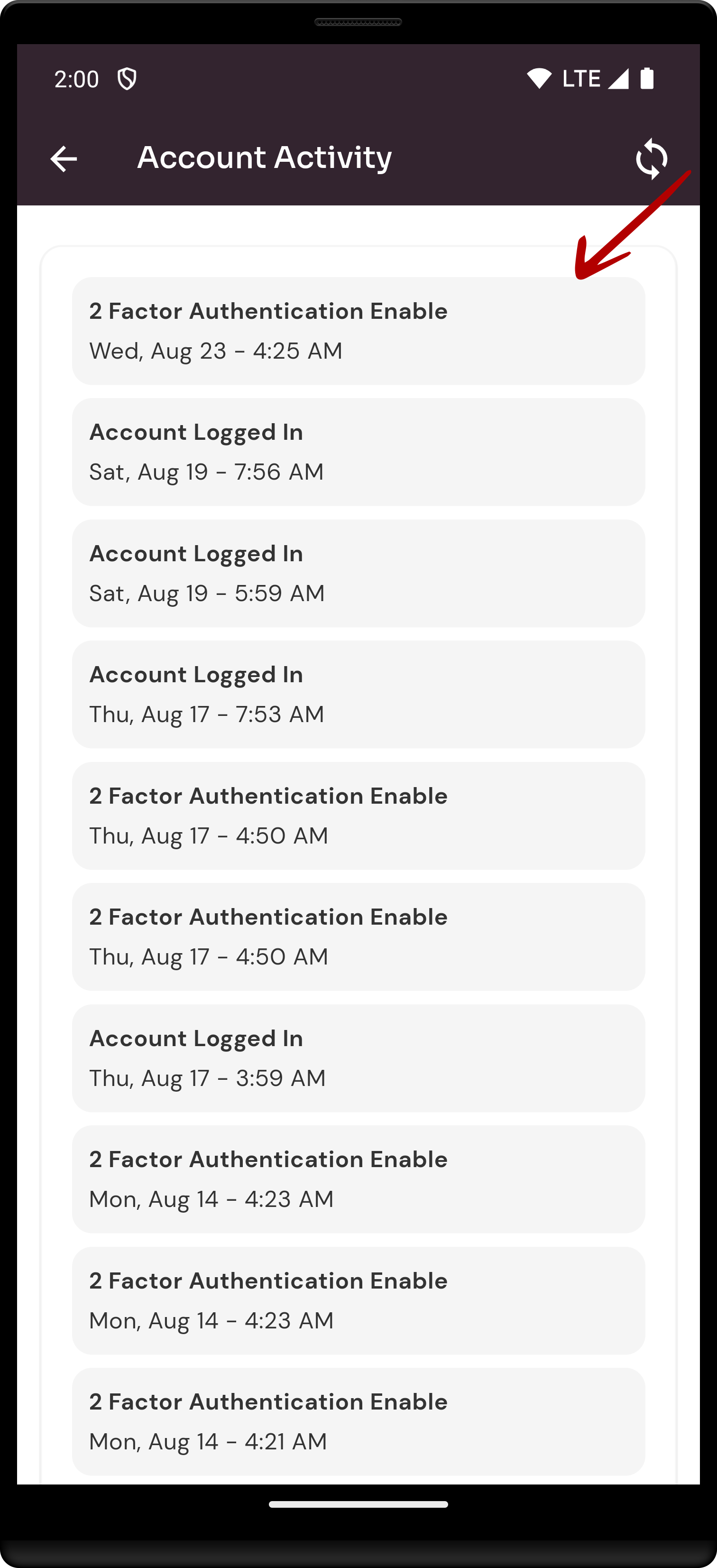
No Comments