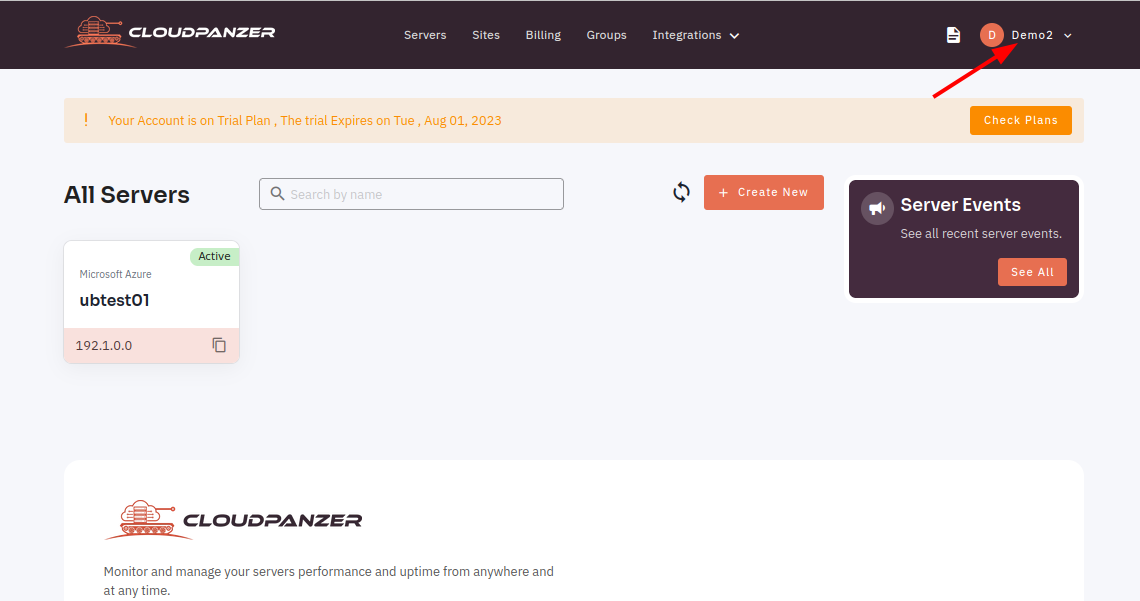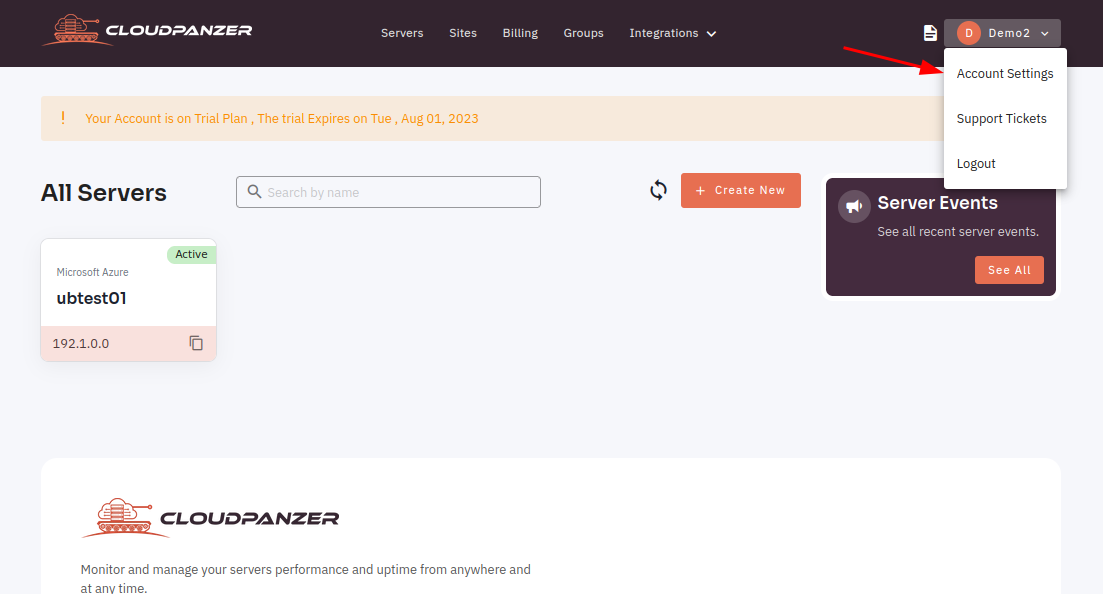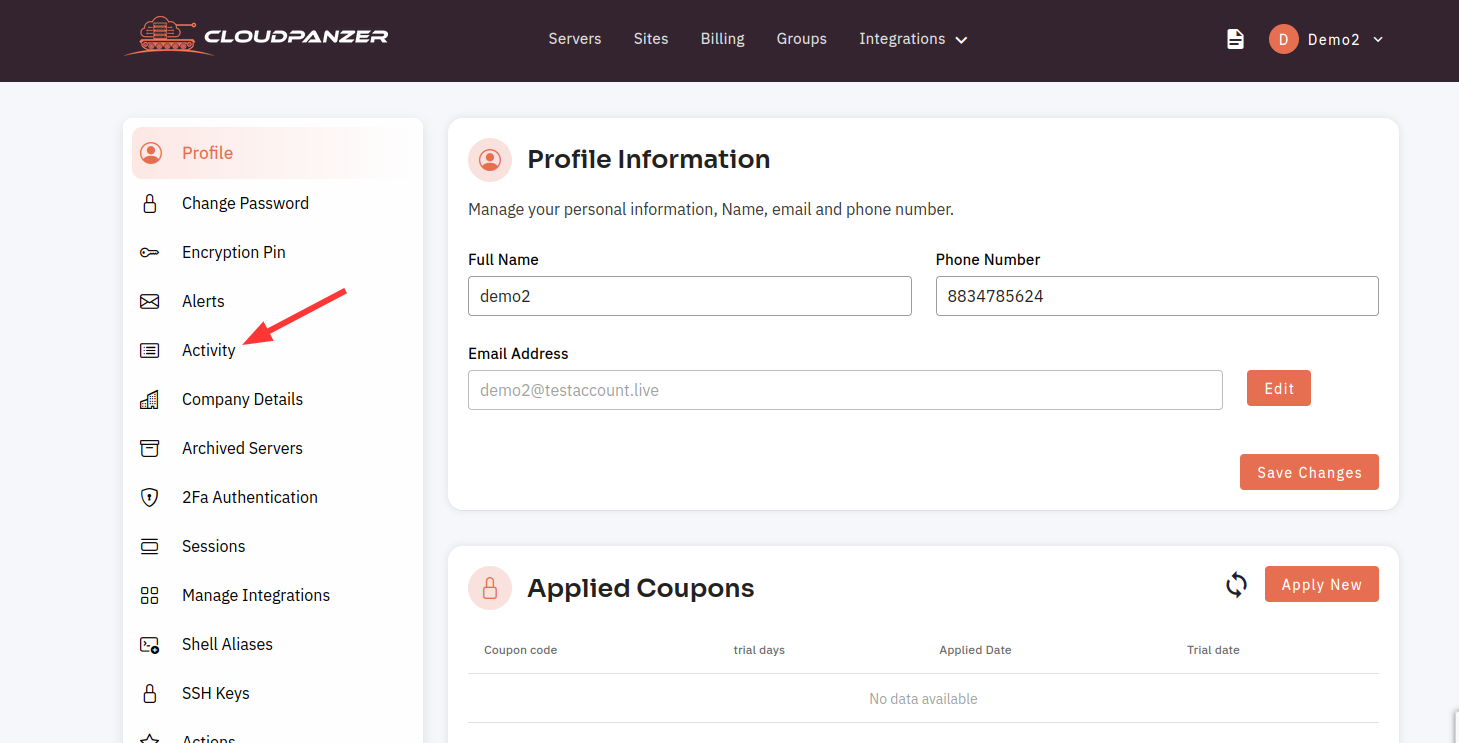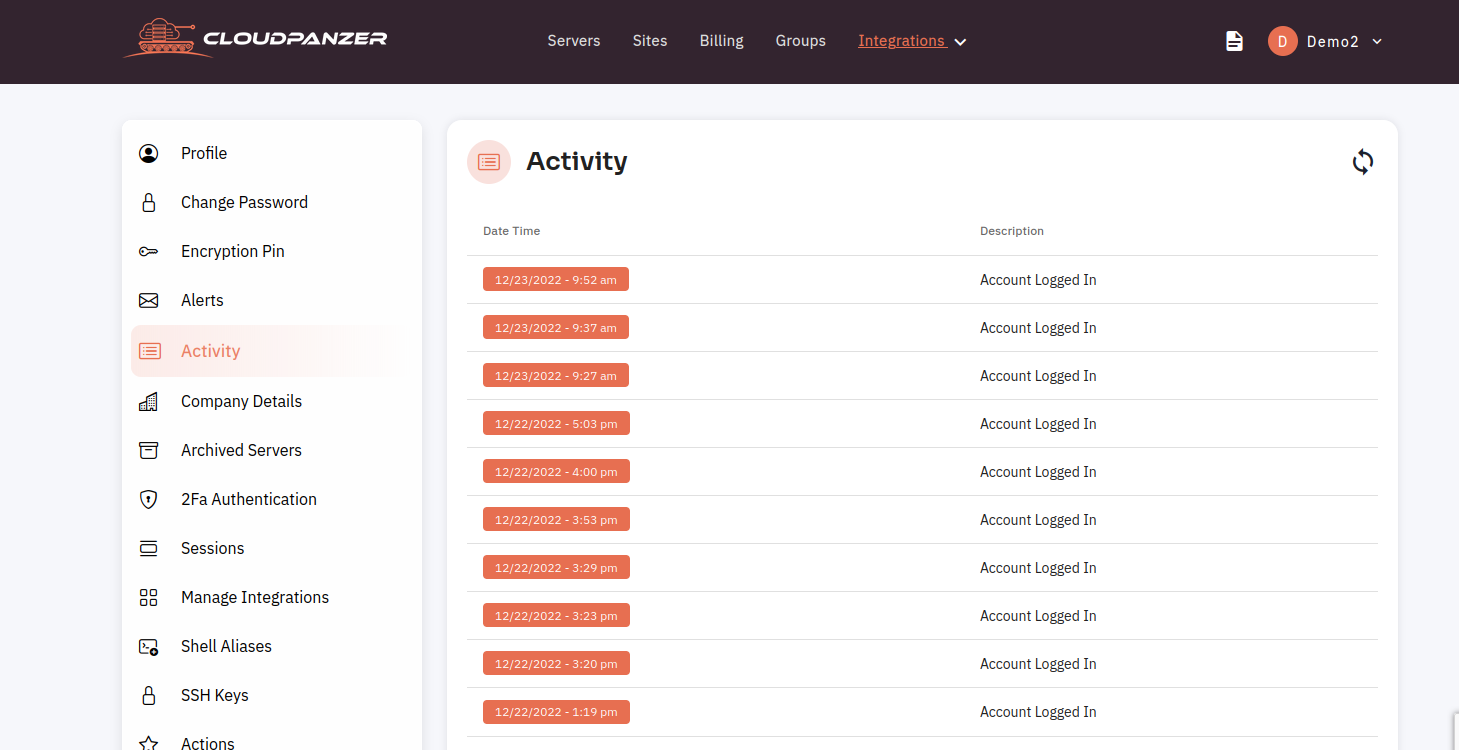How to check Account Activity?
Checking your account activity is an important step in managing your finances and protecting your personal information. By regularly reviewing your account activity and taking action if you notice any suspicious activity, you can safeguard your account and avoid potential financial losses.
Tutorial :
You can watch the Video or Continue reading the post.
Follow the steps below to check Account Activity.Activity
1: Upon logging in, navigate
Navigate to the "Account Settings"Setting
(Use inthis thelink menu,to whichview mayHow appearto as a separate tab or within a drop-down menu below your username.
Navigate
2.3. Please choose the "Activity" option.
Please find a record of your account's activity below.