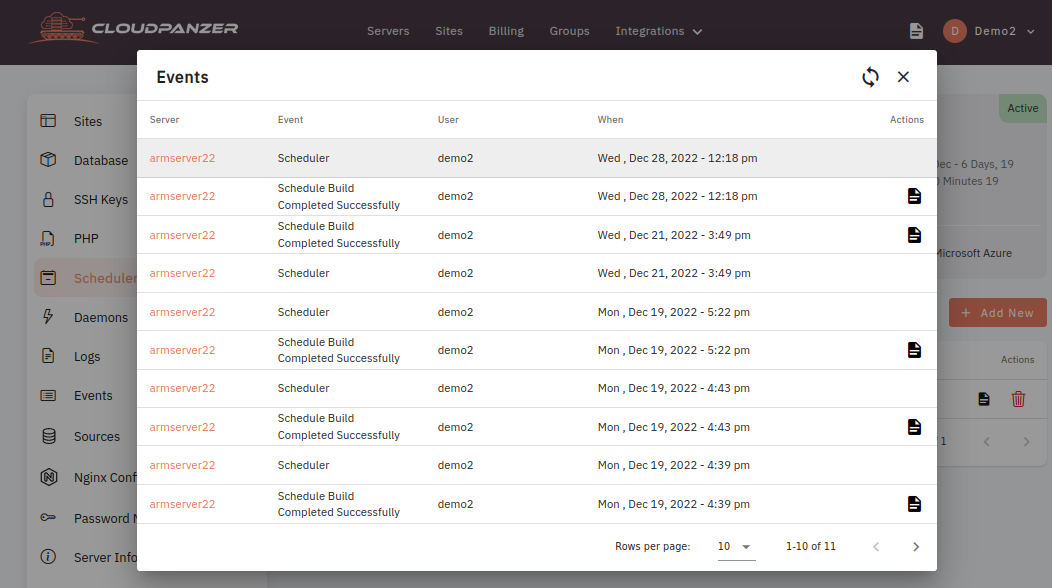How to check Scheduler Events?
Follow the steps below to check the Scheduler events.
1: Once you are logged in, look for a "Server" and click on it.
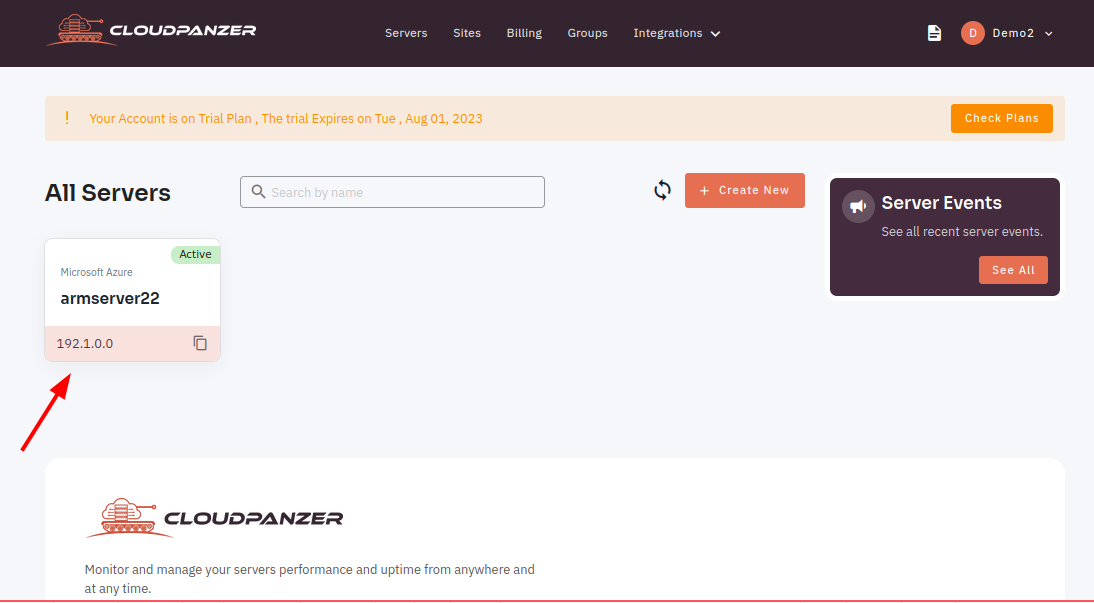
2. Select the scheduler option.
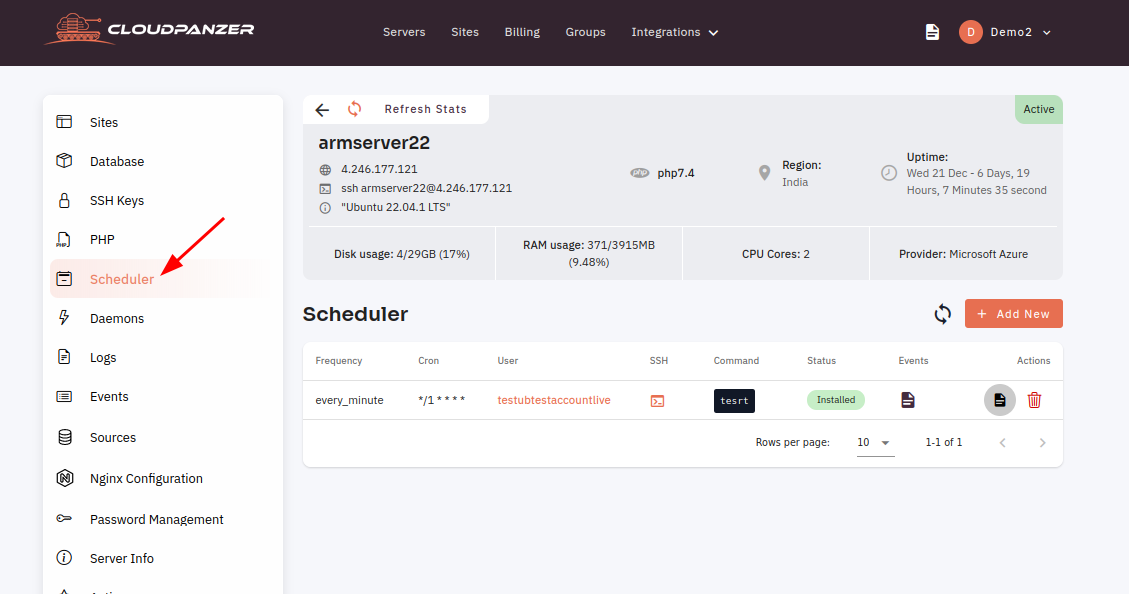
3: Click on the event icon.
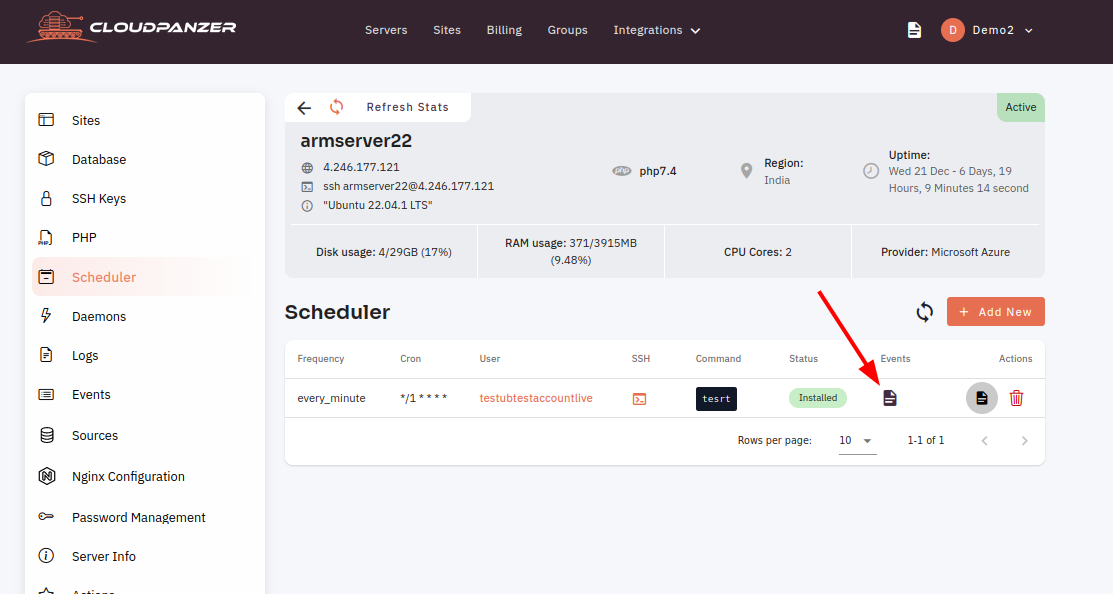
Here, you can see the event data of the scheduler.