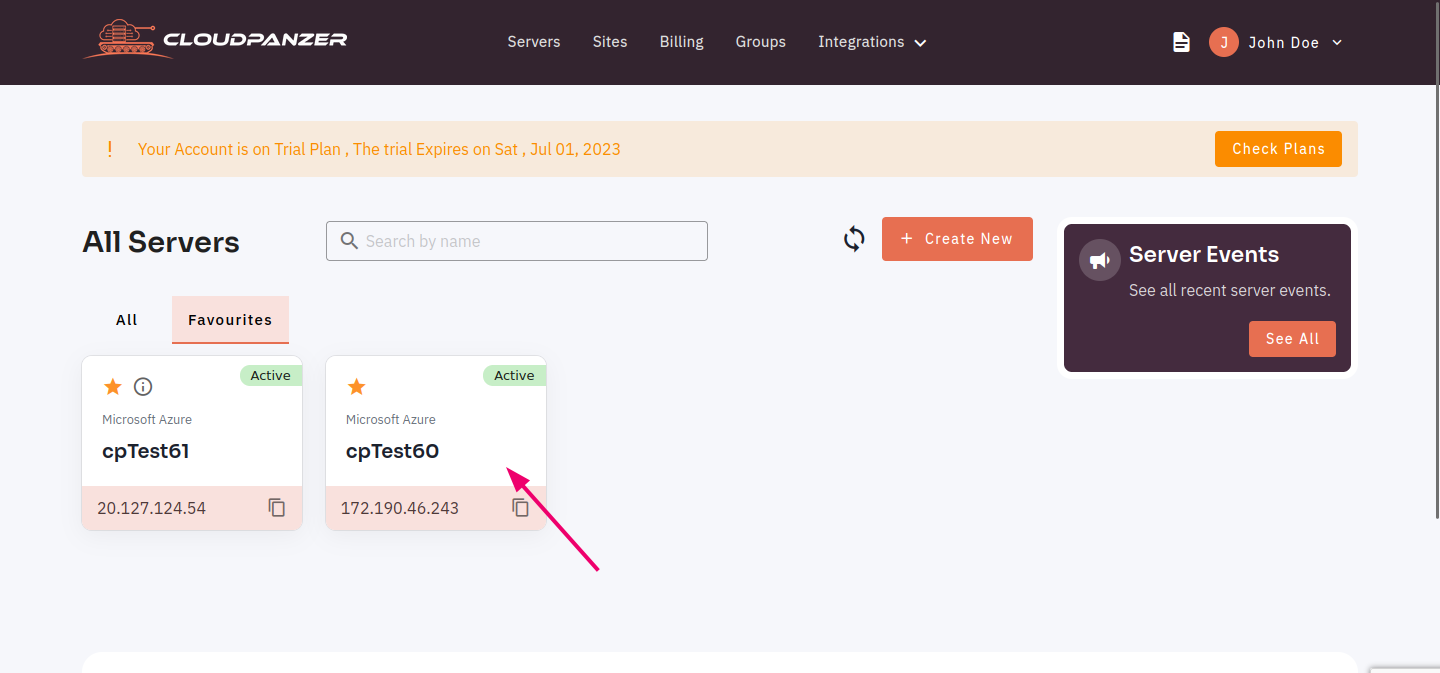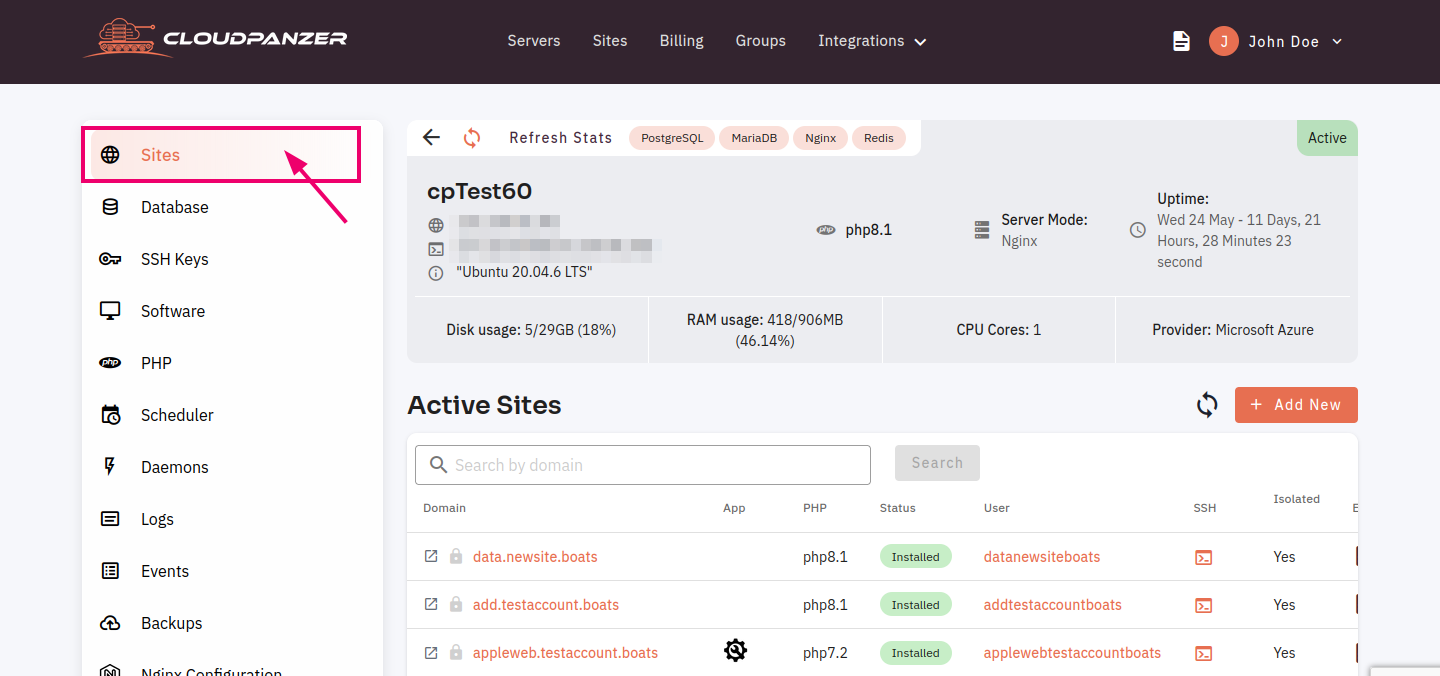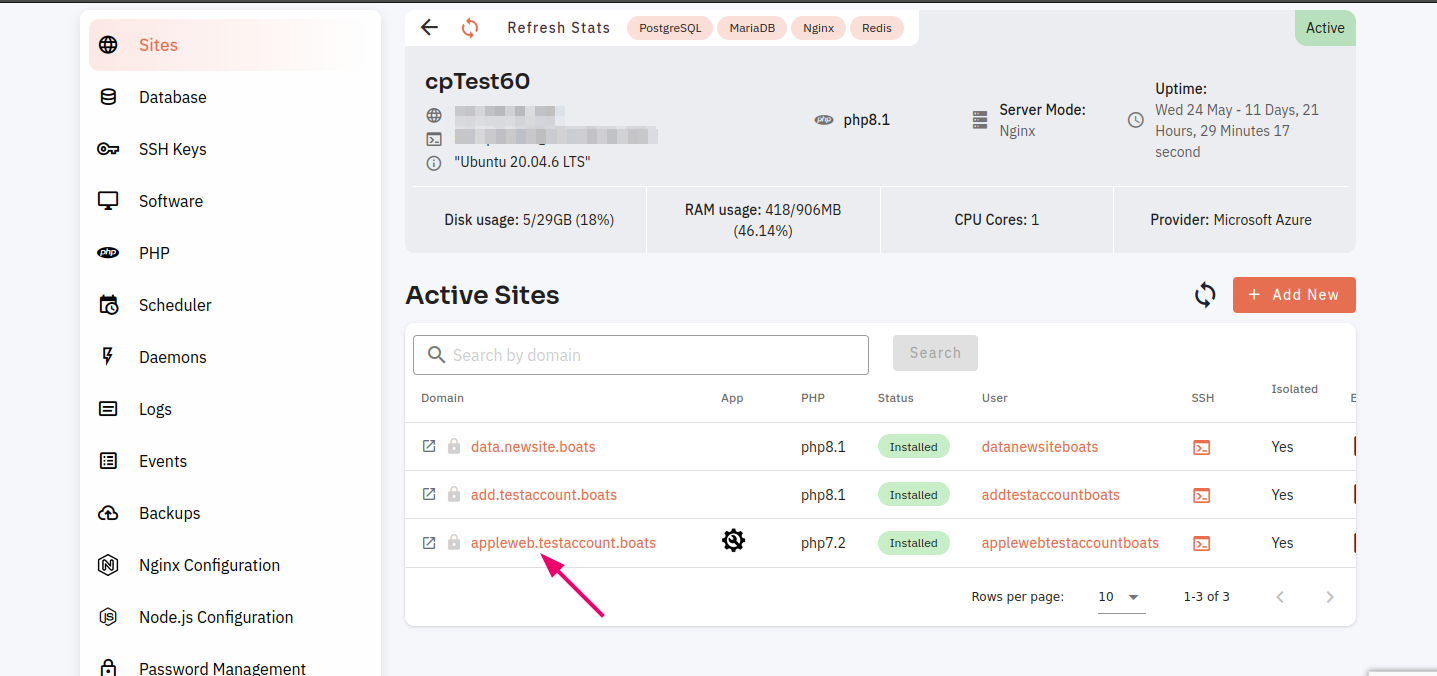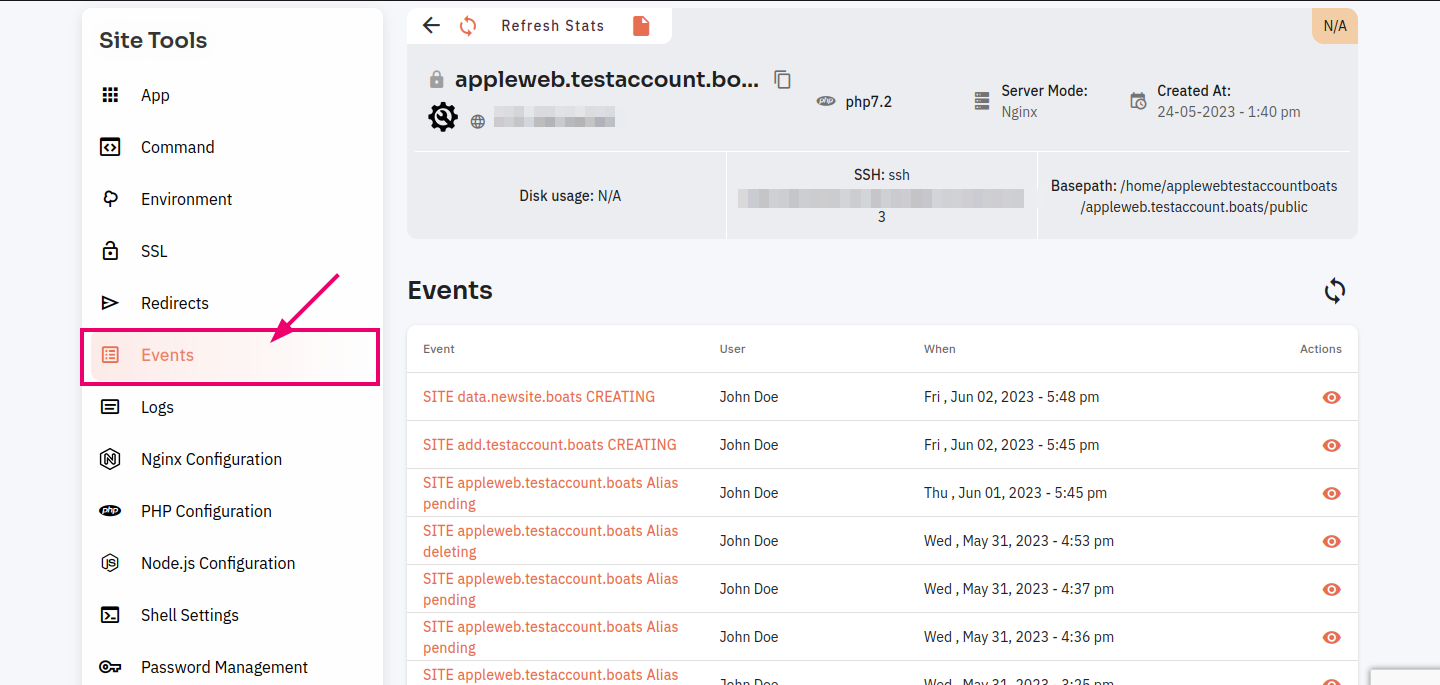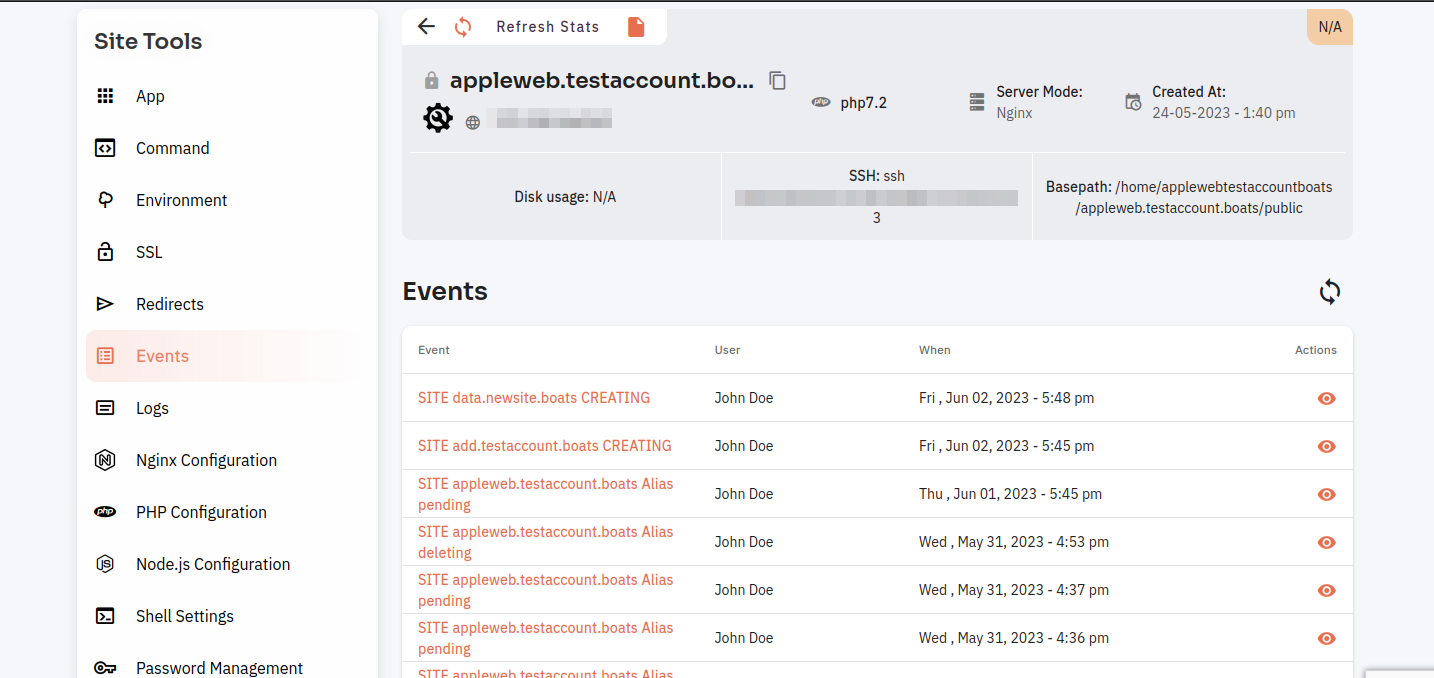How to check site events?
Monitoring site events is an important aspect of maintaining and optimizing the performance of a website. It allows webmasters to identify and address issues in real time, ensuring that the site remains available and functioning as intended for visitors.
Prerequisites :
You must have an Active Server and Active Site. You can jump to the tutorial section if the above conditions are proper, Or first follow the links below to set up the prerequisites.
How to install a Server
How to Setup a Site
How to Navigate to Apps Under Website
Tutorial :
You can watch the Video or Continue reading the post.
Follow the steps below to check site events.
1: Once you are logged in, look for a "Server" and click on it.
2: Click on the Sites option.
3. Click on the active site.
4: Select Event Option.
Here, you can see events that you recently created.