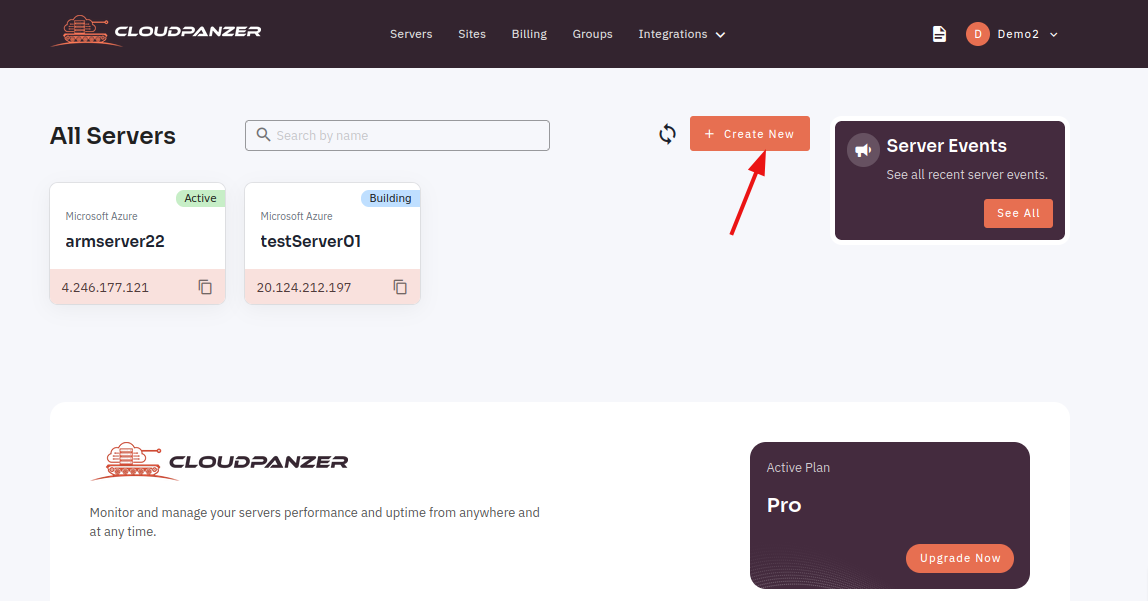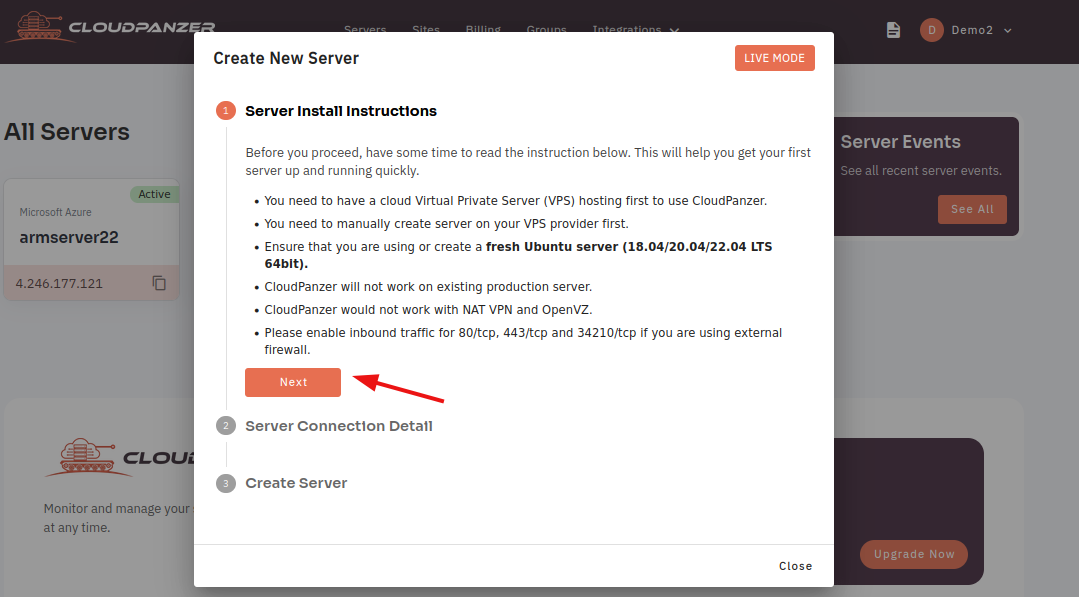How to create a server?
Creating a server can seem like a daunting task, but it doesn't have to be. With the right tools and a bit of knowledge, you can easily set up a server that can handle a variety of tasks. After the server has been configured, it's important to test it to ensure that it is functioning properly. This can be done by running a series of tests or by simply using the server to perform tasks. Once you are satisfied with the performance of the server, you can deploy it for use.
Follow the steps below to create a server.
1: Click on the "Create new" Button.
2: Click on the "Next" button.
3: Fill in the fields and click on the "Next" button.
Click on the "Next" button