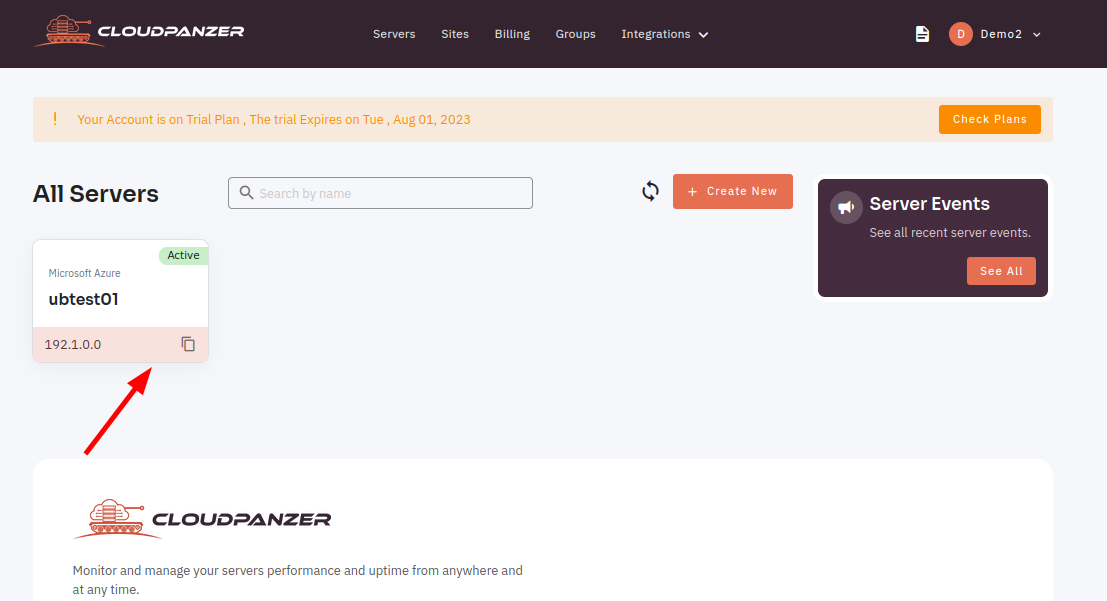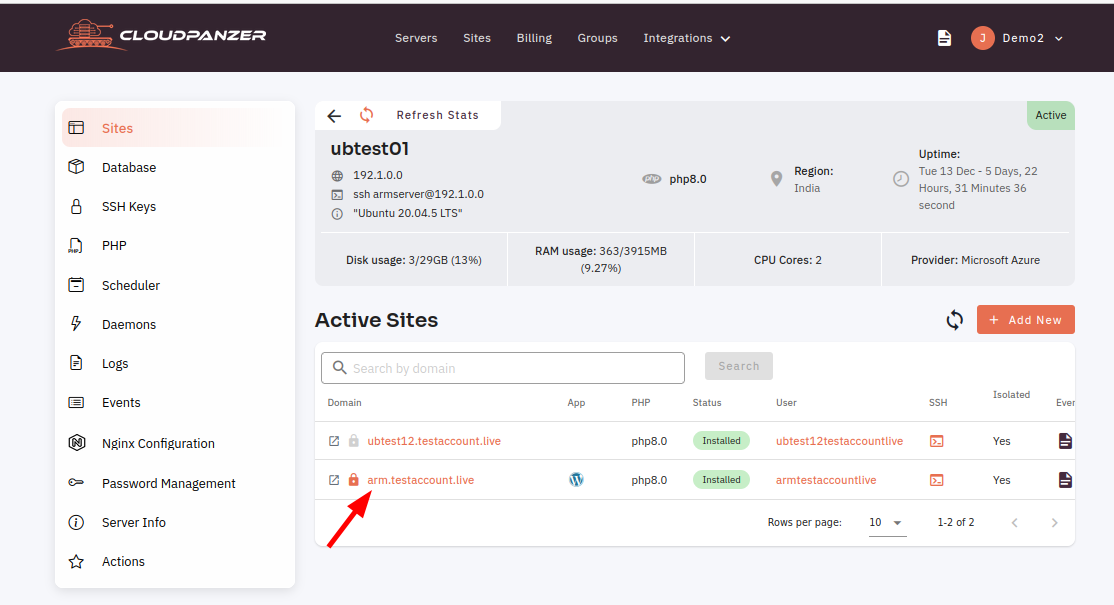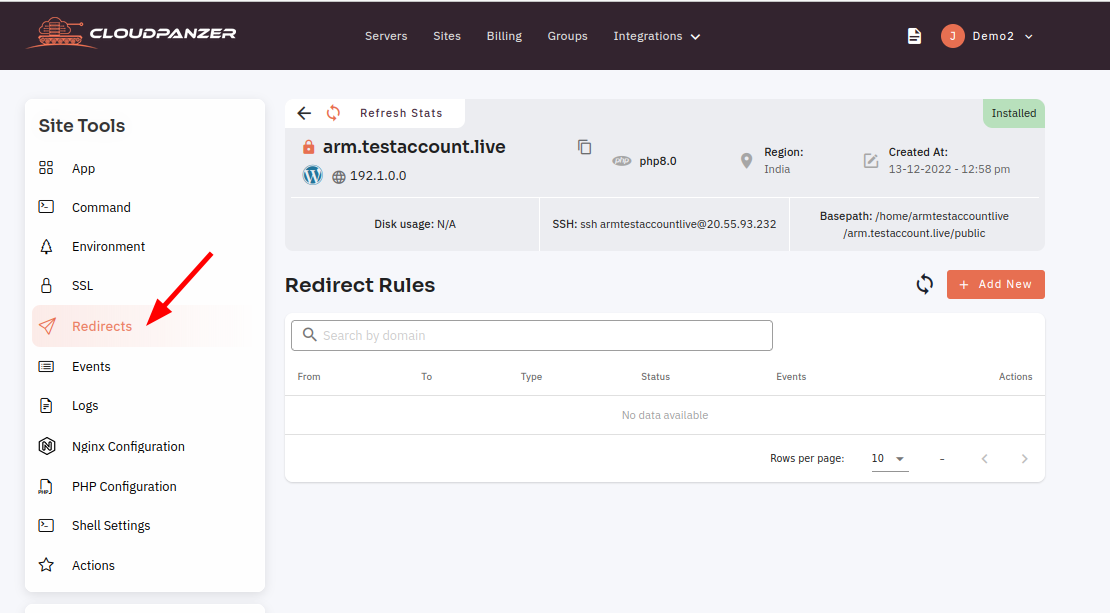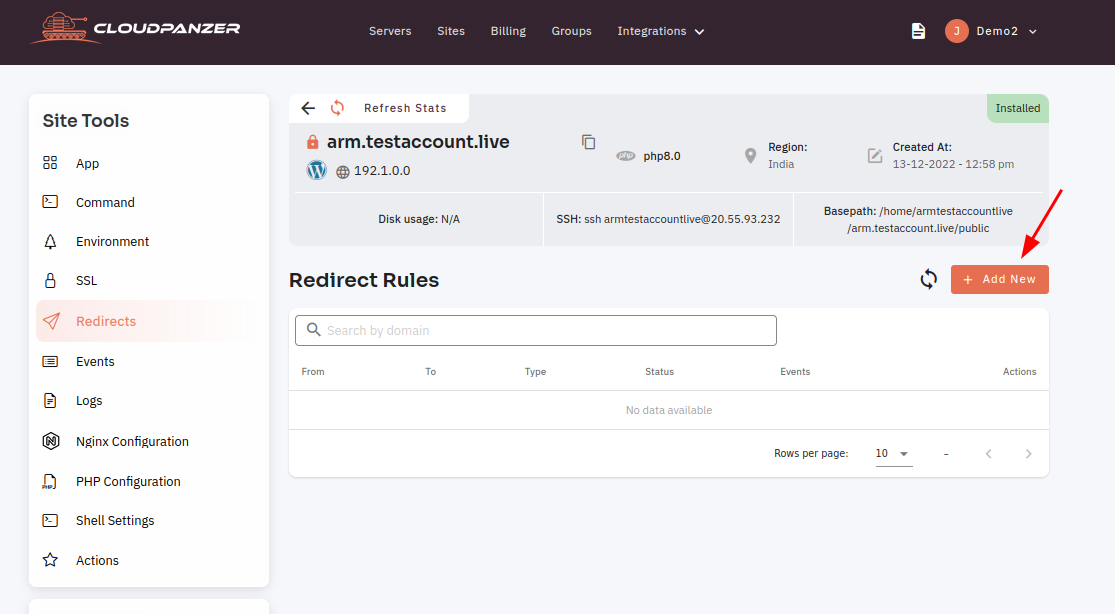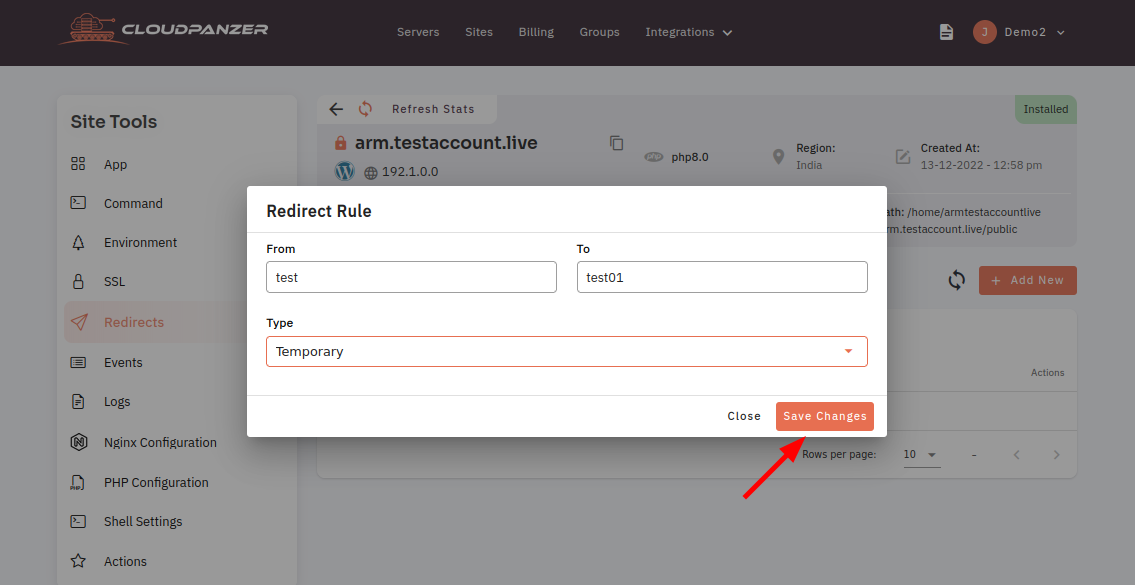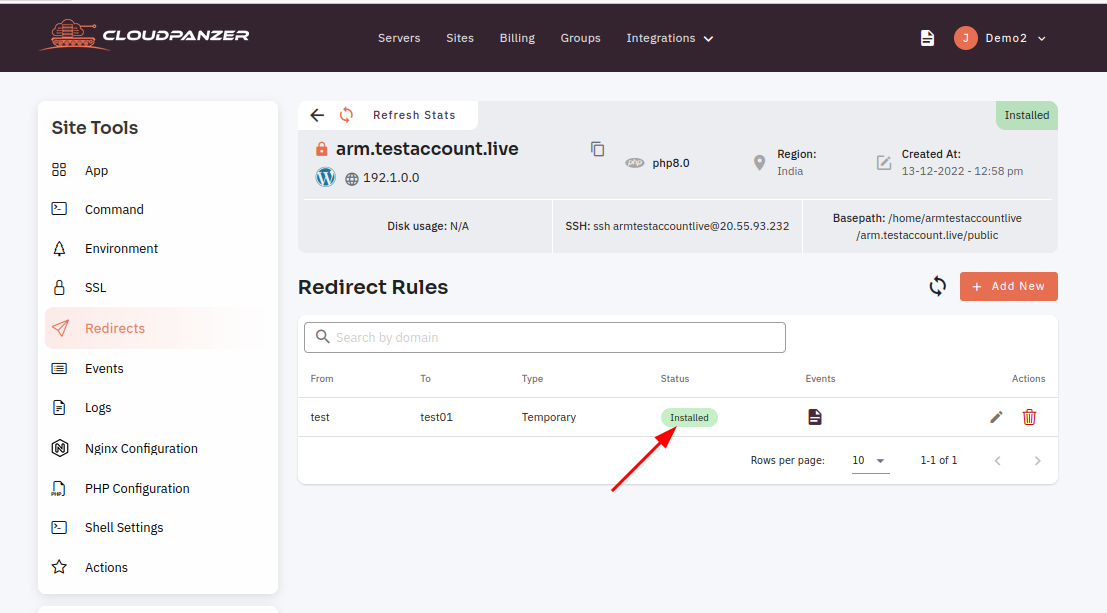How to create Redirect Rules?
Creating redirect rules can be a useful tool for managing your website and improving the user experience. A redirect is a way to send users and search engines to a different URL than the one they originally requested.
Follow the steps below to create redirect rules.
1: Once logged in, look for a "Server" and click on it.
2: Select an Active Site.
3: Select the Redirect option.
4: Then, click on Add New Button to create Redirect Rules.
5: Fill in all the fields and click on Save Changes Button.
Here, you can see the redirect rule created successfully.