How to create Redirect Rules through the Cloudpanzer website?
Creating redirect rules can be a useful tool for managing your website and improving the user experience. A redirect is a way to send users and search engines to a different URL than the one they originally requested.
Prerequisites :
You must have an Active Server and Active Site. You can jump to the tutorial section if the above conditions are proper, Or first follow the links below to set up the prerequisites.
How to install a Server
How to Setup a Site
Tutorial :
You can watch the Video or Continue reading the post.
Follow the steps below to Create Redirect Rules.
Navigate to the Redirect Rules
(Use this link to view How to Navigate).
5: Then, click on the Add New Button to create Redirect Rules.
6: Fill in all the fields and click on Save Changes Button.
Here, you can see the redirect Rule created successfully.

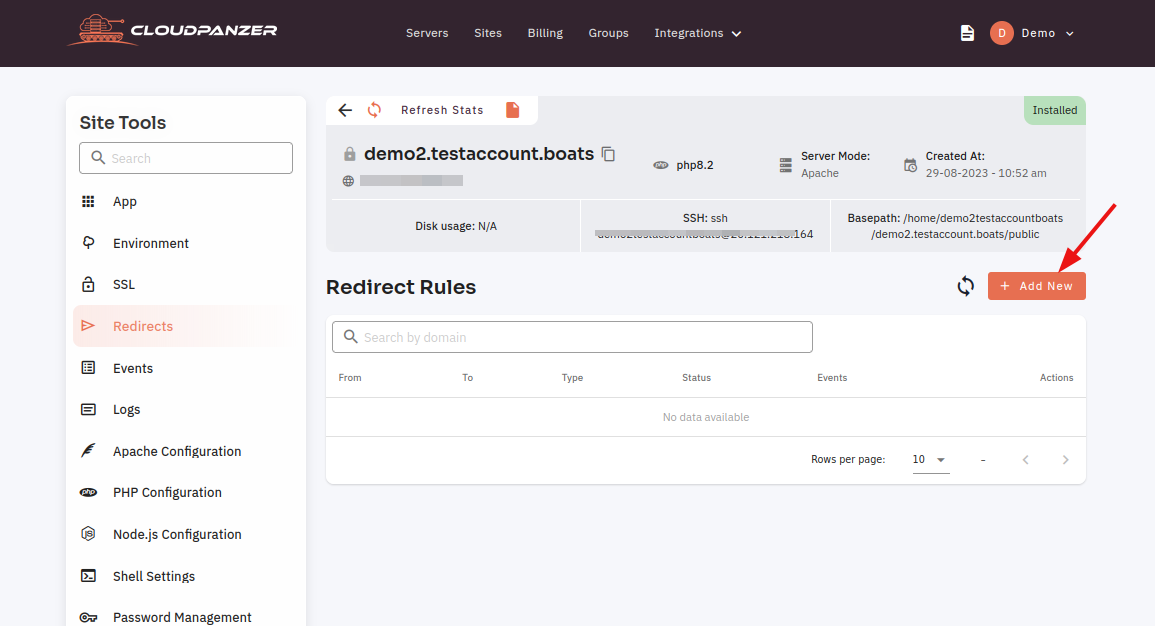
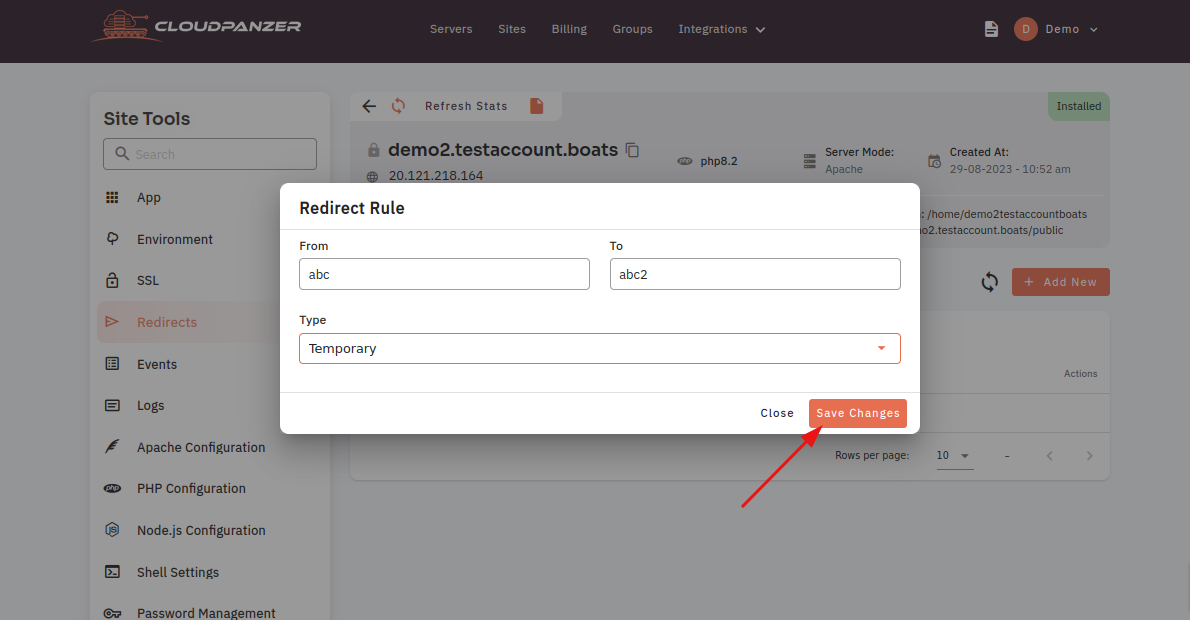
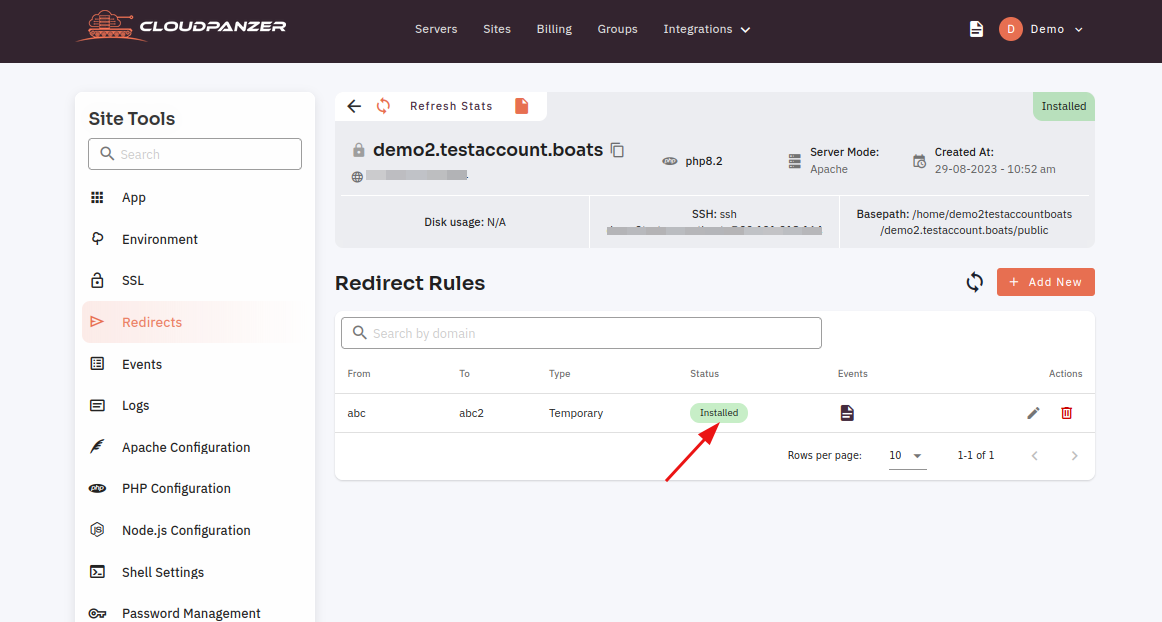
No Comments