How to delete database?
Follow the steps below to delete a database.
1: Once you are logged in, look for a "Server" and click on it.
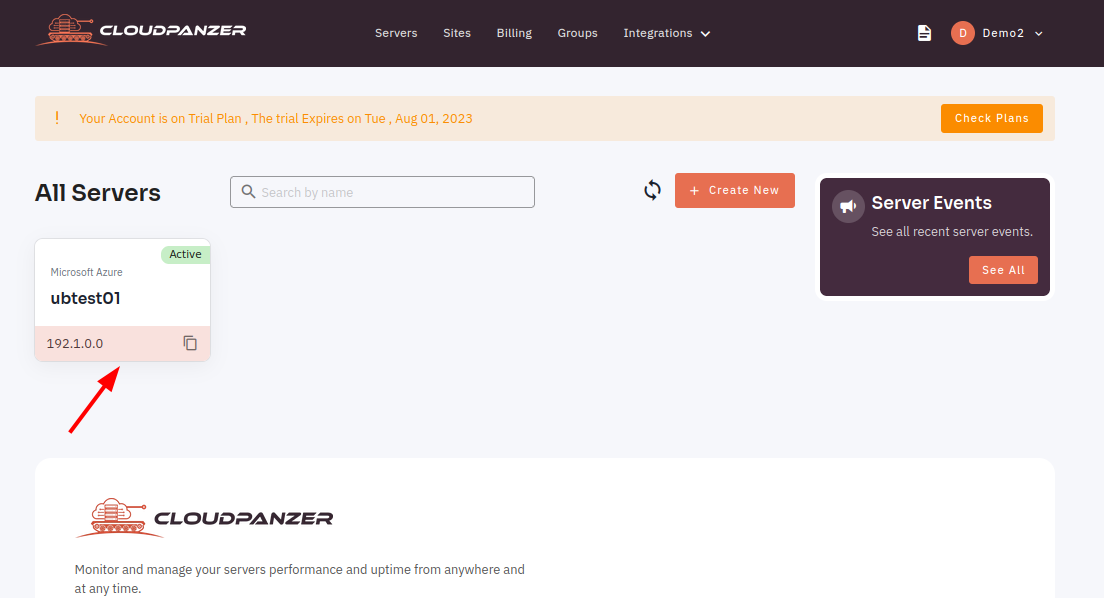
2: Click on the database option.
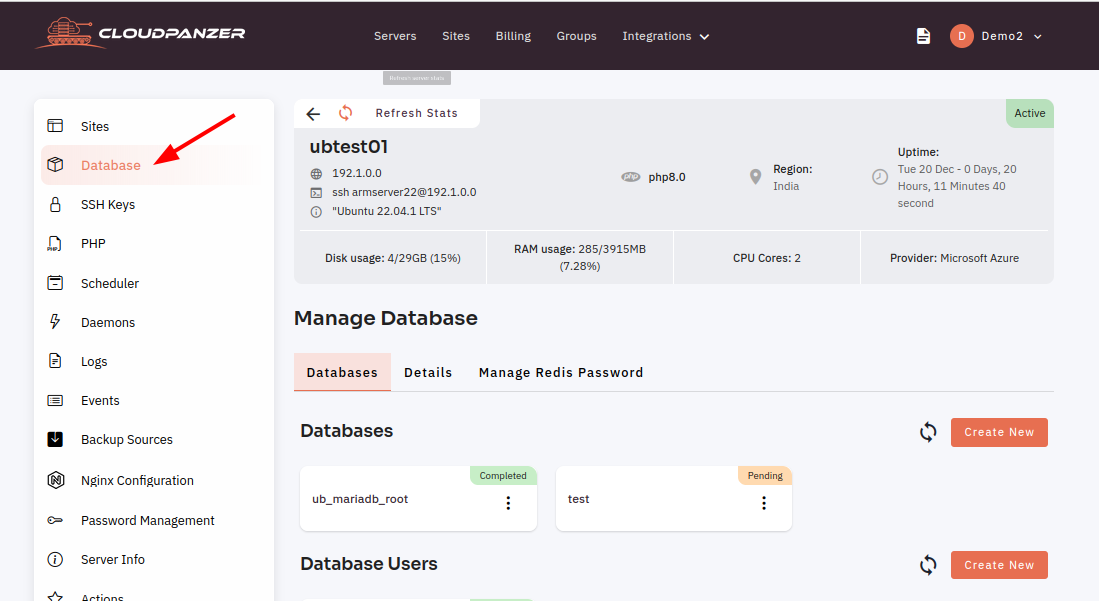

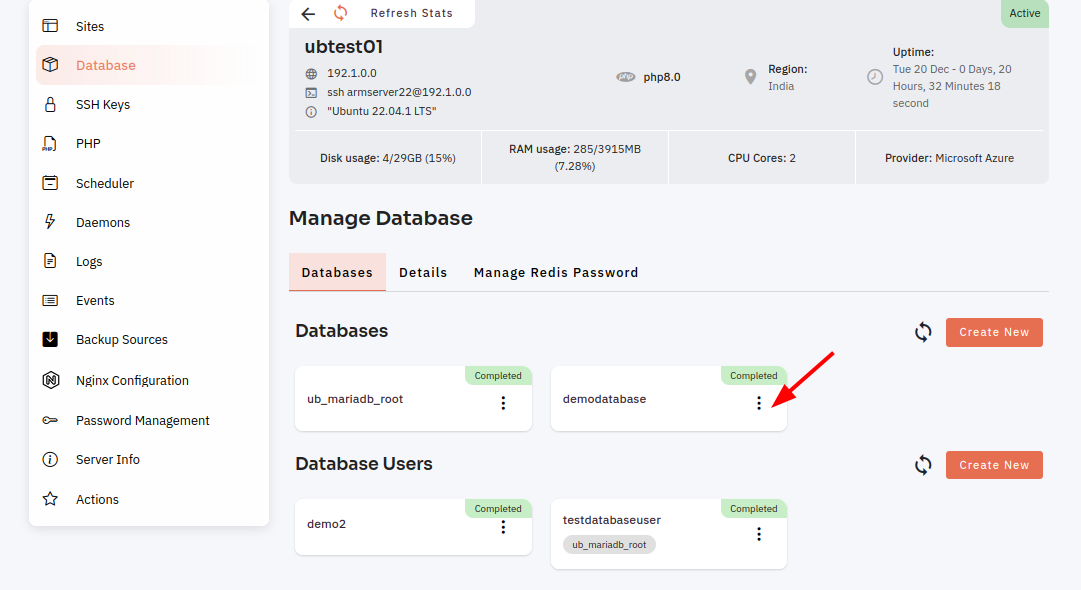
4: Select the delete option.

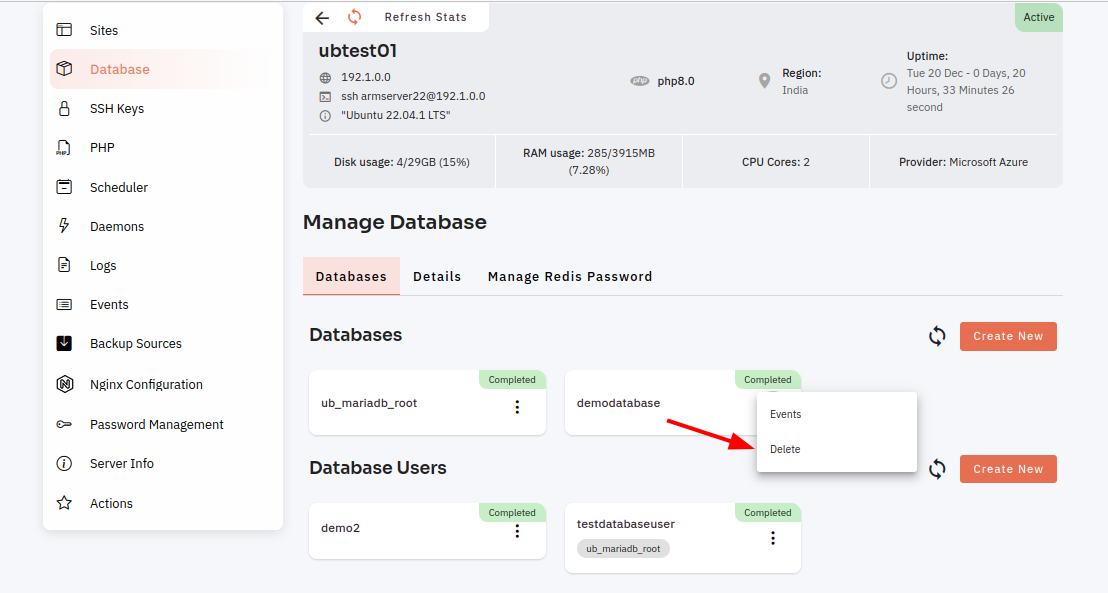
4: Click on the yes button to delete a database.

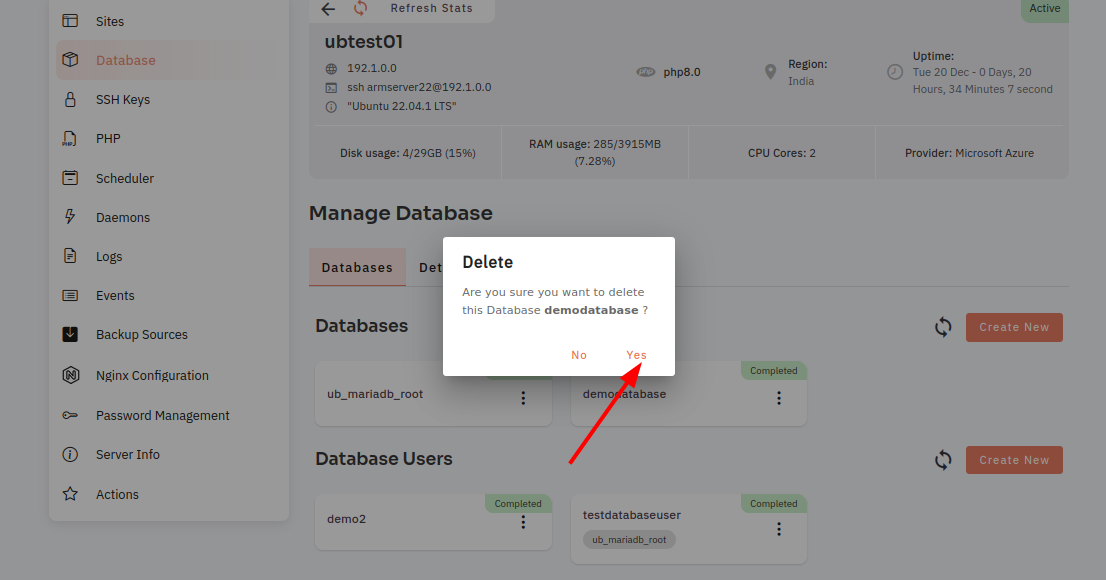
Here, you can see database was deleted successfully.
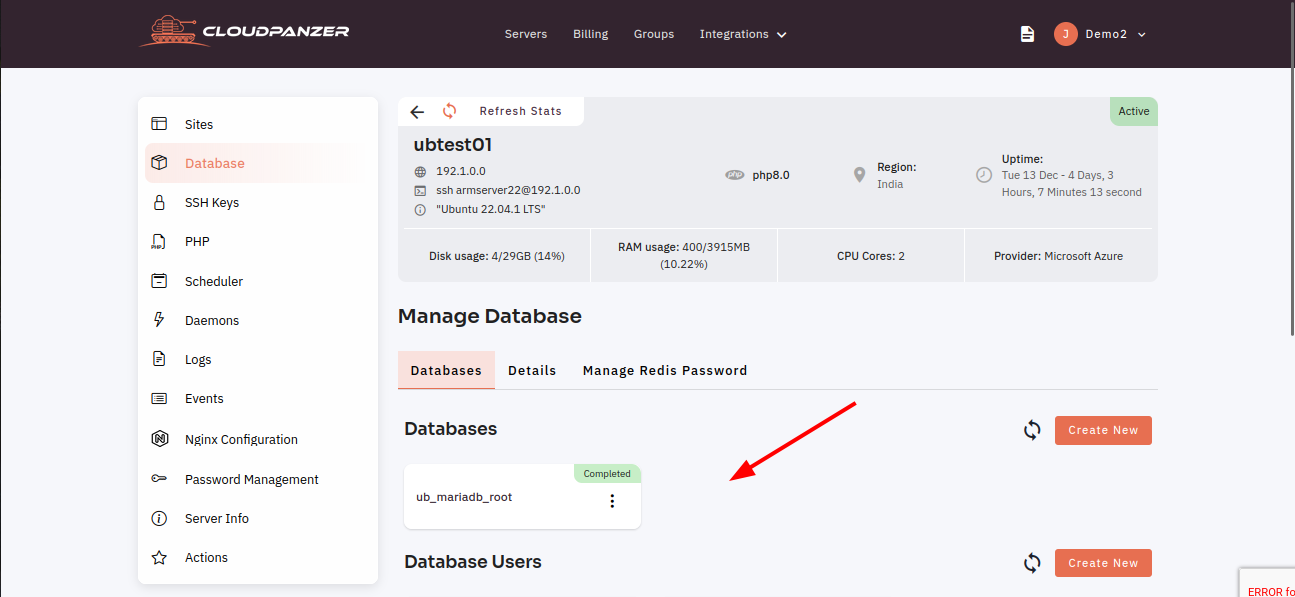
Looking for Mobile App Instructions?
Available at https://kb.cloudpanzer.com/books/mobile-app/page/how-to-delete-database