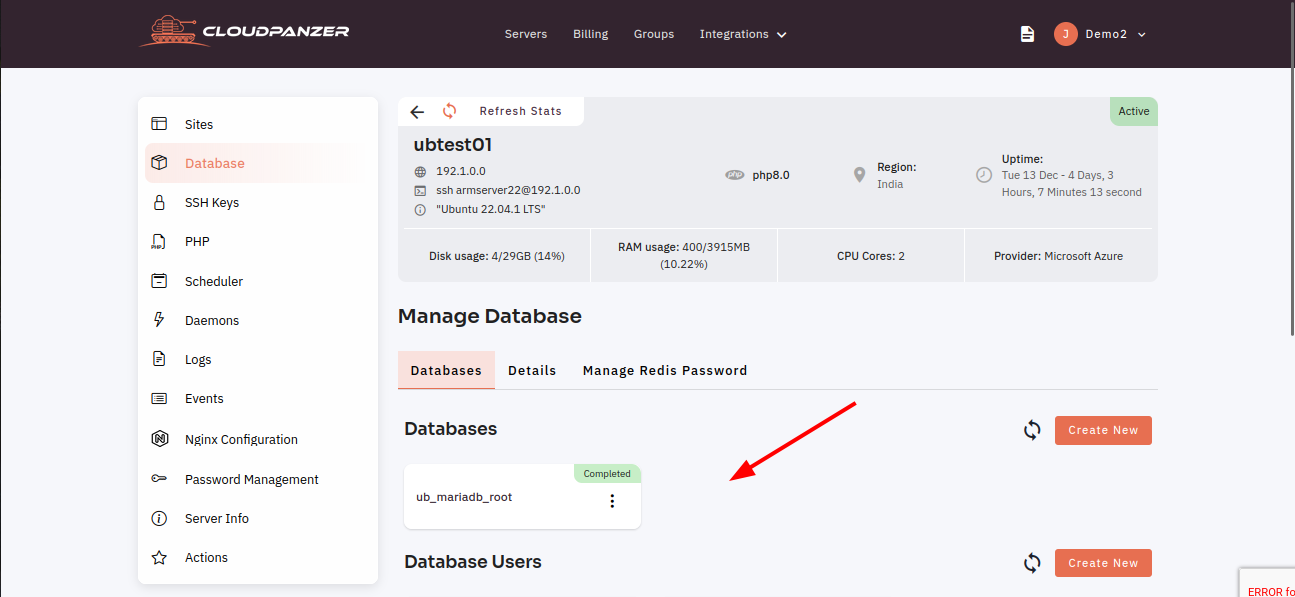How to delete database?
Follow the steps below to delete a database.
1: Click on Server.

2: Click on the database option.


4: Select the delete option.

4: Click on the yes button to delete a database.

Here, you can see database was deleted successfully.