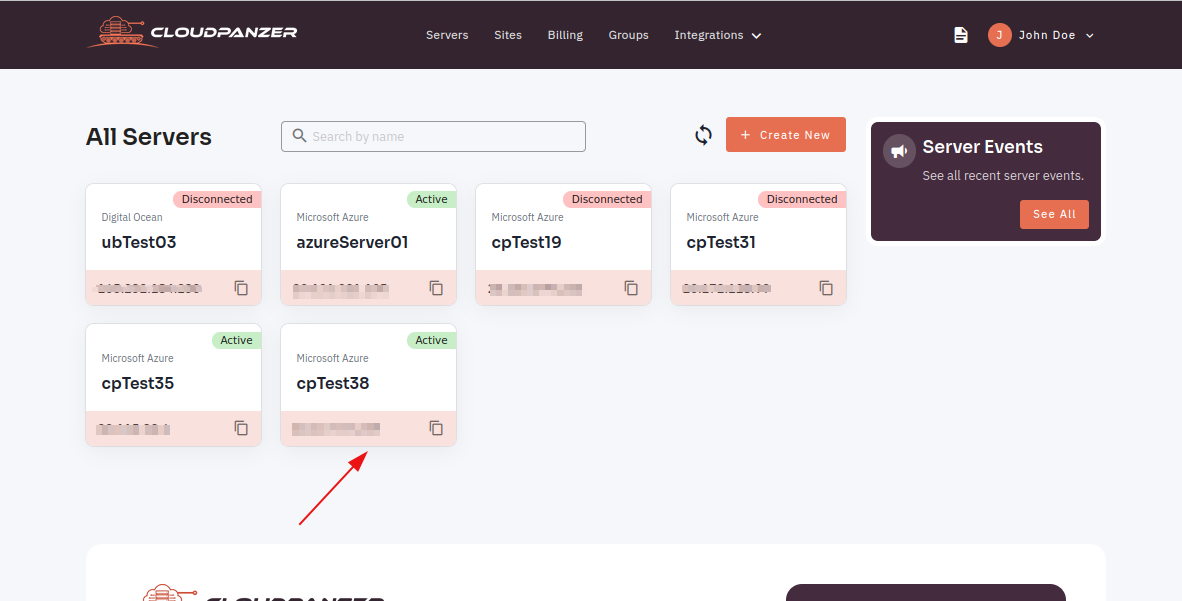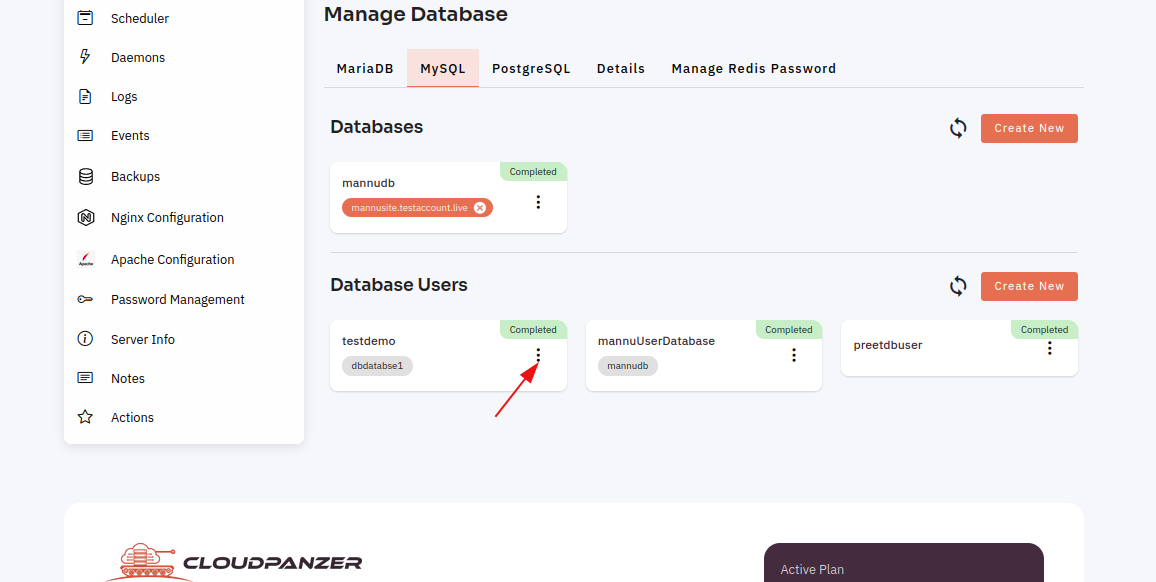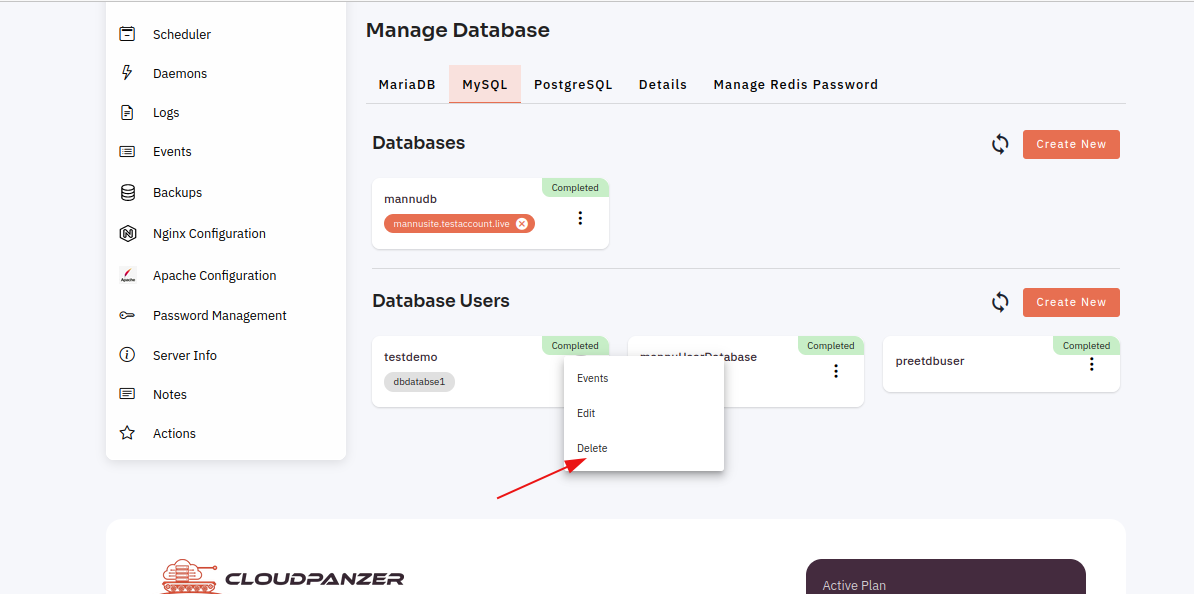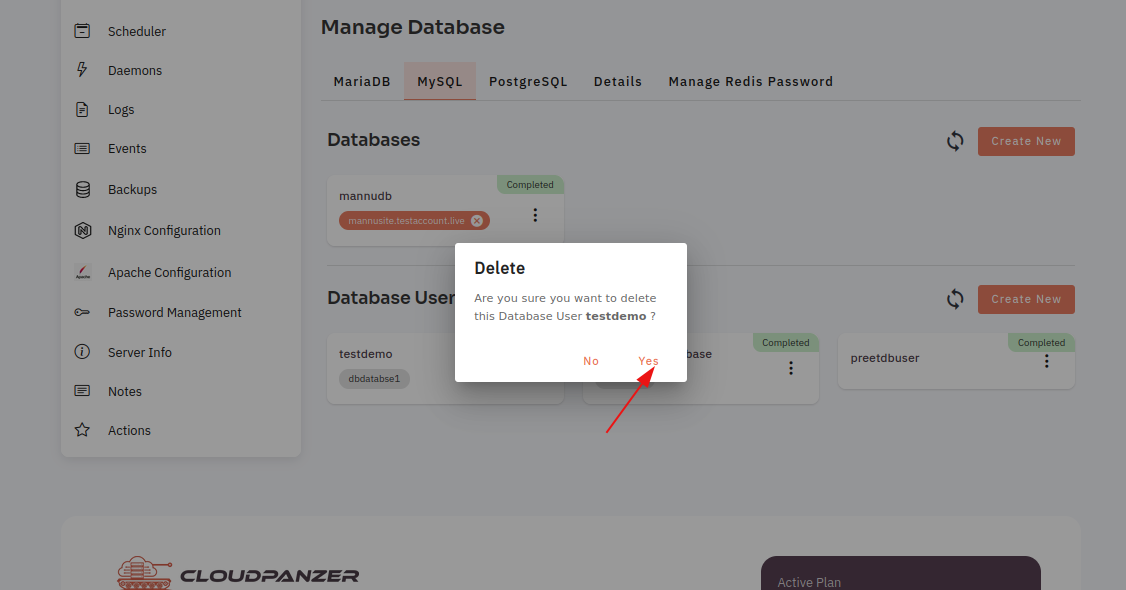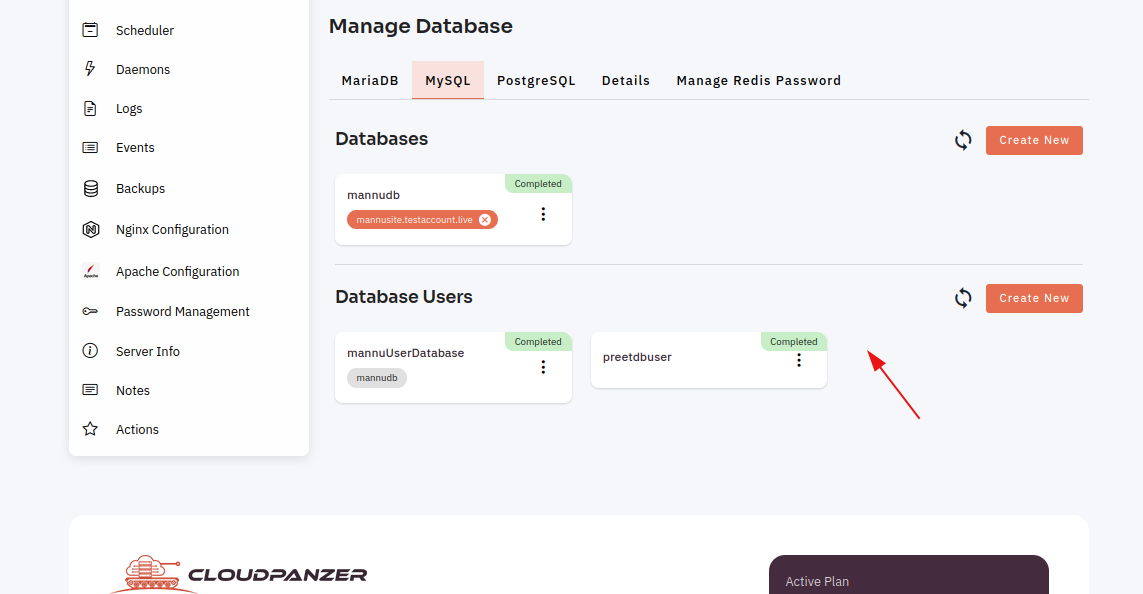How to delete database user?
How to install a Server
Tutorial :
You can watch the Video or Continue reading the post.
Follow the steps below to delete a database user.
1: Firstly you are logged in, look for a "Server" and click on it.
2: Click on the database option.
Navigate to the Database
(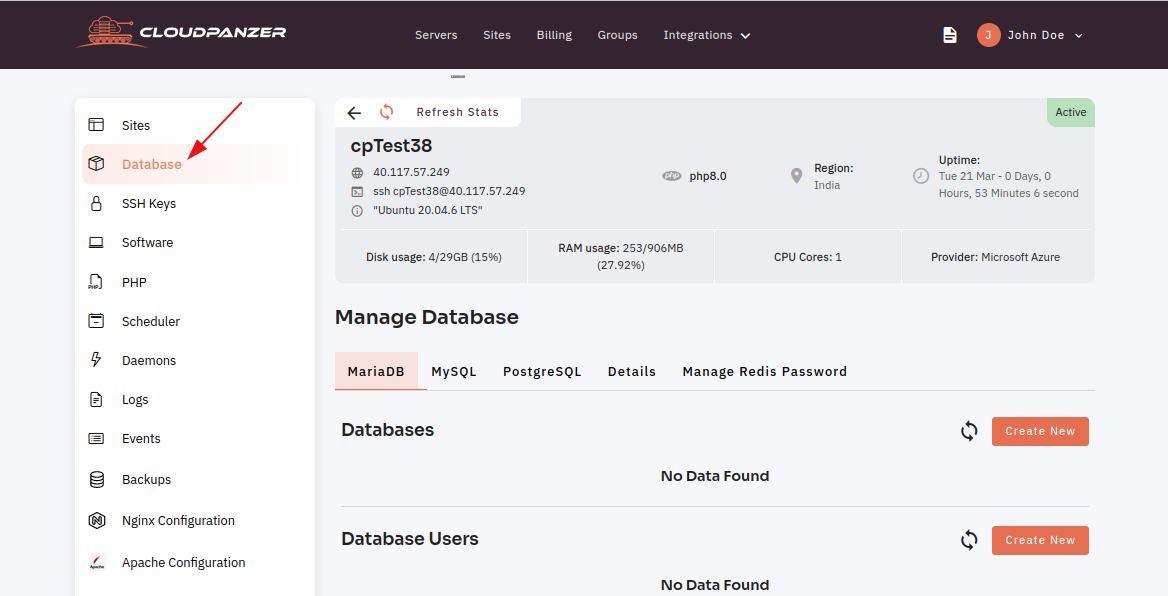
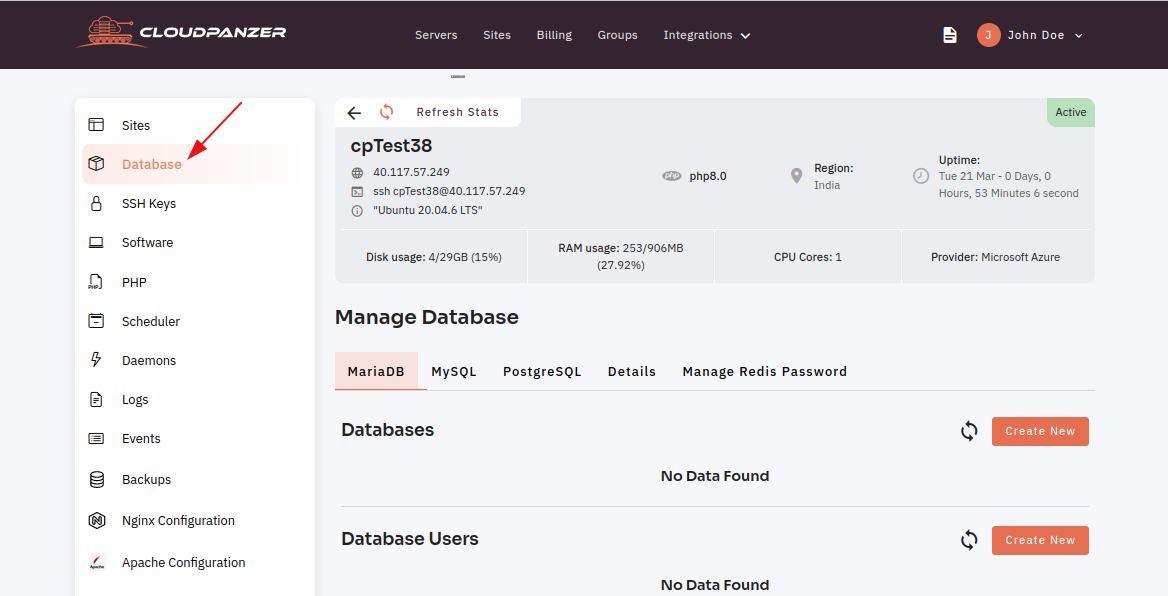
4: Select the delete option.
5: Click on the yes button to delete a database user.
Here, you can see the database user was deleted successfully.