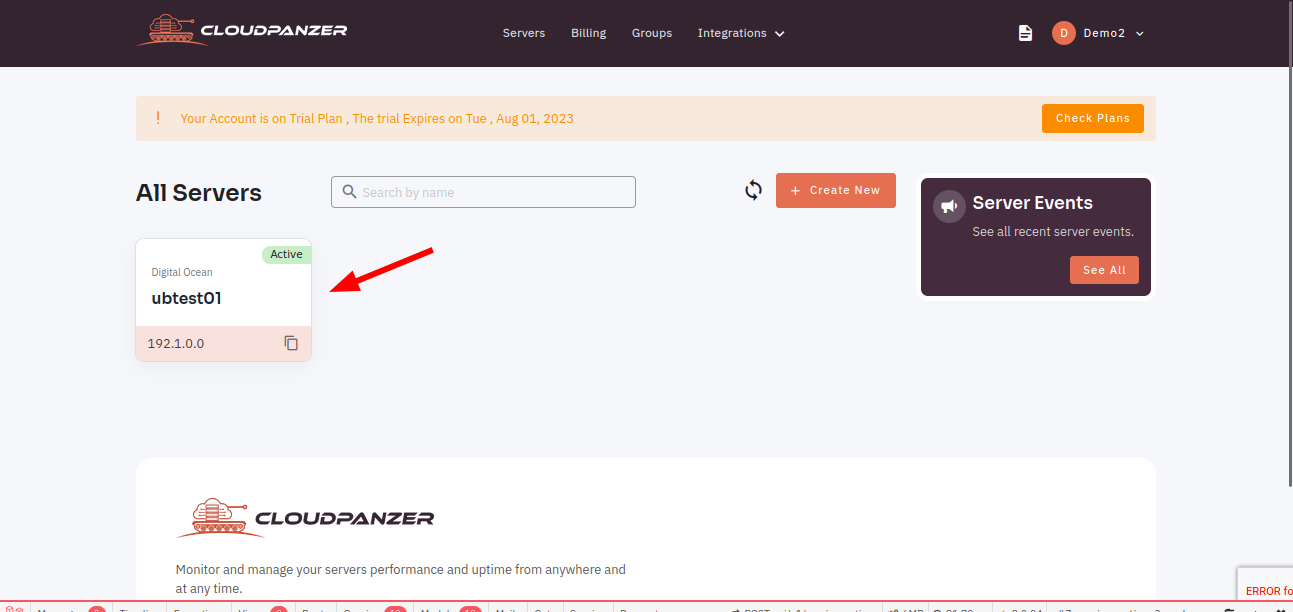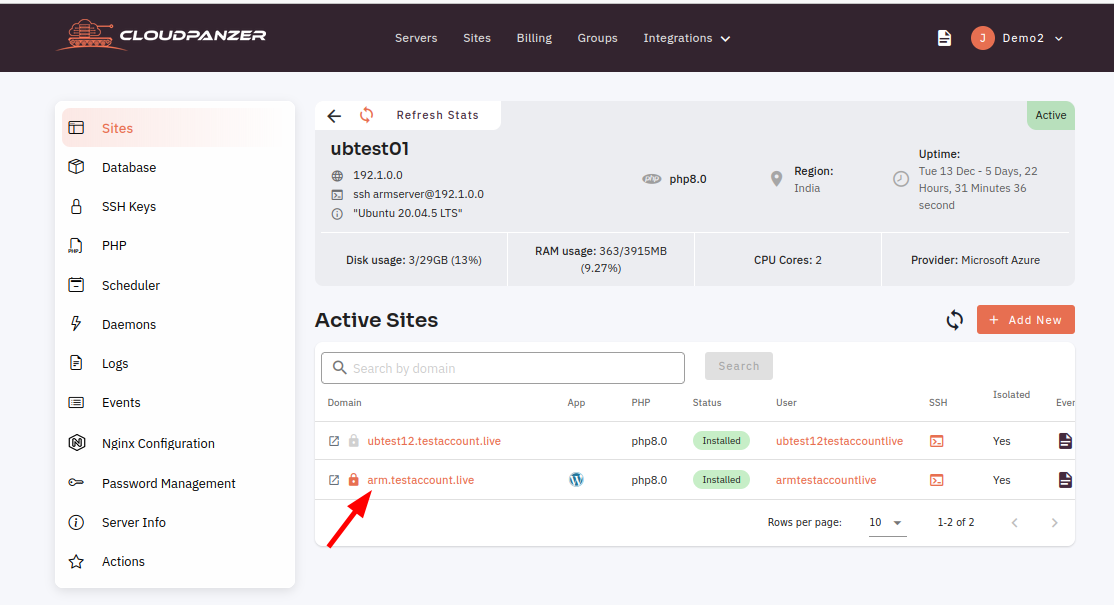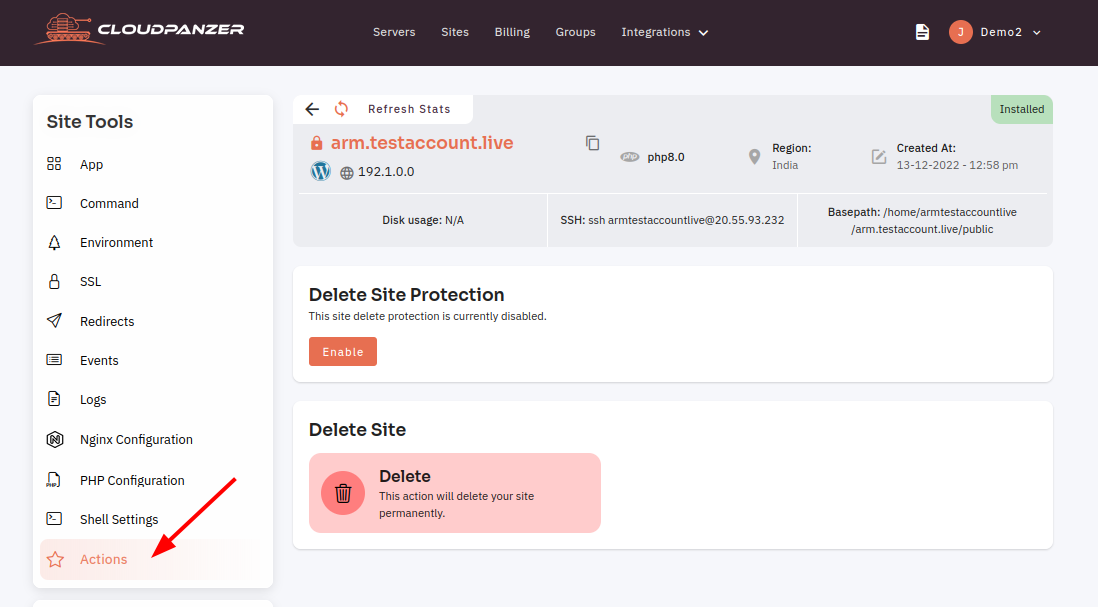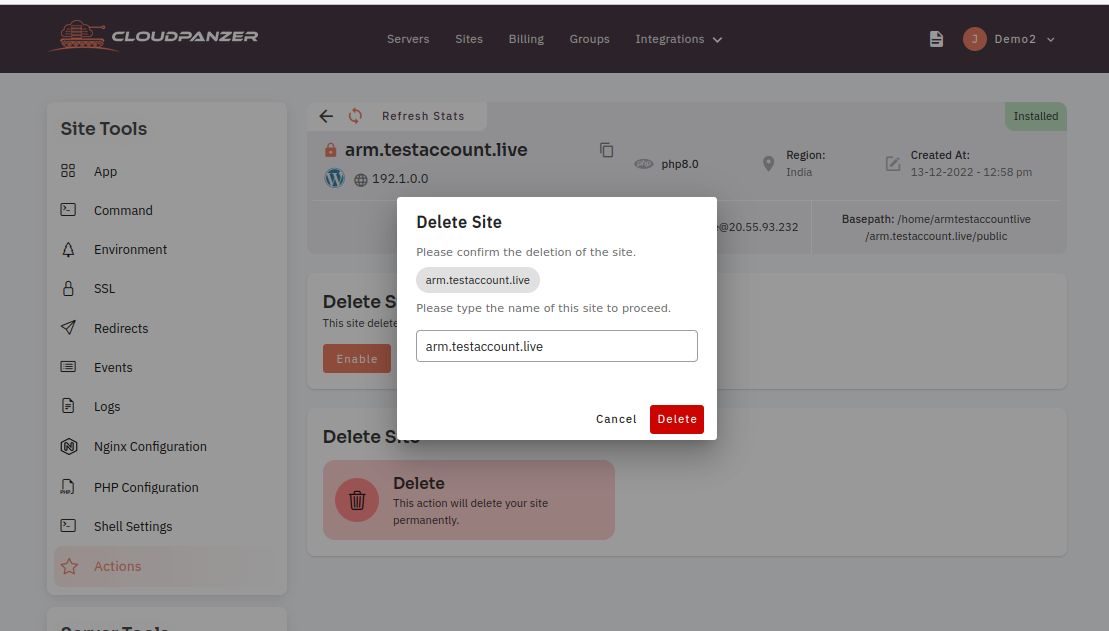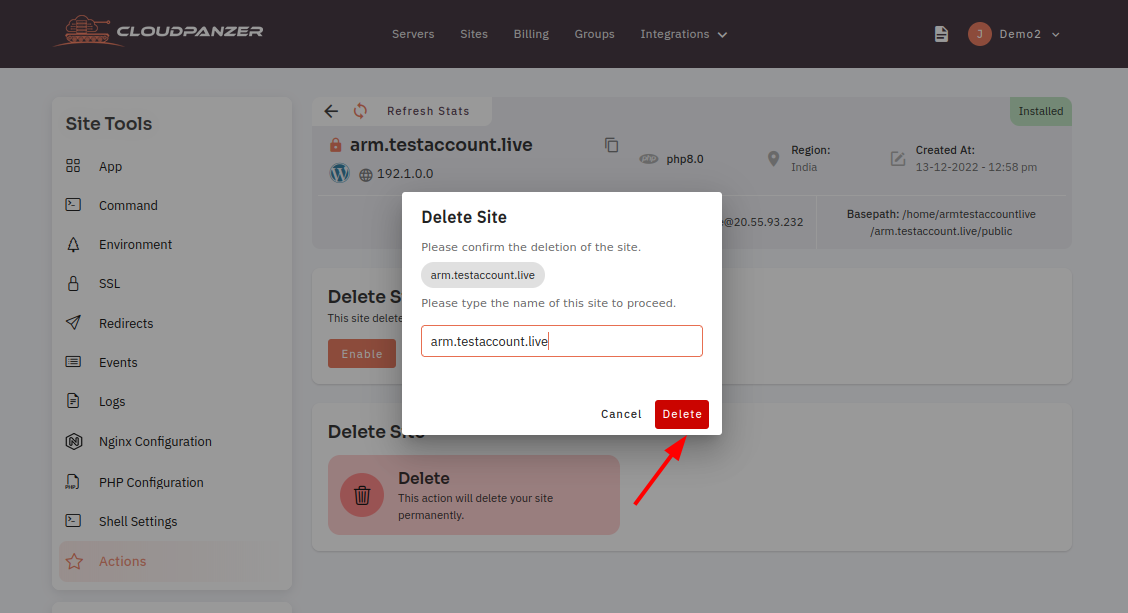How to delete a site?
If you no longer need a website or want to remove it from the internet, you can delete it. This process will remove the website and all of its content from the server and make it unavailable to the public.
Follow the steps below to delete a site.
1: ClickOnce logged in, look for a "Server" and click on the server.it.
2: Click an active site.
3: Select an actionsaction option.
4: Click on the delete box and open a dialog.
4: Enter a site name and click on the delete button.