How to Delete parmanently Site ?
If you no longer need a website or want to remove it from the internet, you can delete it. This process will remove the website and all of its content from the server and make it unavailable to the public.
Tutorial :
You can watch the Video or Continue reading the post.
Follow the steps below to view delete a site
Navigate to the Site Action
(Use this link to view How to Navigate).
5. Click on the Delete SIte option.
6: Enter a site name and click on the delete button.

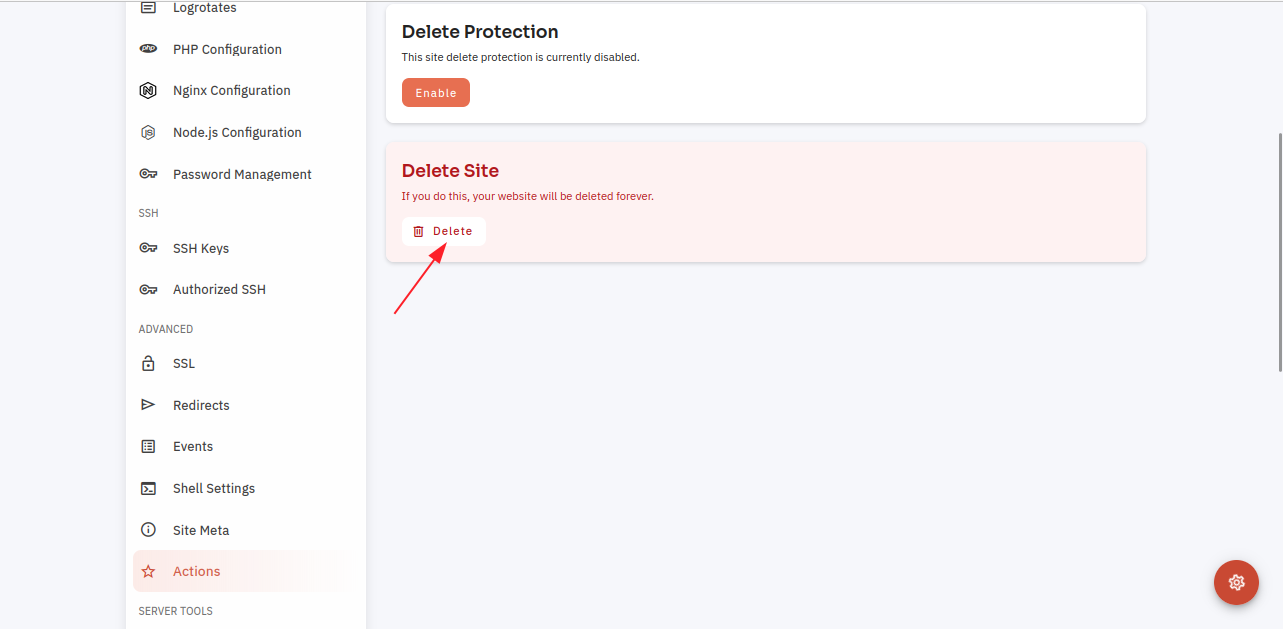
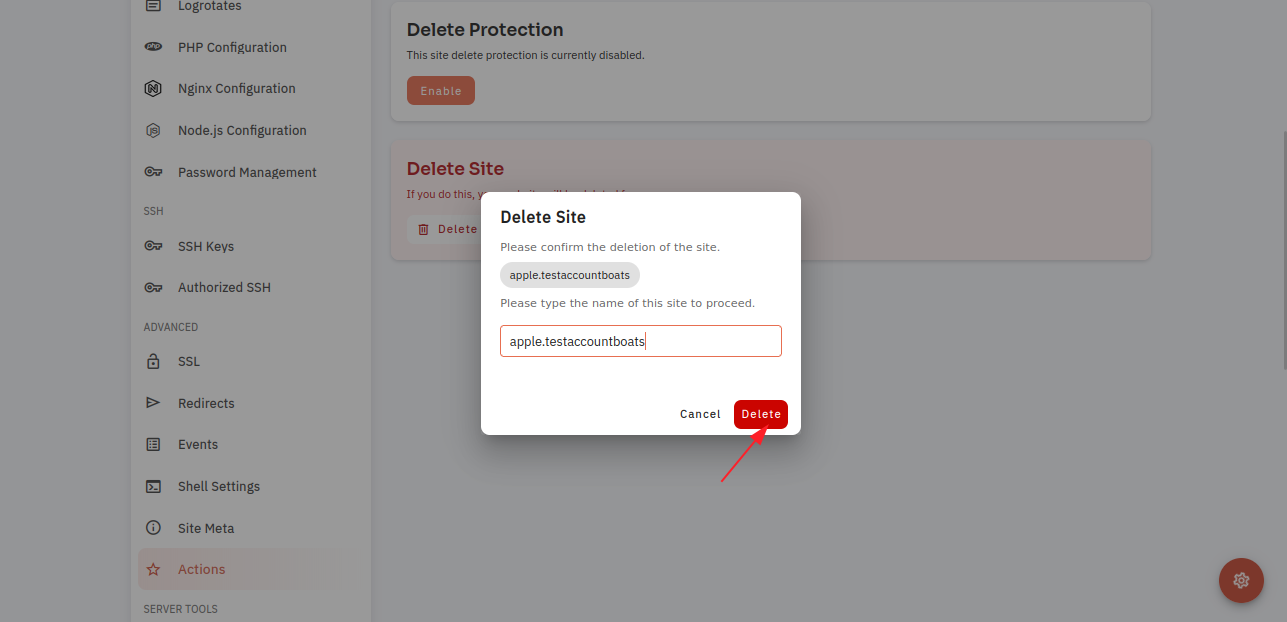
No Comments