How to delete a site?
Follow the steps below to delete a site.
1: Click on the server.
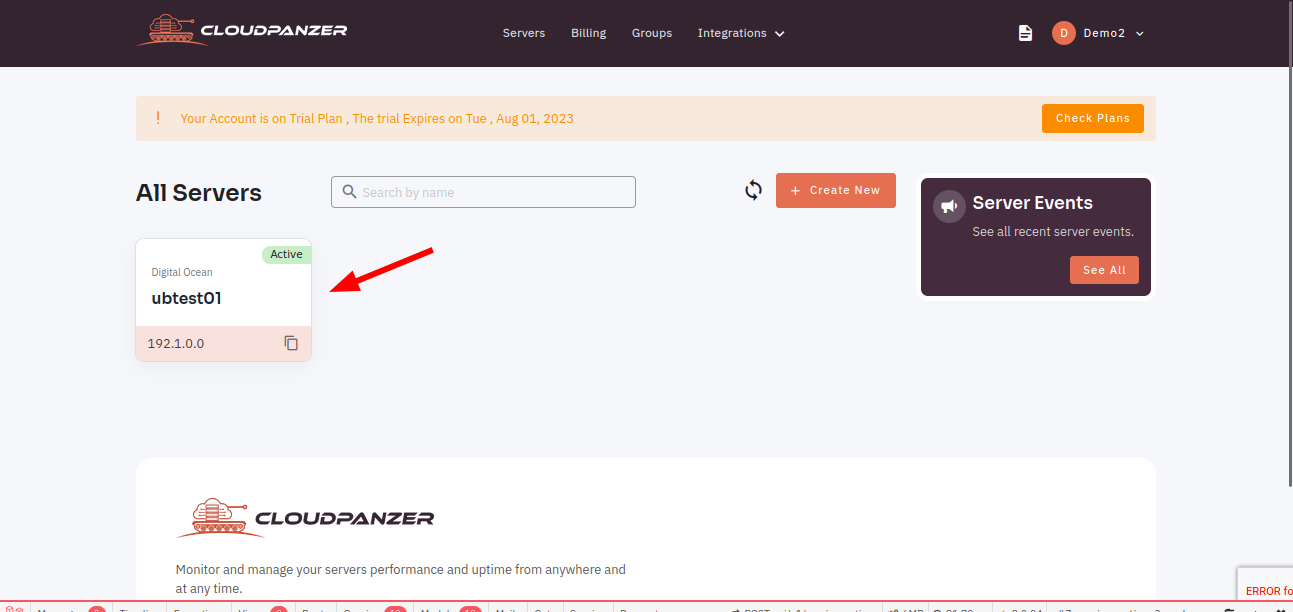
2: Click an active site.

3: Select an actions option.
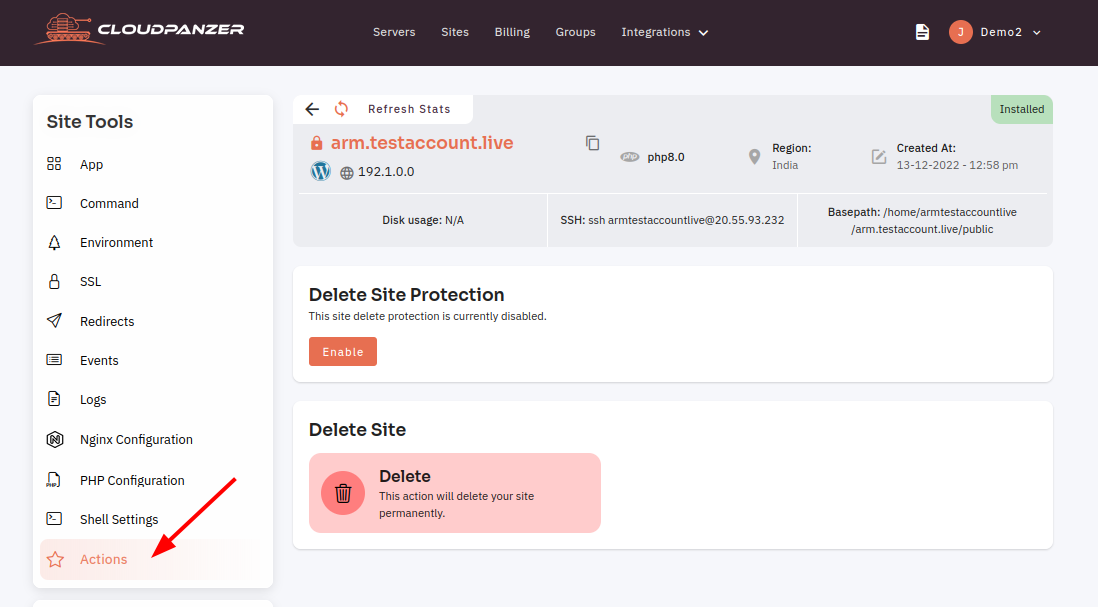
4: Click on the delete box and open a dialog.
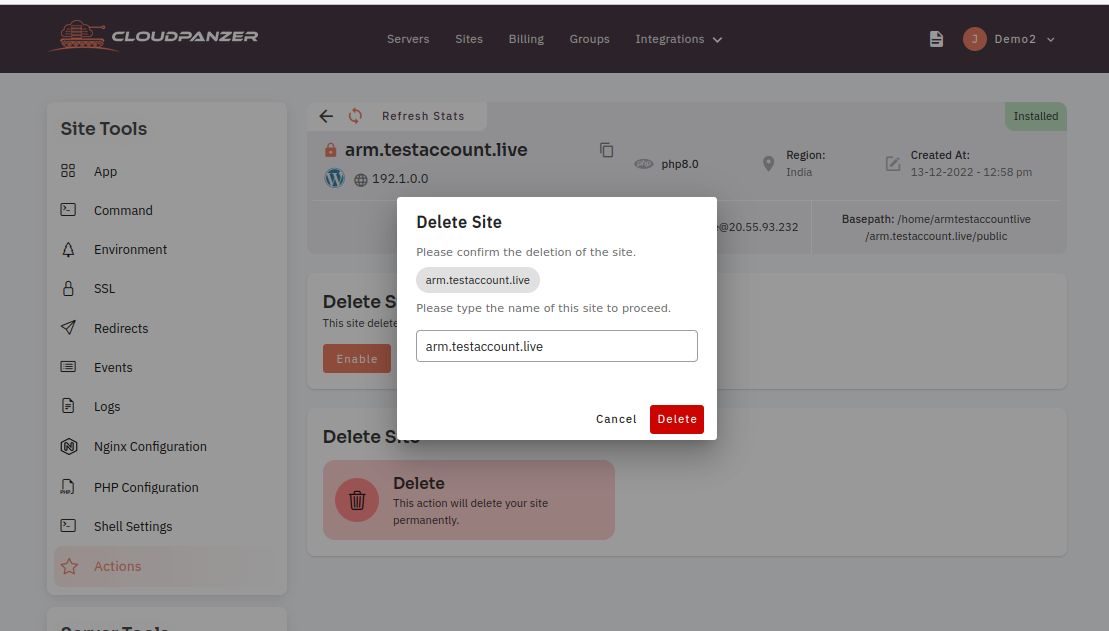
4: Enter a site name and click on the delete button.
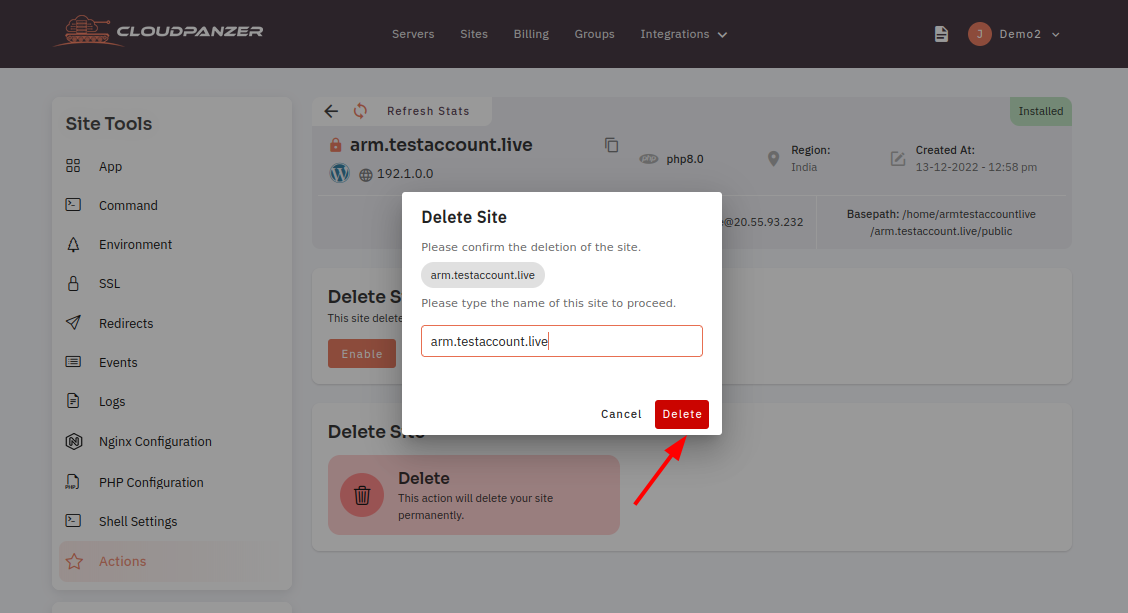
Looking for Web Instructions?
Available at https://kb.cloudpanzer.com/books/mobile-app/page/how-to-delete-a-site