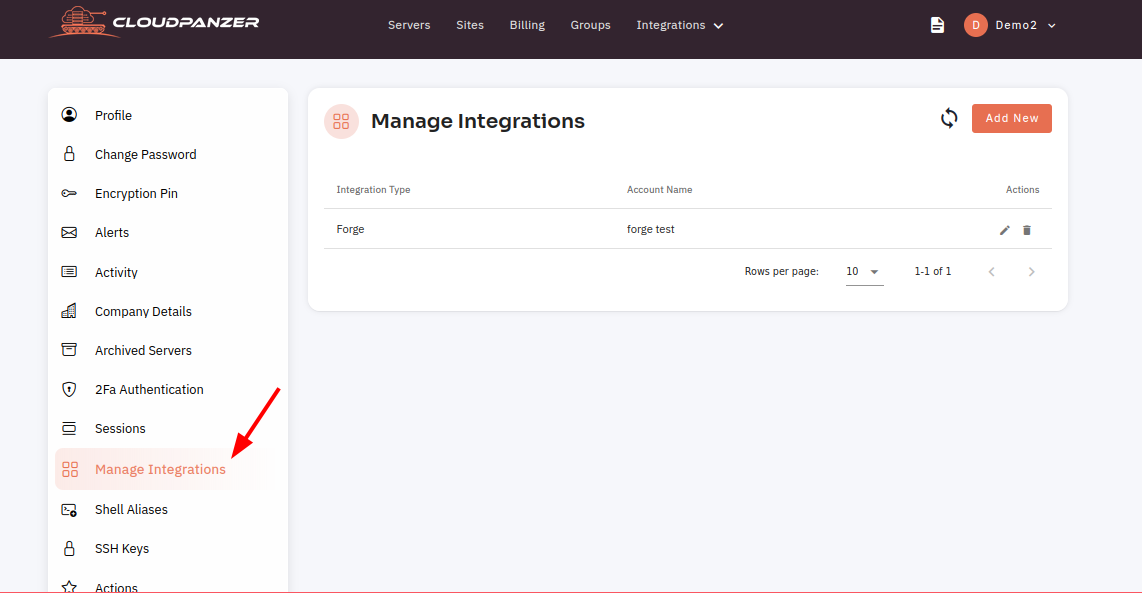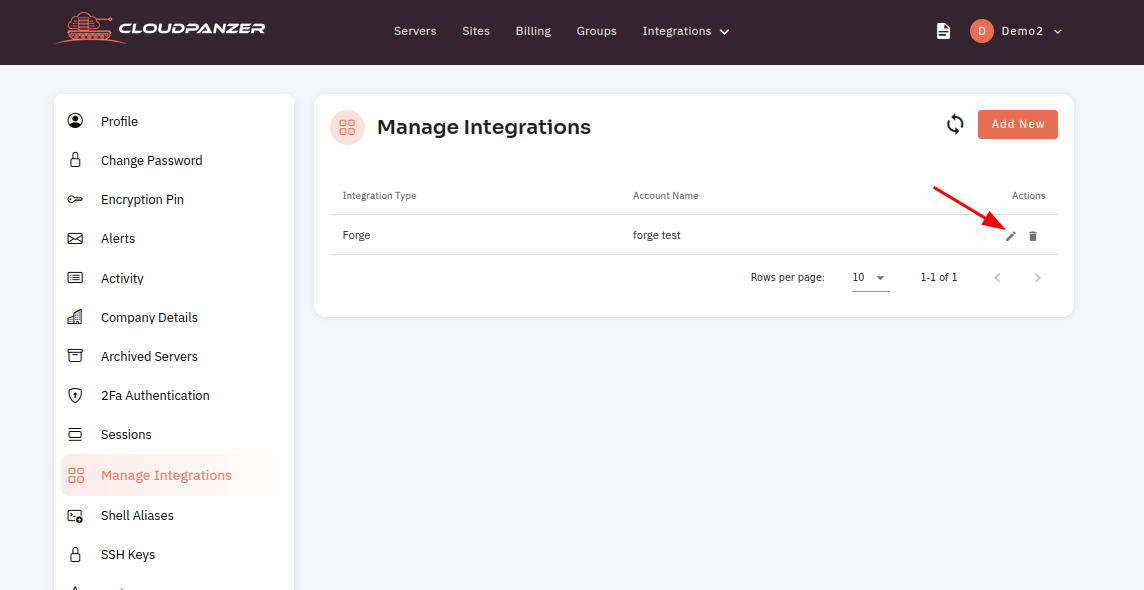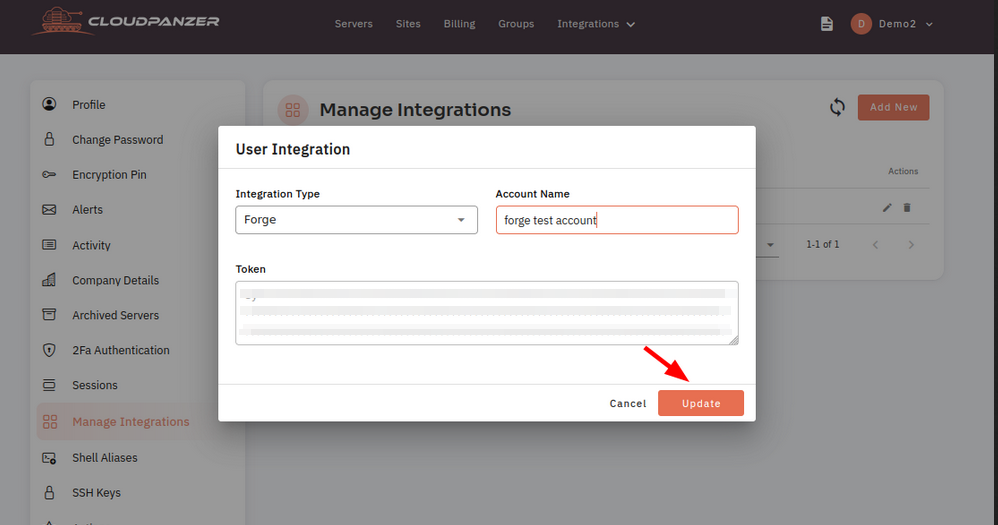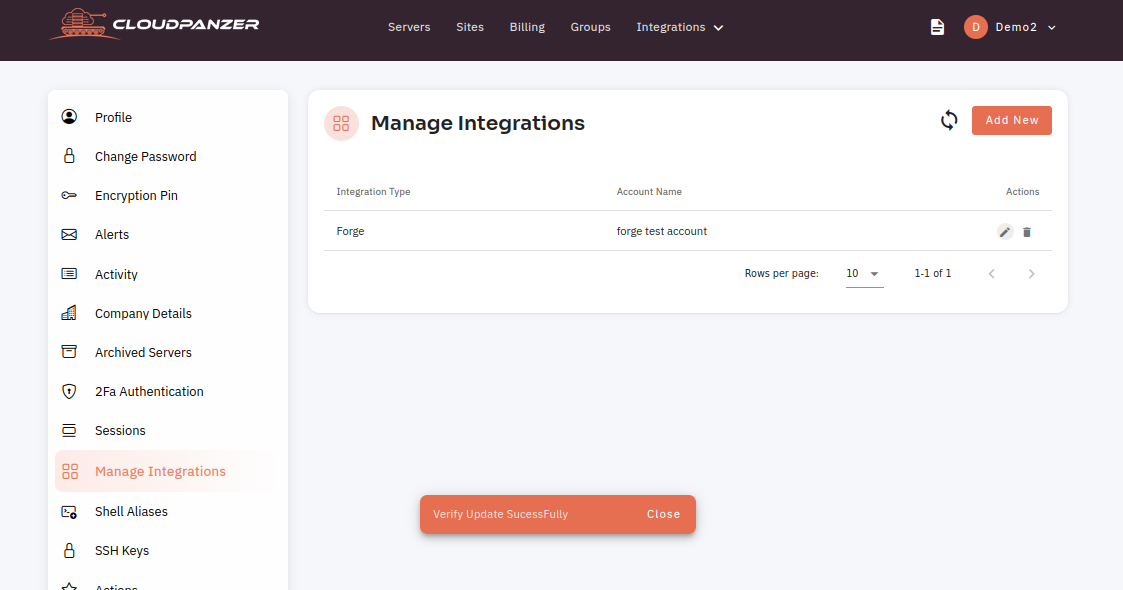How to Edit Integration in CloudPanzer?
Editing an integration in a Cloudpanzer can be a straightforward process, provided you have the necessary permissions and access to the relevant settings.
Tutorial :
You can watch the Video or Continue reading the post.
Follow the steps below to Edit Integration
Navigate to the Account Setting
(Use this link to view How to Navigate
3: Choose the "Manage Integration" feature.
4: To make changes, select the Edit icon.
5: PleaseFill updatein the informationdetails byand clickingclick on the "Update" button.
6: The account nameIntegration has been changed successfully.