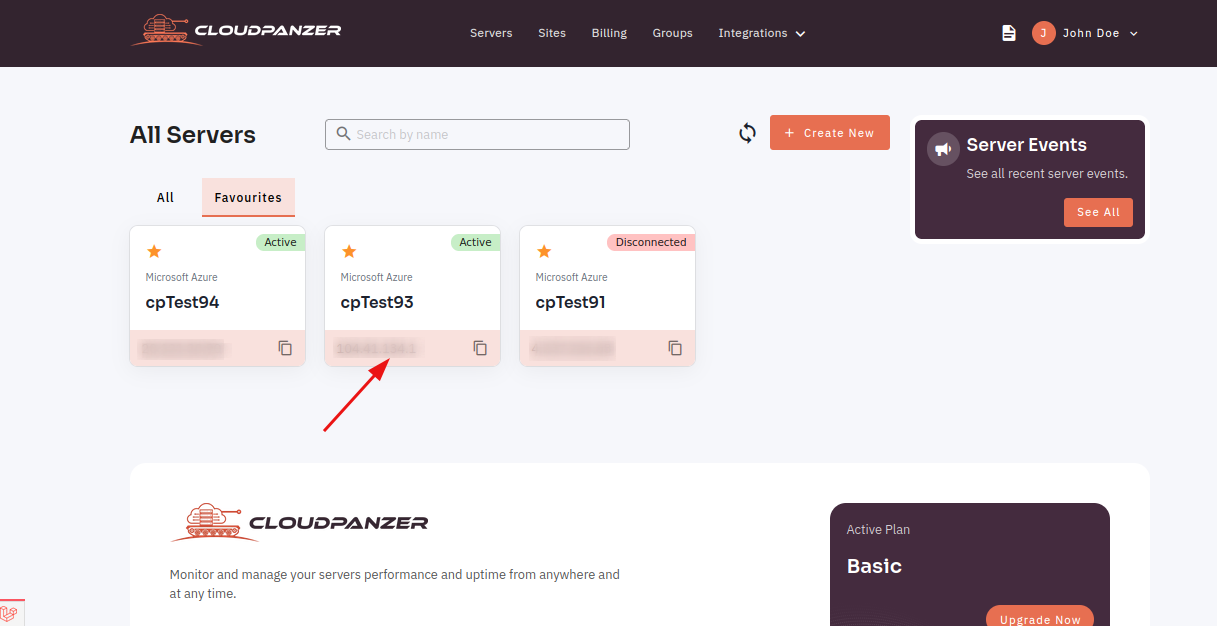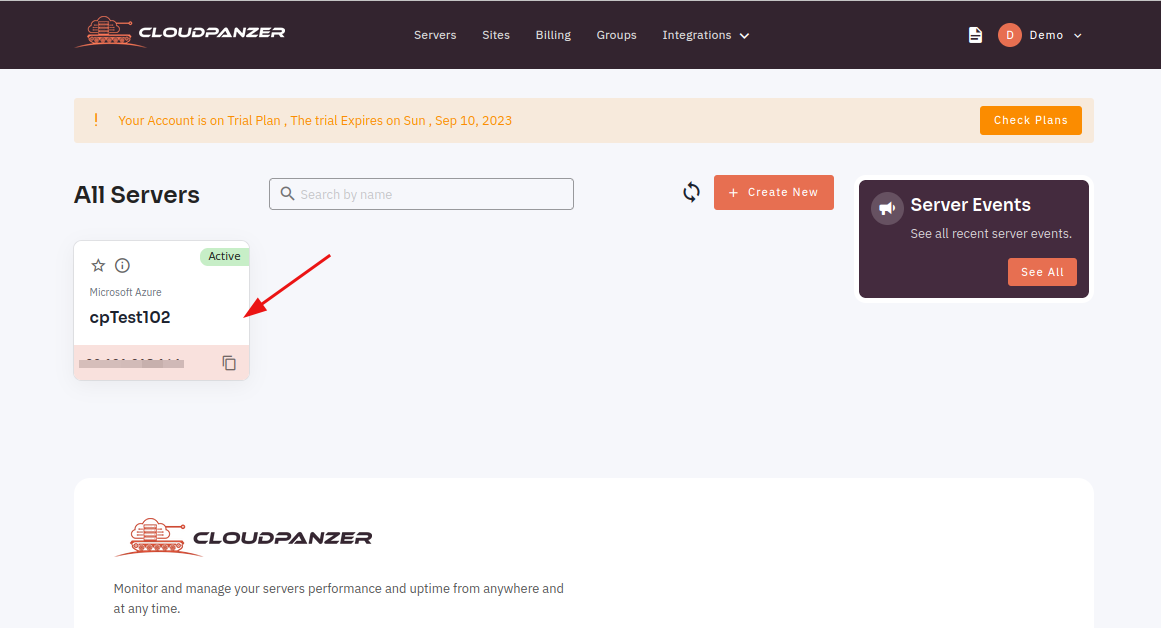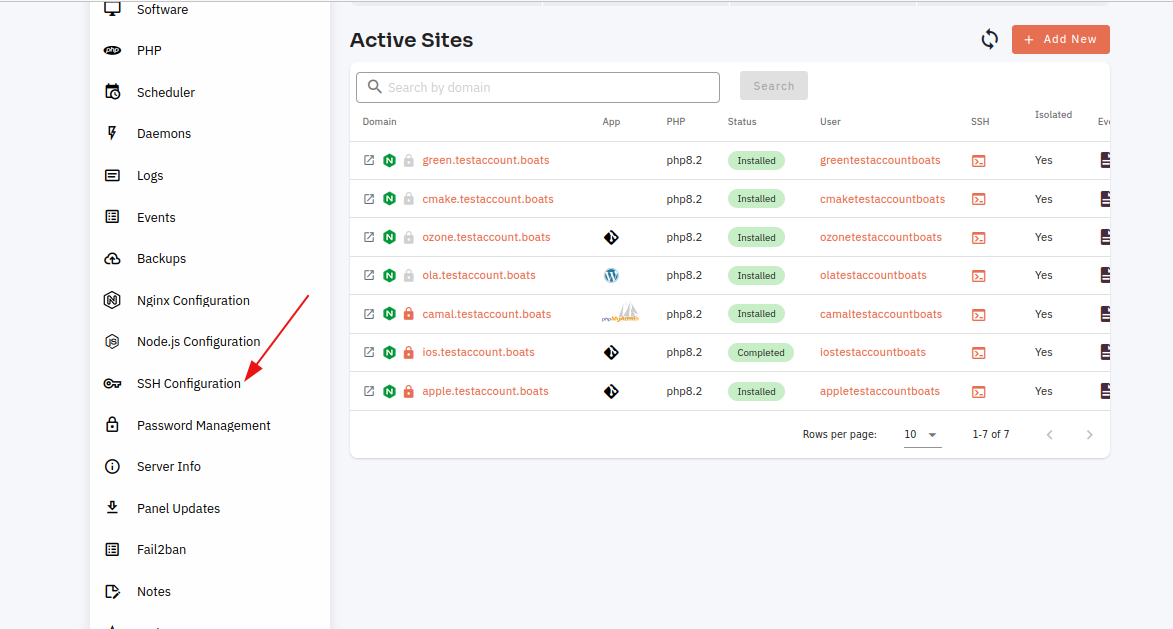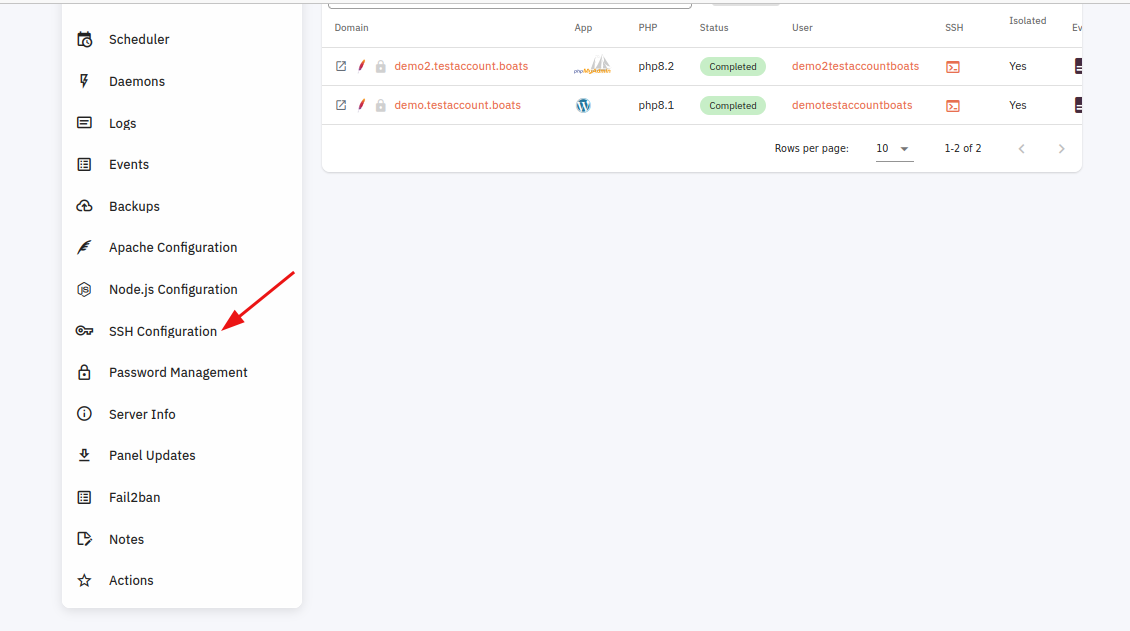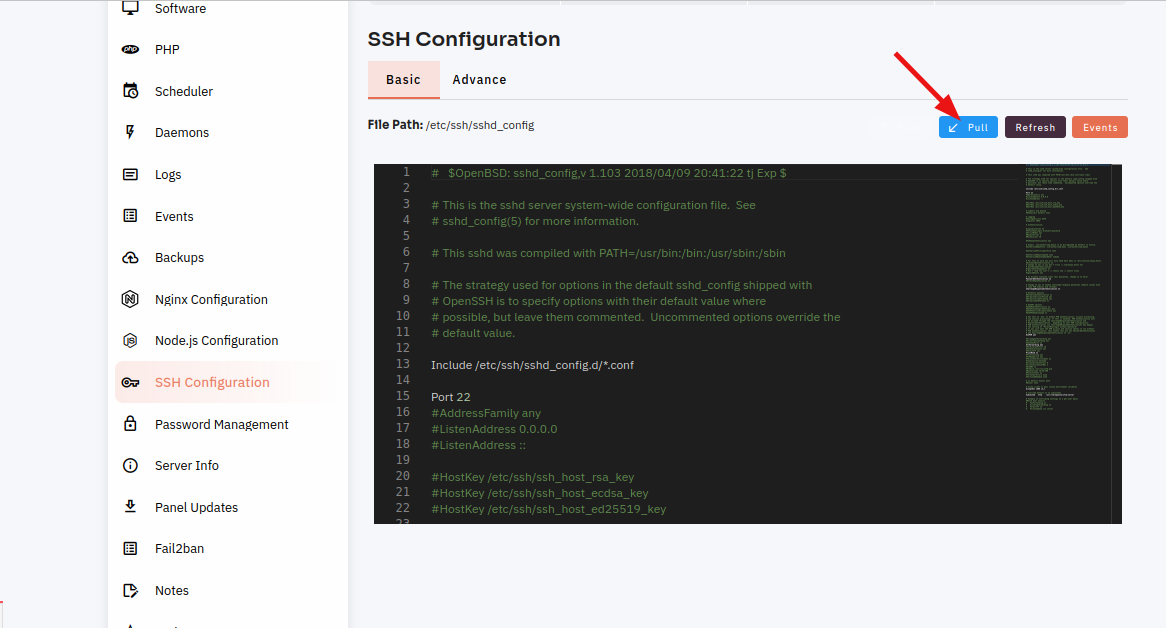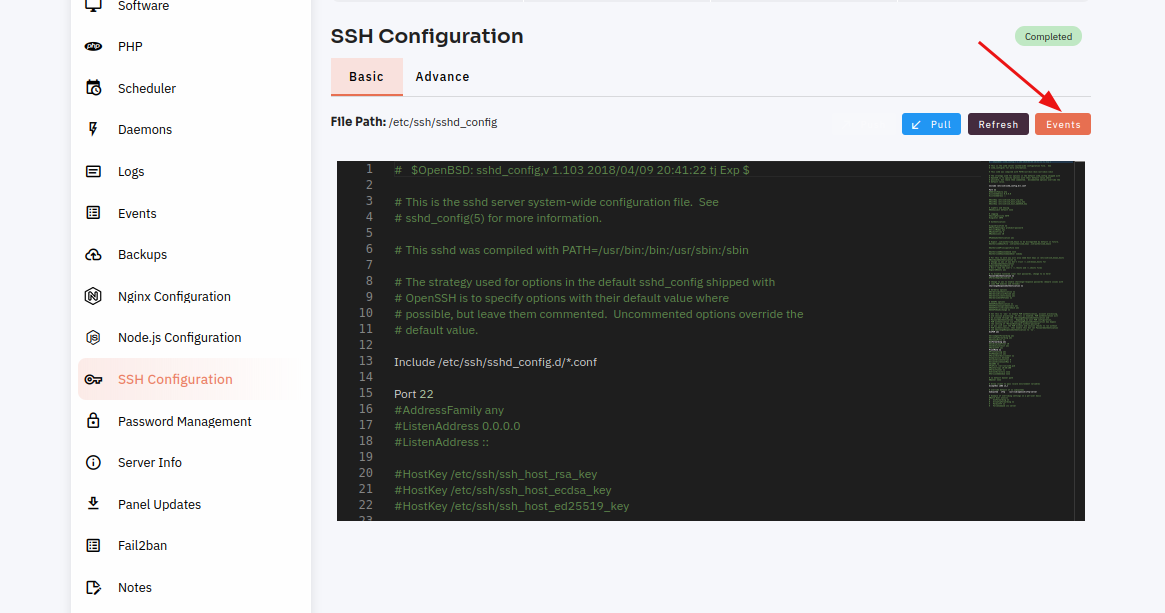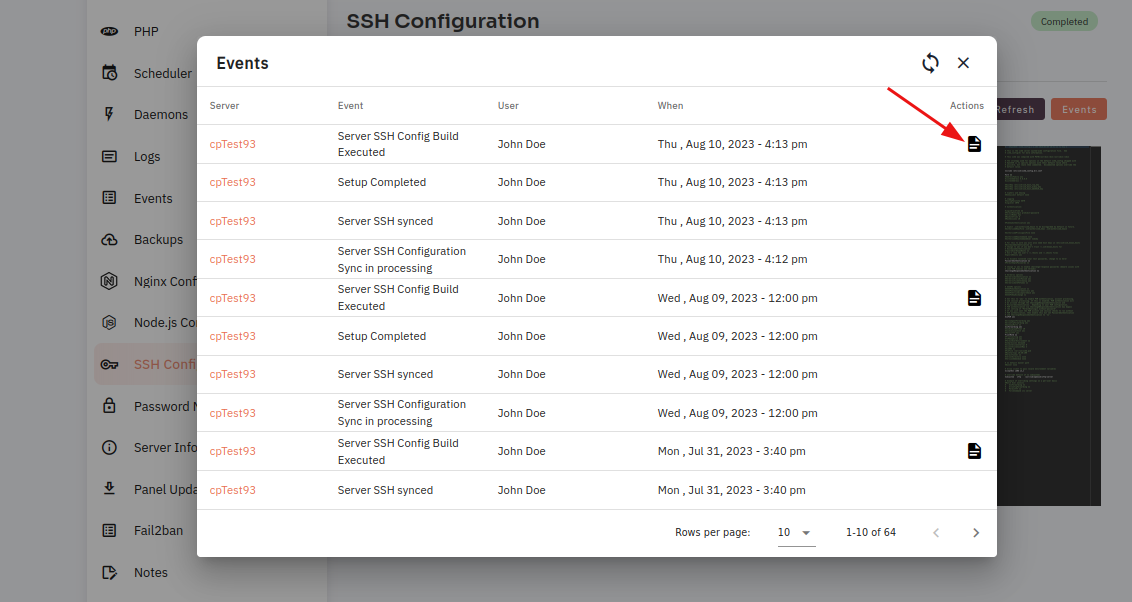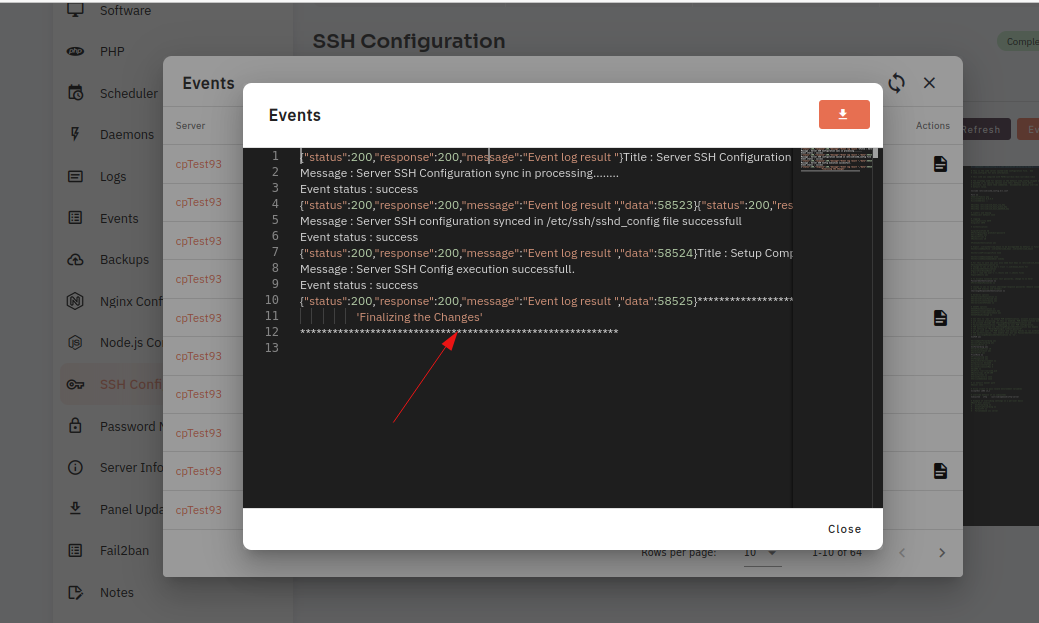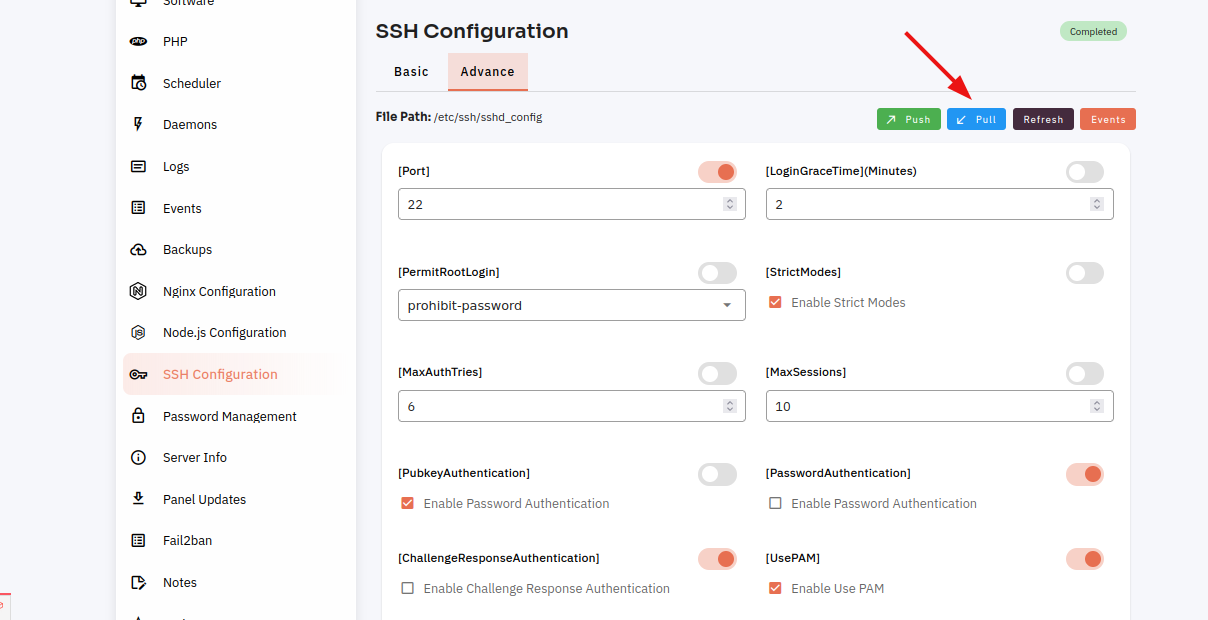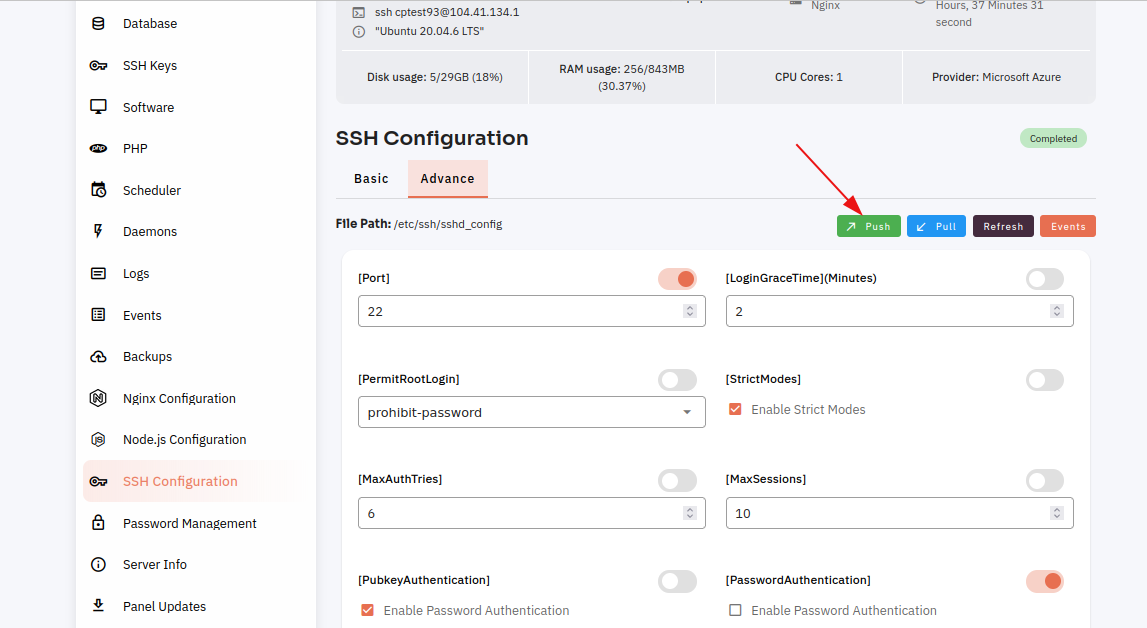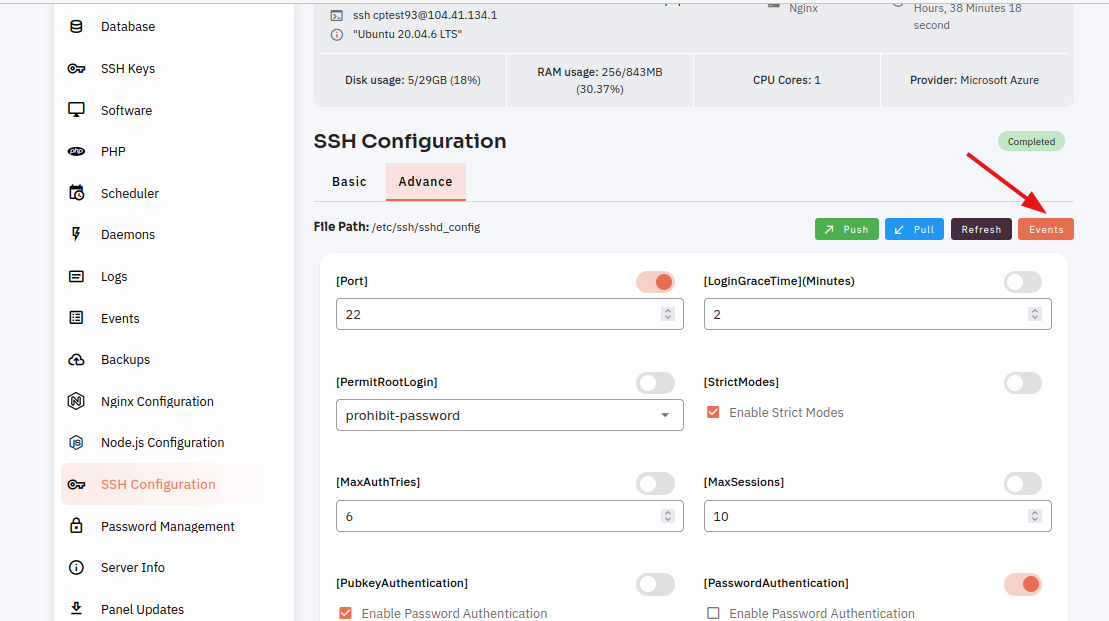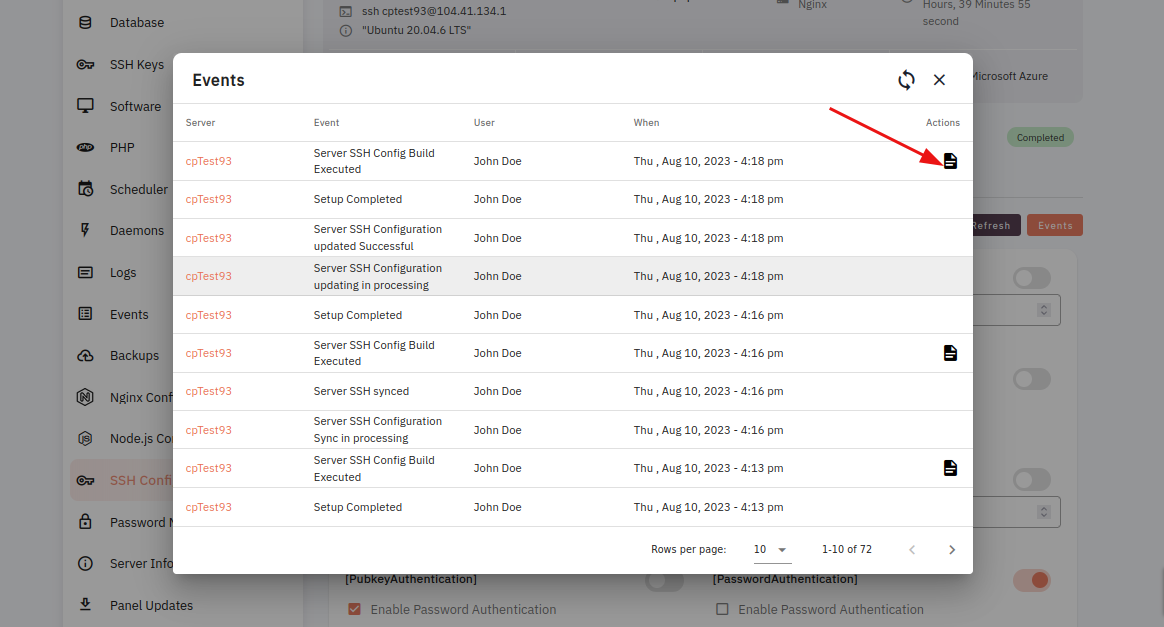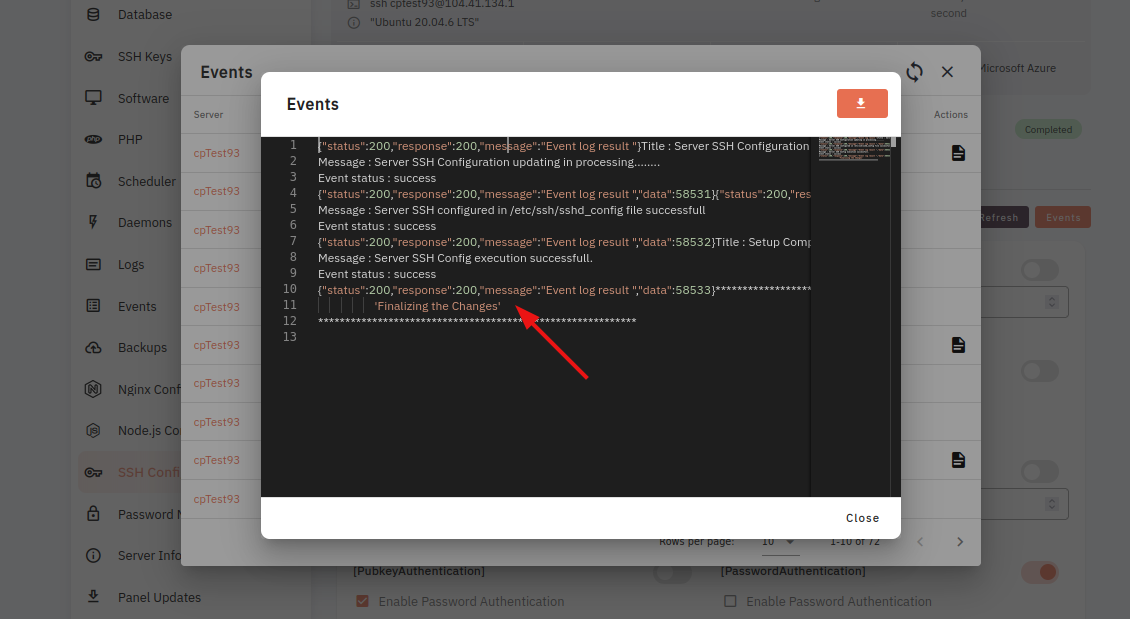How to manage SSH configuration through the cloudpanzer website?
How to install a Server
Follow the steps below to Configuring SSH for the Cloudpanzer Server
1: Firstly you are logged in, look for a "Server" and click on it.
2. Select Ssh Configuration,
Basic:-
- Click on the pull button.
2. Click on the event button
Here, you can see the events.
Advance:-
- Click on the pull button.
2. Click on the Push button.
3. Click on Events.
Here, you you can see the eventsevents.