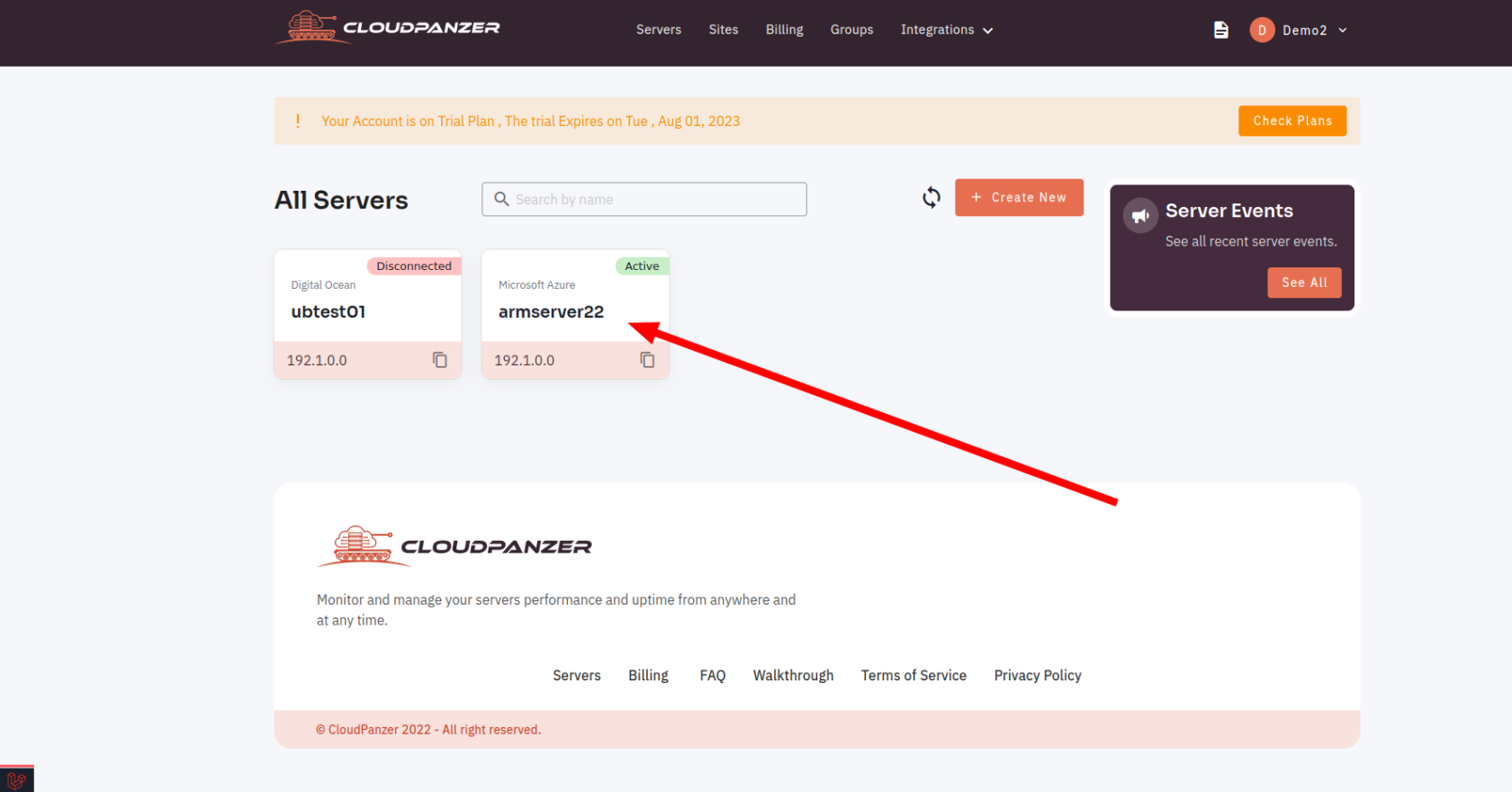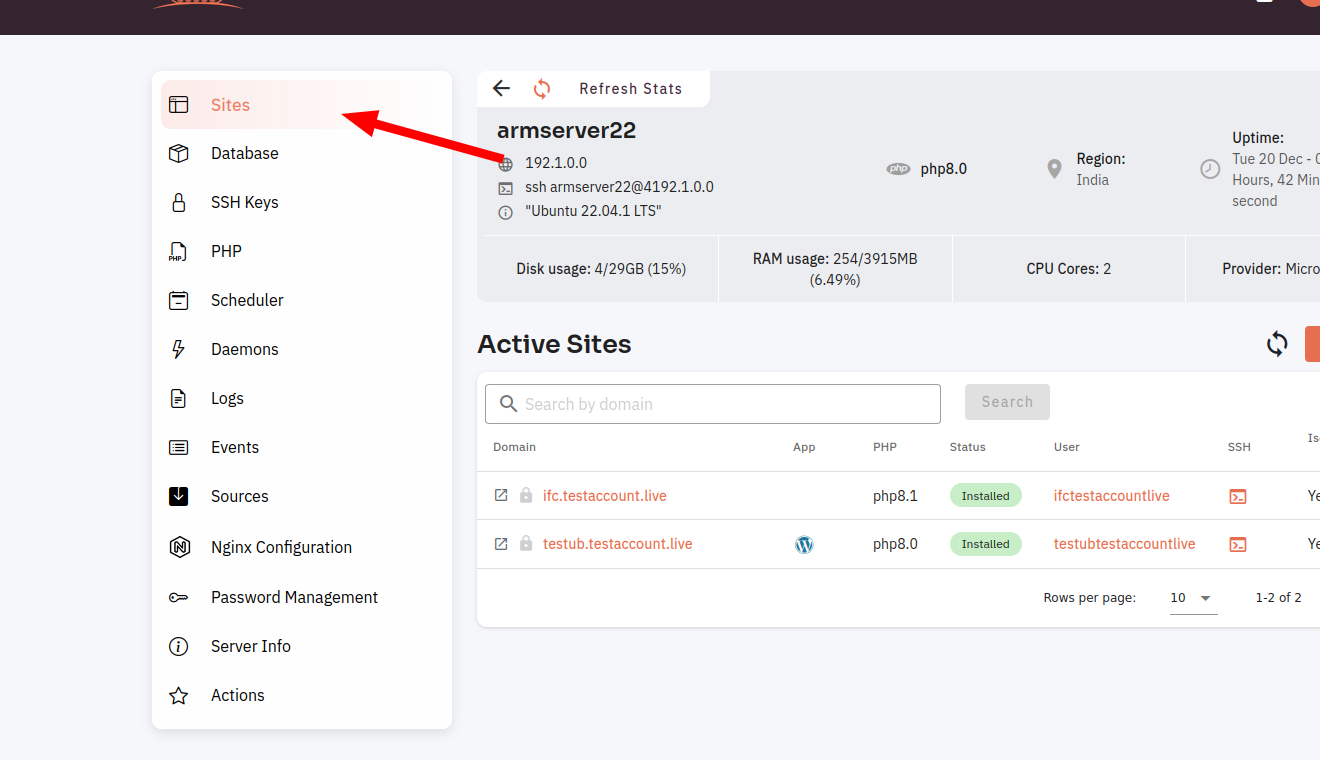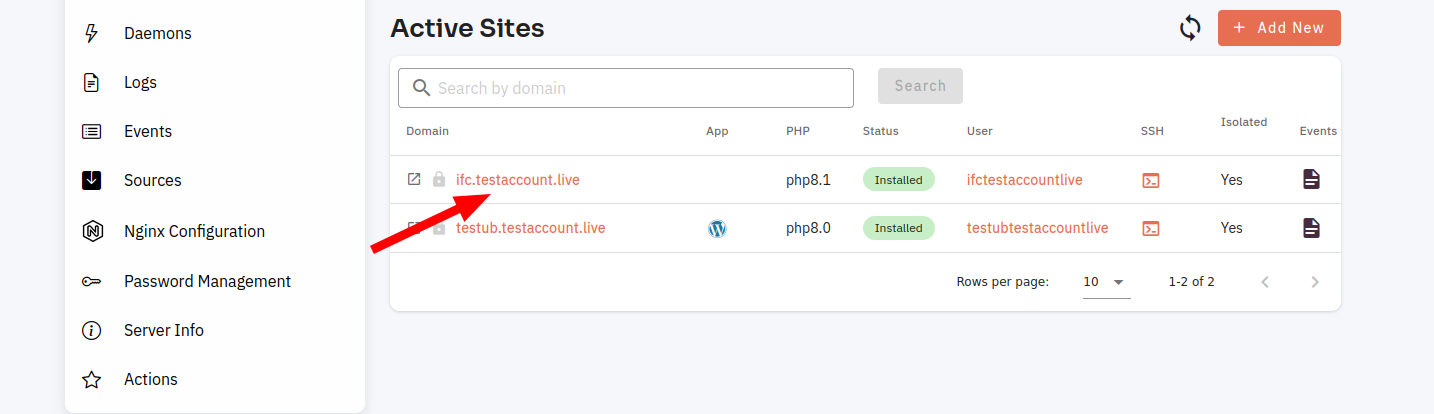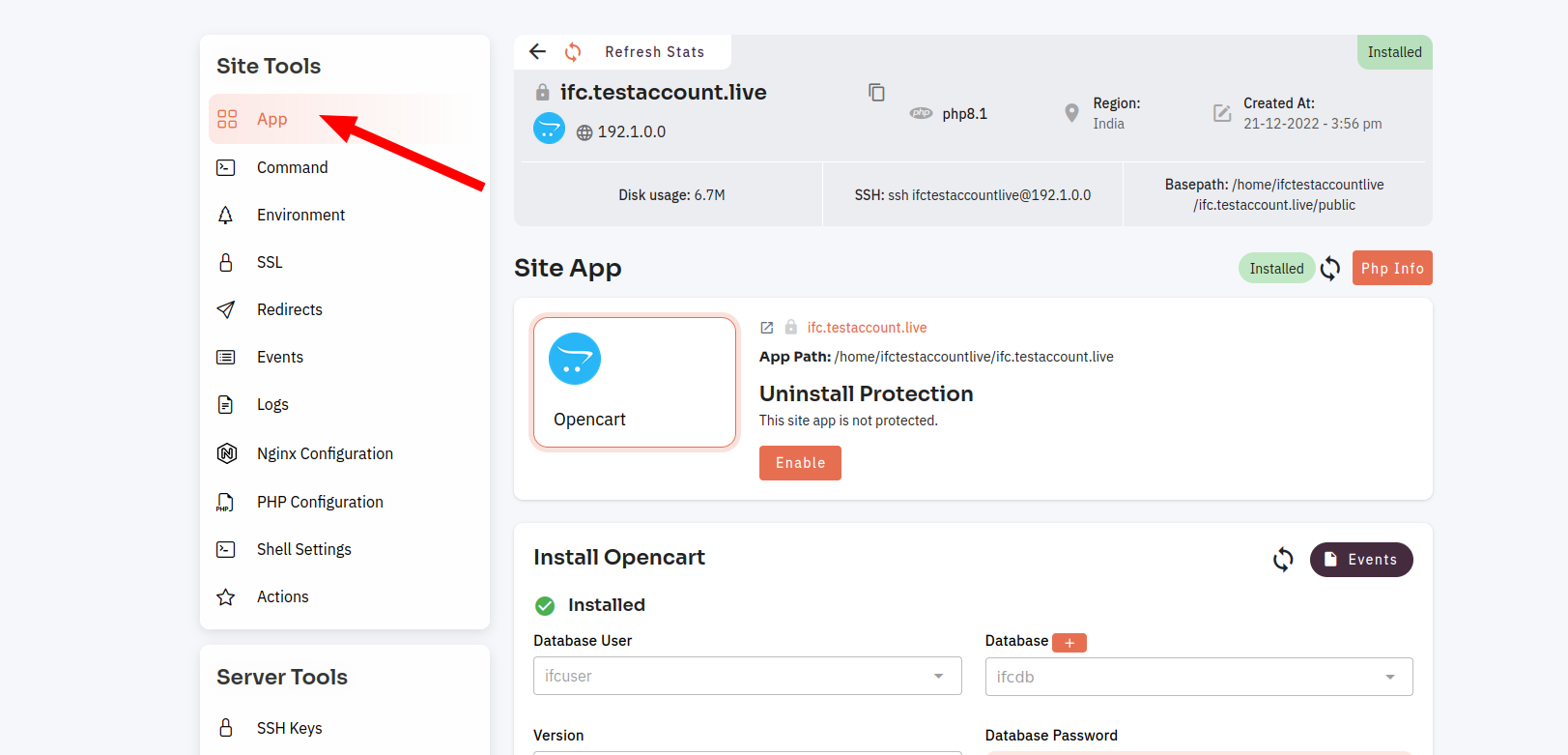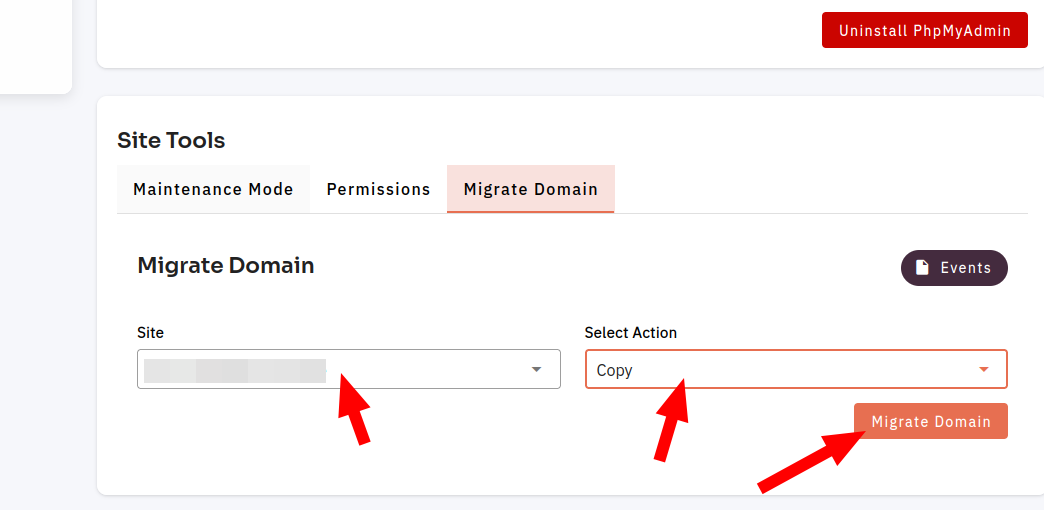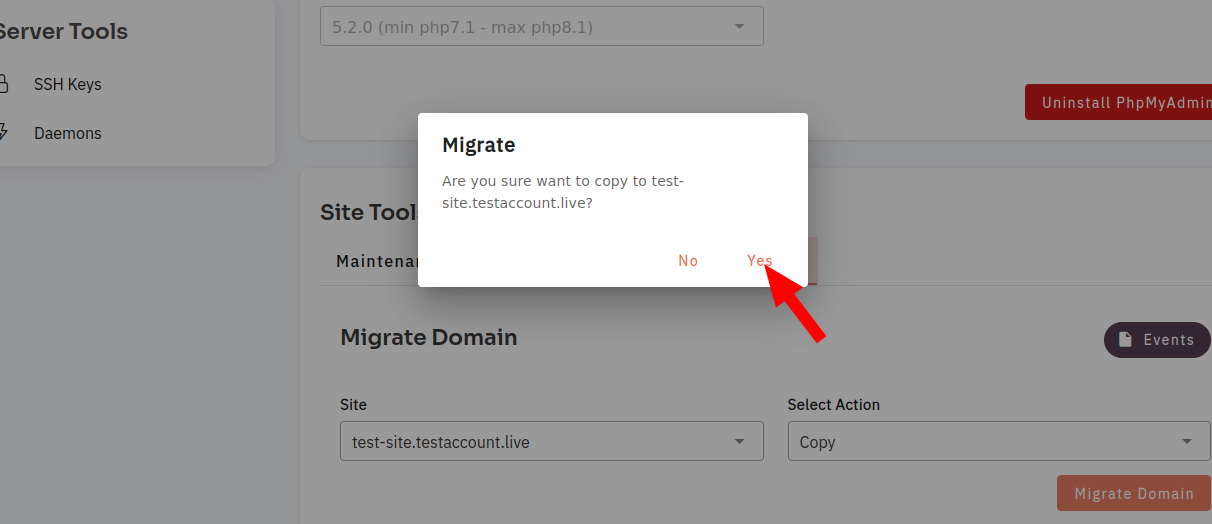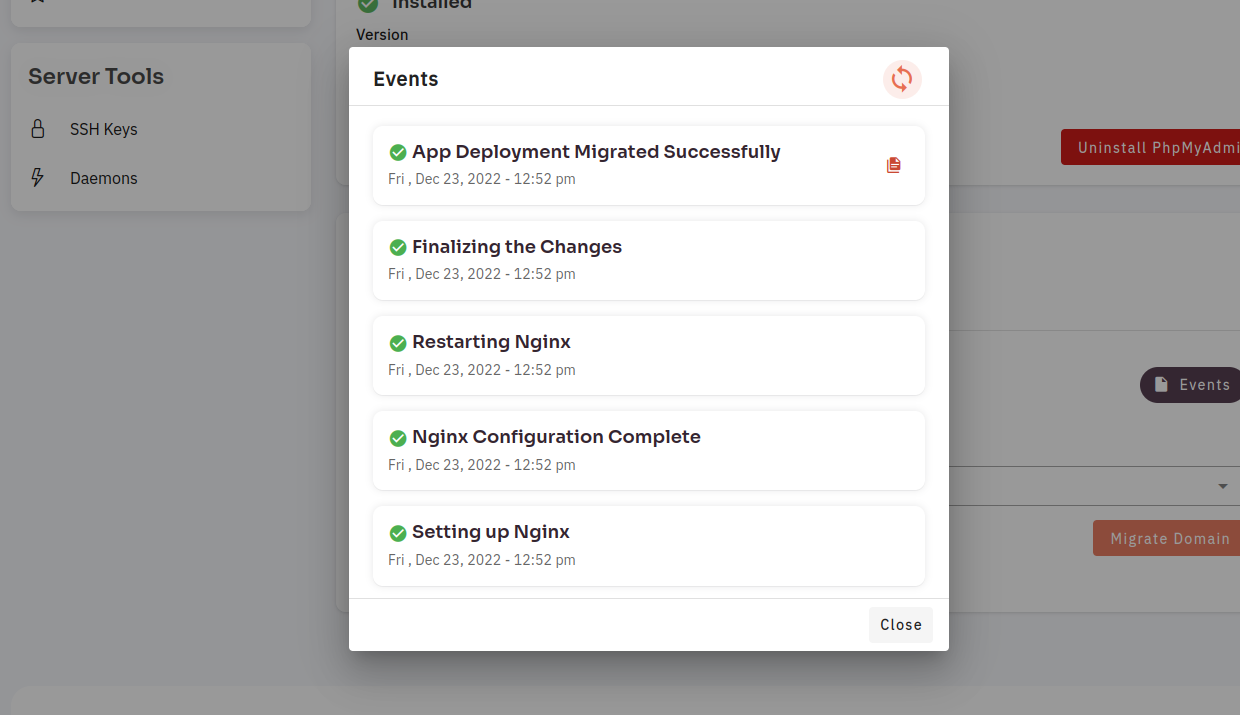How to app Migrate Domain ?
Follow the steps below to app Migrate Domain Open Cart.
1: Click on the Server.
Domain.
2. Select the Site Option.
3. Selected site.
4. Select the Site app Option.
To check, all site apps Click Here.
6.1. SelectedSelect drop-down data and Click on the Migrate Domain button.
7.2. Click on the Yes Button.
Here, you can see the Open Cartapp Migrate Domain was successful.