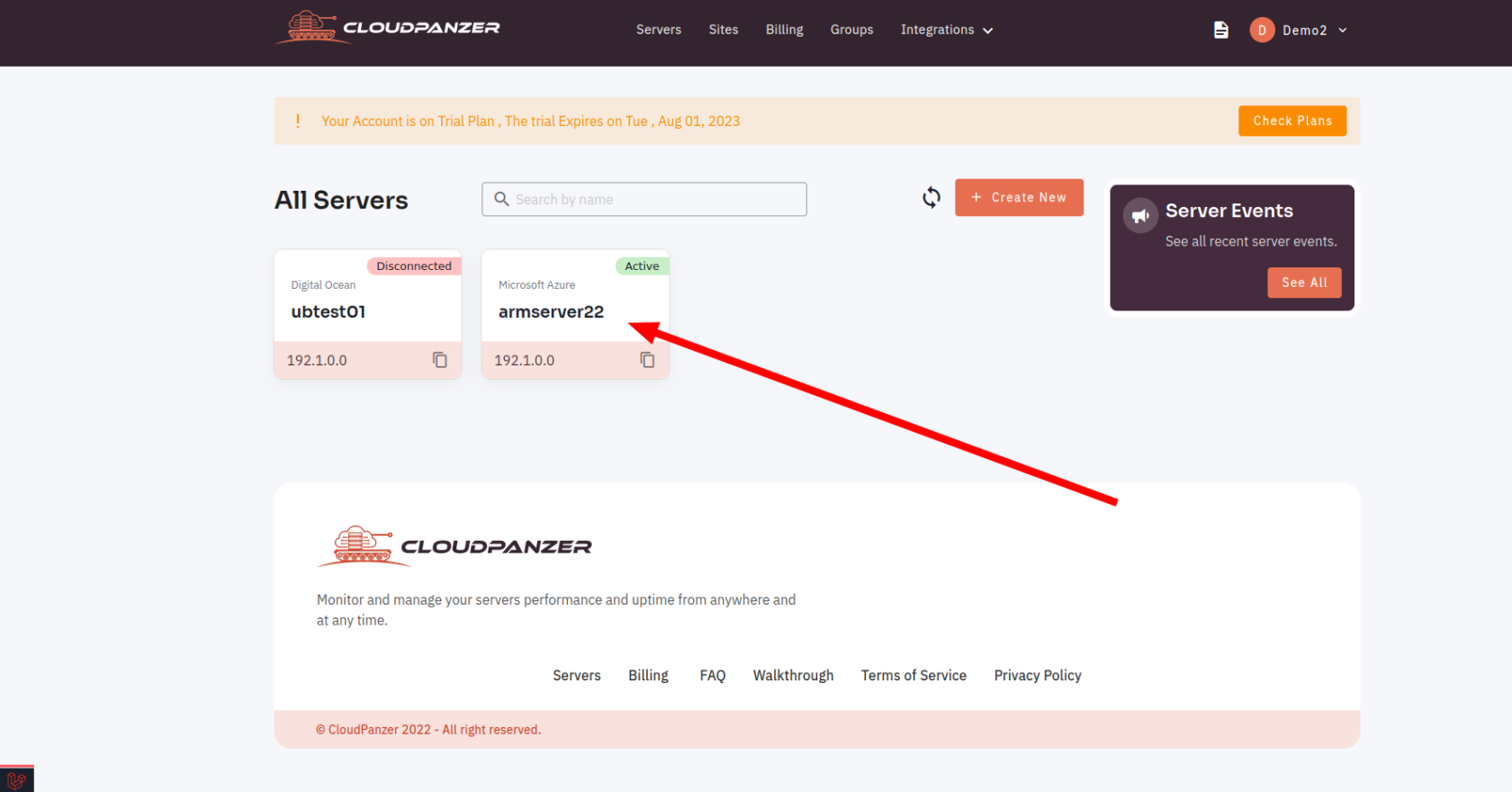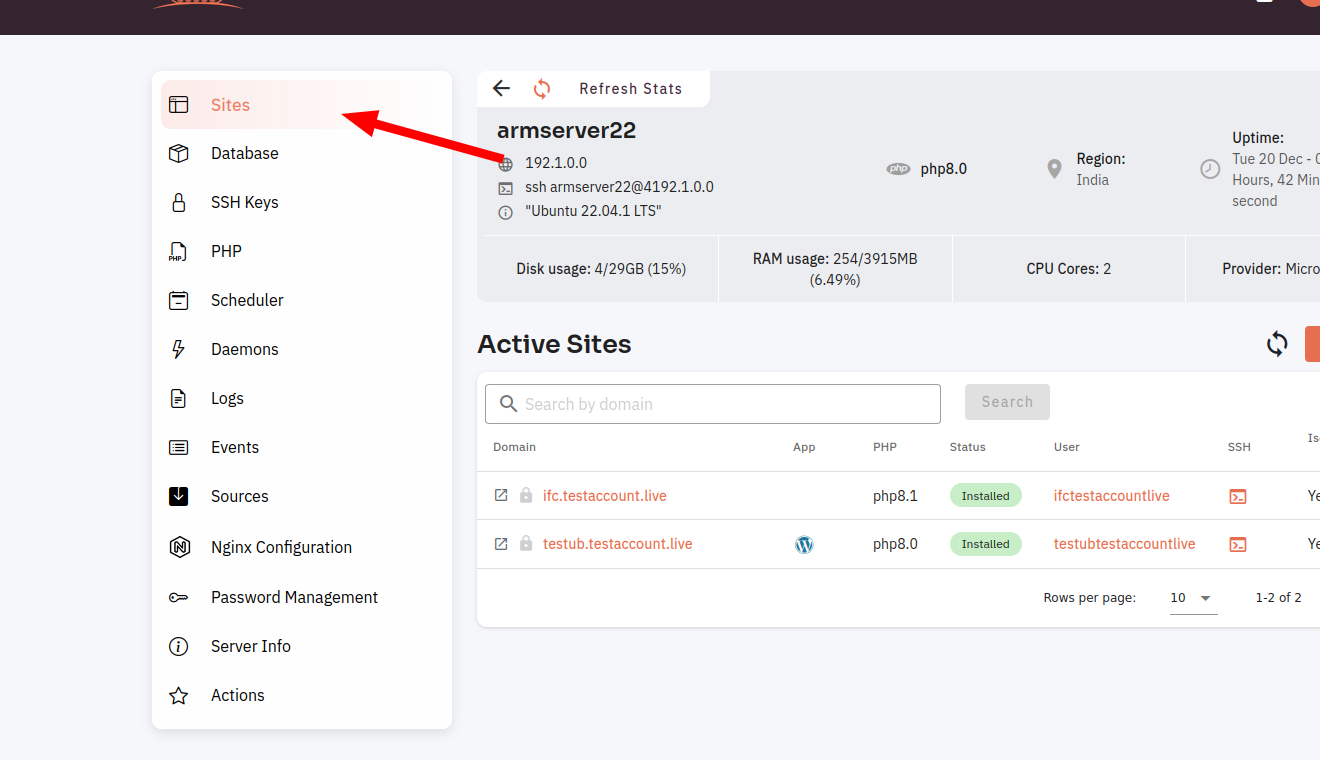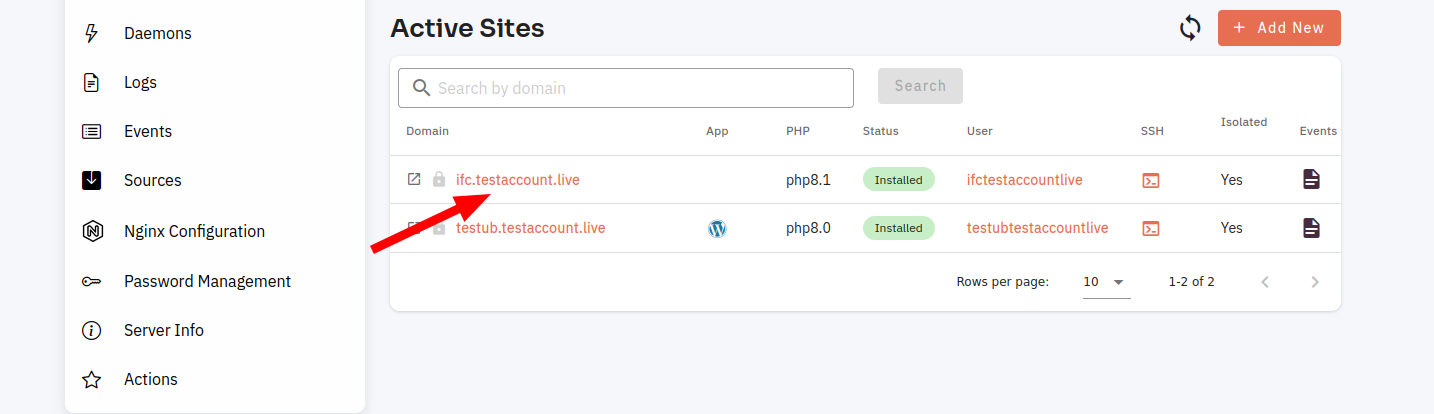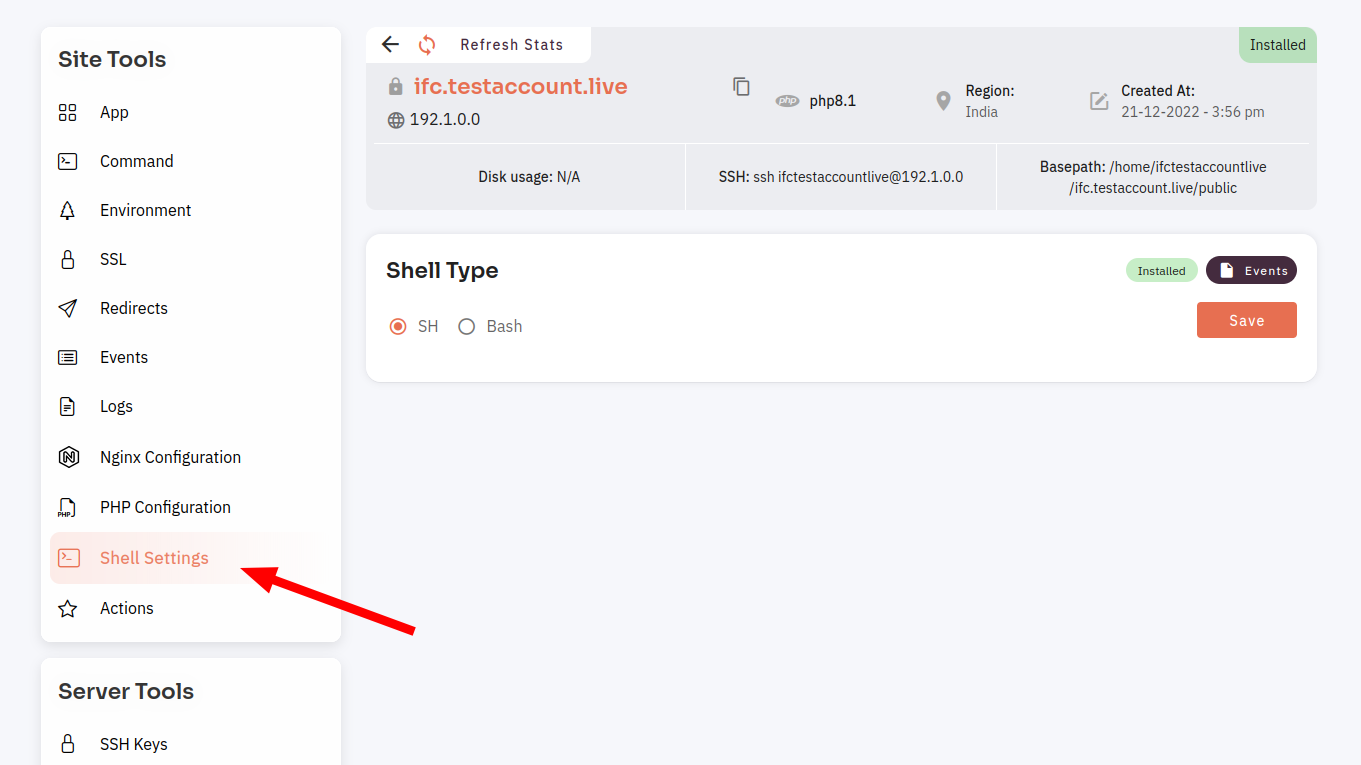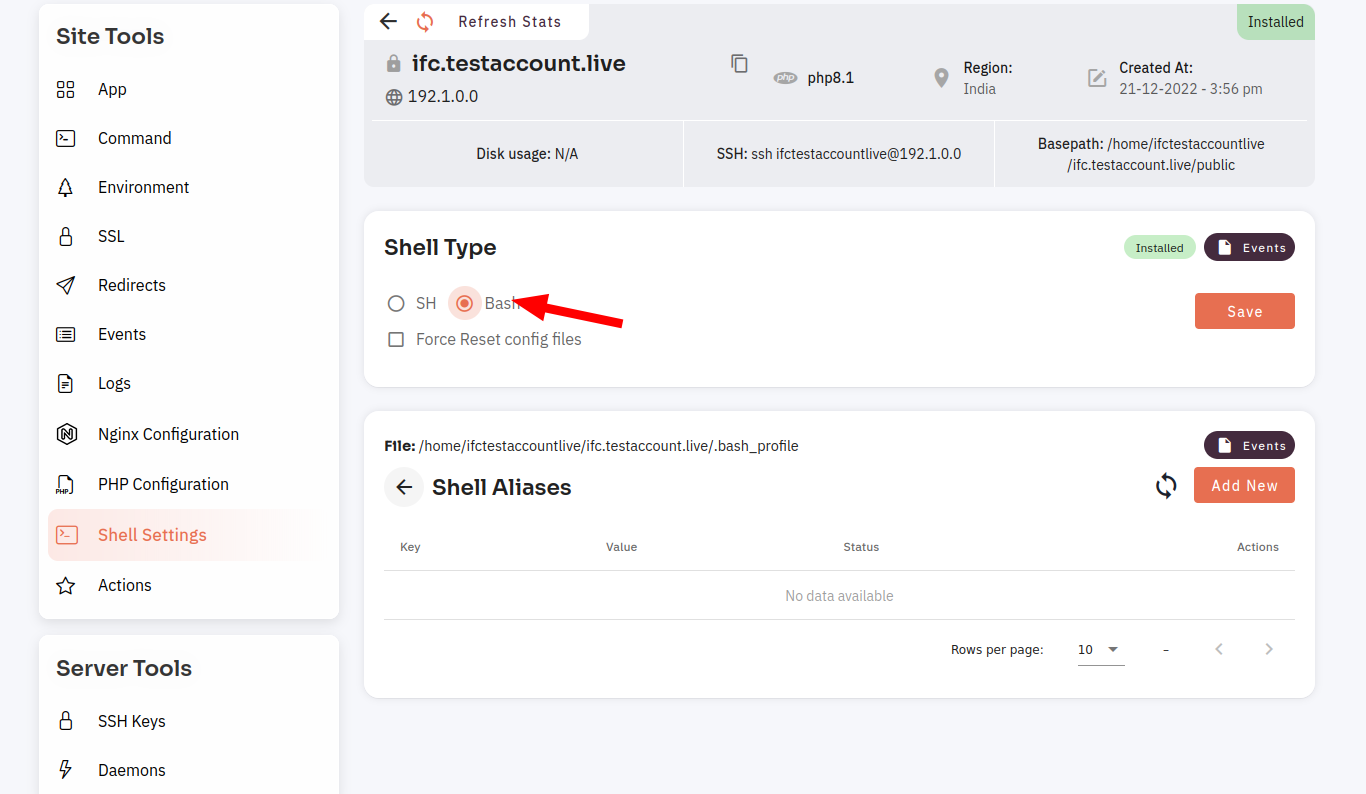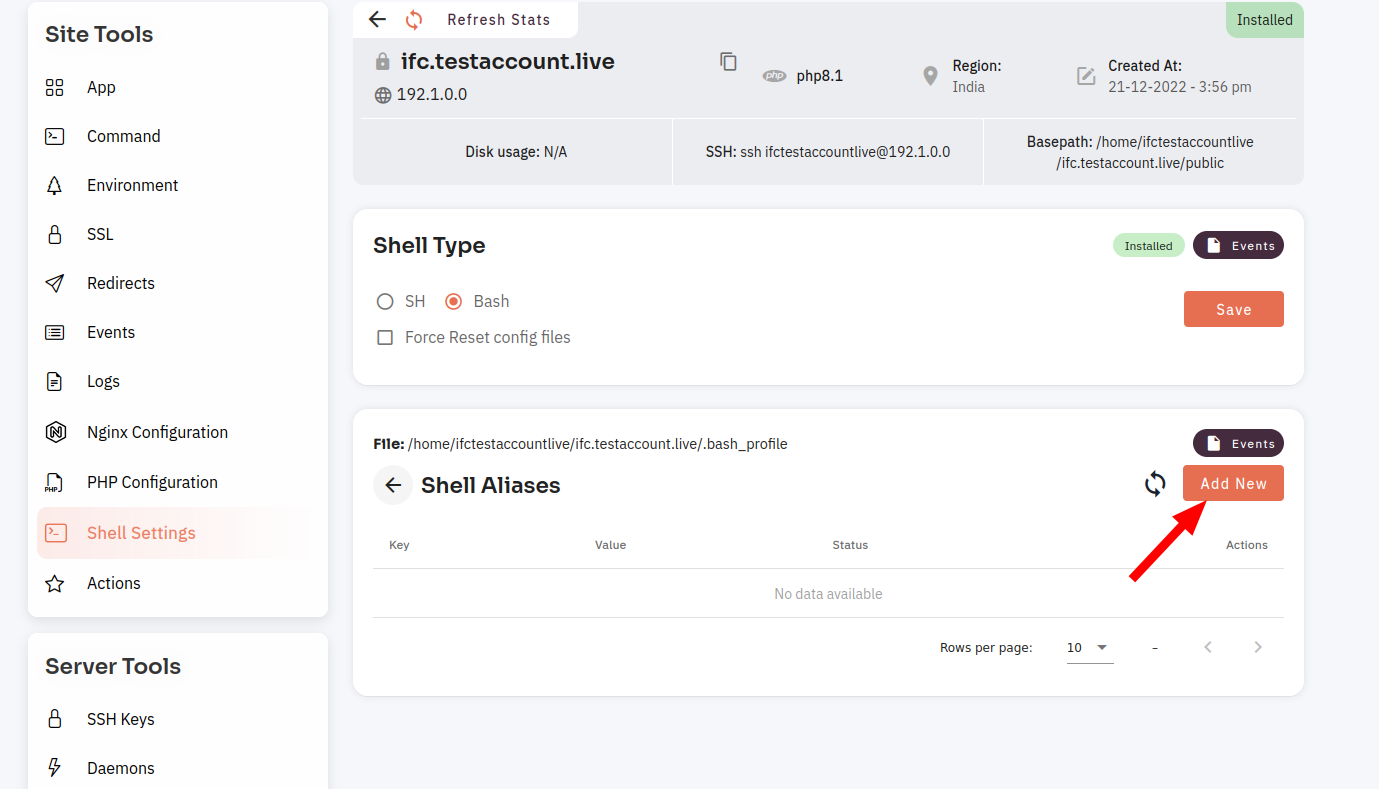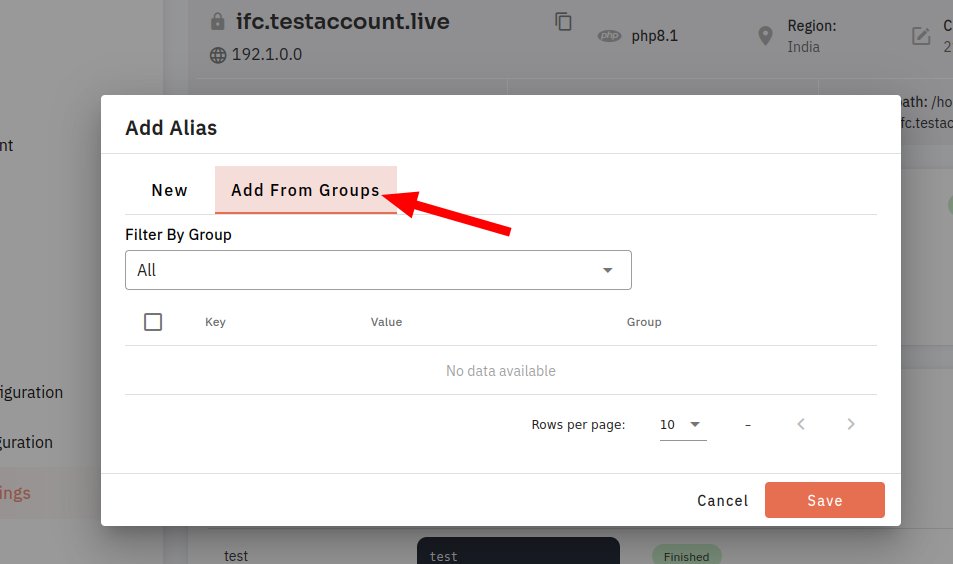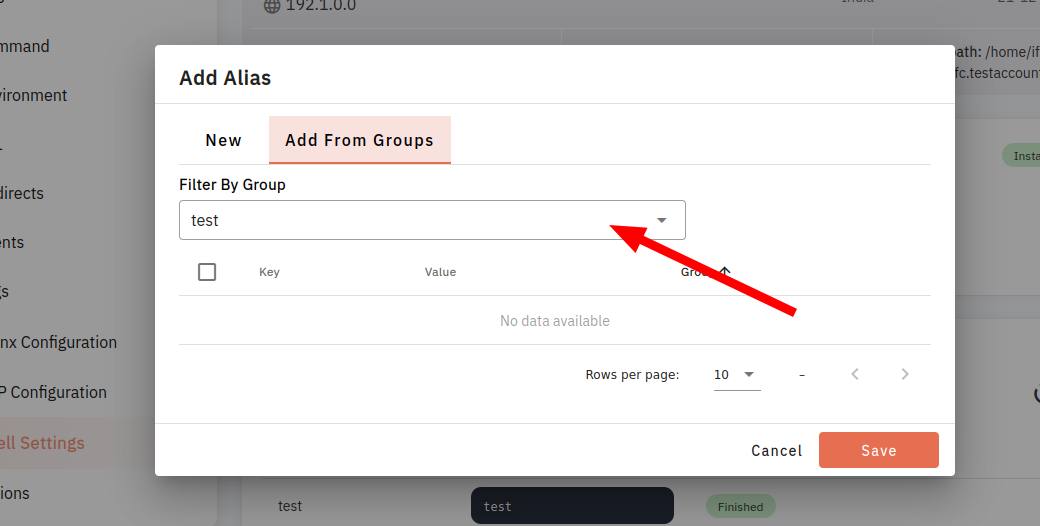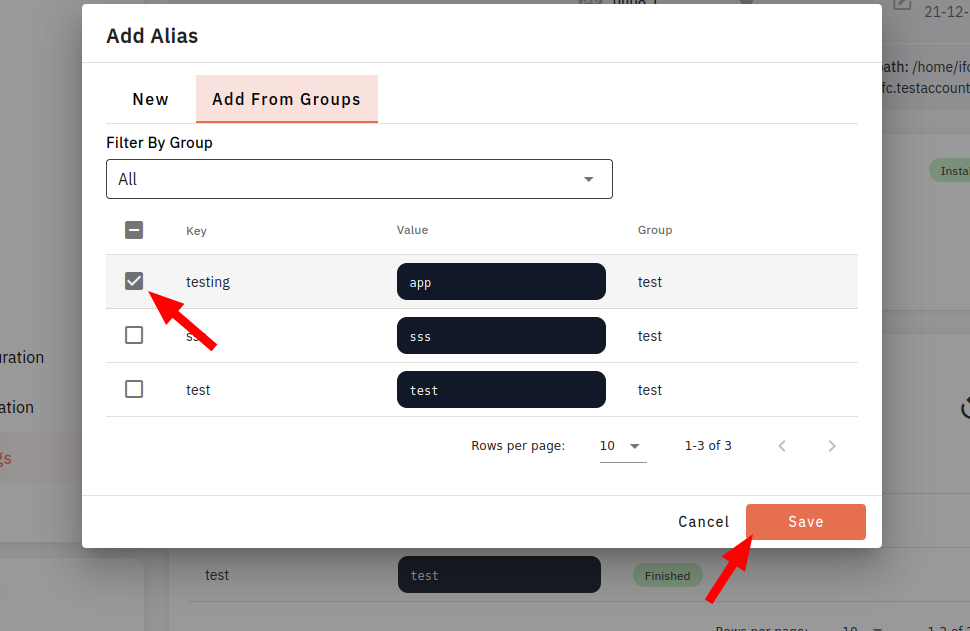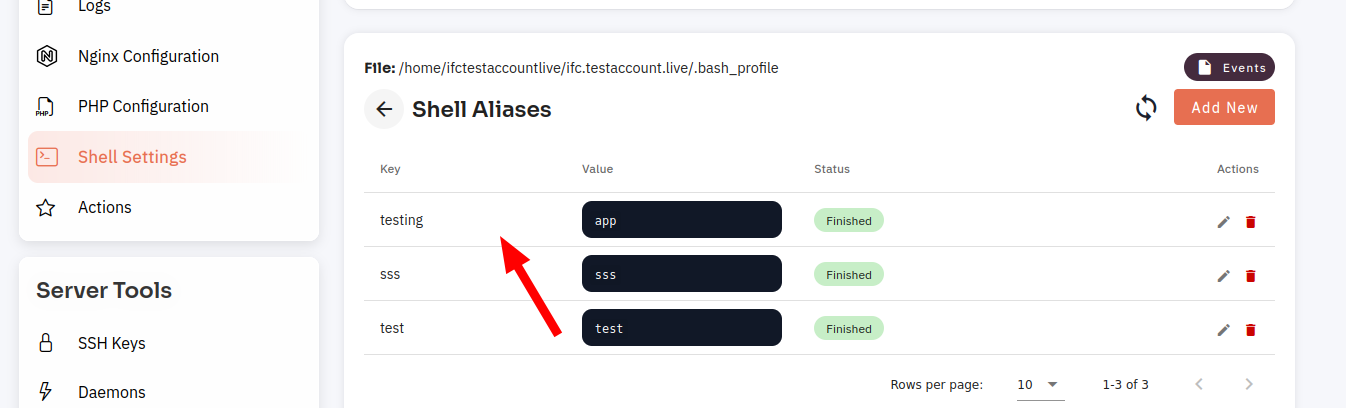How to Site Shell Settings Shell Aliases Add Form Groups?
Follow the steps below to Site Shell Settings Shell Aliases Add Form Groups.
1: Click on the Server.
2. Select the Site Option.
3. Selected site.
4. Select the Site Shell Settings Option.
5. Click on the Bash radio button.
6. Click on the Add new Button.
6. Click on the Add Form Groups button.
7. open ta dropdown and select the value.
8. Selected data and Click on the save button.
Here, you can see the Shell Aliases added successfully.