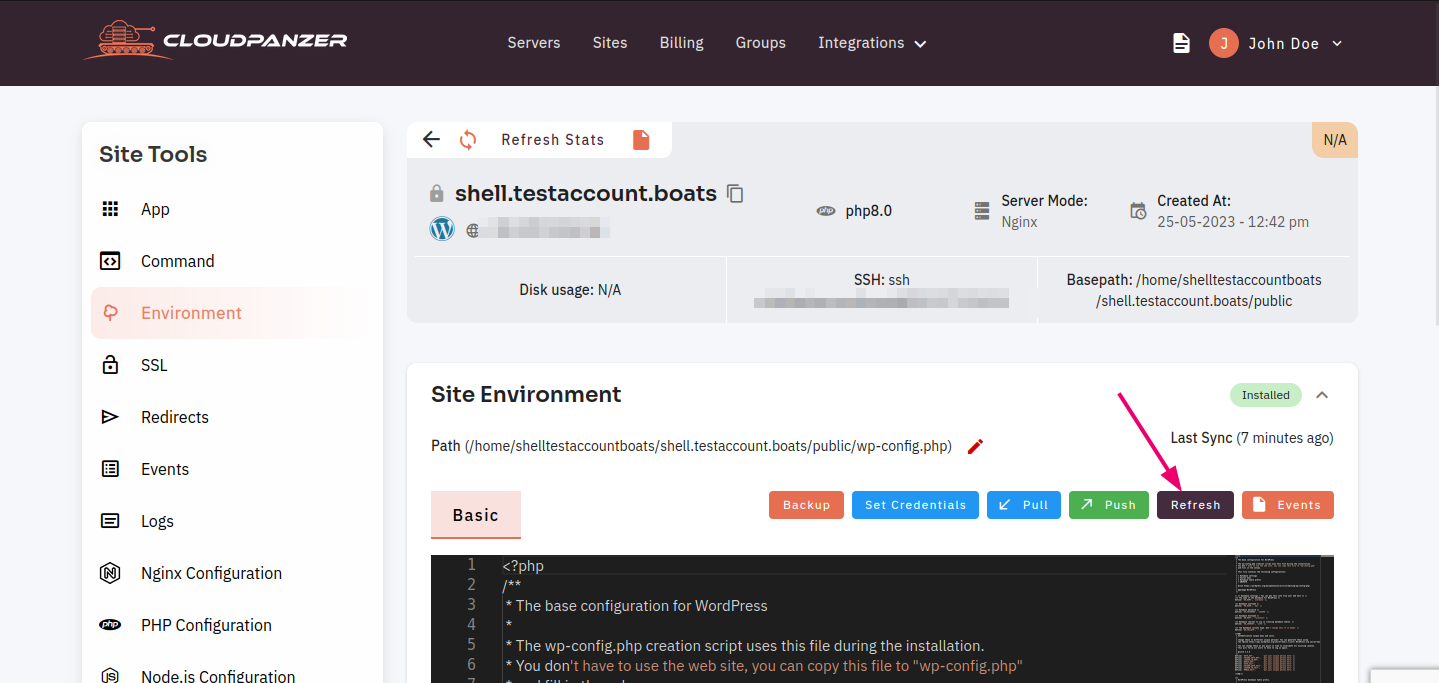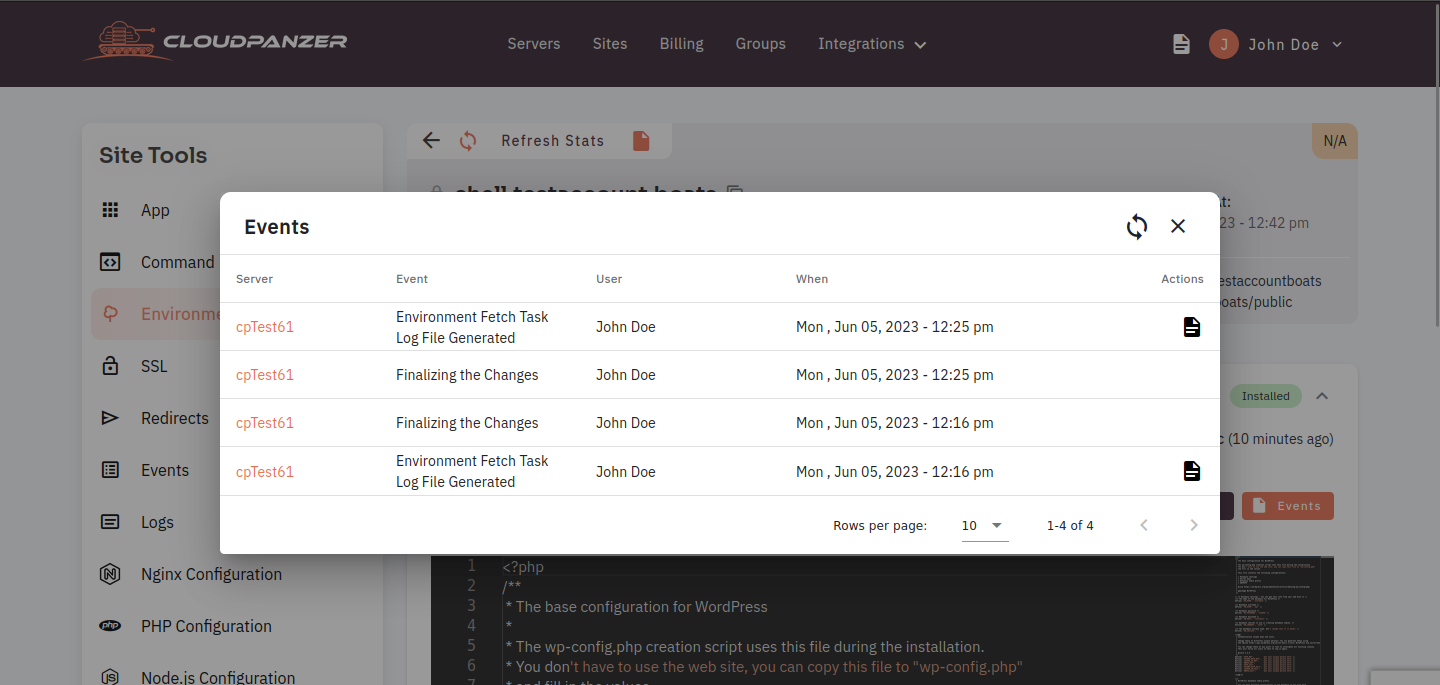How to perform different operations on a WordPress Site Environment?
WordPressIn isthe context of a populardomain, content"site managementenvironment" systemrefers (CMS)to usedthe bydigital millionsor online aspects of websitesa worldwide.website or web application, including hosting, design, content, security, performance, and user experience. It allowsencompasses userseverything related to easilythe createdomain's online presence and manage their own websites, blogs, and other online content. In order to run a WordPress site, you need to have a suitable environment set up.functionality.
Tutorial :
You can watch the Video or Continue reading the post.
Navigate to the site Dashboard (Use this link to view How to Navigate)
1. Backup :
1.1 Click on the Backup button.
1.2 Here you can see backups have been shown successfully.
2. Pull :
2.1 Click on the pull button to fetch data.
3. Push :
3.1 You can make changes here and click on the Push button to save.
4. Refresh :
4.1 Click on the refresh button to refresh the site environment.
5. Check Events:
5.1 Click on the Events button to view events in the site environment.
5.2 Here, you can see the list of events.