How to perform different operations on a WordPress Site Environment?
In the context of a domain, "site environment" refers to the digital or online aspects of a website or web application, including hosting, design, content, security, performance, and user experience. It encompasses everything related to the domain's online presence and functionality.
How to install a Server
How to Setup a Site
How To Install WordPress App on Domain.
Tutorial :
You can watch the Video or Continue reading the post.
Navigate to the site Dashboard (Use this link to view How to Navigate)
Select an Environment Option.
1. Backup :
1.1 Click on the Backup button.
1.2 Here you can see backups have been shown successfully.
2. Pull :
2.1 Click on the pull button to fetch data.
3. Push :
3.1 You can make changes here and click on the Push button to save.
4. Refresh :
4.1 Click on the refresh button to refresh the site environment.
5. Check Events:
5.1 Click on the Events button to view events in the site environment.
5.2 Here, you can see the list of events.






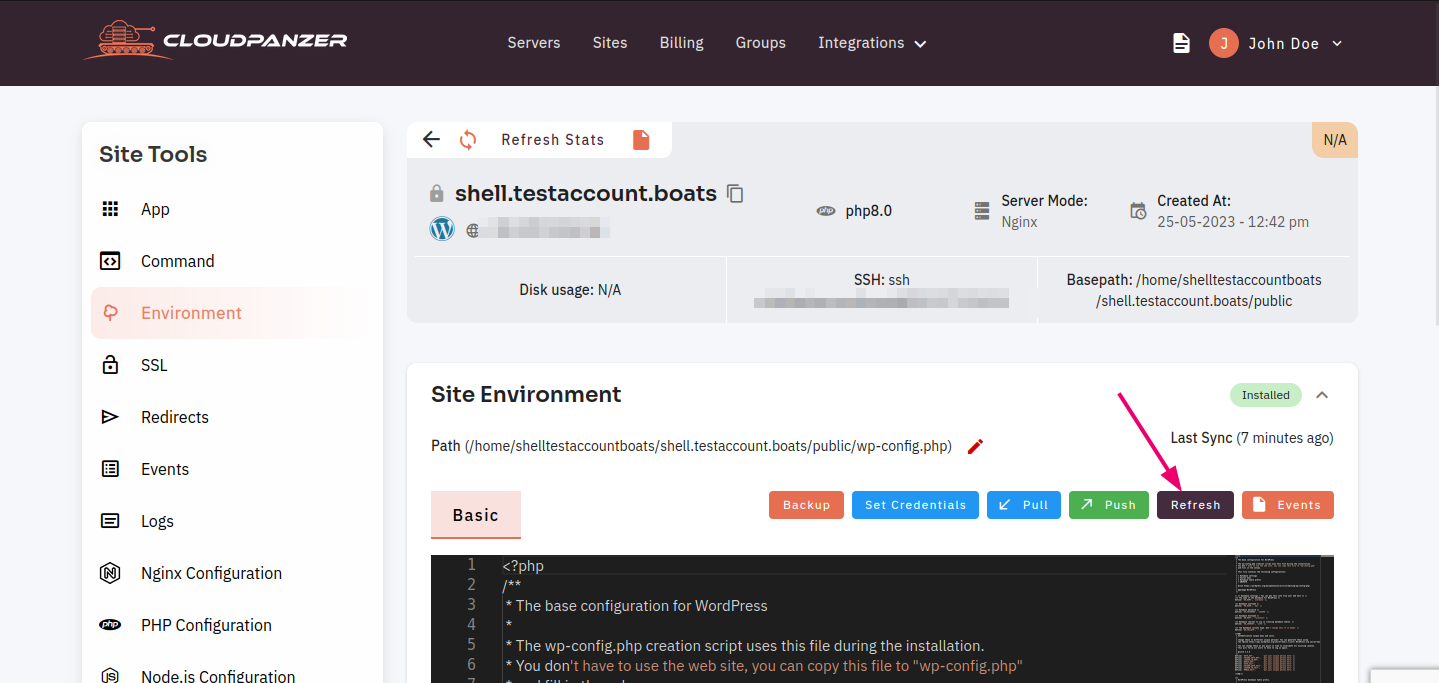

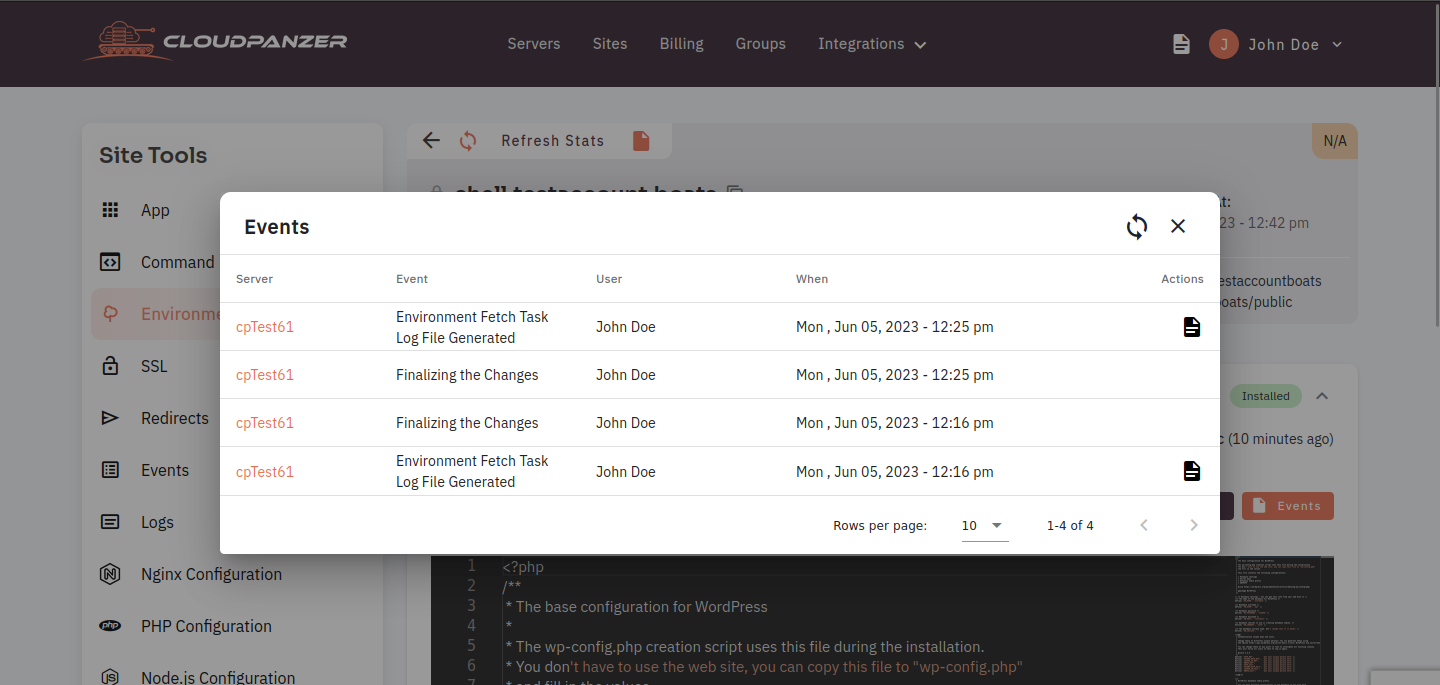
No Comments