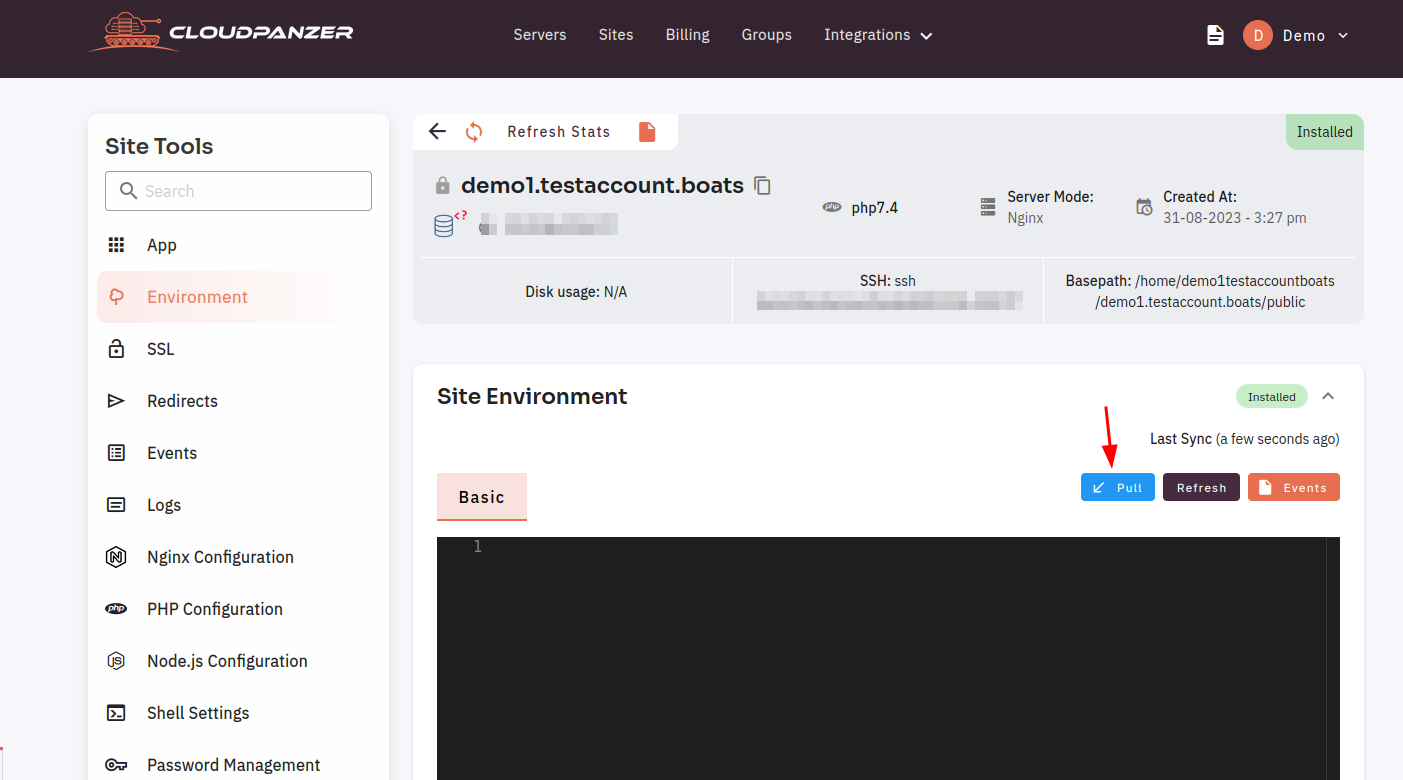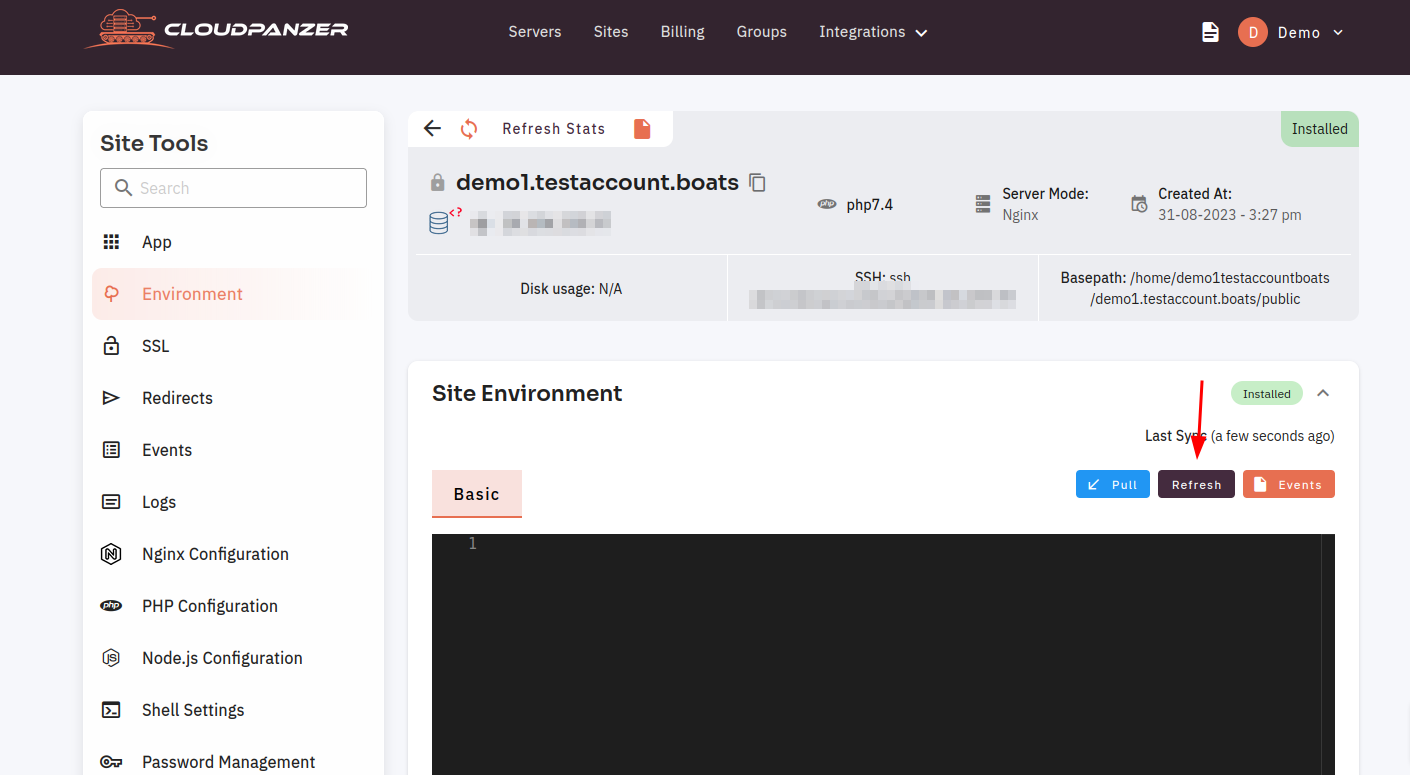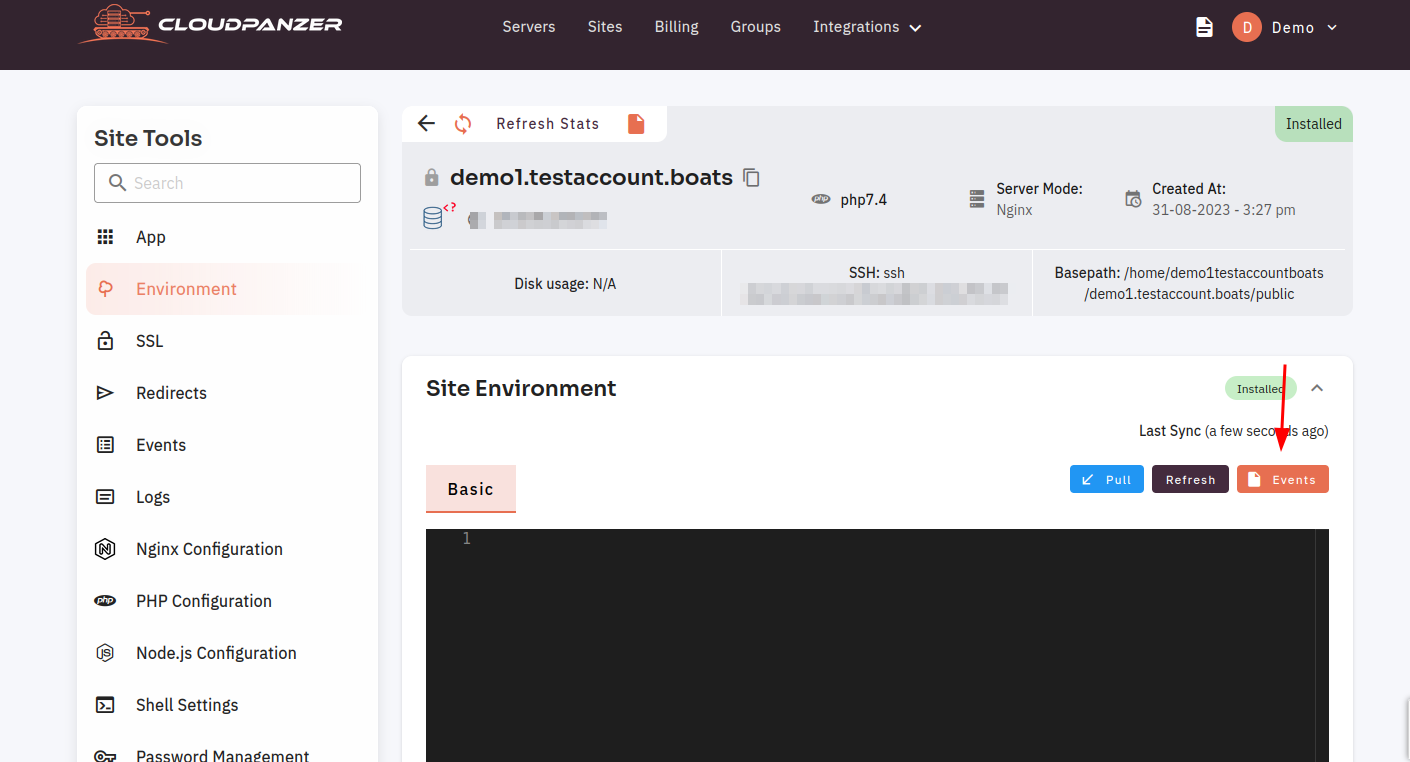How to perform different operations on Adminer Site Environment?
AdminerIn isthe context of a compact,domain, self-contained"site web-basedenvironment" toolrefers forto managingthe databasesdigital likeor MySQLonline aspects of a website or web application, including hosting, design, content, security, performance, and PostgreSQL.user Deployedexperience. asIt aencompasses singleeverything PHPrelated fileto onthe adomain's server,online it offers an intuitive interface for tasks like data manipulation, querying,presence and schema management. With minimal setup, Adminer is efficient for quick database access and management tasks without the complexity of larger database tools.functionality.
Prerequisites :
You must have installed the App on the site. You can jump to the tutorial section if the above conditions are proper, Or first follow the links below to set up the prerequisites.
Tutorial :
Use this link to view How to Navigate
1. Pull :
1.1 Click on the pull button to fetch data.
2. Refresh :
2.1 Click on the refresh button to refresh the site environment.
3. Events:
3.1 Click on the Events button to check events.