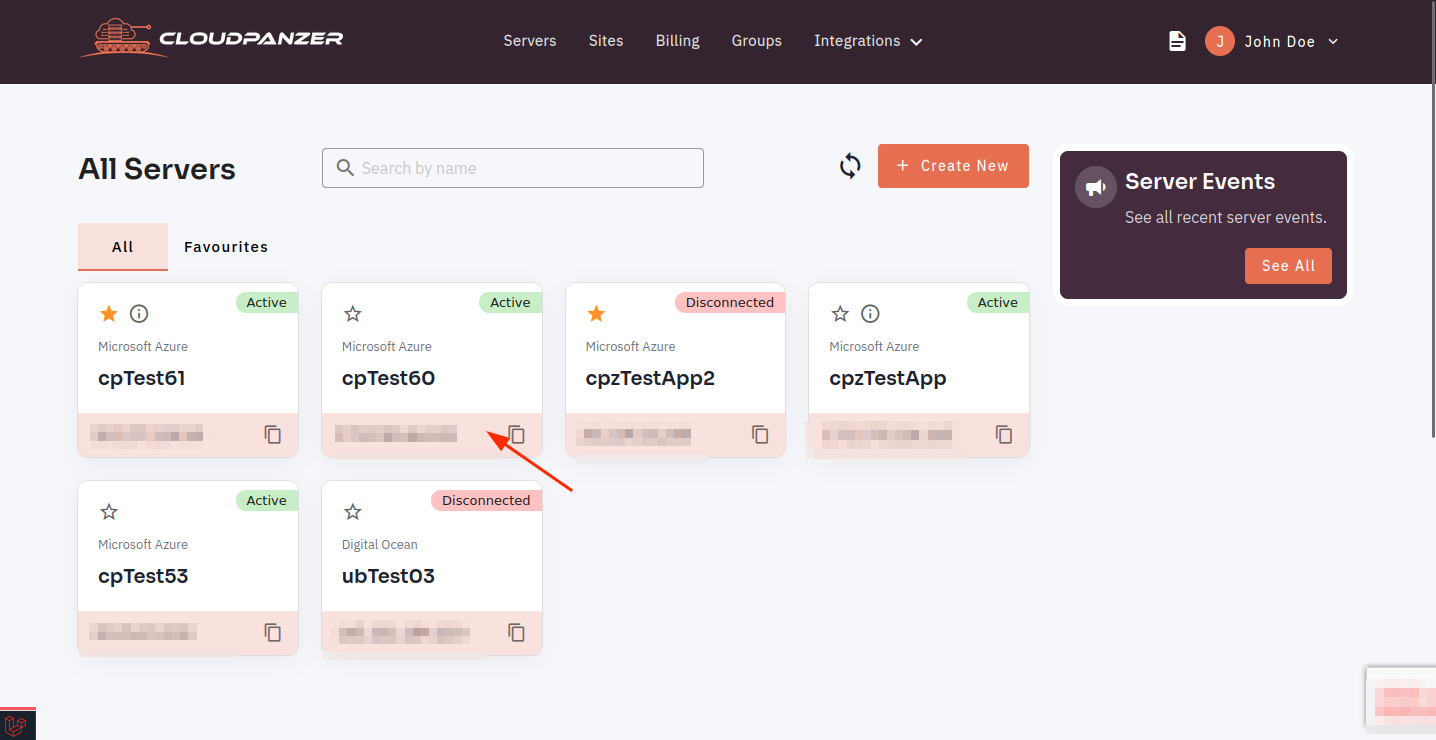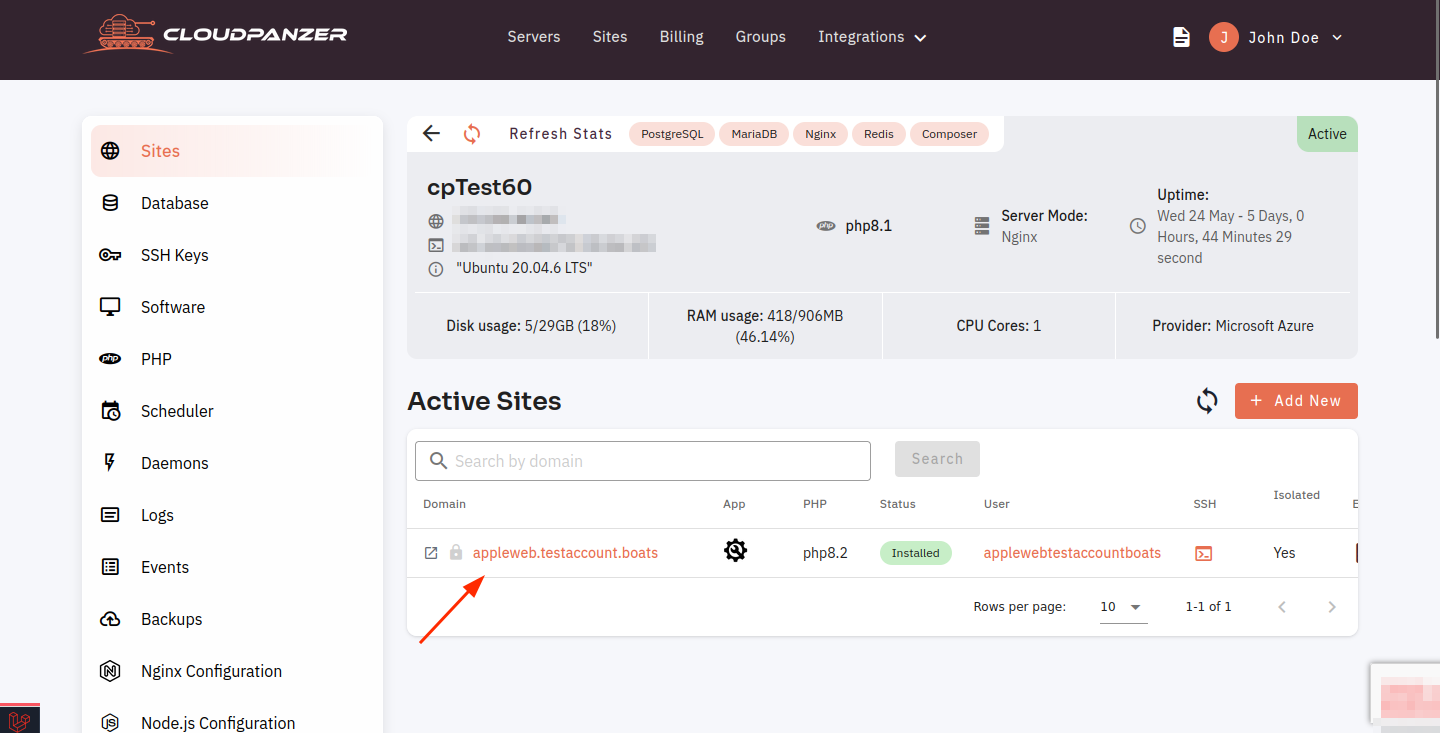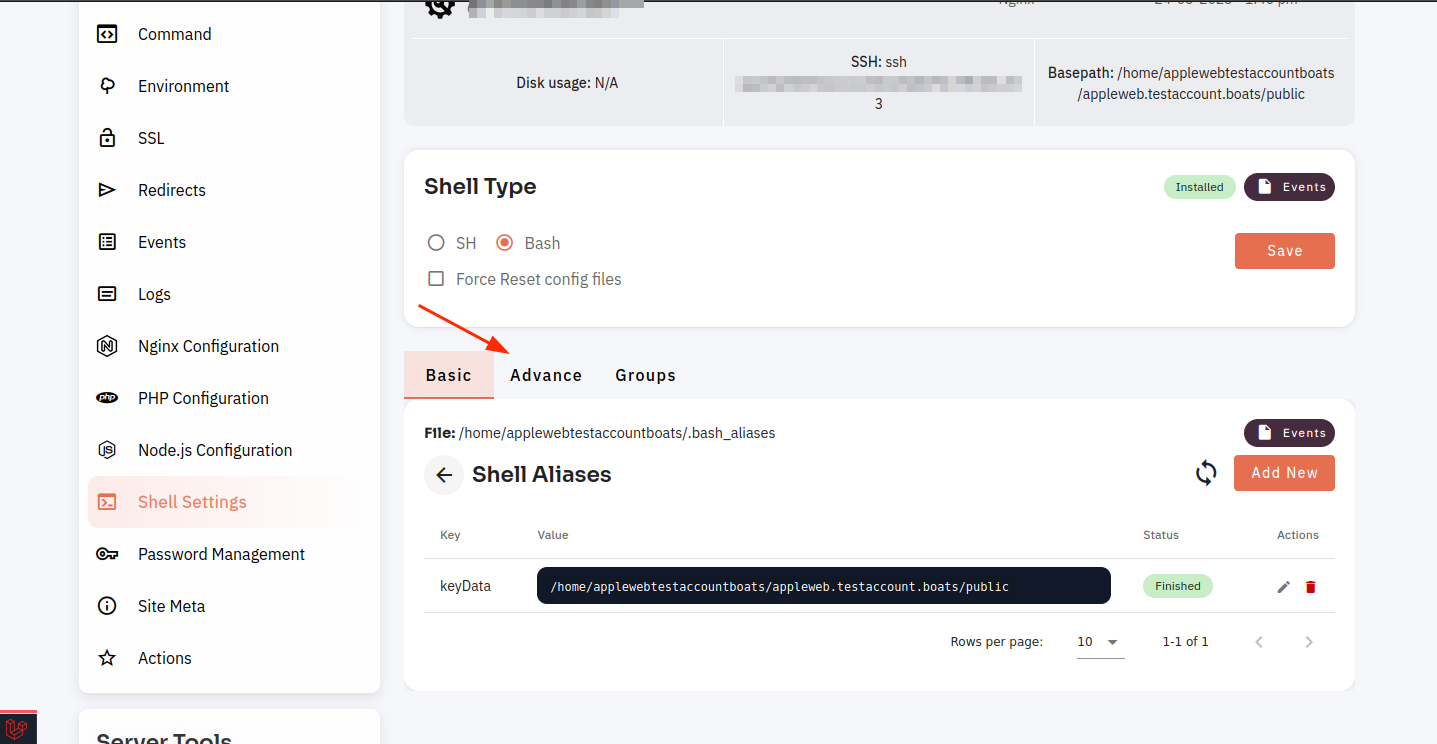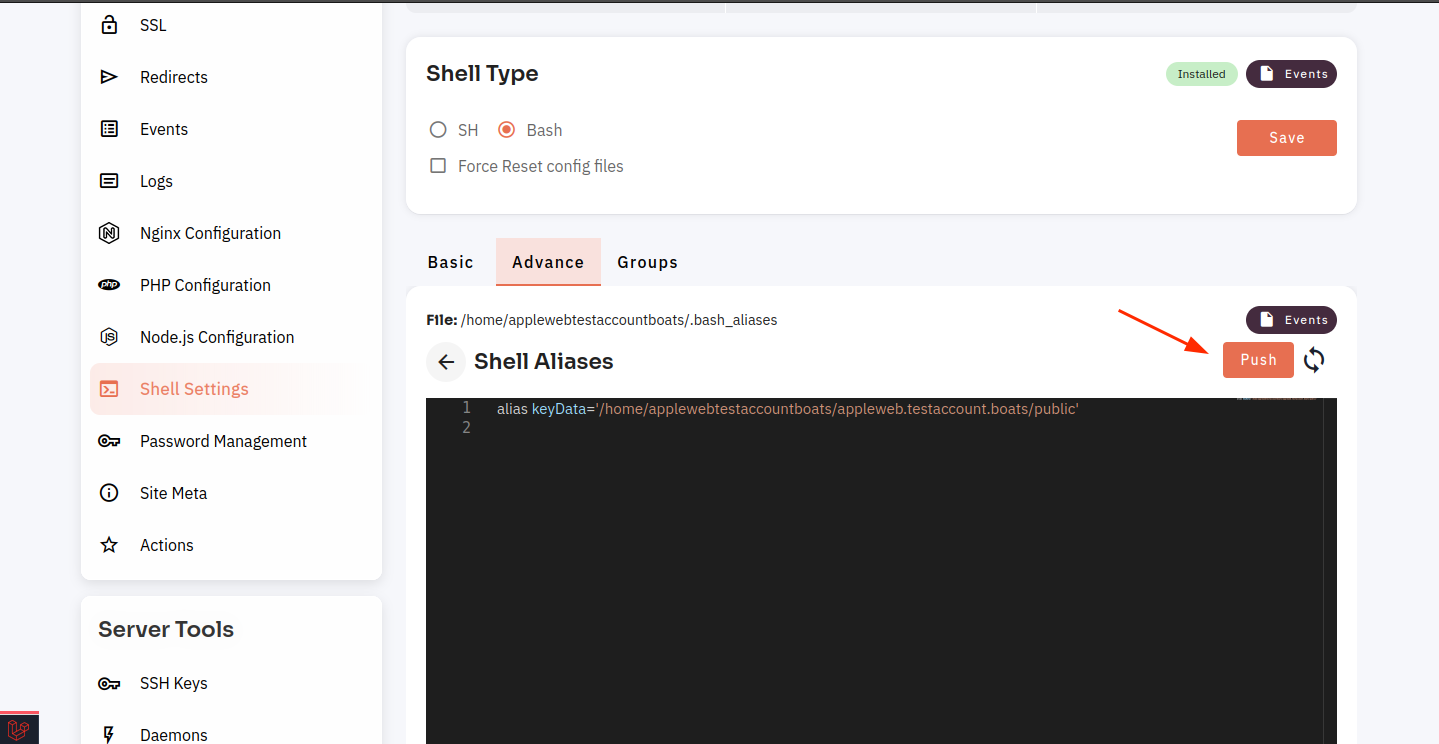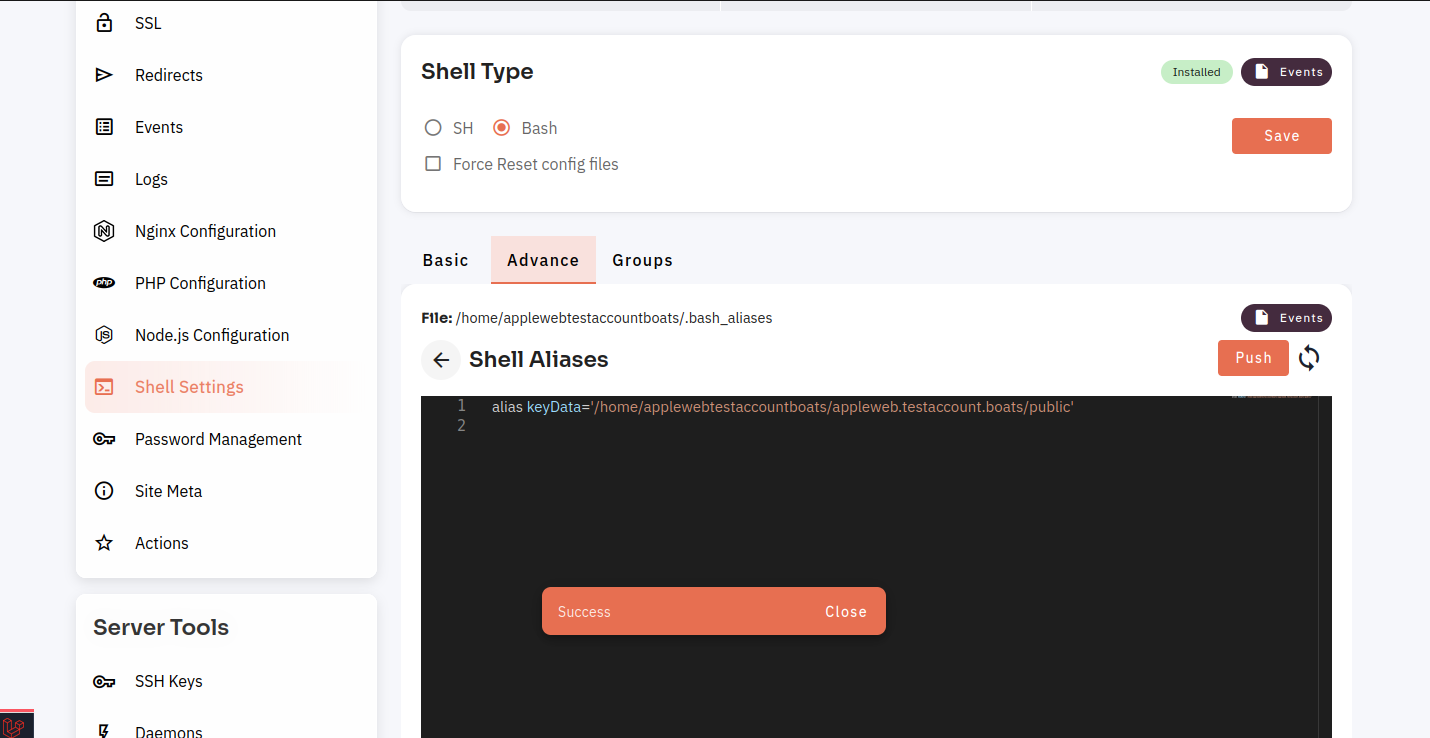How to Advance Shell Aliases push ?
Follow the steps below to runAdvance aShell command.Aliases push
1:
Navigate Once logged in, look for a "Server" and click on it.
2: Click on the active site.
3: Click onto the Shell Settings.Aliases
(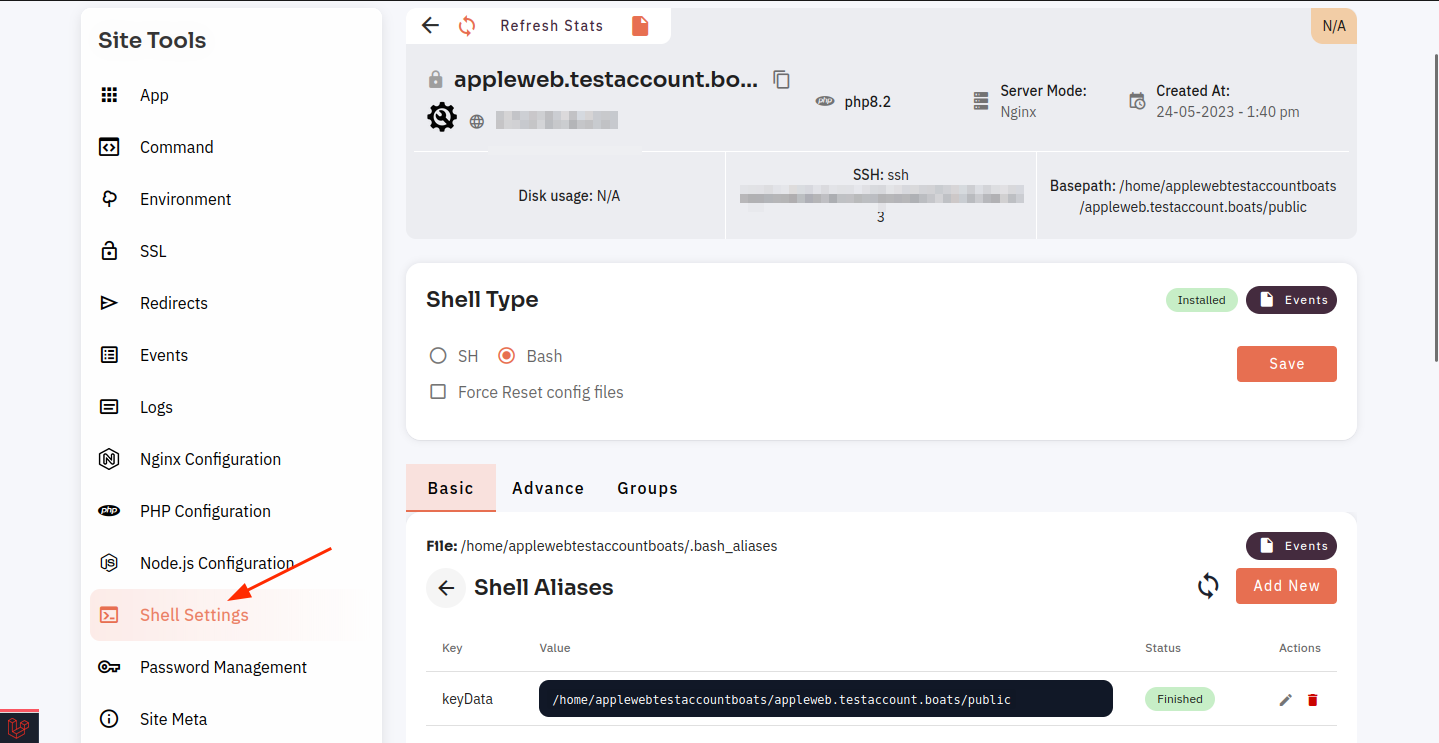
4: Click on the Advance Tab.
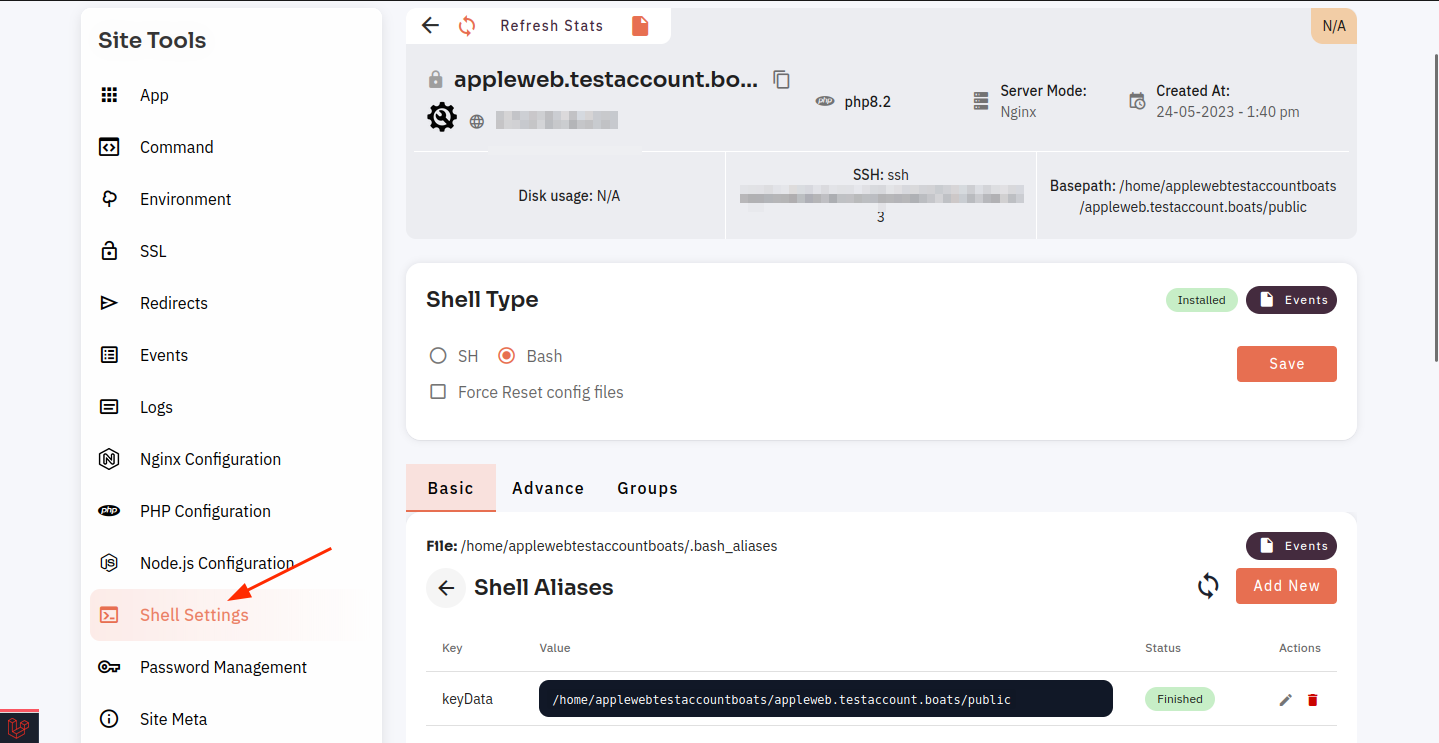
5: Show the Advance tab and Click on the Push Button.
6: Here you can see show push are successful.