How to push commands from Advance Shell Aliases on CloudPanzer?
Follow the steps below to Advance Shell Aliases push
Navigate to the Shell Aliases
Use this link to view How to Navigate
4: Click on the Advance Tab.
5: Here, a list of aliases will show. You can add more aliases from here and then click on the Push Button.
6. Here you can see aliases pushed successfully. You can also check events by clicking on the Events button.
7. Here, a list of events will show. You can also check logs by clicking on the event file icon.
8. Here, logs will display. You can download them by clicking on the download button.

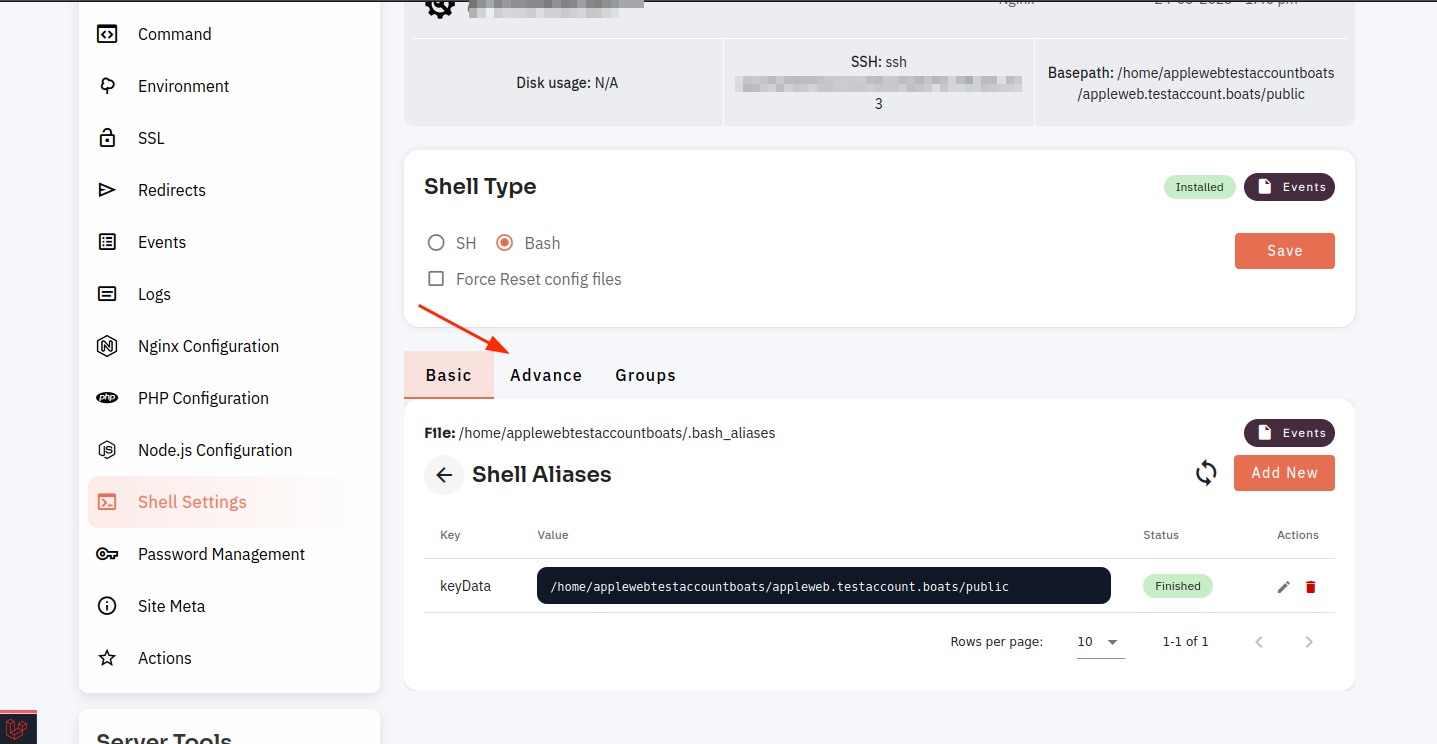
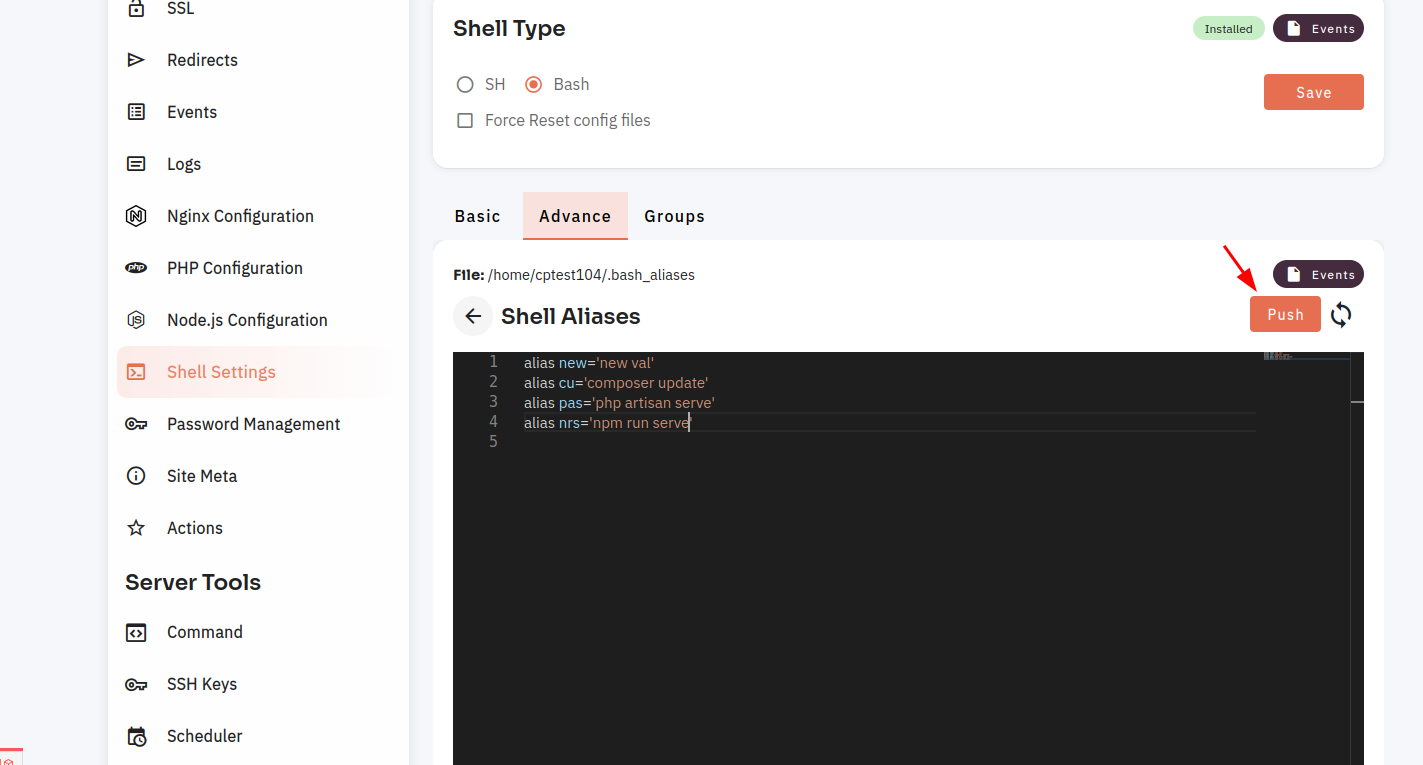
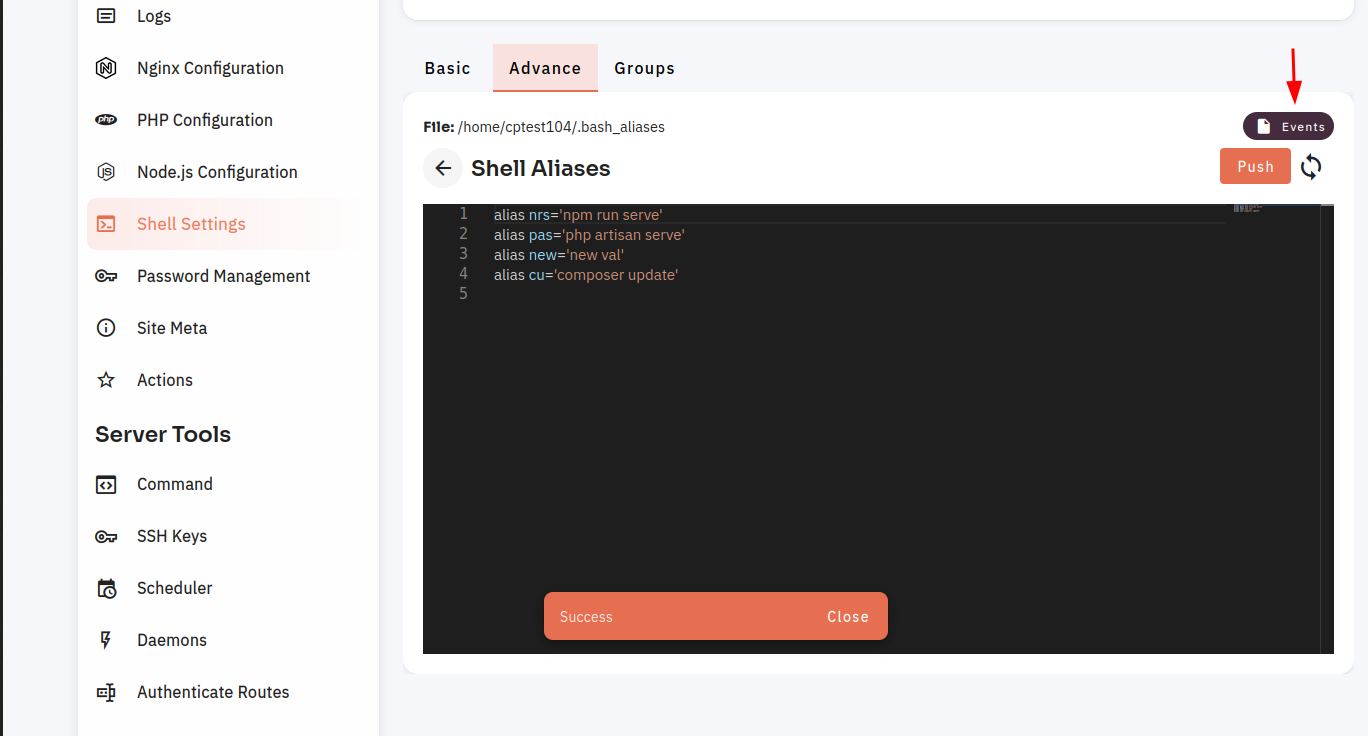
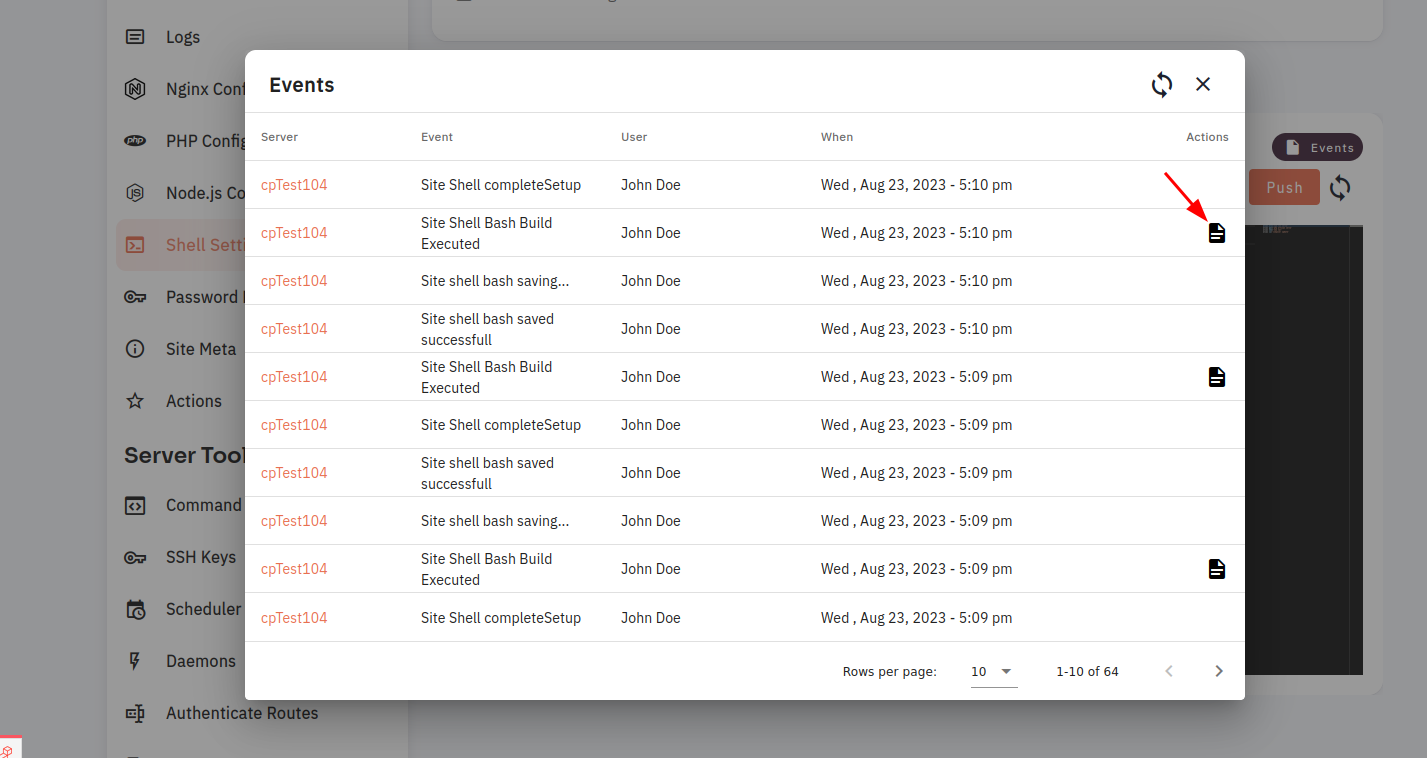
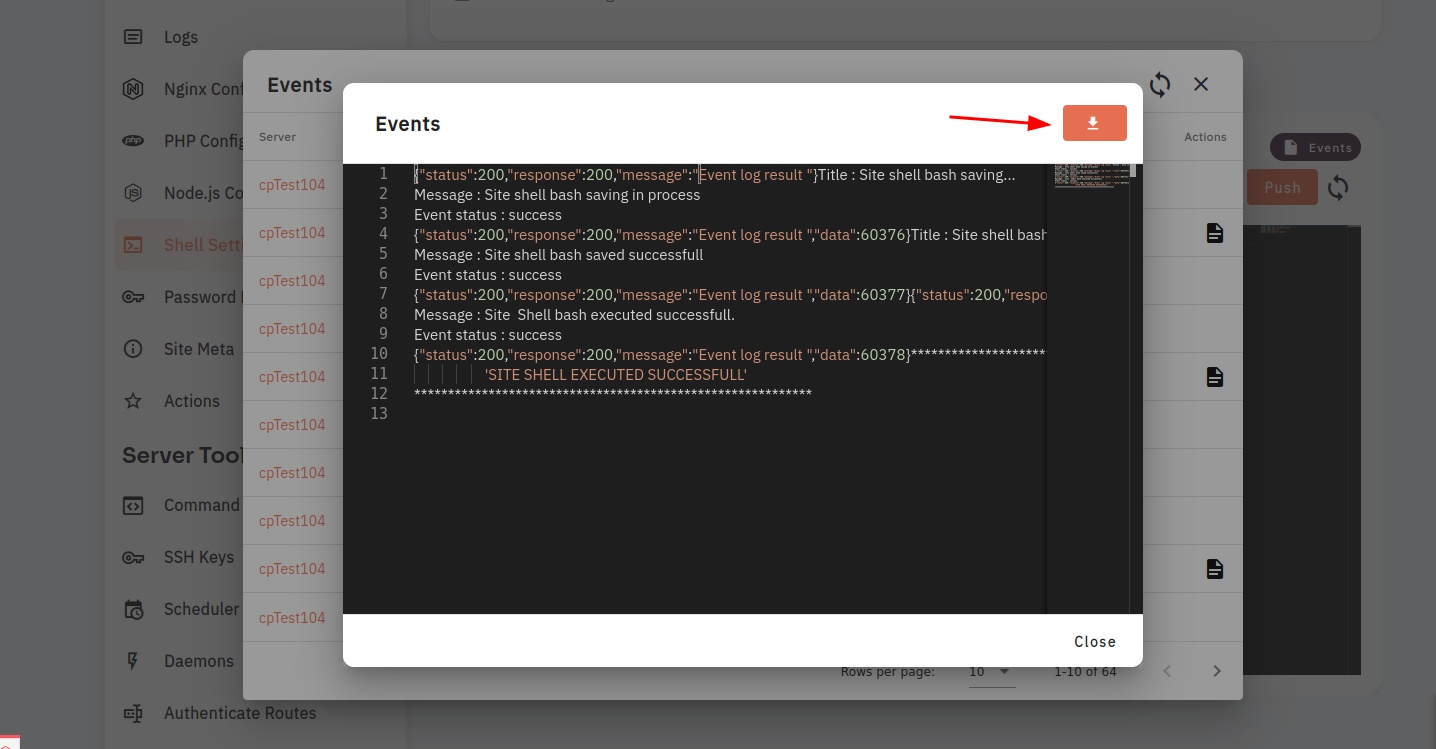
No Comments