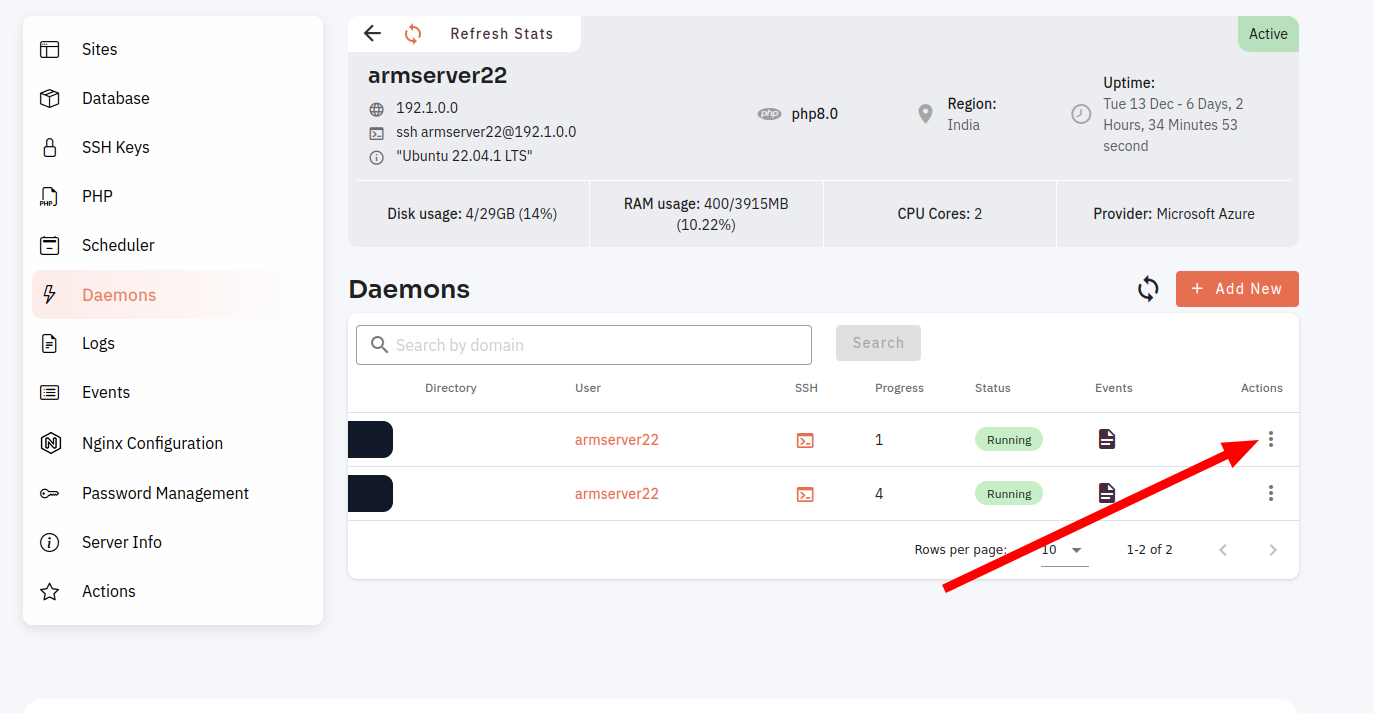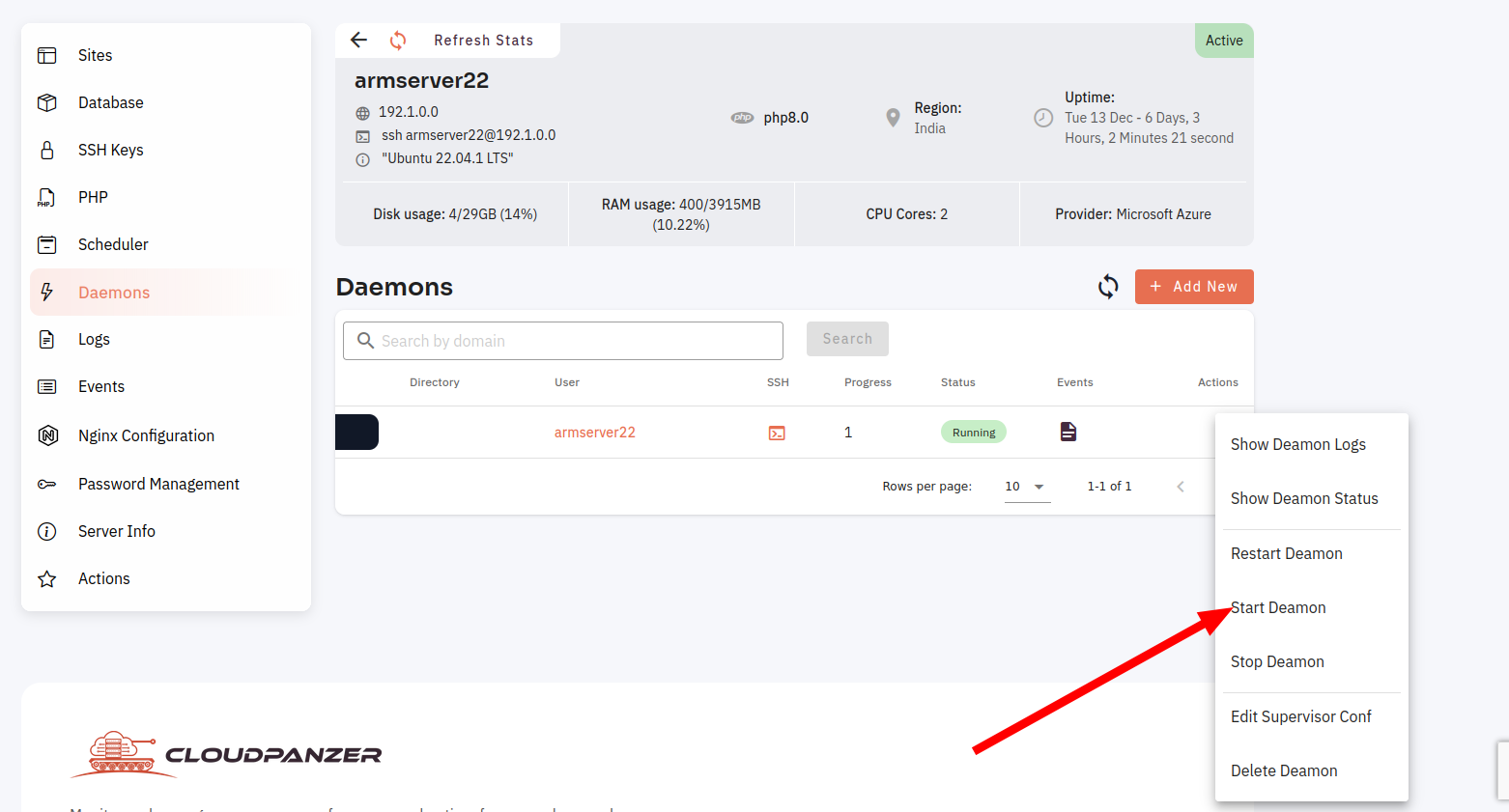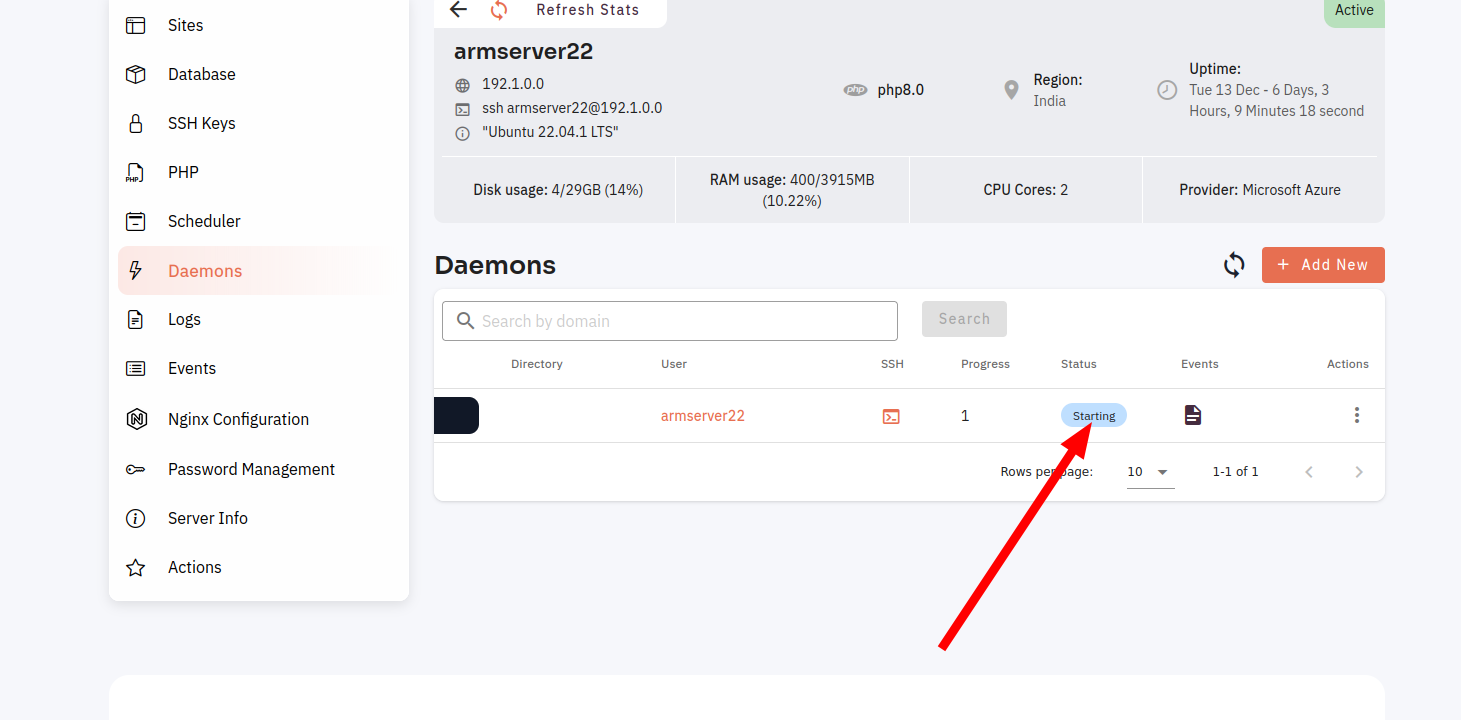How to start a Daemons?
Starting a daemon is typically done through the command line, and involves a few steps. The first step in starting a daemon is to create a script that will be used to start and stop the daemon. This script should contain all of the necessary commands to start and stop the daemon, as well as any required configuration options.
Follow the steps below to Start Start Daemon.
Navigate to the Daemons Daemons (Use this link to view How to Navigate)
2. Click on the Start Daemon.
Here, you can see the start daemon.