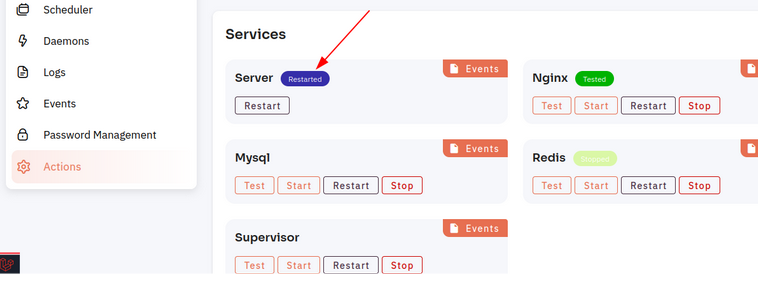How to Restart a Server?
Follow the steps below to Restart a Server.
1: Click on the Server.
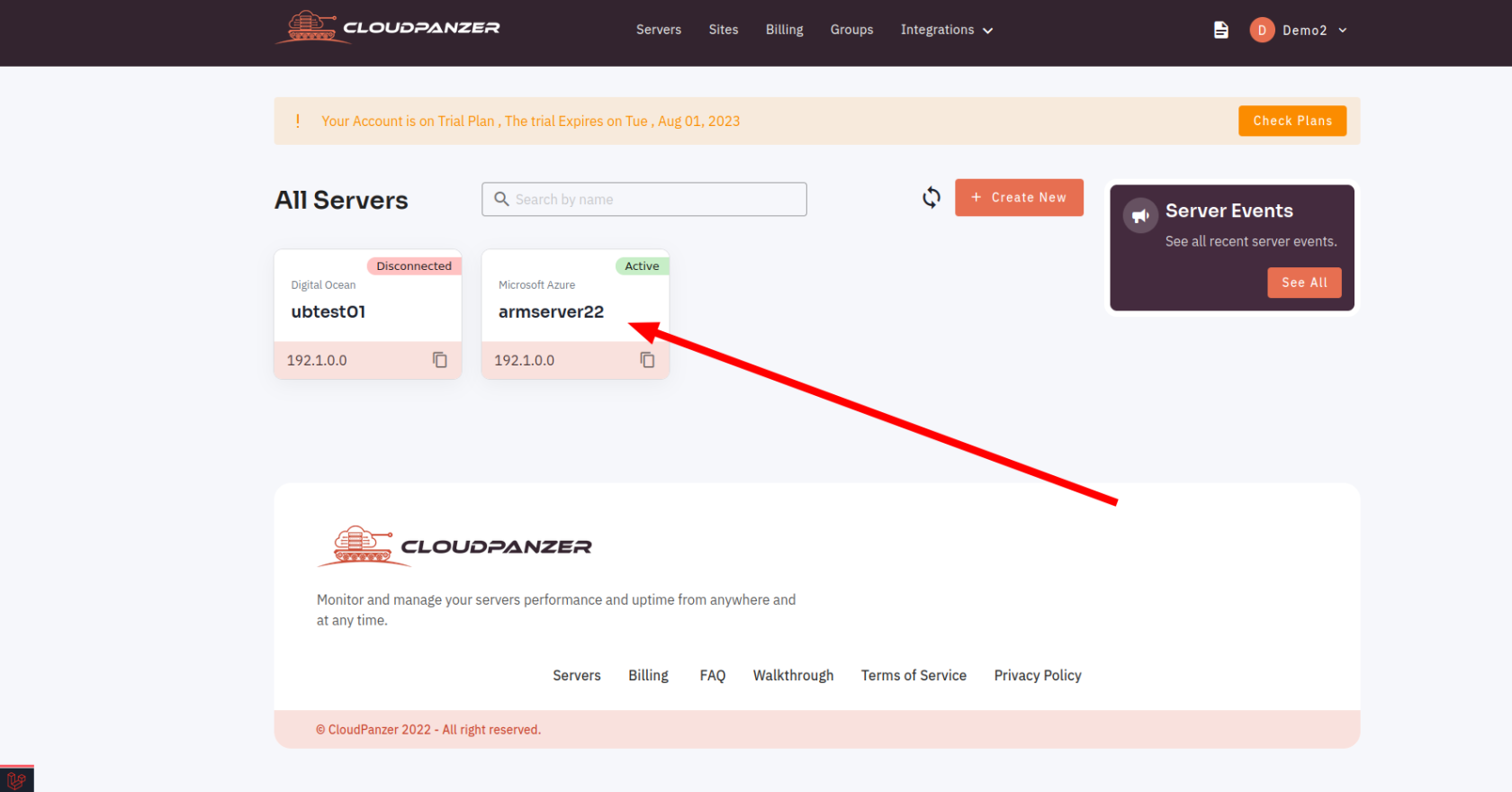
2. Click onSelect the ActionServer Button.Info Option.
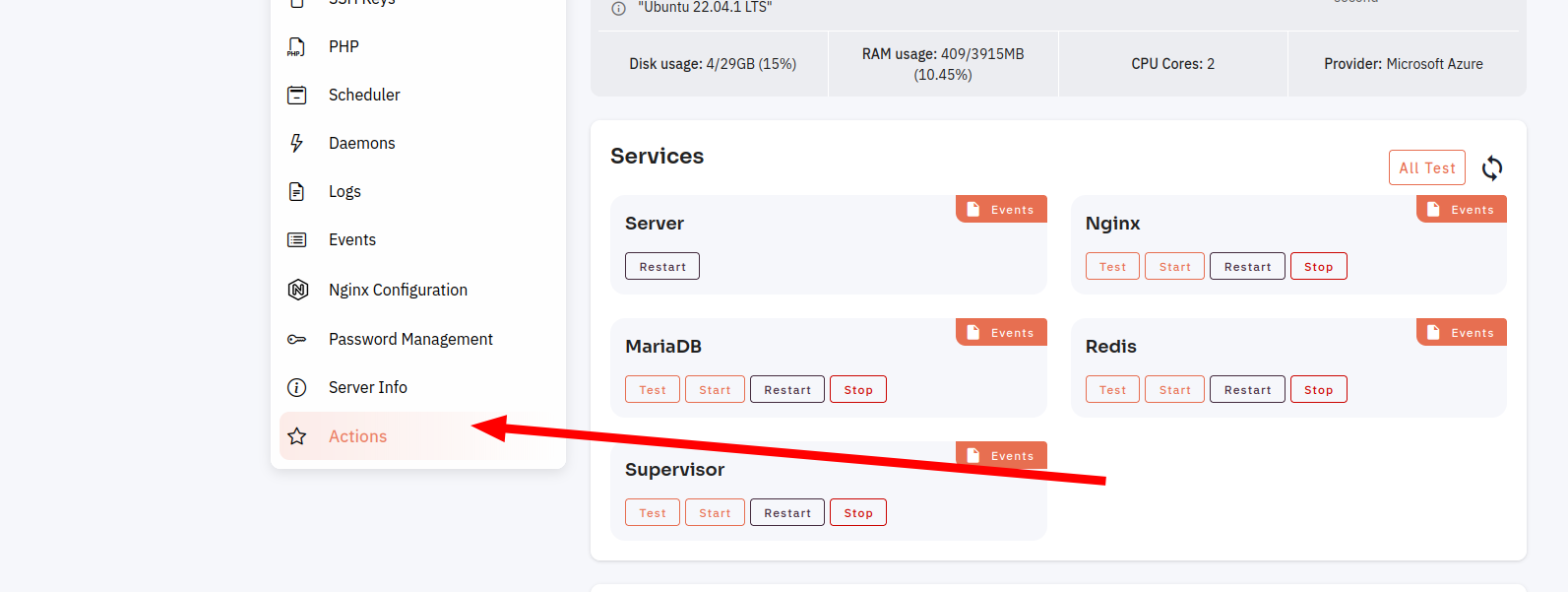
3. Then, click on Restart Button
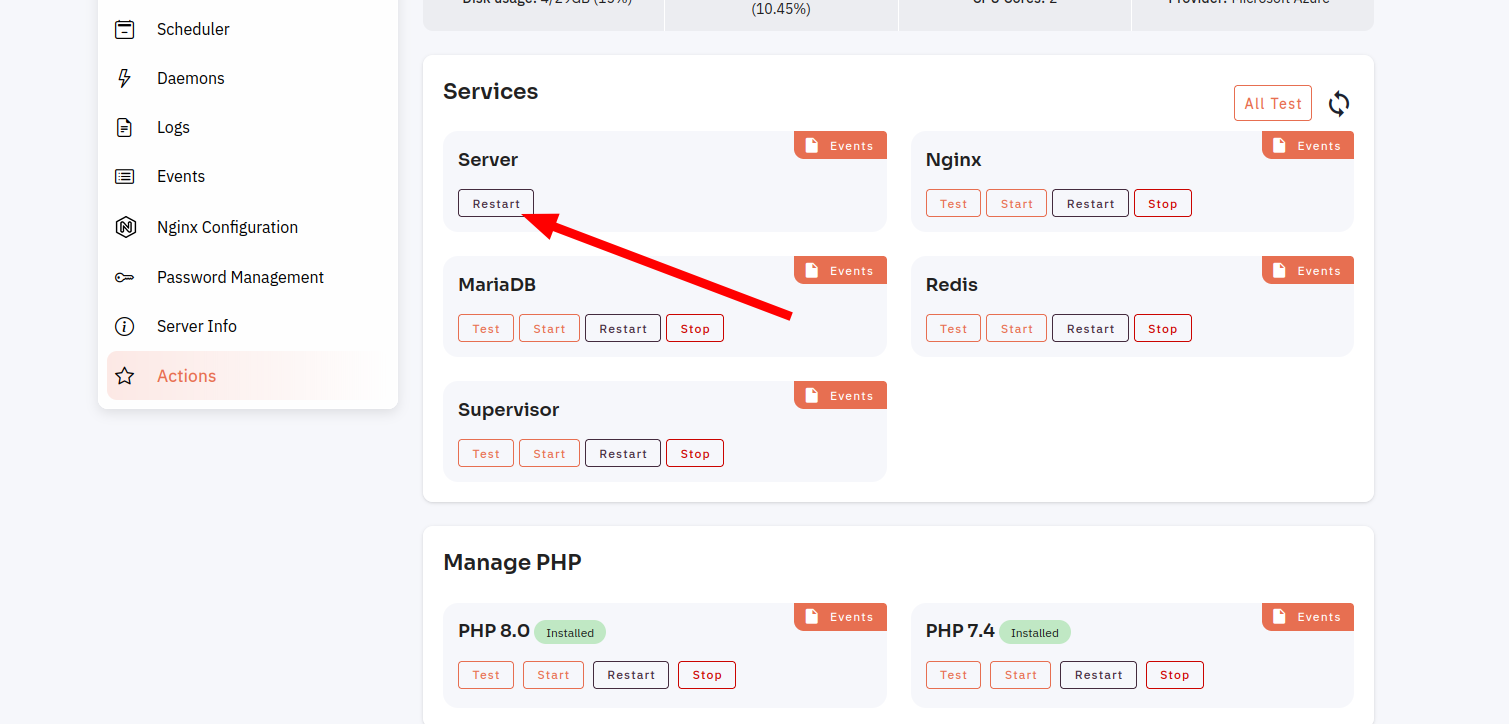
4. Click on Yes Button to Restart Your Server
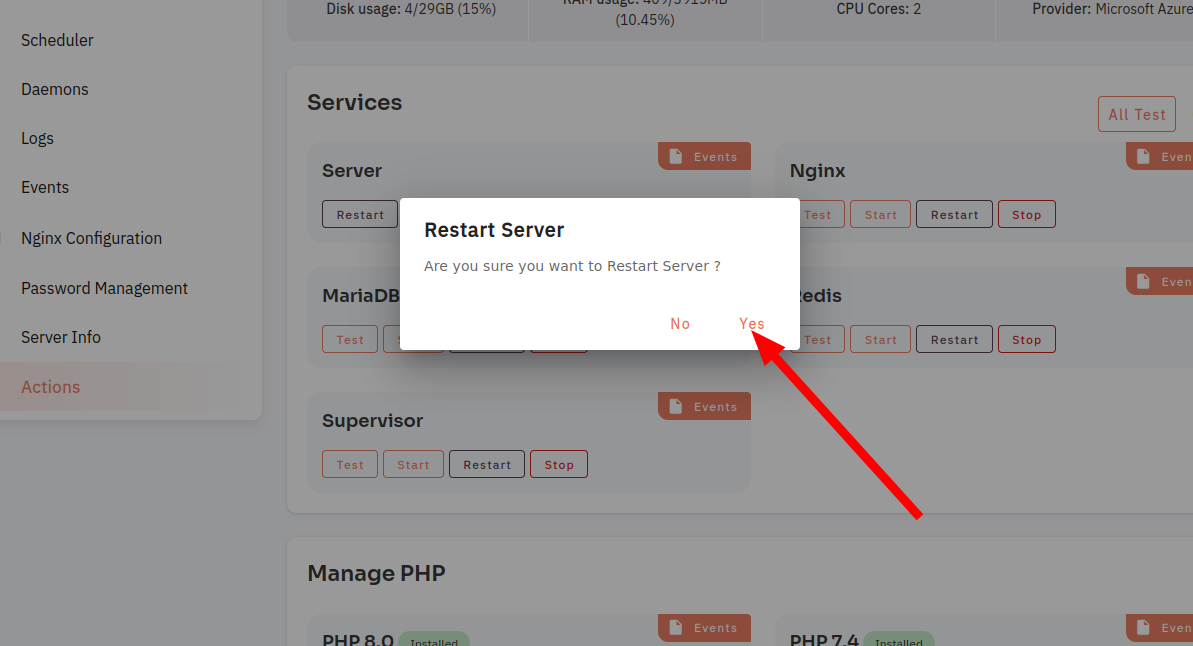
Here, you can see the Restarted successfully.